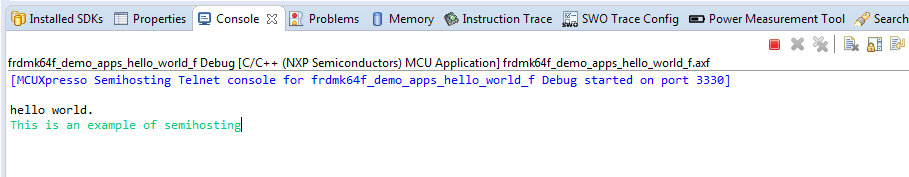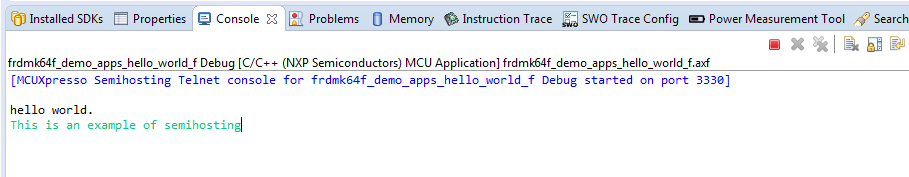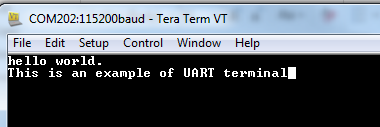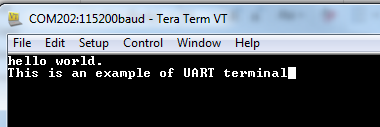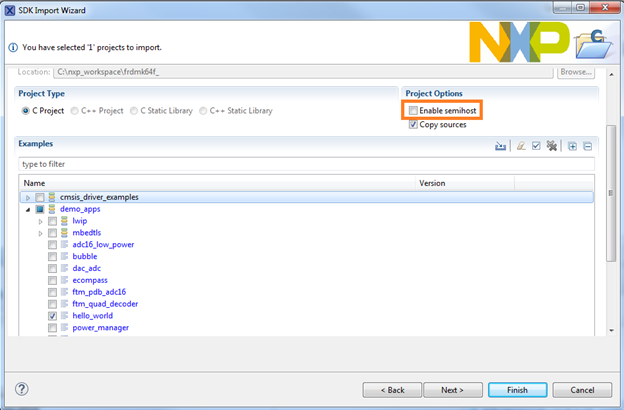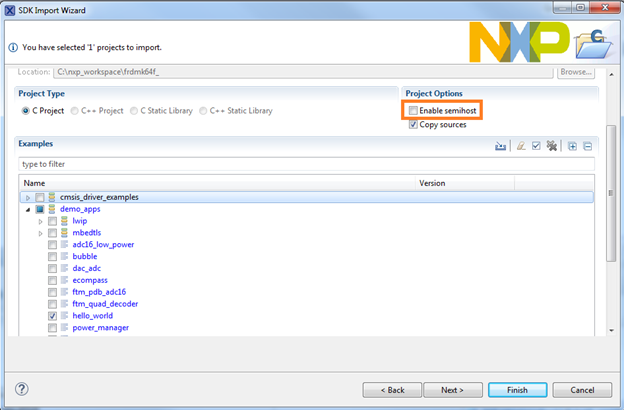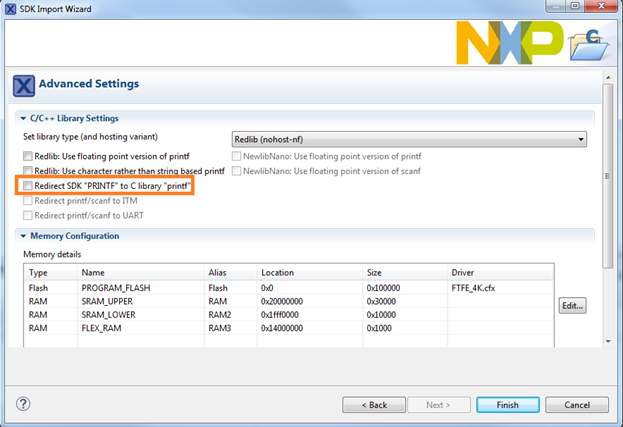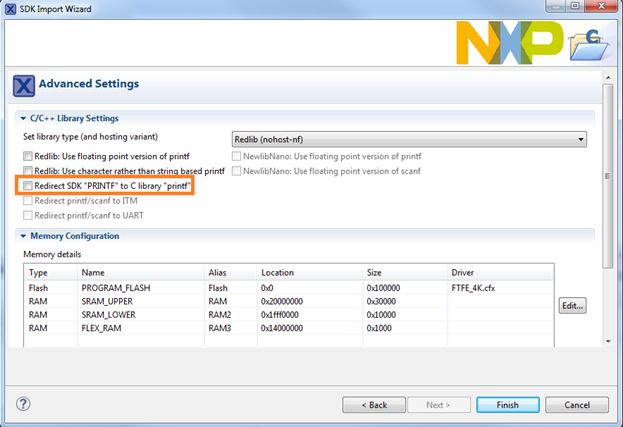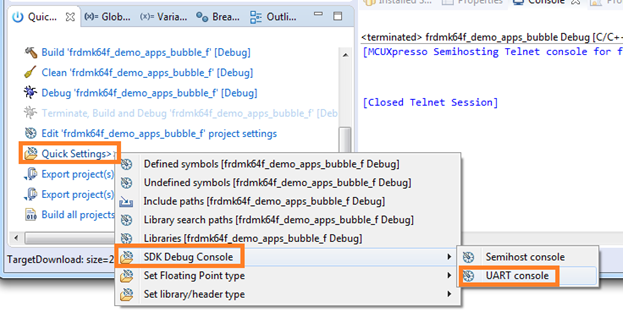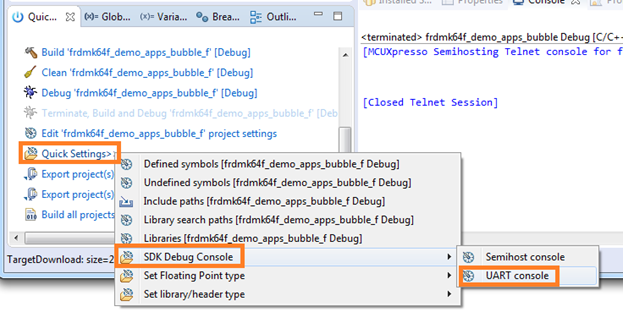- Forums
- Product Forums
- General Purpose MicrocontrollersGeneral Purpose Microcontrollers
- i.MX Forumsi.MX Forums
- QorIQ Processing PlatformsQorIQ Processing Platforms
- Identification and SecurityIdentification and Security
- Power ManagementPower Management
- Wireless ConnectivityWireless Connectivity
- RFID / NFCRFID / NFC
- Advanced AnalogAdvanced Analog
- MCX Microcontrollers
- S32G
- S32K
- S32V
- MPC5xxx
- Other NXP Products
- S12 / MagniV Microcontrollers
- Powertrain and Electrification Analog Drivers
- Sensors
- Vybrid Processors
- Digital Signal Controllers
- 8-bit Microcontrollers
- ColdFire/68K Microcontrollers and Processors
- PowerQUICC Processors
- OSBDM and TBDML
- S32M
-
- Solution Forums
- Software Forums
- MCUXpresso Software and ToolsMCUXpresso Software and Tools
- CodeWarriorCodeWarrior
- MQX Software SolutionsMQX Software Solutions
- Model-Based Design Toolbox (MBDT)Model-Based Design Toolbox (MBDT)
- FreeMASTER
- eIQ Machine Learning Software
- Embedded Software and Tools Clinic
- S32 SDK
- S32 Design Studio
- GUI Guider
- Zephyr Project
- Voice Technology
- Application Software Packs
- Secure Provisioning SDK (SPSDK)
- Processor Expert Software
-
- Cloud Lab Forums
- Topics
- Mobile Robotics - Drones and RoversMobile Robotics - Drones and Rovers
- NXP Training ContentNXP Training Content
- University ProgramsUniversity Programs
- Rapid IoT
- NXP Designs
- SafeAssure-Community
- OSS Security & Maintenance
- Using Our Community
-
-
- Knowledge Bases
- ARM Microcontrollers
- Identification and Security
- i.MX Processors
- Model-Based Design Toolbox (MBDT)
- QorIQ Processing Platforms
- S32 Automotive Processing Platform
- CodeWarrior
- Wireless Connectivity
- MCUXpresso Suite of Software and Tools
- MQX Software Solutions
- RFID / NFC
- Advanced Analog
-
- Home
- :
- MCUXpresso软件和工具
- :
- MCUXpresso IDE知识库
- :
- MCUXpresso IDE and Semihosting
MCUXpresso IDE and Semihosting
MCUXpresso IDE and Semihosting
MCUXpresso IDE and Semihosting
Semihosting printf with MCUXpresso IDE
When importing MCUXpresso SDK projects into MCUXpresso IDE, they will be configured by default to use “semihosting” for the terminal output. This means the project will use the debugger connection to send terminal characters instead of the UART. More information on semihosting can be found on this Community document and in Section 11.4 of the MCUXpresso User Guide.
Note that the information in this post is only applicable when using the MCUXpresso IDE, as the projects for other IDEs will use the UART by default when opening up their respective MCUXpresso SDK projects. Also semihosting only works when there is an active debug connection to the device.
printf with semihosting:
printf with UART Terminal (with TeraTerm):
How to choose UART output during the project import
In order to use the UART for MCUXpresso IDE projects, some configuration settings need to be modified when importing in the project. First, you will need to uncheck the “Enable semihosting” option to clear the box. This will tell the project to use the normal libraries and not the semihosting libraries.
Then on the next screen, you’ll want to uncheck the “Redirect SDK “PRINTF” to C library “printf”” box to clear it. This will tell the project to use the MCUXpresso SDK source files for printf instead of the generic C files. This allows you to debug, and modify if desired, the printf functionality found inside the MCUXpresso SDK. Section 5.1.2 of the MCUXpresso IDE User Guide describes the options on this screen in more detail.
Switching between semihosting and UART
If you’re already imported the project and wish to switch between using semihosting or the UART, you can do this from the “Quick Settings” menu inside the Quickstart panel.
If moving from semi-hosting to UART, this will change the library used to “nohost-nf” and set SDK_DEBUGCONSOLE define to 1 inside the pre-processor settings.
If moving from UART to semi-hosting, this will change the library to “semihost-nf” and set SDK_DEBUGCONSOLE define to 0.
If you're not seeing any printf output, double check you have the right settings.
Note that when importing the project initially and “Enable semihosting” is deselected and “Redirect SDK “PRINTF” to C library “printf”” is deselected in order to use the UART for terminal output, there is no SDK_DEBUGCONSOLE defined in the project settings. However inside the debug console SDK code itself, there is a #if statement so that if that value is not defined, then that define is set to 1, and hence why the SDK debug console is still used in that case.