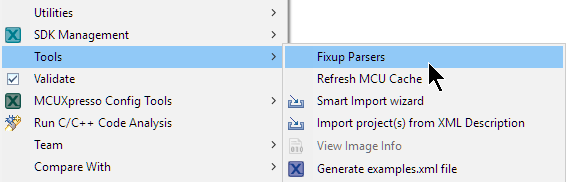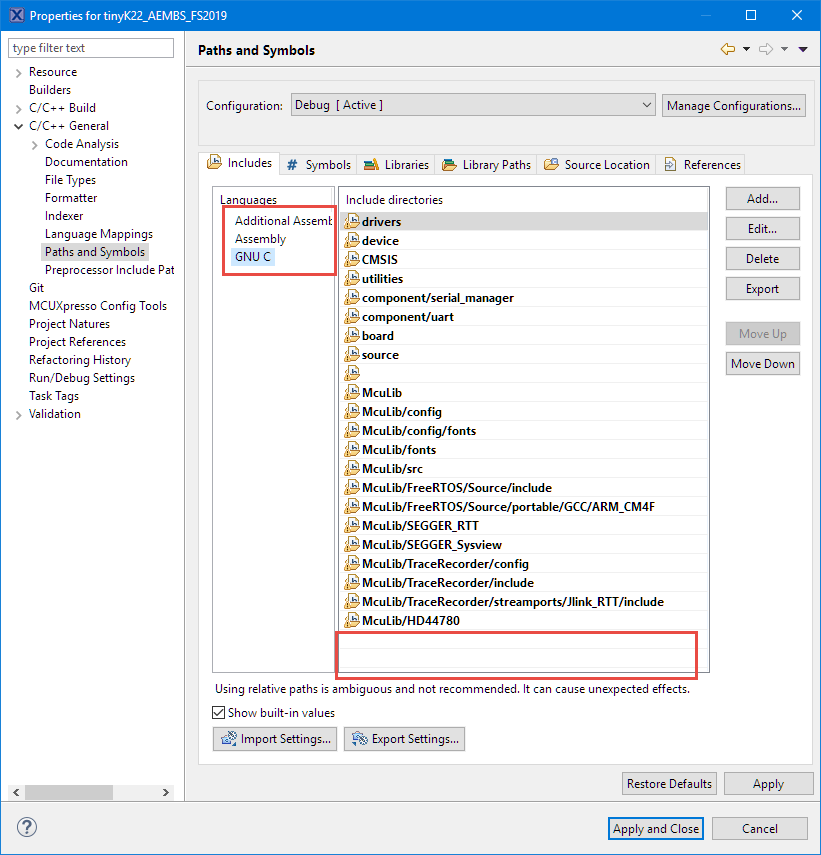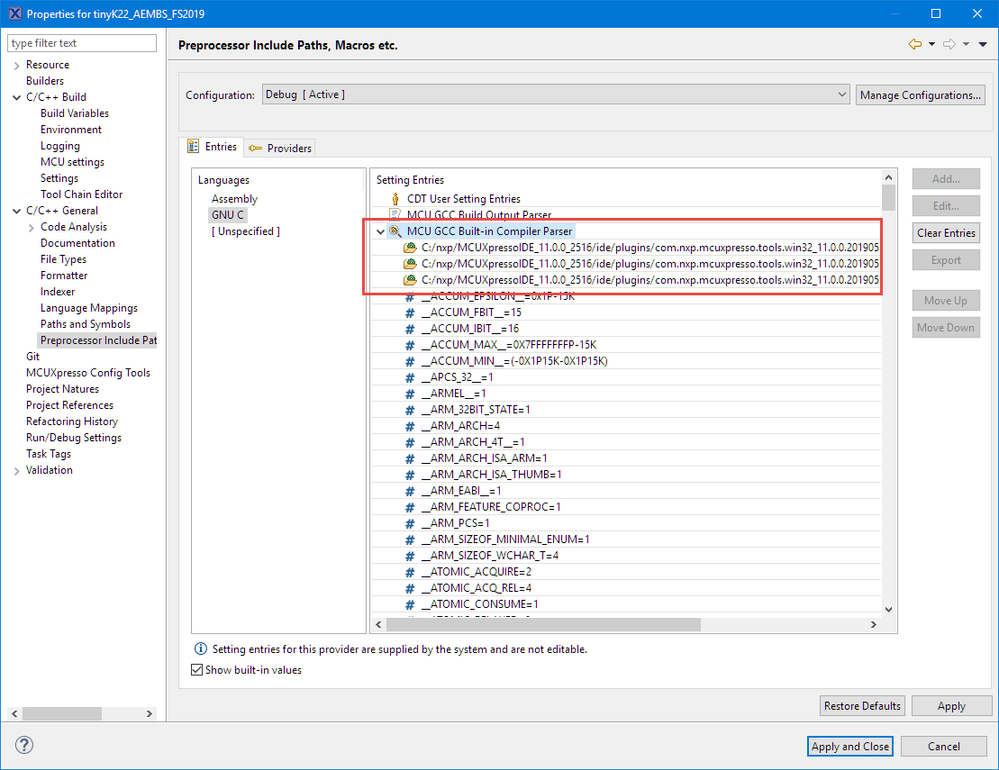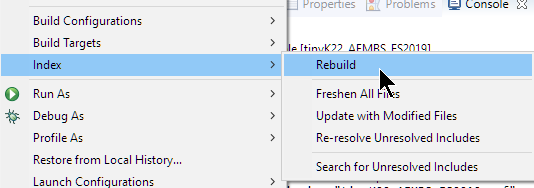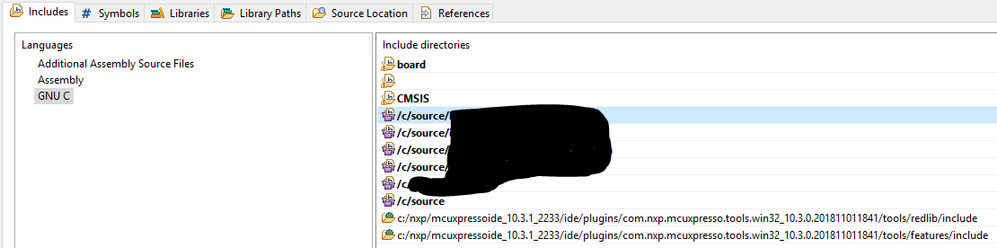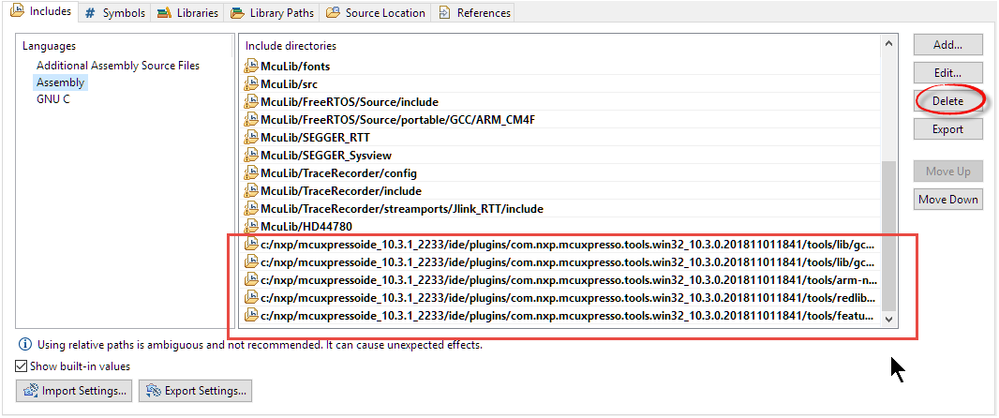- Forums
- Product Forums
- General Purpose MicrocontrollersGeneral Purpose Microcontrollers
- i.MX Forumsi.MX Forums
- QorIQ Processing PlatformsQorIQ Processing Platforms
- Identification and SecurityIdentification and Security
- Power ManagementPower Management
- MCX Microcontrollers
- S32G
- S32K
- S32V
- MPC5xxx
- Other NXP Products
- Wireless Connectivity
- S12 / MagniV Microcontrollers
- Powertrain and Electrification Analog Drivers
- Sensors
- Vybrid Processors
- Digital Signal Controllers
- 8-bit Microcontrollers
- ColdFire/68K Microcontrollers and Processors
- PowerQUICC Processors
- OSBDM and TBDML
- S32M
-
- Solution Forums
- Software Forums
- MCUXpresso Software and ToolsMCUXpresso Software and Tools
- CodeWarriorCodeWarrior
- MQX Software SolutionsMQX Software Solutions
- Model-Based Design Toolbox (MBDT)Model-Based Design Toolbox (MBDT)
- FreeMASTER
- eIQ Machine Learning Software
- Embedded Software and Tools Clinic
- S32 SDK
- S32 Design Studio
- GUI Guider
- Zephyr Project
- Voice Technology
- Application Software Packs
- Secure Provisioning SDK (SPSDK)
- Processor Expert Software
- MCUXpresso Training Hub
-
- Topics
- Mobile Robotics - Drones and RoversMobile Robotics - Drones and Rovers
- NXP Training ContentNXP Training Content
- University ProgramsUniversity Programs
- Rapid IoT
- NXP Designs
- SafeAssure-Community
- OSS Security & Maintenance
- Using Our Community
-
- Cloud Lab Forums
-
- Knowledge Bases
- ARM Microcontrollers
- i.MX Processors
- Identification and Security
- Model-Based Design Toolbox (MBDT)
- QorIQ Processing Platforms
- S32 Automotive Processing Platform
- Wireless Connectivity
- CodeWarrior
- MCUXpresso Suite of Software and Tools
- MQX Software Solutions
-
- Home
- :
- MCUXpresso软件和工具
- :
- MCUXpresso通用功能
- :
- Re: New Project can't find standard C libraries
New Project can't find standard C libraries
I found a solution to this problem. I recreated the project as a C project and it now works (before it was configured as a C Static Library) Thanks for all your help ErichS
What version of MCUXpresso IDE are you using? v11.0.0 provides a fix for this issue:
MCUXpresso IDE v11.0.0 Now Available
Fixed issue with IDE losing C library include paths. This did not prevent projects from building but meant that indexer-related functionality reliant on these paths would not work correctly (for instance trying to open a C library include file from the editor). This issue could also cause Newlib projects to sometimes appear to be using Redlib include files.
Note: Existing projects can be "fixed" using Tools->Fixup Parsers option on the Project Properties view's context sensitive menu
Regards,
MCUXpresso IDE Support
this is what helped for my projects:
1) right-click on the project and use Tools > Fixup Parsers
2) checking the Paths and Symbols for the project and removing any references to the IDE or previous IDE installation:
3) Checking that there is an 'MCU GCC Built-In Compiler parser' present pointing to the Include folders in the IDE:
4) Doing a Index rebuild on the project:
I hope this helps,
Erich
Strange.
This is what I had: I selected the item pointing to 10.3.1 and used the 'Delete' button.
This is not possible for you (you did not share the state of the button)? Or what do you get (error message?).
Erich