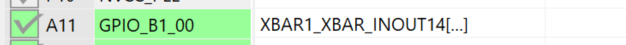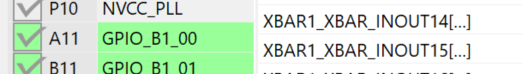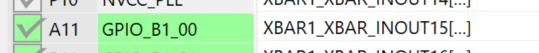- Forums
- Product Forums
- General Purpose MicrocontrollersGeneral Purpose Microcontrollers
- i.MX Forumsi.MX Forums
- QorIQ Processing PlatformsQorIQ Processing Platforms
- Identification and SecurityIdentification and Security
- Power ManagementPower Management
- Wireless ConnectivityWireless Connectivity
- RFID / NFCRFID / NFC
- Advanced AnalogAdvanced Analog
- MCX Microcontrollers
- S32G
- S32K
- S32V
- MPC5xxx
- Other NXP Products
- S12 / MagniV Microcontrollers
- Powertrain and Electrification Analog Drivers
- Sensors
- Vybrid Processors
- Digital Signal Controllers
- 8-bit Microcontrollers
- ColdFire/68K Microcontrollers and Processors
- PowerQUICC Processors
- OSBDM and TBDML
- S32M
- S32Z/E
-
- Solution Forums
- Software Forums
- MCUXpresso Software and ToolsMCUXpresso Software and Tools
- CodeWarriorCodeWarrior
- MQX Software SolutionsMQX Software Solutions
- Model-Based Design Toolbox (MBDT)Model-Based Design Toolbox (MBDT)
- FreeMASTER
- eIQ Machine Learning Software
- Embedded Software and Tools Clinic
- S32 SDK
- S32 Design Studio
- GUI Guider
- Zephyr Project
- Voice Technology
- Application Software Packs
- Secure Provisioning SDK (SPSDK)
- Processor Expert Software
- Generative AI & LLMs
-
- Topics
- Mobile Robotics - Drones and RoversMobile Robotics - Drones and Rovers
- NXP Training ContentNXP Training Content
- University ProgramsUniversity Programs
- Rapid IoT
- NXP Designs
- SafeAssure-Community
- OSS Security & Maintenance
- Using Our Community
-
- Cloud Lab Forums
-
- Knowledge Bases
- ARM Microcontrollers
- i.MX Processors
- Identification and Security
- Model-Based Design Toolbox (MBDT)
- QorIQ Processing Platforms
- S32 Automotive Processing Platform
- Wireless Connectivity
- CodeWarrior
- MCUXpresso Suite of Software and Tools
- MQX Software Solutions
- RFID / NFC
- Advanced Analog
-
- NXP Tech Blogs
- Home
- :
- MCUXpresso软件和工具
- :
- MCUXpresso配置工具
- :
- Pin Function display issue on Pins for i.MX Version 5.0
Pin Function display issue on Pins for i.MX Version 5.0
Pin Function display issue on Pins for i.MX Version 5.0
When I load the RT1064 EVK board into Pins for i.MX Version 5.0, the Pin and Pin name column display correctly. And the Connections under each of the functional groups like ENC, Flex SPI etc display clearly - but the are not aligned to the data in the rows Pin and Pin name.
Below I have snipped 3 views of the same pin but with it scrolled to different positions in the window.
See it first says it corresponds to XBAR1-XBAR-INOUT14, then is misaligned and then XBAR1-XBAR-INOUT15
XBAR1-XBAR-INOUT14 is correct (when it is at top of window)
I am Using Win 64 bit version on Win 10 with 4K monitors.
Bit scary - any fix or work around (I guess just use the top line of the window).
Hello Donald Kay,
This seems to be a bug in the Pins view which is related to 4K monitor (Display scale and layout).
I will log this issue in the software team project.
There is a workaround:
Please edit the tools.ini file in your tools installation directory, shall be in c:\nxp\MCUX_CFG_v5\bin\, add the following line to the end
-Dcom.nxp.swtools.pins.fixed.columns.disable=true
This option disables the freezing of the first two columns, but solves your issue.
Thank you for reporting the issue.
Best Regards,
Tonda