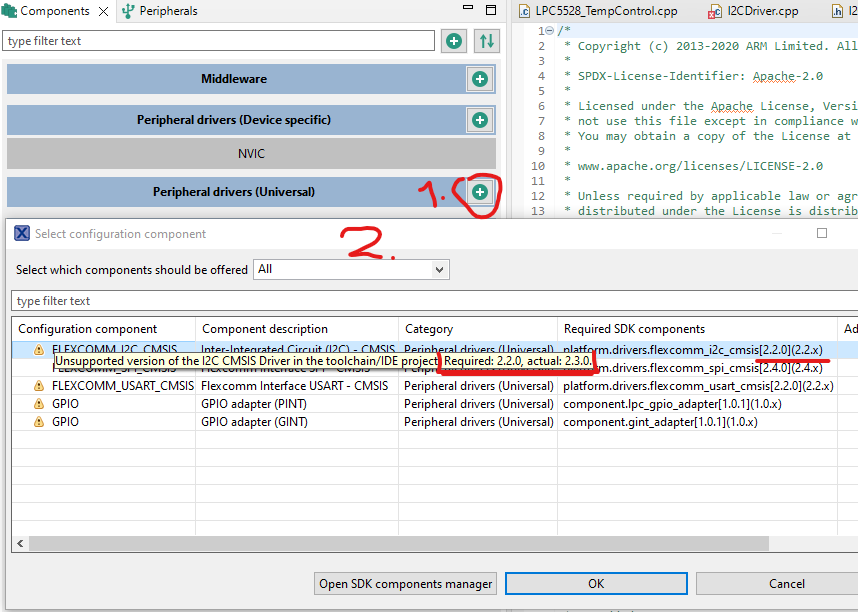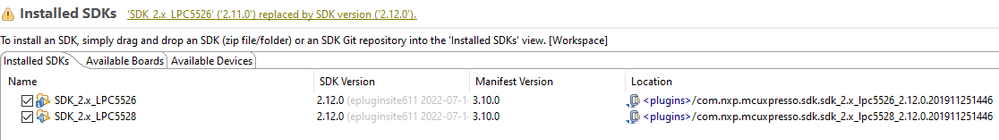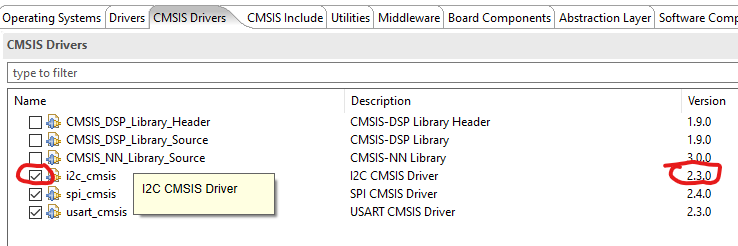- Forums
- Product Forums
- General Purpose MicrocontrollersGeneral Purpose Microcontrollers
- i.MX Forumsi.MX Forums
- QorIQ Processing PlatformsQorIQ Processing Platforms
- Identification and SecurityIdentification and Security
- Power ManagementPower Management
- Wireless ConnectivityWireless Connectivity
- RFID / NFCRFID / NFC
- Advanced AnalogAdvanced Analog
- MCX Microcontrollers
- S32G
- S32K
- S32V
- MPC5xxx
- Other NXP Products
- S12 / MagniV Microcontrollers
- Powertrain and Electrification Analog Drivers
- Sensors
- Vybrid Processors
- Digital Signal Controllers
- 8-bit Microcontrollers
- ColdFire/68K Microcontrollers and Processors
- PowerQUICC Processors
- OSBDM and TBDML
- S32M
- S32Z/E
-
- Solution Forums
- Software Forums
- MCUXpresso Software and ToolsMCUXpresso Software and Tools
- CodeWarriorCodeWarrior
- MQX Software SolutionsMQX Software Solutions
- Model-Based Design Toolbox (MBDT)Model-Based Design Toolbox (MBDT)
- FreeMASTER
- eIQ Machine Learning Software
- Embedded Software and Tools Clinic
- S32 SDK
- S32 Design Studio
- GUI Guider
- Zephyr Project
- Voice Technology
- Application Software Packs
- Secure Provisioning SDK (SPSDK)
- Processor Expert Software
- Generative AI & LLMs
-
- Topics
- Mobile Robotics - Drones and RoversMobile Robotics - Drones and Rovers
- NXP Training ContentNXP Training Content
- University ProgramsUniversity Programs
- Rapid IoT
- NXP Designs
- SafeAssure-Community
- OSS Security & Maintenance
- Using Our Community
-
- Cloud Lab Forums
-
- Knowledge Bases
- ARM Microcontrollers
- i.MX Processors
- Identification and Security
- Model-Based Design Toolbox (MBDT)
- QorIQ Processing Platforms
- S32 Automotive Processing Platform
- Wireless Connectivity
- CodeWarrior
- MCUXpresso Suite of Software and Tools
- MQX Software Solutions
- RFID / NFC
- Advanced Analog
-
- NXP Tech Blogs
- Home
- :
- MCUXpresso软件和工具
- :
- MCUXpresso配置工具
- :
- Re: Peripherals Tool: "unsupported version of the I2C CMSISDriver in the toolchain/IDE project
Peripherals Tool: "unsupported version of the I2C CMSISDriver in the toolchain/IDE project"
Hi there,
using Peripheral Tools, I just wanted to add an "universal i2c driver" (i.e., CMSIS based driver) to my project:
However, in the window where I get to "Select configuration component", I see a warning a FLEXCOM_I2C_CMSIS:
"Unsupported version of the I2C CMSIS Driver in the toolchain/IDE project. Required:2.2.0, actual 2.3.0"
Why is this and how do I resolve this issue?
FYI, this is my project setup:
Installed SDKs:
Theses are CMSIS SDK components in my project:
Running MCUXpresso IDE V11.6.1.
Thanks!
已解决! 转到解答。
Hi,
Unfortunately, the support of the newest SDK driver is yet in progress. The warning will be fixed along with next release of the config tools. For now, as a workaround, it should be fine to ignore the warning.
Regards
Petr Hradsky
Config Tools Team
Hello @danielholala,
Unsupported version happens because SDK has a different version than the one Config Tools expects; nevertheless, for this case, it should not be a problem to proceed with your configuration.
Could you please add the FLEXCOMM_I2C_CMSIS driver and try to configure it out?
Best regards, Raul.
Ignoring the warning seems ok.
I'm now also trying to add the FLEXCOMM_USART_CMSIS driver via Peripheral Tools to my project.
Here, the same warning ("unsupported version ...") appears:
Hello @danielholala,
Like the last warning, this happens because the ConfigTools is expecting a different version than the SDK has; but the warning should not be a problem to stop your configuration.
Being that said, older SDKs should meet the version ConfigTools is asking for. SDK v9.0 for example, has the required: 2.2.0.
The recommendation is to go ahead with your configuration; but if your goal is to eliminate the warnings, you could try with older versions of the SDKs like v9.0 to meet the ConfigTools.
Best regards, Raul.
Hello @RaRo ,
Thank you for your comment.
I don't want to install an older SDK just to meet the SDK version which Config Tools are asking for. Most of all because documentation and NXP support always suggest to install the most recent version of an SDK. For example, the page https://mcuxpresso.nxp.com/en/welcome states: "NXP strongly recommends you update to the latest version of MCUXpresso SDK that contains essential security updates for Bluetooth Low Energy software stack implementations."
I therefore expect Config Tools to be compatible with the latest version of the MCUXpresso SDK.
Doesn't that make sense?
Best regards,
Dan
Hi,
Unfortunately, the support of the newest SDK driver is yet in progress. The warning will be fixed along with next release of the config tools. For now, as a workaround, it should be fine to ignore the warning.
Regards
Petr Hradsky
Config Tools Team