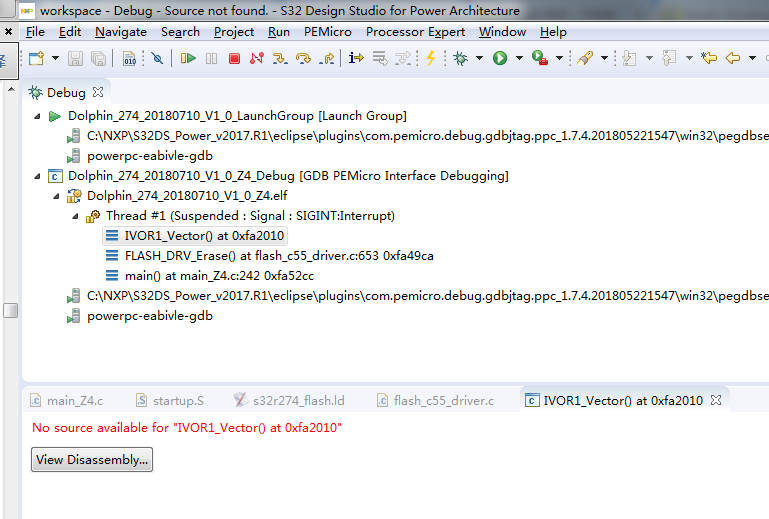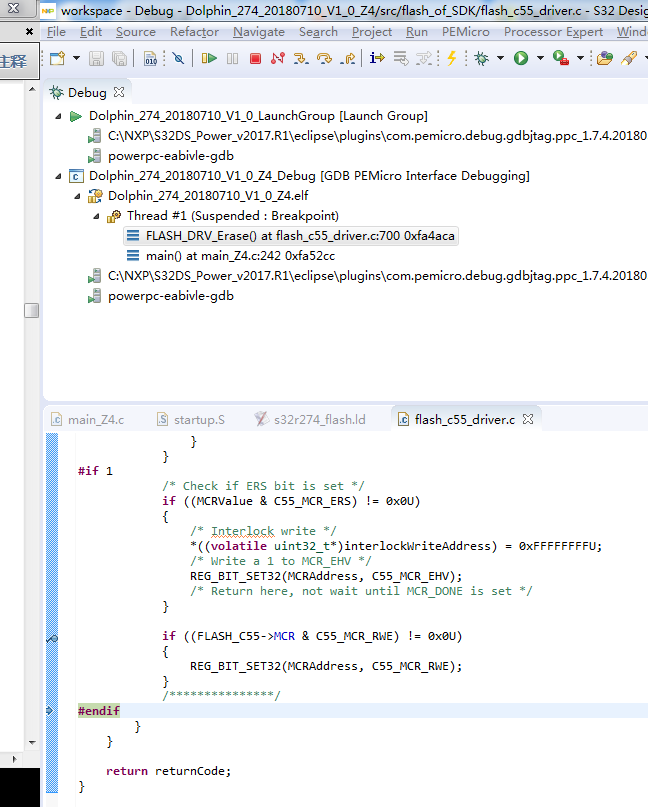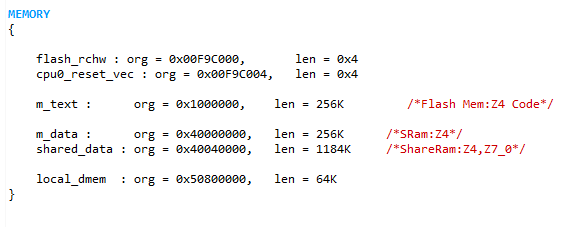- Forums
- Product Forums
- General Purpose MicrocontrollersGeneral Purpose Microcontrollers
- i.MX Forumsi.MX Forums
- QorIQ Processing PlatformsQorIQ Processing Platforms
- Identification and SecurityIdentification and Security
- Power ManagementPower Management
- Wireless ConnectivityWireless Connectivity
- RFID / NFCRFID / NFC
- Advanced AnalogAdvanced Analog
- MCX Microcontrollers
- S32G
- S32K
- S32V
- MPC5xxx
- Other NXP Products
- S12 / MagniV Microcontrollers
- Powertrain and Electrification Analog Drivers
- Sensors
- Vybrid Processors
- Digital Signal Controllers
- 8-bit Microcontrollers
- ColdFire/68K Microcontrollers and Processors
- PowerQUICC Processors
- OSBDM and TBDML
- S32M
- S32Z/E
-
- Solution Forums
- Software Forums
- MCUXpresso Software and ToolsMCUXpresso Software and Tools
- CodeWarriorCodeWarrior
- MQX Software SolutionsMQX Software Solutions
- Model-Based Design Toolbox (MBDT)Model-Based Design Toolbox (MBDT)
- FreeMASTER
- eIQ Machine Learning Software
- Embedded Software and Tools Clinic
- S32 SDK
- S32 Design Studio
- GUI Guider
- Zephyr Project
- Voice Technology
- Application Software Packs
- Secure Provisioning SDK (SPSDK)
- Processor Expert Software
- Generative AI & LLMs
-
- Topics
- Mobile Robotics - Drones and RoversMobile Robotics - Drones and Rovers
- NXP Training ContentNXP Training Content
- University ProgramsUniversity Programs
- Rapid IoT
- NXP Designs
- SafeAssure-Community
- OSS Security & Maintenance
- Using Our Community
-
- Cloud Lab Forums
-
- Knowledge Bases
- ARM Microcontrollers
- i.MX Processors
- Identification and Security
- Model-Based Design Toolbox (MBDT)
- QorIQ Processing Platforms
- S32 Automotive Processing Platform
- Wireless Connectivity
- CodeWarrior
- MCUXpresso Suite of Software and Tools
- MQX Software Solutions
- RFID / NFC
- Advanced Analog
-
- NXP Tech Blogs
- Home
- :
- MCUXpresso Software and Tools
- :
- MCU Bootloader
- :
- Re: the problem about the IVOR1 when erase and program the flash
the problem about the IVOR1 when erase and program the flash
- Subscribe to RSS Feed
- Mark Topic as New
- Mark Topic as Read
- Float this Topic for Current User
- Bookmark
- Subscribe
- Mute
- Printer Friendly Page
the problem about the IVOR1 when erase and program the flash
- Mark as New
- Bookmark
- Subscribe
- Mute
- Subscribe to RSS Feed
- Permalink
- Report Inappropriate Content
i build a bootloader project about S32R274 which is referenced to project"flash_program_erase_s32r274" in the SDK named "S32_SDK_S32Rx7x_EAR_0.8.3", when i debug the project, the program is always get into the IVOR1 error(the following picture)
but when i set a breakpoint in somewhere in the FLASH_DRV_Erase function, the program will stop at the breakpoint normally, or when i use step into function(F5), the there will be no problem, it just like the program is OK(the following picture)
i don't know where is the problem,is someone can help me, tell me something about this or something about the IVOR1 ?
if anyone need more information please write an e-mail to me,287385104@qq.com
- Mark as New
- Bookmark
- Subscribe
- Mute
- Subscribe to RSS Feed
- Permalink
- Report Inappropriate Content
Hi,
it looks like problem related to Read-While-Write (RWW) error.
RWW is supported only between partitions. That means we are not allowed to access partition which is being erased or programmed. If we access such partition, it leads to bus error.
And that also means that your code must be executed from another partition or from RAM memory.
To find more details about the partitions:
There are excel files attached inside the reference manual:
https://www.nxp.com/docs/en/reference-manual/S32R274RM.pdf
Open S32R274_Flash_Block_Asignment_Rev7.xlsx and then open NVM tab.
Regards,
Lukas
- Mark as New
- Bookmark
- Subscribe
- Mute
- Subscribe to RSS Feed
- Permalink
- Report Inappropriate Content
Hi lukas,
these days i modified the bootloader porject and the project could complete the erase,blankcheck,program and programverify operation successfully.Now it's time to jump to the app project, but i have no idea about what should i do before jump and what should to do in the porject. For example, the linkfile of the app project is showed in the following picture
then what address is the jump address,0x00F9C000? or 0x00F9C004?
and should i change the address about the interrupt vector table in the app project?
if you have any suggestion my friend, please tell me.
- Mark as New
- Bookmark
- Subscribe
- Mute
- Subscribe to RSS Feed
- Permalink
- Report Inappropriate Content
Hi,
address 0x00F9C004 contains address which is the entry point of application. So, you should not jump to address 0x00F9C004 but to address which can be read from this address.
Before jump, make sure that all interrupt are disabled by means of MSR[EE] and also by local enable bits in peripherals.
If your application works fine when the linker file is updated to shift the application, no other changes are necessary.
Regards,
Lukas
- Mark as New
- Bookmark
- Subscribe
- Mute
- Subscribe to RSS Feed
- Permalink
- Report Inappropriate Content
Thanks for your help my friend, your reply helps me so much, maybe i need a reset caused by the watchdog before jump, i'll find where is the problem.
- Mark as New
- Bookmark
- Subscribe
- Mute
- Subscribe to RSS Feed
- Permalink
- Report Inappropriate Content
Hi Lukas,yes,it's the problem about RWW error, i put the bootloader code in the middle flash block2(or block 3), and then i try to erase block 3(or block 4 corresponding),however,they both belong to partition 2. Actually i had a sense of RWW and partition problem before, it just feel like wandering outside the door, now you push the door open, thank you, thank you my friend!