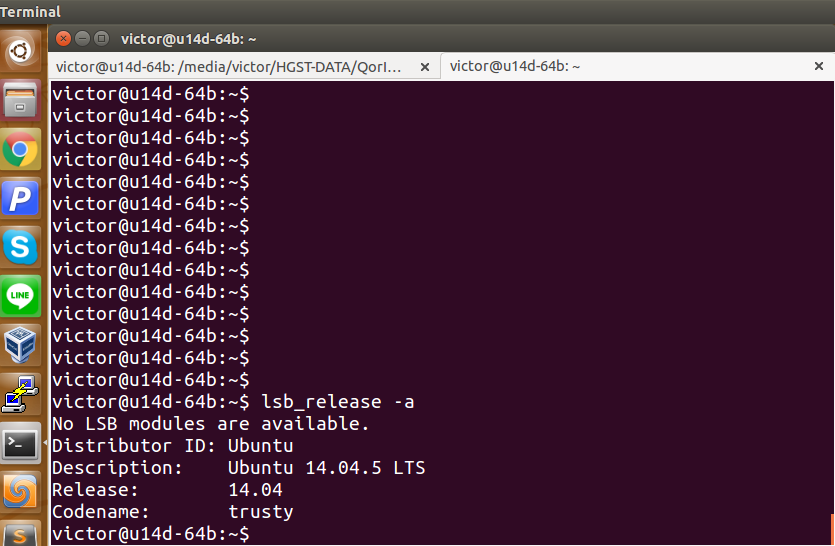- Forums
- Product Forums
- General Purpose MicrocontrollersGeneral Purpose Microcontrollers
- i.MX Forumsi.MX Forums
- QorIQ Processing PlatformsQorIQ Processing Platforms
- Identification and SecurityIdentification and Security
- Power ManagementPower Management
- Wireless ConnectivityWireless Connectivity
- RFID / NFCRFID / NFC
- Advanced AnalogAdvanced Analog
- MCX Microcontrollers
- S32G
- S32K
- S32V
- MPC5xxx
- Other NXP Products
- S12 / MagniV Microcontrollers
- Powertrain and Electrification Analog Drivers
- Sensors
- Vybrid Processors
- Digital Signal Controllers
- 8-bit Microcontrollers
- ColdFire/68K Microcontrollers and Processors
- PowerQUICC Processors
- OSBDM and TBDML
- S32M
- S32Z/E
-
- Solution Forums
- Software Forums
- MCUXpresso Software and ToolsMCUXpresso Software and Tools
- CodeWarriorCodeWarrior
- MQX Software SolutionsMQX Software Solutions
- Model-Based Design Toolbox (MBDT)Model-Based Design Toolbox (MBDT)
- FreeMASTER
- eIQ Machine Learning Software
- Embedded Software and Tools Clinic
- S32 SDK
- S32 Design Studio
- GUI Guider
- Zephyr Project
- Voice Technology
- Application Software Packs
- Secure Provisioning SDK (SPSDK)
- Processor Expert Software
- Generative AI & LLMs
-
- Topics
- Mobile Robotics - Drones and RoversMobile Robotics - Drones and Rovers
- NXP Training ContentNXP Training Content
- University ProgramsUniversity Programs
- Rapid IoT
- NXP Designs
- SafeAssure-Community
- OSS Security & Maintenance
- Using Our Community
-
- Cloud Lab Forums
-
- Knowledge Bases
- ARM Microcontrollers
- i.MX Processors
- Identification and Security
- Model-Based Design Toolbox (MBDT)
- QorIQ Processing Platforms
- S32 Automotive Processing Platform
- Wireless Connectivity
- CodeWarrior
- MCUXpresso Suite of Software and Tools
- MQX Software Solutions
- RFID / NFC
- Advanced Analog
-
- NXP Tech Blogs
- Home
- :
- QorIQ Processing Platforms
- :
- Layerscape
- :
- SDK2.0 failed to build ls1043ardb
SDK2.0 failed to build ls1043ardb
- Subscribe to RSS Feed
- Mark Topic as New
- Mark Topic as Read
- Float this Topic for Current User
- Bookmark
- Subscribe
- Mute
- Printer Friendly Page
SDK2.0 failed to build ls1043ardb
- Mark as New
- Bookmark
- Subscribe
- Mute
- Subscribe to RSS Feed
- Permalink
- Report Inappropriate Content
I tried to build SDK2.0, but it has some problems on my computer and the same result on my colleague's computer. Why?
[STEP]
sudo mount -o loop QorIQ Linux SDK v2.0 SOURCE.iso /mnt
/mnt/install
cd QorIQ-SDK-V2.0-20160527-yocto
./sources/meta-freescale/scripts/host-prepare.sh
. ./fsl-setup-env -m ls1043ardb
bitbake fsl-image-full
[LOG]
| ../src/c++11/.libs/libc++11convenience.a(system_error.o): In function `__static_initialization_and_destruction_0':
| /media/victor/HGST-DATA/QorIQ-SDK-V2.0-20160527-yocto/build_ls1043ardb/tmp/work-shared/gcc-linaro-4.9-r2015.03/gcc-linaro-4.9-2015.03/libstdc++-v3/src/c++11/system_error.cc:65: undefined reference to `__dso_handle'
| /media/victor/HGST-DATA/QorIQ-SDK-V2.0-20160527-yocto/build_ls1043ardb/tmp/work-shared/gcc-linaro-4.9-r2015.03/gcc-linaro-4.9-2015.03/libstdc++-v3/src/c++11/system_error.cc:65: undefined reference to `__dso_handle'
| ../libsupc++/.libs/libsupc++convenience.a(atexit_thread.o): In function `key_init':
| /media/victor/HGST-DATA/QorIQ-SDK-V2.0-20160527-yocto/build_ls1043ardb/tmp/work-shared/gcc-linaro-4.9-r2015.03/gcc-linaro-4.9-2015.03/libstdc++-v3/libsupc++/atexit_thread.cc:94: undefined reference to `__dso_handle'
| /media/victor/HGST-DATA/QorIQ-SDK-V2.0-20160527-yocto/build_ls1043ardb/tmp/work-shared/gcc-linaro-4.9-r2015.03/gcc-linaro-4.9-2015.03/libstdc++-v3/libsupc++/atexit_thread.cc:94: undefined reference to `__dso_handle'
| ../src/c++98/.libs/libc++98convenience.a(mt_allocator.o): In function `get_freelist':
| /media/victor/HGST-DATA/QorIQ-SDK-V2.0-20160527-yocto/build_ls1043ardb/tmp/work-shared/gcc-linaro-4.9-r2015.03/gcc-linaro-4.9-2015.03/libstdc++-v3/src/c++98/mt_allocator.cc:59: undefined reference to `__dso_handle'
| ../src/c++98/.libs/libc++98convenience.a(mt_allocator.o):/media/victor/HGST-DATA/QorIQ-SDK-V2.0-20160527-yocto/build_ls1043ardb/tmp/work-shared/gcc-linaro-4.9-r2015.03/gcc-linaro-4.9-2015.03/libstdc++-v3/src/c++98/mt_allocator.cc:59: more undefined references to `__dso_handle' follow
| /media/victor/HGST-DATA/QorIQ-SDK-V2.0-20160527-yocto/build_ls1043ardb/tmp/sysroots/x86_64-linux/usr/libexec/aarch64-fsl-linux/gcc/aarch64-fsl-linux/4.9.3/ld: final link failed: Nonrepresentable section on output
| collect2: error: ld returned 1 exit status
| make[3]: *** [libstdc++.la] Error 1
| make[3]: Leaving directory `/media/victor/HGST-DATA/QorIQ-SDK-V2.0-20160527-yocto/build_ls1043ardb/tmp/work/aarch64-fsl-linux/gcc-runtime/linaro-4.9-r2015.03/gcc-linaro-4.9-2015.03/build.aarch64-fsl-linux.aarch64-fsl-linux/aarch64-fsl-linux/libstdc++-v3/src'
| make[2]: *** [all-recursive] Error 1
| make[2]: Leaving directory `/media/victor/HGST-DATA/QorIQ-SDK-V2.0-20160527-yocto/build_ls1043ardb/tmp/work/aarch64-fsl-linux/gcc-runtime/linaro-4.9-r2015.03/gcc-linaro-4.9-2015.03/build.aarch64-fsl-linux.aarch64-fsl-linux/aarch64-fsl-linux/libstdc++-v3/src'
| make[1]: *** [all-recursive] Error 1
| make[1]: Leaving directory `/media/victor/HGST-DATA/QorIQ-SDK-V2.0-20160527-yocto/build_ls1043ardb/tmp/work/aarch64-fsl-linux/gcc-runtime/linaro-4.9-r2015.03/gcc-linaro-4.9-2015.03/build.aarch64-fsl-linux.aarch64-fsl-linux/aarch64-fsl-linux/libstdc++-v3'
| make: *** [all] Error 2
| WARNING: /media/victor/HGST-DATA/QorIQ-SDK-V2.0-20160527-yocto/build_ls1043ardb/tmp/work/aarch64-fsl-linux/gcc-runtime/linaro-4.9-r2015.03/temp/run.do_compile.22066:1 exit 1 from
| exit 1
| ERROR: oe_runmake failed
| ERROR: Function failed: do_compile (log file is located at /media/victor/HGST-DATA/QorIQ-SDK-V2.0-20160527-yocto/build_ls1043ardb/tmp/work/aarch64-fsl-linux/gcc-runtime/linaro-4.9-r2015.03/temp/log.do_compile.22066)
ERROR: Task 104 (/media/victor/HGST-DATA/QorIQ-SDK-V2.0-20160527-yocto/sources/meta-linaro/meta-linaro-toolchain/recipes-devtools/gcc/gcc-runtime_linaro-4.9.bb, do_compile) failed with exit code '1'
DEBUG: Parsing /media/victor/HGST-DATA/QorIQ-SDK-V2.0-20160527-yocto/sources/meta-linaro/meta-linaro-toolchain/recipes-devtools/gcc/libgcc_linaro-4.9.bb (full)
- Mark as New
- Bookmark
- Subscribe
- Mute
- Subscribe to RSS Feed
- Permalink
- Report Inappropriate Content
We usually use the following command sequence for SDK installing under Ubuntu 14.04 and Ubuntu 16.04:
- sudo apt-get install ubuntu-minimal ubuntu-standard patch vim-common sed wget subversion git-core coreutils libbonobo2-common unzip texi2html texinfo libsdl1.2-dev docbook-utils gawk python-pysqlite2 diffstat make gcc build-essential xz-utils g++ desktop-file-utils chrpath libgl1-mesa-dev libglu1-mesa-dev autoconf automake groff libtool xterm libncurses5-dev cvs tofrodos
- a) command: ls -l /bin/sh
Message: /bin/sh -> dash
- b) command: sudo dpkg-reconfigure dash
Answer after password – No
Message:
Removing 'diversion of /bin/sh to /bin/sh.distrib by dash'
Adding 'diversion of /bin/sh to /bin/sh.distrib by bash'
Removing 'diversion of /usr/share/man/man1/sh.1.gz to /usr/share/man/man1/sh.distrib.1.gz by dash'
Adding 'diversion of /usr/share/man/man1/sh.1.gz to /usr/share/man/man1/sh.distrib.1.gz by bash'
- c) command for checking: ls -l /bin/sh
Message: /bin/sh -> bash
- install SDK cache:
- install SDK source
- cd <sdk-install-dir>.
- ./sources/meta-freescale/scripts/host-prepare.sh
Usually Linux recommends also run the following command: sudo usr/sbin/visudo
- bitbake fsl-image-minimal
Have a great day,
Pavel Chubakov
-----------------------------------------------------------------------------------------------------------------------
Note: If this post answers your question, please click the Correct Answer button. Thank you!
-----------------------------------------------------------------------------------------------------------------------
- Mark as New
- Bookmark
- Subscribe
- Mute
- Subscribe to RSS Feed
- Permalink
- Report Inappropriate Content
Still failed.
But I use a new Ubuntu 14.04 to build SDK, then this problem doesn't show up again.
Thanks for your help.
- Mark as New
- Bookmark
- Subscribe
- Mute
- Subscribe to RSS Feed
- Permalink
- Report Inappropriate Content
Were you trying to build on NTFS partition when your build failed? What was the file system type when build became successful?