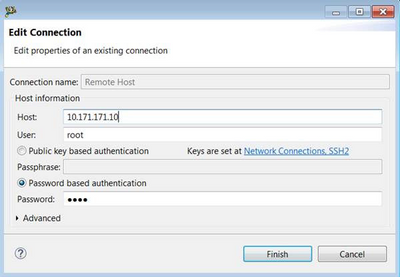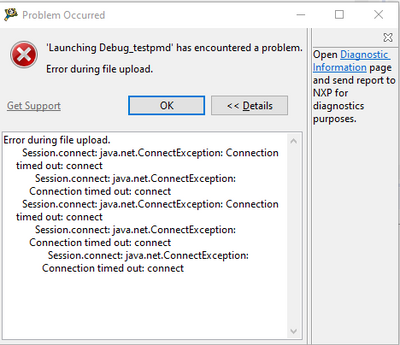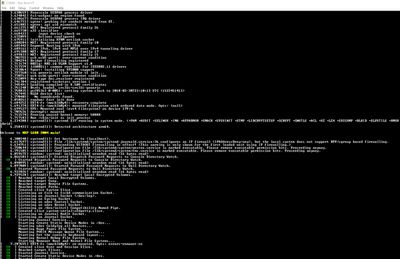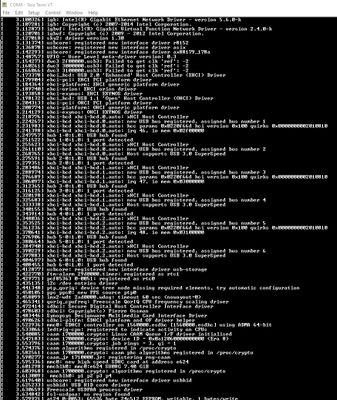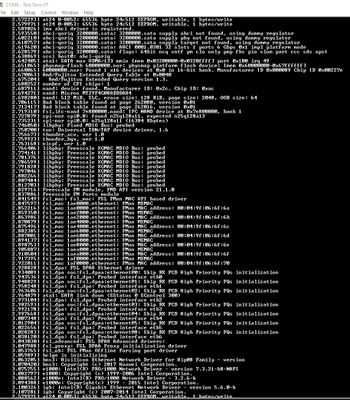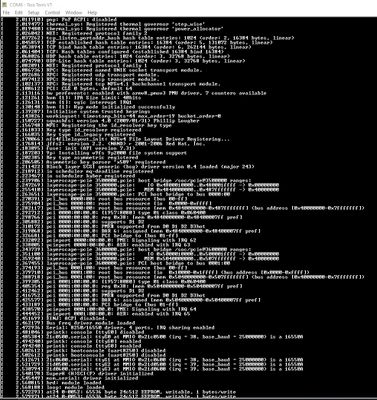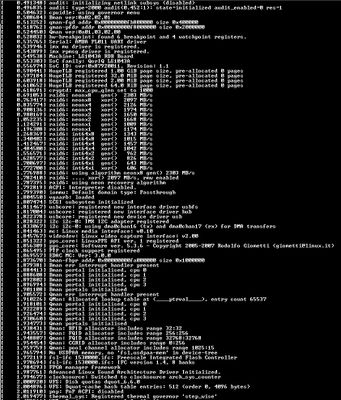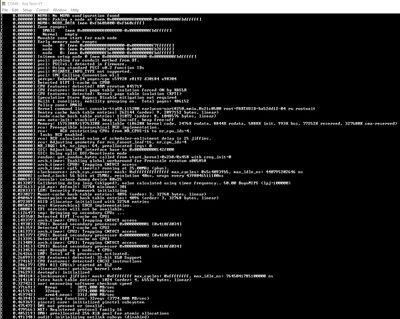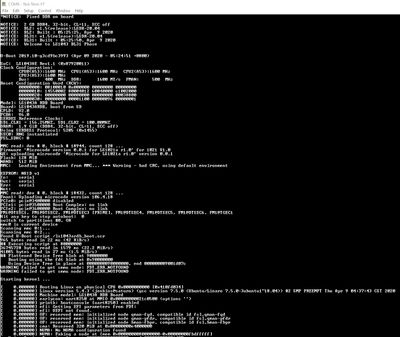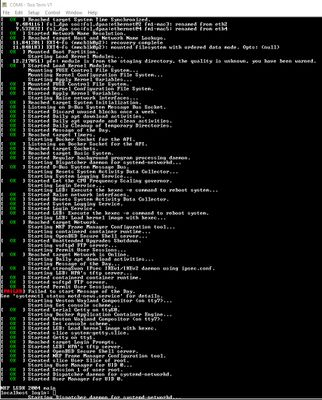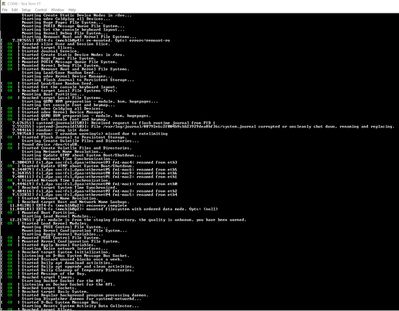- Forums
- Product Forums
- General Purpose MicrocontrollersGeneral Purpose Microcontrollers
- i.MX Forumsi.MX Forums
- QorIQ Processing PlatformsQorIQ Processing Platforms
- Identification and SecurityIdentification and Security
- Power ManagementPower Management
- Wireless ConnectivityWireless Connectivity
- RFID / NFCRFID / NFC
- Advanced AnalogAdvanced Analog
- MCX Microcontrollers
- S32G
- S32K
- S32V
- MPC5xxx
- Other NXP Products
- S12 / MagniV Microcontrollers
- Powertrain and Electrification Analog Drivers
- Sensors
- Vybrid Processors
- Digital Signal Controllers
- 8-bit Microcontrollers
- ColdFire/68K Microcontrollers and Processors
- PowerQUICC Processors
- OSBDM and TBDML
- S32M
- S32Z/E
-
- Solution Forums
- Software Forums
- MCUXpresso Software and ToolsMCUXpresso Software and Tools
- CodeWarriorCodeWarrior
- MQX Software SolutionsMQX Software Solutions
- Model-Based Design Toolbox (MBDT)Model-Based Design Toolbox (MBDT)
- FreeMASTER
- eIQ Machine Learning Software
- Embedded Software and Tools Clinic
- S32 SDK
- S32 Design Studio
- GUI Guider
- Zephyr Project
- Voice Technology
- Application Software Packs
- Secure Provisioning SDK (SPSDK)
- Processor Expert Software
- Generative AI & LLMs
-
- Topics
- Mobile Robotics - Drones and RoversMobile Robotics - Drones and Rovers
- NXP Training ContentNXP Training Content
- University ProgramsUniversity Programs
- Rapid IoT
- NXP Designs
- SafeAssure-Community
- OSS Security & Maintenance
- Using Our Community
-
- Cloud Lab Forums
-
- Knowledge Bases
- ARM Microcontrollers
- i.MX Processors
- Identification and Security
- Model-Based Design Toolbox (MBDT)
- QorIQ Processing Platforms
- S32 Automotive Processing Platform
- Wireless Connectivity
- CodeWarrior
- MCUXpresso Suite of Software and Tools
- MQX Software Solutions
- RFID / NFC
- Advanced Analog
-
- NXP Tech Blogs
- Home
- :
- QorIQ Processing Platforms
- :
- Layerscape
- :
- Re: LS1043A DPAA debug on CodeWarrior
LS1043A DPAA debug on CodeWarrior
- Subscribe to RSS Feed
- Mark Topic as New
- Mark Topic as Read
- Float this Topic for Current User
- Bookmark
- Subscribe
- Mute
- Printer Friendly Page
LS1043A DPAA debug on CodeWarrior
- Mark as New
- Bookmark
- Subscribe
- Mute
- Subscribe to RSS Feed
- Permalink
- Report Inappropriate Content
Hi, I have the DPDK driver running on the LS1043A. is there a way to debug the application via CodeWarrior? I would like to step through the code and understand how the DPAA driver works.
- Mark as New
- Bookmark
- Subscribe
- Mute
- Subscribe to RSS Feed
- Permalink
- Report Inappropriate Content
why don't you use gdb for debugging?
you can use gdbserver and gdb client for line by line debugging.
- Mark as New
- Bookmark
- Subscribe
- Mute
- Subscribe to RSS Feed
- Permalink
- Report Inappropriate Content
Okay will try that. Thanks
- Mark as New
- Bookmark
- Subscribe
- Mute
- Subscribe to RSS Feed
- Permalink
- Report Inappropriate Content
After installing CodeWarrior for ARMv8, you could refer to section "8.2 Linux application debug" in document C:\Freescale\CW4NET_v2020.06\CW_ARMv8\ARMv8\Help\PDF\ARMv8_Targeting_Manual.pdf.
- Mark as New
- Bookmark
- Subscribe
- Mute
- Subscribe to RSS Feed
- Permalink
- Report Inappropriate Content
Thank you. I went through the manual, that talks about setting up a remote connection. But the board is connected via CodeWarrior TAP as USB serial port and not an IP address. What is to be done in that case?
- Mark as New
- Bookmark
- Subscribe
- Mute
- Subscribe to RSS Feed
- Permalink
- Report Inappropriate Content
In Linux application debugging, CodeWarrior TAP is not used, Ethernet is used to connect the host PC and the target board.
- Mark as New
- Bookmark
- Subscribe
- Mute
- Subscribe to RSS Feed
- Permalink
- Report Inappropriate Content
Okay thanks for the reply. How do I set up the ethernet connection between the board and my PC? I tried looking for it in the CodeWarrior guide, but didnt find any instructions
- Mark as New
- Bookmark
- Subscribe
- Mute
- Subscribe to RSS Feed
- Permalink
- Report Inappropriate Content
Please refer to the section "8.2.2.2 Updating remote connection" in the document.
Please click Run->Debug Configuration->C/C++ Remote Application->Edit
Please specify the IP address of the Linux target board, specify the user name and password to login in the target board.
- Mark as New
- Bookmark
- Subscribe
- Mute
- Subscribe to RSS Feed
- Permalink
- Report Inappropriate Content
Thank you. I dont know how to set up the IP address for the LS1043A board. That is what I want to ask
- Mark as New
- Bookmark
- Subscribe
- Mute
- Subscribe to RSS Feed
- Permalink
- Report Inappropriate Content
You could configure IP address on LS1043ARDB as the following
ifconfig fm1-mac1 10.171.171.10
Then try whether you could use ssh to access the target board, with the user name and password specified in CodeWarrior IDE.
- Mark as New
- Bookmark
- Subscribe
- Mute
- Subscribe to RSS Feed
- Permalink
- Report Inappropriate Content
I tried that and am getting the following error:
I tried to ssh into the IP address but it gave a connection timeout error.
- Mark as New
- Bookmark
- Subscribe
- Mute
- Subscribe to RSS Feed
- Permalink
- Report Inappropriate Content
Which version SDK/LSDK are you using on the target board?
How do you boot up the target board? Would you please provide the whole console log booting up the target board?
- Mark as New
- Bookmark
- Subscribe
- Mute
- Subscribe to RSS Feed
- Permalink
- Report Inappropriate Content
I am using LSDK 2004. I am booting the board with an SD card that has the LSDK 2004 version
I am attaching screenshots of the boot log.
- Mark as New
- Bookmark
- Subscribe
- Mute
- Subscribe to RSS Feed
- Permalink
- Report Inappropriate Content
In USDPAA dts file fsl-ls1043a-rdb-usdpaa.dts, all Ethernet ports have been assigned to DPDK, you need to delete one Ethernet port definition in the dts file to assign it to Linux Kernel.
fsl,dpaa {
compatible = "fsl,ls1043a", "fsl,dpaa", "simple-bus";
dma-coherent;
/* ethernet@0 {
compatible = "fsl,dpa-ethernet-init";
fsl,bman-buffer-pools = <&bp7 &bp8 &bp9>;
fsl,qman-frame-queues-rx = <0x50 1 0x51 1>;
fsl,qman-frame-queues-tx = <0x70 1 0x71 1>;
};*/
... ...