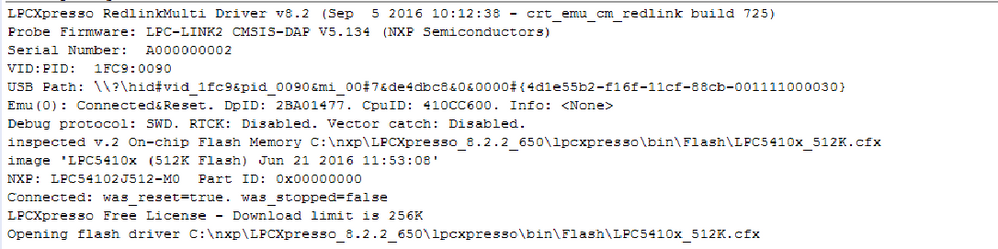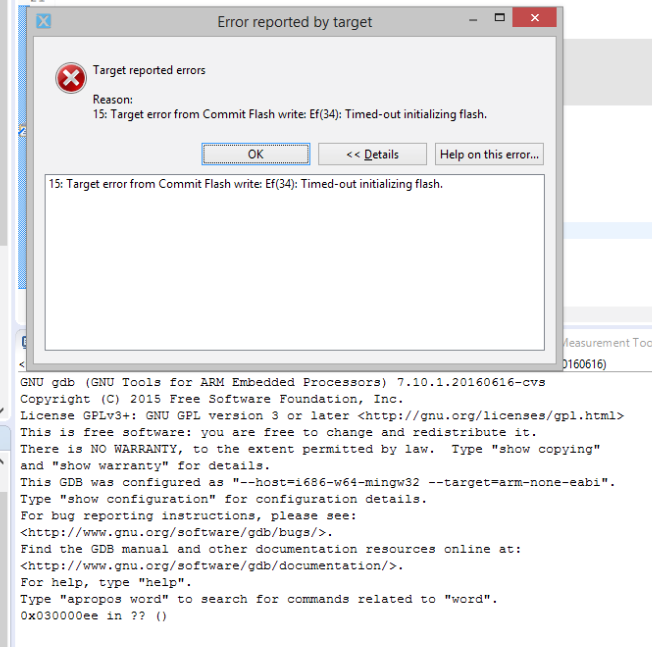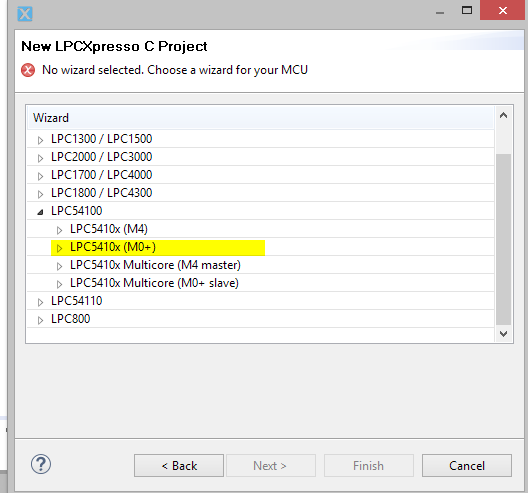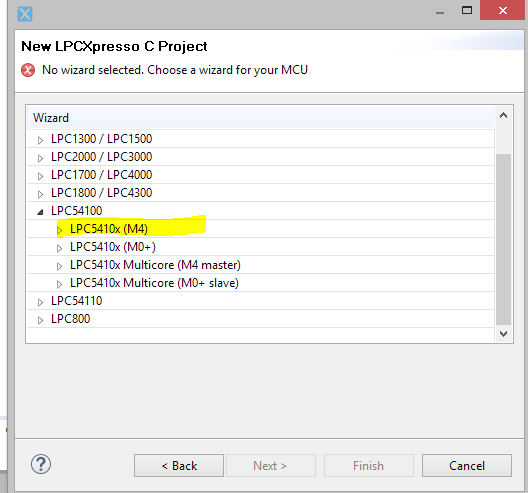- Forums
- Product Forums
- General Purpose MicrocontrollersGeneral Purpose Microcontrollers
- i.MX Forumsi.MX Forums
- QorIQ Processing PlatformsQorIQ Processing Platforms
- Identification and SecurityIdentification and Security
- Power ManagementPower Management
- Wireless ConnectivityWireless Connectivity
- RFID / NFCRFID / NFC
- Advanced AnalogAdvanced Analog
- MCX Microcontrollers
- S32G
- S32K
- S32V
- MPC5xxx
- Other NXP Products
- S12 / MagniV Microcontrollers
- Powertrain and Electrification Analog Drivers
- Sensors
- Vybrid Processors
- Digital Signal Controllers
- 8-bit Microcontrollers
- ColdFire/68K Microcontrollers and Processors
- PowerQUICC Processors
- OSBDM and TBDML
- S32M
- S32Z/E
-
- Solution Forums
- Software Forums
- MCUXpresso Software and ToolsMCUXpresso Software and Tools
- CodeWarriorCodeWarrior
- MQX Software SolutionsMQX Software Solutions
- Model-Based Design Toolbox (MBDT)Model-Based Design Toolbox (MBDT)
- FreeMASTER
- eIQ Machine Learning Software
- Embedded Software and Tools Clinic
- S32 SDK
- S32 Design Studio
- GUI Guider
- Zephyr Project
- Voice Technology
- Application Software Packs
- Secure Provisioning SDK (SPSDK)
- Processor Expert Software
- Generative AI & LLMs
-
- Topics
- Mobile Robotics - Drones and RoversMobile Robotics - Drones and Rovers
- NXP Training ContentNXP Training Content
- University ProgramsUniversity Programs
- Rapid IoT
- NXP Designs
- SafeAssure-Community
- OSS Security & Maintenance
- Using Our Community
-
- Cloud Lab Forums
-
- Knowledge Bases
- ARM Microcontrollers
- i.MX Processors
- Identification and Security
- Model-Based Design Toolbox (MBDT)
- QorIQ Processing Platforms
- S32 Automotive Processing Platform
- Wireless Connectivity
- CodeWarrior
- MCUXpresso Suite of Software and Tools
- MQX Software Solutions
- RFID / NFC
- Advanced Analog
-
- NXP Tech Blogs
- Home
- :
- MCUXpresso Software and Tools
- :
- LPCXpresso IDE
- :
- Re: LPC54102 Debug M0+ Error
LPC54102 Debug M0+ Error
- Subscribe to RSS Feed
- Mark Topic as New
- Mark Topic as Read
- Float this Topic for Current User
- Bookmark
- Subscribe
- Mute
- Printer Friendly Page
- Mark as New
- Bookmark
- Subscribe
- Mute
- Subscribe to RSS Feed
- Permalink
- Report Inappropriate Content
Working with the LPC54102 Development Board OM13077 I want to debug the M0+ core.
I have set up a new M0+ only project. Building and flashing works. But debuging does not work.
The LPCXpresso IDE stops on "Opening flash driver C:\nxp ..."
If I instead set up a M4 core only project, then the debuging works.
What do I have to change to get the M0+ only project debuging working?
Error: 15: Target error from Commit Flash write: Ef(34): Timed-out initializing flash.
Printscreens:
Thank you for your help.
Kind regards,
Simon
Solved! Go to Solution.
- Mark as New
- Bookmark
- Subscribe
- Mute
- Subscribe to RSS Feed
- Permalink
- Report Inappropriate Content
BTW: I think I understand why your 'M0+' application runs. It is because the M4 that is running the M0+ code.
- Mark as New
- Bookmark
- Subscribe
- Mute
- Subscribe to RSS Feed
- Permalink
- Report Inappropriate Content
As Fall Guy says, you can't have a standalone M0+ app on the LPC541xx family parts - you have to have a master M4 application that starts the M0+ cpu running. For more details, see the FAQ : LPC541xx Cortex-M4 / M0+ Multicore Applications
Regards,
LPCXpresso Support
- Mark as New
- Bookmark
- Subscribe
- Mute
- Subscribe to RSS Feed
- Permalink
- Report Inappropriate Content
AFAIK, you cannot have an M0+ only project as the M0+ must be 'booted' by the M4. From reset, the M4 boots from flash and the M0+ is held in reset. Typically, the M4 then boots the M0+ (writing it start address to a register and then taking it out of reset). So, as a minimum your app will need a small piece of M4 code to boot them M0 and then put itself to sleep.
Look at the dual-core examples to see how to boot the M0+ from the M4.
- Mark as New
- Bookmark
- Subscribe
- Mute
- Subscribe to RSS Feed
- Permalink
- Report Inappropriate Content
Thank you for your answer.
To clarify, I set up a new project with "File, New, Project, LPCXpresso C Project, LPC54100, LPC5410x (M0+).
I can build and flash this project without problem, but not debug. So I do not understand, why the startup after flashing works, where it will not work with the debugger.
Your mentioned minimal piece of M4 code has to be there already because the M0 code works after normal flashing (not debugging).
Setup of M0+ Project (flashing works, debug not):
Setup of M4 Project (flashing works, debug WORKS also):
- Mark as New
- Bookmark
- Subscribe
- Mute
- Subscribe to RSS Feed
- Permalink
- Report Inappropriate Content
I suggest you read Section 4.5.47 of the User Manual (UM10850). And then download, read and understand the Dual processor example from the LPCOpen examples.
- Mark as New
- Bookmark
- Subscribe
- Mute
- Subscribe to RSS Feed
- Permalink
- Report Inappropriate Content
BTW: I think I understand why your 'M0+' application runs. It is because the M4 that is running the M0+ code.