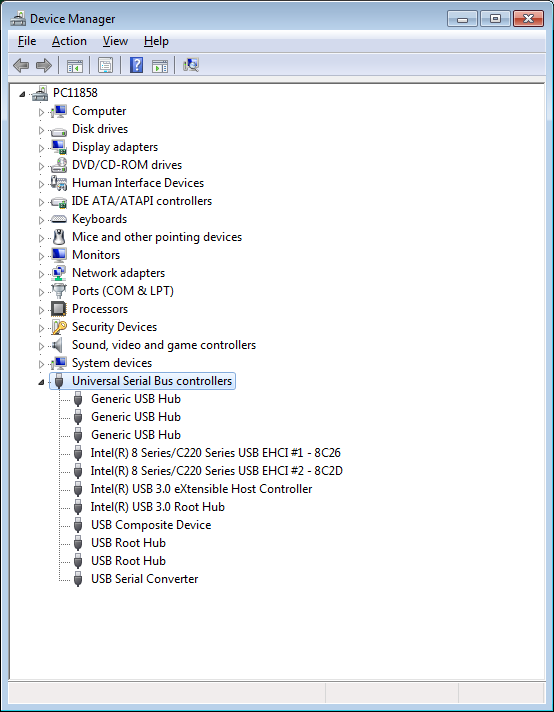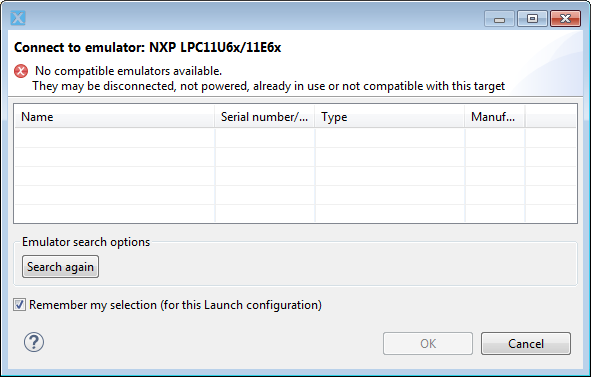- Forums
- Product Forums
- General Purpose MicrocontrollersGeneral Purpose Microcontrollers
- i.MX Forumsi.MX Forums
- QorIQ Processing PlatformsQorIQ Processing Platforms
- Identification and SecurityIdentification and Security
- Power ManagementPower Management
- Wireless ConnectivityWireless Connectivity
- RFID / NFCRFID / NFC
- Advanced AnalogAdvanced Analog
- MCX Microcontrollers
- S32G
- S32K
- S32V
- MPC5xxx
- Other NXP Products
- S12 / MagniV Microcontrollers
- Powertrain and Electrification Analog Drivers
- Sensors
- Vybrid Processors
- Digital Signal Controllers
- 8-bit Microcontrollers
- ColdFire/68K Microcontrollers and Processors
- PowerQUICC Processors
- OSBDM and TBDML
- S32M
- S32Z/E
-
- Solution Forums
- Software Forums
- MCUXpresso Software and ToolsMCUXpresso Software and Tools
- CodeWarriorCodeWarrior
- MQX Software SolutionsMQX Software Solutions
- Model-Based Design Toolbox (MBDT)Model-Based Design Toolbox (MBDT)
- FreeMASTER
- eIQ Machine Learning Software
- Embedded Software and Tools Clinic
- S32 SDK
- S32 Design Studio
- GUI Guider
- Zephyr Project
- Voice Technology
- Application Software Packs
- Secure Provisioning SDK (SPSDK)
- Processor Expert Software
- Generative AI & LLMs
-
- Topics
- Mobile Robotics - Drones and RoversMobile Robotics - Drones and Rovers
- NXP Training ContentNXP Training Content
- University ProgramsUniversity Programs
- Rapid IoT
- NXP Designs
- SafeAssure-Community
- OSS Security & Maintenance
- Using Our Community
-
- Cloud Lab Forums
-
- Knowledge Bases
- ARM Microcontrollers
- i.MX Processors
- Identification and Security
- Model-Based Design Toolbox (MBDT)
- QorIQ Processing Platforms
- S32 Automotive Processing Platform
- Wireless Connectivity
- CodeWarrior
- MCUXpresso Suite of Software and Tools
- MQX Software Solutions
- RFID / NFC
- Advanced Analog
-
- NXP Tech Blogs
- Home
- :
- MCUXpressoソフトウェアとツール
- :
- LPCXpresso IDE
- :
- LPC Link2 Usb driver
LPC Link2 Usb driver
- RSS フィードを購読する
- トピックを新着としてマーク
- トピックを既読としてマーク
- このトピックを現在のユーザーにフロートします
- ブックマーク
- 購読
- ミュート
- 印刷用ページ
- 新着としてマーク
- ブックマーク
- 購読
- ミュート
- RSS フィードを購読する
- ハイライト
- 印刷
- 不適切なコンテンツを報告
Gentlemen,
my system is Windows7, LPCXpresso 8.1.4, fresh installed. I also bought a brand new OM13058 LPC11U68 Xpresso v2 board, rev.C
The board comes with a built-in example, the blinky. It works properly.
I tried to modify the source of this blinky project. It compiles without error.
When I try to download it, LPCXpresso cannot connect to the debugger.
JP3: Link DFU is removed, I also tried it connected, same result.
JP1: removed.
JP2: 1-2 is connected.
On the Start -> Devices and Printers, nothing appears.
I installed LPCXpresso with all the defaults, just clicking "next, next".
My computer is rebooted after the installation.
I do not find information about manually installing the necessary USB driver. Is it possible?
What else may I try to have this board work?
解決済! 解決策の投稿を見る。
- 新着としてマーク
- ブックマーク
- 購読
- ミュート
- RSS フィードを購読する
- ハイライト
- 印刷
- 不適切なコンテンツを報告
So - as recommended in the Troubleshooting section of the "Booting LPC-Link2" FAQ previously referenced - does removing all other non-essential USB devices, such as your USB-serial device make any difference?
Also, try connecting via a power USB hub (or directly to your PC if already using a hub).
And just to confirm - which USB socket on your board are you plugging your USB cable into? It should be the lower one as shown at LPCXpresso Board for LPC11U68|NXP (and typically labelled LINK on the board itself).
Note - When you connect this to your PC, you would also expect to see at least one, non-blinking, LED come on (typically labelled PWR).
Regards,
LPCXpresso Support
- 新着としてマーク
- ブックマーク
- 購読
- ミュート
- RSS フィードを購読する
- ハイライト
- 印刷
- 不適切なコンテンツを報告
So - as recommended in the Troubleshooting section of the "Booting LPC-Link2" FAQ previously referenced - does removing all other non-essential USB devices, such as your USB-serial device make any difference?
Also, try connecting via a power USB hub (or directly to your PC if already using a hub).
And just to confirm - which USB socket on your board are you plugging your USB cable into? It should be the lower one as shown at LPCXpresso Board for LPC11U68|NXP (and typically labelled LINK on the board itself).
Note - When you connect this to your PC, you would also expect to see at least one, non-blinking, LED come on (typically labelled PWR).
Regards,
LPCXpresso Support
- 新着としてマーク
- ブックマーク
- 購読
- ミュート
- RSS フィードを購読する
- ハイライト
- 印刷
- 不適切なコンテンツを報告
Ohhh, my God ...
It was the other USB connector what I tried.
I also tried this lower one before, but now, it required roughly 2-3 minutes for all the necessary driver installation. It was 5-6 different one ...
This 2-3 minutes solved the problem, this time is, what I didn't wait before.
All this stupid failure could be due to the earlier experience with LPCXpresso 1769 board, it has only one USB connector, at the middle of the board edge :-) and it immediately worked when the first time connected.
Thank you for the help, and I'm sorry to waste your time.
- 新着としてマーク
- ブックマーク
- 購読
- ミュート
- RSS フィードを購読する
- ハイライト
- 印刷
- 不適切なコンテンツを報告
Just a few more info: I tried both USB connectors on LPC board, also, more USB cables and connectors on my computer.
Windows doesn't seem to recognize if LPC board is plugged in to USB.
I've been a local administrator during LPCXpresso installation.
- 新着としてマーク
- ブックマーク
- 購読
- ミュート
- RSS フィードを購読する
- ハイライト
- 印刷
- 不適切なコンテンツを報告
Go through this FAQ and report what you see:
And also double check this :
LPC-Link2 fails to enumerate with CMSIS-DAP firmware
Regards,
LPCXpresso Support
- 新着としてマーク
- ブックマーク
- 購読
- ミュート
- RSS フィードを購読する
- ハイライト
- 印刷
- 不適切なコンテンツを報告
For the FAQ Booting LPC-Link2: This board is brand new, it has never worked before.
In the Windows devices and printers section, I do not see any LPC devices.
Your second option (... fails to enumerate...):
Microsoft Windows [Version 6.1.7601]
Copyright (c) 2009 Microsoft Corporation. All rights reserved.
C:\Users\istvanfi_b>cd c:\
c:\>cd nxp
c:\nxp>dir
Volume in drive C is System
Volume Serial Number is 2080-52B1
Directory of c:\nxp
11.07.2016 09:08 <DIR> .
11.07.2016 09:08 <DIR> ..
11.07.2016 09:09 <DIR> LPCXpresso_8.1.4_606
0 File(s) 0 bytes
3 Dir(s) 127,840,866,304 bytes free
c:\nxp>cd LPCXpresso_8.1.4_606\lpcxpresso\bin
c:\nxp\LPCXpresso_8.1.4_606\lpcxpresso\bin>boot_link2
Nothing to boot
c:\nxp\LPCXpresso_8.1.4_606\lpcxpresso\bin>boot_link2
Nothing to boot
c:\nxp\LPCXpresso_8.1.4_606\lpcxpresso\bin
I tried it with LPCboard disconnected, and also, connected. Same result.
In windows device manager, I do not see any LPC or nxp USB devices. All are from Intel, Microsoft, one is from FTDI, it's a USB-Serial converter.
- 新着としてマーク
- ブックマーク
- 購読
- ミュート
- RSS フィードを購読する
- ハイライト
- 印刷
- 不適切なコンテンツを報告
so your PC does not see link2 on USB. Try a different USB port and different USB cable.
- 新着としてマーク
- ブックマーク
- 購読
- ミュート
- RSS フィードを購読する
- ハイライト
- 印刷
- 不適切なコンテンツを報告
Thanks, I did it at the very beginning.
I even tried on another computer, with the same results.
I also tried to add the driver manually, but it failed.