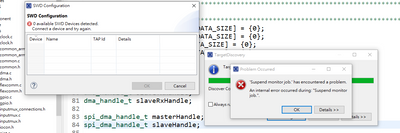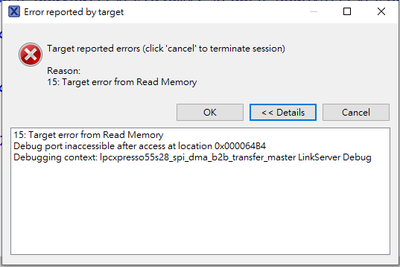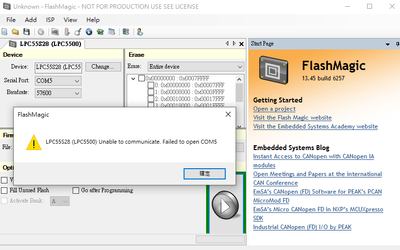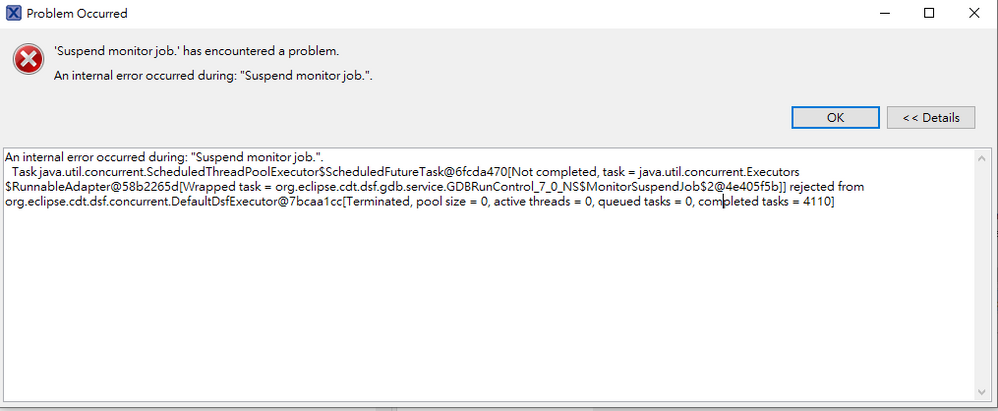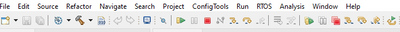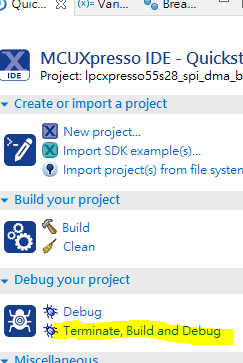- Forums
- Product Forums
- General Purpose MicrocontrollersGeneral Purpose Microcontrollers
- i.MX Forumsi.MX Forums
- QorIQ Processing PlatformsQorIQ Processing Platforms
- Identification and SecurityIdentification and Security
- Power ManagementPower Management
- MCX Microcontrollers
- S32G
- S32K
- S32V
- MPC5xxx
- Other NXP Products
- Wireless Connectivity
- S12 / MagniV Microcontrollers
- Powertrain and Electrification Analog Drivers
- Sensors
- Vybrid Processors
- Digital Signal Controllers
- 8-bit Microcontrollers
- ColdFire/68K Microcontrollers and Processors
- PowerQUICC Processors
- OSBDM and TBDML
- S32M
-
- Solution Forums
- Software Forums
- MCUXpresso Software and ToolsMCUXpresso Software and Tools
- CodeWarriorCodeWarrior
- MQX Software SolutionsMQX Software Solutions
- Model-Based Design Toolbox (MBDT)Model-Based Design Toolbox (MBDT)
- FreeMASTER
- eIQ Machine Learning Software
- Embedded Software and Tools Clinic
- S32 SDK
- S32 Design Studio
- GUI Guider
- Zephyr Project
- Voice Technology
- Application Software Packs
- Secure Provisioning SDK (SPSDK)
- Processor Expert Software
- MCUXpresso Training Hub
-
- Topics
- Mobile Robotics - Drones and RoversMobile Robotics - Drones and Rovers
- NXP Training ContentNXP Training Content
- University ProgramsUniversity Programs
- Rapid IoT
- NXP Designs
- SafeAssure-Community
- OSS Security & Maintenance
- Using Our Community
-
- Cloud Lab Forums
-
- Knowledge Bases
- ARM Microcontrollers
- i.MX Processors
- Identification and Security
- Model-Based Design Toolbox (MBDT)
- QorIQ Processing Platforms
- S32 Automotive Processing Platform
- Wireless Connectivity
- CodeWarrior
- MCUXpresso Suite of Software and Tools
- MQX Software Solutions
-
- Home
- :
- MCUXpresso Software and Tools
- :
- LPCXpresso IDE FAQs
- :
- Suspend Monitor Job Error
Suspend Monitor Job Error
- Subscribe to RSS Feed
- Mark Topic as New
- Mark Topic as Read
- Float this Topic for Current User
- Bookmark
- Subscribe
- Mute
- Printer Friendly Page
Suspend Monitor Job Error
- Mark as New
- Bookmark
- Subscribe
- Mute
- Subscribe to RSS Feed
- Permalink
- Report Inappropriate Content
Hello,
Last time I encountered "SWD Discovery Failed" when debugging (thread here). Flash Magic Tool solved this problem. However, I'm in a new cycle in which I have to clear flash memory every time before I need to debug with MCUXpresso.
Let me elaborate. It starts with clearing the flash memory of LPC55s2x-EVK with Flash Magic Tool. Then, debug with MCUXpresso. It works fine for the first time, but it always failed for the second time when I need to debug again. And it shows SWD discovery failed error message again. And I will need to clear flash memory with Flash Magic Tool again and repeat the process.
Sometimes I get this error message saying "Debug port inaccessible after access at location 0x000064B4." Then, I'll have to reset the memory with Flash Magic Tool for it to work again.
And if I'm not lucky, Flash Magic Tool won't work, either. This can be fixed with a PC restart
Thanks.
Taylor
- Mark as New
- Bookmark
- Subscribe
- Mute
- Subscribe to RSS Feed
- Permalink
- Report Inappropriate Content
Here's the detail about suspend monitor job error.
- Mark as New
- Bookmark
- Subscribe
- Mute
- Subscribe to RSS Feed
- Permalink
- Report Inappropriate Content
Hello,
Is it happening with other examples ?. I recommend update the firmware from the debugger of the board. You can check the section 3.2.2 from the user manual link below.
LPCXpresso55S69/LPCXpresso55S28 Development Board User Manual (nxp.com).
Regards,
Pavel_Hernandez
- Mark as New
- Bookmark
- Subscribe
- Mute
- Subscribe to RSS Feed
- Permalink
- Report Inappropriate Content
Thanks for replying!
It does not happen when running the hello_world example.
The file does not download even when I clicked the download link.
Taylor
- Mark as New
- Bookmark
- Subscribe
- Mute
- Subscribe to RSS Feed
- Permalink
- Report Inappropriate Content
Hello,
Is this problem happens after the first debugging session? Whether this is the case, I suggest asure to kill the last debugging session. You can do this in MCUXpresso click in the red square, the image below.
If you need more information, just let me know.
Best regards,
Pavel
- Mark as New
- Bookmark
- Subscribe
- Mute
- Subscribe to RSS Feed
- Permalink
- Report Inappropriate Content
I terminate the debug session by clicking this, but still got the same error and need to erase the flash again.
- Mark as New
- Bookmark
- Subscribe
- Mute
- Subscribe to RSS Feed
- Permalink
- Report Inappropriate Content
Hello,
In previous messages, you stated that It does not happen when running the hello_world example. So this issue only happens at your code? Is there any configuration different from SDK examples?
I suggest update the firmware of the debugger, please refer to section 3.2.2, I attach the file you can't download.
Best regards,
Pavel
- Mark as New
- Bookmark
- Subscribe
- Mute
- Subscribe to RSS Feed
- Permalink
- Report Inappropriate Content
Hello,
The attached file has no section 3.2.2. However, the problem is fixed. I deleted the example project and import a new SDK example. Then, I copy paste the code I had and it works. Thanks for helping. May I know what could be the cause to this problem and why this method helps?
Best,
Taylor
- Mark as New
- Bookmark
- Subscribe
- Mute
- Subscribe to RSS Feed
- Permalink
- Report Inappropriate Content
Hello,
I'm sorry, it was in 3.2.1, but that is good news.
Best regards,
Pavel