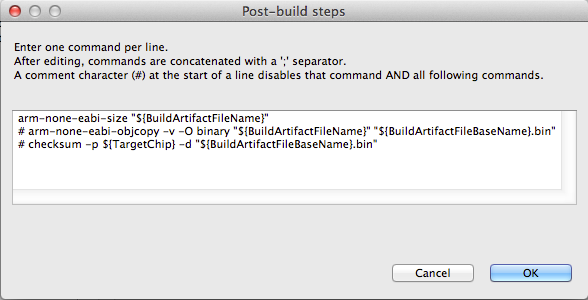- Forums
- Product Forums
- General Purpose MicrocontrollersGeneral Purpose Microcontrollers
- i.MX Forumsi.MX Forums
- QorIQ Processing PlatformsQorIQ Processing Platforms
- Identification and SecurityIdentification and Security
- Power ManagementPower Management
- Wireless ConnectivityWireless Connectivity
- RFID / NFCRFID / NFC
- Advanced AnalogAdvanced Analog
- MCX Microcontrollers
- S32G
- S32K
- S32V
- MPC5xxx
- Other NXP Products
- S12 / MagniV Microcontrollers
- Powertrain and Electrification Analog Drivers
- Sensors
- Vybrid Processors
- Digital Signal Controllers
- 8-bit Microcontrollers
- ColdFire/68K Microcontrollers and Processors
- PowerQUICC Processors
- OSBDM and TBDML
- S32M
- S32Z/E
-
- Solution Forums
- Software Forums
- MCUXpresso Software and ToolsMCUXpresso Software and Tools
- CodeWarriorCodeWarrior
- MQX Software SolutionsMQX Software Solutions
- Model-Based Design Toolbox (MBDT)Model-Based Design Toolbox (MBDT)
- FreeMASTER
- eIQ Machine Learning Software
- Embedded Software and Tools Clinic
- S32 SDK
- S32 Design Studio
- GUI Guider
- Zephyr Project
- Voice Technology
- Application Software Packs
- Secure Provisioning SDK (SPSDK)
- Processor Expert Software
- Generative AI & LLMs
-
- Topics
- Mobile Robotics - Drones and RoversMobile Robotics - Drones and Rovers
- NXP Training ContentNXP Training Content
- University ProgramsUniversity Programs
- Rapid IoT
- NXP Designs
- SafeAssure-Community
- OSS Security & Maintenance
- Using Our Community
-
- Cloud Lab Forums
-
- Knowledge Bases
- ARM Microcontrollers
- i.MX Processors
- Identification and Security
- Model-Based Design Toolbox (MBDT)
- QorIQ Processing Platforms
- S32 Automotive Processing Platform
- Wireless Connectivity
- CodeWarrior
- MCUXpresso Suite of Software and Tools
- MQX Software Solutions
- RFID / NFC
- Advanced Analog
-
- NXP Tech Blogs
- Home
- :
- MCUXpressoソフトウェアとツール
- :
- LPCXpresso IDE FAQ
- :
- Post-processing your linked application
Post-processing your linked application
- RSS フィードを購読する
- トピックを新着としてマーク
- トピックを既読としてマーク
- このトピックを現在のユーザーにフロートします
- ブックマーク
- 購読
- ミュート
- 印刷用ページ
Post-processing your linked application
- 新着としてマーク
- ブックマーク
- 購読
- ミュート
- RSS フィードを購読する
- ハイライト
- 印刷
- 不適切なコンテンツを報告
It is sometimes useful to be able to automatically post-process your linked application, typically to run one or more of the GNU 'binutils'.
For example, any application project that you create using the Project wizard will have least one such "post-build step" - typically to display the size of your application.
Note: Additional commands may also be listed (for example to create a binary and to run a checksum command), but be commented out by use of a # character and hence not executed. Any commands following a comment #command will be ignored.
Adding addition steps is very simple.
In this example we are going to carry out three post-link steps:
- displaying the size of the application
- generate an interleaved C / assembler listing
- create a hex version of the application image.
To do this:
- Open the Project properties. There are a number of ways of doing this. For example, make sure the Project is highlighted in the Project Explorer view then open the menu "Project -> Properties".
- In the left-hand list of the Properties window, open "C/C++ Build" and select "Settings".
- Select the "Build steps" tab
- In the "Post-build steps - Command" field, click 'Edit...'
- paste in the lines below and click 'OK'
arm-none-eabi-size ${BuildArtifactFileName};
arm-none-eabi-objdump -S ${BuildArtifactFileName}>
${BuildArtifactFileBaseName}.lss;
arm-none-eabi-objcopy -O ihex ${BuildArtifactFileName}
${BuildArtifactFileBaseName}.hex;
Note that the above is actually a single line with each post-build step separated from the next by a ";" (semi-colon) character.
- Click apply
- Repeat for your other Build Configurations (Debug/Release)
Next time you do a build, this set of post-link steps will now run, displaying the application size in the console, creating you an interleaved C/assembler listing file called <projectname>.lss and a hex file called <projectname>.hex.
Next time you do a build, this set of post-link steps will now run, displaying the application size in the console, creating you an interleaved C/assembler listing file called <projectname>.lss and a hex file called <projectname>.hex.
Temporarily removing post-build steps
If you want to temporarily remove a step from your post-build process, rather than deleting it completely - move that entry to the end of the line and pre-fix it with a "#" (hash) character. This acts as a comment, causing the rest of the post-build-step line to be ignored.