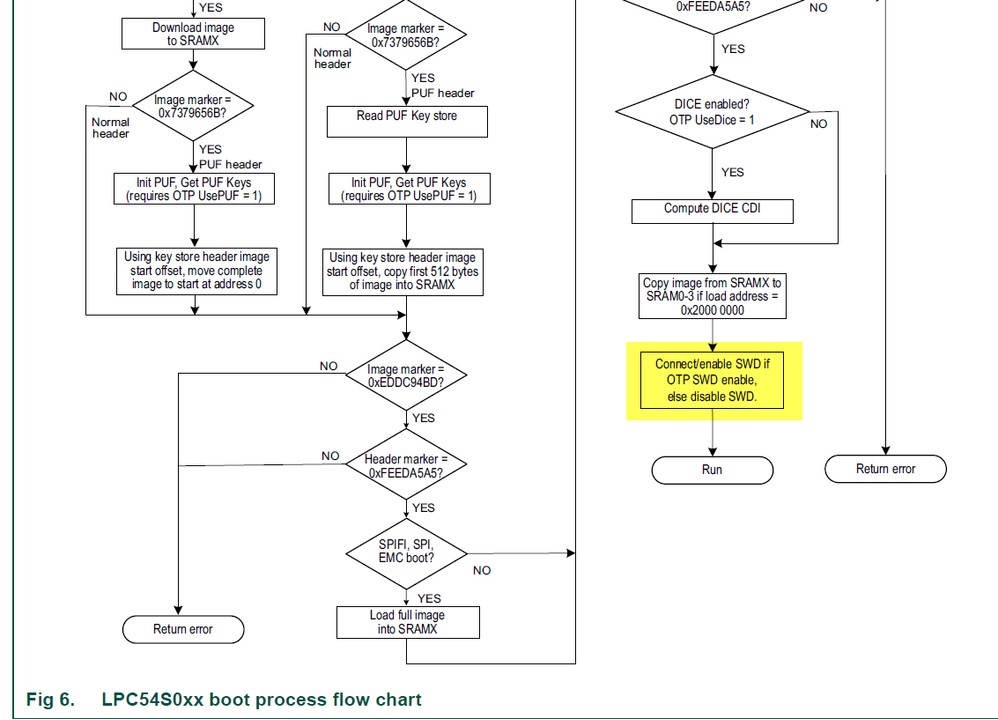- Forums
- Product Forums
- General Purpose MicrocontrollersGeneral Purpose Microcontrollers
- i.MX Forumsi.MX Forums
- QorIQ Processing PlatformsQorIQ Processing Platforms
- Identification and SecurityIdentification and Security
- Power ManagementPower Management
- Wireless ConnectivityWireless Connectivity
- RFID / NFCRFID / NFC
- Advanced AnalogAdvanced Analog
- MCX Microcontrollers
- S32G
- S32K
- S32V
- MPC5xxx
- Other NXP Products
- S12 / MagniV Microcontrollers
- Powertrain and Electrification Analog Drivers
- Sensors
- Vybrid Processors
- Digital Signal Controllers
- 8-bit Microcontrollers
- ColdFire/68K Microcontrollers and Processors
- PowerQUICC Processors
- OSBDM and TBDML
- S32M
- S32Z/E
-
- Solution Forums
- Software Forums
- MCUXpresso Software and ToolsMCUXpresso Software and Tools
- CodeWarriorCodeWarrior
- MQX Software SolutionsMQX Software Solutions
- Model-Based Design Toolbox (MBDT)Model-Based Design Toolbox (MBDT)
- FreeMASTER
- eIQ Machine Learning Software
- Embedded Software and Tools Clinic
- S32 SDK
- S32 Design Studio
- GUI Guider
- Zephyr Project
- Voice Technology
- Application Software Packs
- Secure Provisioning SDK (SPSDK)
- Processor Expert Software
- Generative AI & LLMs
-
- Topics
- Mobile Robotics - Drones and RoversMobile Robotics - Drones and Rovers
- NXP Training ContentNXP Training Content
- University ProgramsUniversity Programs
- Rapid IoT
- NXP Designs
- SafeAssure-Community
- OSS Security & Maintenance
- Using Our Community
-
- Cloud Lab Forums
-
- Knowledge Bases
- ARM Microcontrollers
- i.MX Processors
- Identification and Security
- Model-Based Design Toolbox (MBDT)
- QorIQ Processing Platforms
- S32 Automotive Processing Platform
- Wireless Connectivity
- CodeWarrior
- MCUXpresso Suite of Software and Tools
- MQX Software Solutions
- RFID / NFC
- Advanced Analog
-
- NXP Tech Blogs
The LPC54S018 disables SWD once Secure Boot is turned on. In other words, after I start the secure boot, if I want to download the new correctly encrypted image, do I have to enter the ISP mode to download?
I only know that the flash magic tool can be used to download images in ISP mode. I read the signature successfully, but failed to use it to download a plain image. The error it returns is as follows. 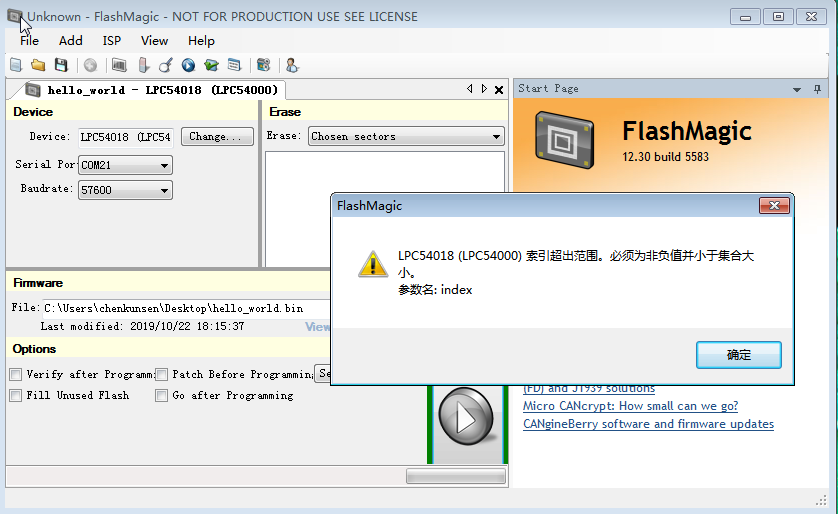
已解决! 转到解答。
Hello Kunsen,
When secure boot is completed successfully, the SWD will followed the OTP fields (SWD_EN0 and SWD EN1). Below flow chart in UM is correct.
I suggest that you uses a flash programmer to program a correct secure image into external flash.
And please be careful when config OTP, there is an application note, you can have a look:
https://www.nxp.com/docs/en/nxp/application-notes/AN12352.pdf
The most important question is that, after LPC54S018 securely booting with SWD disabled, what tools I can use to download a new correctly encrypted image? I hope you can recommend a viable tool for me. Thank you.
Hello Kunsen,
When secure boot is completed successfully, the SWD will followed the OTP fields (SWD_EN0 and SWD EN1). Below flow chart in UM is correct.
I suggest that you uses a flash programmer to program a correct secure image into external flash.
And please be careful when config OTP, there is an application note, you can have a look:
https://www.nxp.com/docs/en/nxp/application-notes/AN12352.pdf