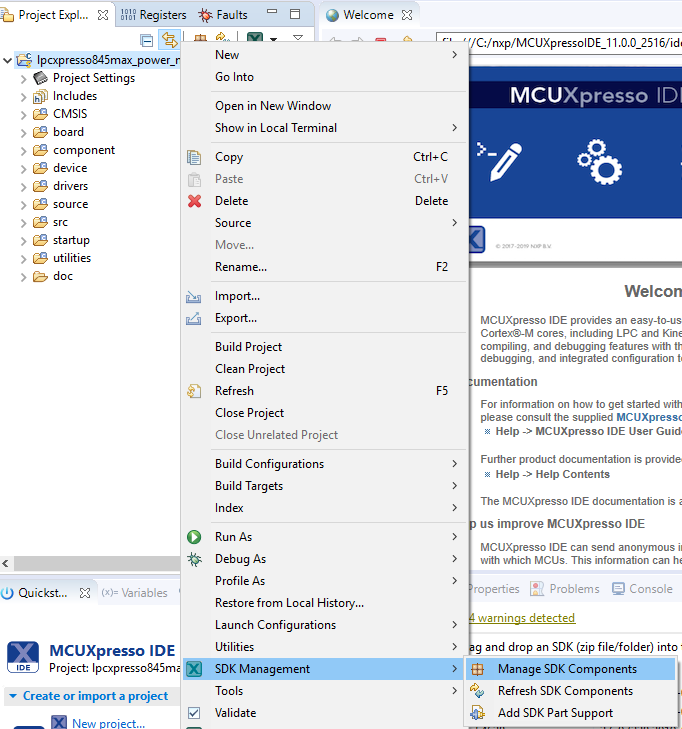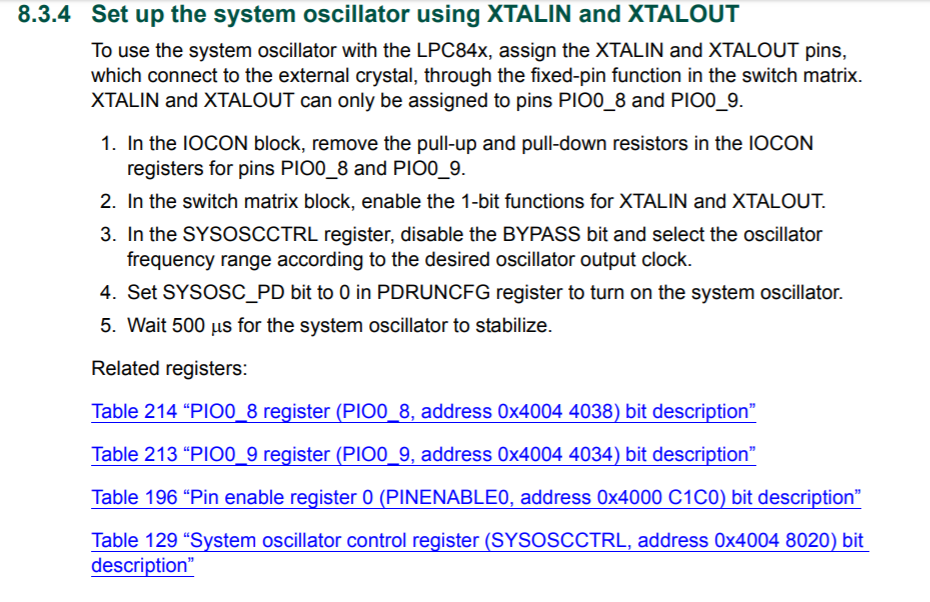- Forums
- Product Forums
- General Purpose MicrocontrollersGeneral Purpose Microcontrollers
- i.MX Forumsi.MX Forums
- QorIQ Processing PlatformsQorIQ Processing Platforms
- Identification and SecurityIdentification and Security
- Power ManagementPower Management
- Wireless ConnectivityWireless Connectivity
- RFID / NFCRFID / NFC
- Advanced AnalogAdvanced Analog
- MCX Microcontrollers
- S32G
- S32K
- S32V
- MPC5xxx
- Other NXP Products
- S12 / MagniV Microcontrollers
- Powertrain and Electrification Analog Drivers
- Sensors
- Vybrid Processors
- Digital Signal Controllers
- 8-bit Microcontrollers
- ColdFire/68K Microcontrollers and Processors
- PowerQUICC Processors
- OSBDM and TBDML
- S32M
- S32Z/E
-
- Solution Forums
- Software Forums
- MCUXpresso Software and ToolsMCUXpresso Software and Tools
- CodeWarriorCodeWarrior
- MQX Software SolutionsMQX Software Solutions
- Model-Based Design Toolbox (MBDT)Model-Based Design Toolbox (MBDT)
- FreeMASTER
- eIQ Machine Learning Software
- Embedded Software and Tools Clinic
- S32 SDK
- S32 Design Studio
- GUI Guider
- Zephyr Project
- Voice Technology
- Application Software Packs
- Secure Provisioning SDK (SPSDK)
- Processor Expert Software
- Generative AI & LLMs
-
- Topics
- Mobile Robotics - Drones and RoversMobile Robotics - Drones and Rovers
- NXP Training ContentNXP Training Content
- University ProgramsUniversity Programs
- Rapid IoT
- NXP Designs
- SafeAssure-Community
- OSS Security & Maintenance
- Using Our Community
-
- Cloud Lab Forums
-
- Knowledge Bases
- ARM Microcontrollers
- i.MX Processors
- Identification and Security
- Model-Based Design Toolbox (MBDT)
- QorIQ Processing Platforms
- S32 Automotive Processing Platform
- Wireless Connectivity
- CodeWarrior
- MCUXpresso Suite of Software and Tools
- MQX Software Solutions
- RFID / NFC
- Advanced Analog
-
- NXP Tech Blogs
- Home
- :
- 汎用マイクロコントローラ
- :
- LPCマイクロコントローラ
- :
- Re: Using Internal crystal oscillator in lpc845
Using Internal crystal oscillator in lpc845
- RSS フィードを購読する
- トピックを新着としてマーク
- トピックを既読としてマーク
- このトピックを現在のユーザーにフロートします
- ブックマーク
- 購読
- ミュート
- 印刷用ページ
Using Internal crystal oscillator in lpc845
- 新着としてマーク
- ブックマーク
- 購読
- ミュート
- RSS フィードを購読する
- ハイライト
- 印刷
- 不適切なコンテンツを報告
Hi,
I'm using LPCXpresso845MAX [OM13097]development board, and developed the application to the
requirement needed in the development board, so same we designed a prototype board for further process,
the issue is the frequencies generated in different prototype board, i..e., whatever the PWM frequency
generated in the development board same is loaded to the prototype boards so there is difference
of frequencies with 0.01hz in some board,0.02 in some board.
- 新着としてマーク
- ブックマーク
- 購読
- ミュート
- RSS フィードを購読する
- ハイライト
- 印刷
- 不適切なコンテンツを報告
Hi,
Please respond to the case id mentioned below
Case Id is as below
Case:00236868:WILL MCU AS A TOLERANCE? HAVE A DIFFERENT ISSUE AS DESCRIBED
BELOW
Thank you
- 新着としてマーク
- ブックマーク
- 購読
- ミュート
- RSS フィードを購読する
- ハイライト
- 印刷
- 不適切なコンテンツを報告
Hello,
As stated previously the support will continue on the internal thread, it is not necessary to post a reminder as the emails are received.
Thanks in advance!
- 新着としてマーク
- ブックマーク
- 購読
- ミュート
- RSS フィードを購読する
- ハイライト
- 印刷
- 不適切なコンテンツを報告
Hello,
I'd recommend taking a look at Section 8.3 of the reference manual as it describes the configuration options for the clocks. In addition you can also use the exaple provided in the demos of the SDK to view power_mode_switch_lpc. in this case you will see the different APIs used to configure what is stated in section 8.3.
If you are creating your own code you can add the clock drivers manually to your project by doing the following:
1. Select your project and right click.
2. Select SDK Management and Manage SDK Components
3. Select the drivers tab and make sure that clock is selected.
In the case of the example I described, they use BOARD_BootClockPll24M(); From here you could divide the clock by 2 to achieve the 12M.
Let me know if you have further questions.
Best Regards,
Sabina
- 新着としてマーク
- ブックマーク
- 購読
- ミュート
- RSS フィードを購読する
- ハイライト
- 印刷
- 不適切なコンテンツを報告
Hi Sabina,
Thanks for the reply.
I'm using keil uvision IDE for the project.
I tried using 24Mhz as you suggested, but till the issue persists..
We are trying to use external crystal clock of 12cMhz, so do we need to initialise the xtal1 and xtal2 pins?
referred user manual, and tried activating the crystals, but the external crystal of 12Mhz connected to the
prototype board is not working, is there any registers need to be set ?
Thank you
- 新着としてマーク
- ブックマーク
- 購読
- ミュート
- RSS フィードを購読する
- ハイライト
- 印刷
- 不適切なコンテンツを報告
Hello,
In order to used the external oscillators, you need to configure it as so:
In the reference manual the links are provided for each register that are mentioned in the list above. The one called "pin enable register 0", is the switch matrix block, you will find the bits for XTALIN and XTALOUT to be 7 & 8.
Please let me know if you have further questions.
Best Regards,
Sabina
- 新着としてマーク
- ブックマーク
- 購読
- ミュート
- RSS フィードを購読する
- ハイライト
- 印刷
- 不適切なコンテンツを報告
Hi,
Regarding this issue I had created a case, please respond to that case,
awaiting for your response.
Case Id is as below
Case:00236868:WILL MCU AS A TOLERANCE? HAVE A DIFFERENT ISSUE AS DESCIBED
BELOW
Thank you