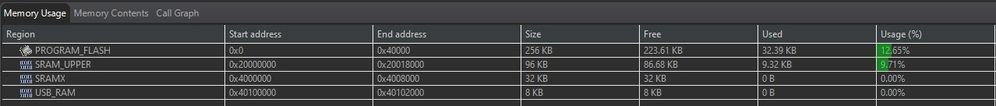- Forums
- Product Forums
- General Purpose MicrocontrollersGeneral Purpose Microcontrollers
- i.MX Forumsi.MX Forums
- QorIQ Processing PlatformsQorIQ Processing Platforms
- Identification and SecurityIdentification and Security
- Power ManagementPower Management
- Wireless ConnectivityWireless Connectivity
- RFID / NFCRFID / NFC
- Advanced AnalogAdvanced Analog
- MCX Microcontrollers
- S32G
- S32K
- S32V
- MPC5xxx
- Other NXP Products
- S12 / MagniV Microcontrollers
- Powertrain and Electrification Analog Drivers
- Sensors
- Vybrid Processors
- Digital Signal Controllers
- 8-bit Microcontrollers
- ColdFire/68K Microcontrollers and Processors
- PowerQUICC Processors
- OSBDM and TBDML
- S32M
- S32Z/E
-
- Solution Forums
- Software Forums
- MCUXpresso Software and ToolsMCUXpresso Software and Tools
- CodeWarriorCodeWarrior
- MQX Software SolutionsMQX Software Solutions
- Model-Based Design Toolbox (MBDT)Model-Based Design Toolbox (MBDT)
- FreeMASTER
- eIQ Machine Learning Software
- Embedded Software and Tools Clinic
- S32 SDK
- S32 Design Studio
- GUI Guider
- Zephyr Project
- Voice Technology
- Application Software Packs
- Secure Provisioning SDK (SPSDK)
- Processor Expert Software
- Generative AI & LLMs
-
- Topics
- Mobile Robotics - Drones and RoversMobile Robotics - Drones and Rovers
- NXP Training ContentNXP Training Content
- University ProgramsUniversity Programs
- Rapid IoT
- NXP Designs
- SafeAssure-Community
- OSS Security & Maintenance
- Using Our Community
-
- Cloud Lab Forums
-
- Knowledge Bases
- ARM Microcontrollers
- i.MX Processors
- Identification and Security
- Model-Based Design Toolbox (MBDT)
- QorIQ Processing Platforms
- S32 Automotive Processing Platform
- Wireless Connectivity
- CodeWarrior
- MCUXpresso Suite of Software and Tools
- MQX Software Solutions
- RFID / NFC
- Advanced Analog
-
- NXP Tech Blogs
- Home
- :
- General Purpose Microcontrollers
- :
- LPC Microcontrollers
- :
- RAM shoots up with usage of mcan module
RAM shoots up with usage of mcan module
- Subscribe to RSS Feed
- Mark Topic as New
- Mark Topic as Read
- Float this Topic for Current User
- Bookmark
- Subscribe
- Mute
- Printer Friendly Page
RAM shoots up with usage of mcan module
- Mark as New
- Bookmark
- Subscribe
- Mute
- Subscribe to RSS Feed
- Permalink
- Report Inappropriate Content
Hello ,
I am using LPC54606 controller with CAN and other peripherals.
I have configured CAN to transmit 9 frames and receive 5 frames. The transmission and reception seems to be fine.
But the RAM consumption shoots up when I use CAN module.
If I disable the CAN module, the RAM consumption reduces by ~65%
Memory region Used Size Region Size %age Used
PROGRAM_FLASH: 32832 B 256 KB 12.52%
SRAM_UPPER: 9296 B 96 KB 9.46%
SRAMX: 0 GB 32 KB 0.00%
USB_RAM: 0 GB 8 KB 0.00%
The above is summary from map file without CAN module
Memory region Used Size Region Size %age Used
PROGRAM_FLASH: 33168 B 256 KB 12.65%
SRAM_UPPER: 75072 B 96 KB 76.37%
SRAMX: 0 GB 32 KB 0.00%
USB_RAM: 0 GB 8 KB 0.00%
The above is summary from map file with CAN module
I have few questions:
1. Is the usage summary shown in the Console(after build) correct?
2. When I comment the CAN RAM initialization, the RAM consumption drops
/* Message RAM initialization */
//memset(CAN1_RAM_BASE_ADDRESS, 0,CAN1_MESSAGE_RAM_SIZE * sizeof(uint32_t));
//MCAN_SetMsgRAMBase(CAN1, (uint32_t)CAN1_RAM_BASE_ADDRESS);
How do I calculate the actual RAM consumption?
regards,
Hemanth
- Mark as New
- Bookmark
- Subscribe
- Mute
- Subscribe to RSS Feed
- Permalink
- Report Inappropriate Content
Yes, ideally the *.map file would give the exact resource consumption.
The summary shown in console give the actual resource consumption.
text data bss dec hex filename
66140 3476 10600 80216 13958 LPC54606J256_Project.axf
The percentage value shown in build summary for the RAM is erroneous.
The CAN ram allocation are part of SRAM1. The percentage RAM consumption summary consider SRAM0 + SRAM1, even though SRAM0 is not yet fully utilized. This was the reason for the inflated values.
regards,
Hemanth
- Mark as New
- Bookmark
- Subscribe
- Mute
- Subscribe to RSS Feed
- Permalink
- Report Inappropriate Content
- Mark as New
- Bookmark
- Subscribe
- Mute
- Subscribe to RSS Feed
- Permalink
- Report Inappropriate Content
Hello Alice,
Thanks for the info.
But the RAM consumption shown after build in Console is different from that of the Shown in Memory view(for build axf file)
Above is the Console View
Above is the Memory View
The above snapshot are for the same binary built.
So this looks like some issue in console summary display.
regards,
Hemanth
- Mark as New
- Bookmark
- Subscribe
- Mute
- Subscribe to RSS Feed
- Permalink
- Report Inappropriate Content
The best way to find out where the memory is being used, is to look in the .map file produced by the linker. From you description, it looks like there are some large buffers being allocated.