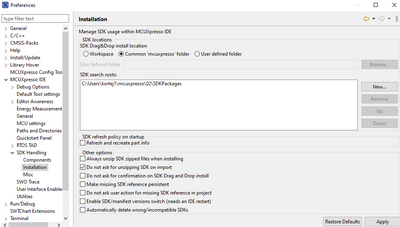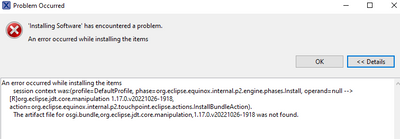- Forums
- Product Forums
- General Purpose MicrocontrollersGeneral Purpose Microcontrollers
- i.MX Forumsi.MX Forums
- QorIQ Processing PlatformsQorIQ Processing Platforms
- Identification and SecurityIdentification and Security
- Power ManagementPower Management
- Wireless ConnectivityWireless Connectivity
- RFID / NFCRFID / NFC
- Advanced AnalogAdvanced Analog
- MCX Microcontrollers
- S32G
- S32K
- S32V
- MPC5xxx
- Other NXP Products
- S12 / MagniV Microcontrollers
- Powertrain and Electrification Analog Drivers
- Sensors
- Vybrid Processors
- Digital Signal Controllers
- 8-bit Microcontrollers
- ColdFire/68K Microcontrollers and Processors
- PowerQUICC Processors
- OSBDM and TBDML
- S32M
- S32Z/E
-
- Solution Forums
- Software Forums
- MCUXpresso Software and ToolsMCUXpresso Software and Tools
- CodeWarriorCodeWarrior
- MQX Software SolutionsMQX Software Solutions
- Model-Based Design Toolbox (MBDT)Model-Based Design Toolbox (MBDT)
- FreeMASTER
- eIQ Machine Learning Software
- Embedded Software and Tools Clinic
- S32 SDK
- S32 Design Studio
- GUI Guider
- Zephyr Project
- Voice Technology
- Application Software Packs
- Secure Provisioning SDK (SPSDK)
- Processor Expert Software
- Generative AI & LLMs
-
- Topics
- Mobile Robotics - Drones and RoversMobile Robotics - Drones and Rovers
- NXP Training ContentNXP Training Content
- University ProgramsUniversity Programs
- Rapid IoT
- NXP Designs
- SafeAssure-Community
- OSS Security & Maintenance
- Using Our Community
-
- Cloud Lab Forums
-
- Knowledge Bases
- ARM Microcontrollers
- i.MX Processors
- Identification and Security
- Model-Based Design Toolbox (MBDT)
- QorIQ Processing Platforms
- S32 Automotive Processing Platform
- Wireless Connectivity
- CodeWarrior
- MCUXpresso Suite of Software and Tools
- MQX Software Solutions
- RFID / NFC
- Advanced Analog
-
- NXP Tech Blogs
- Home
- :
- General Purpose Microcontrollers
- :
- LPC Microcontrollers
- :
- Re: Project migration
Project migration
- Subscribe to RSS Feed
- Mark Topic as New
- Mark Topic as Read
- Float this Topic for Current User
- Bookmark
- Subscribe
- Mute
- Printer Friendly Page
Project migration
- Mark as New
- Bookmark
- Subscribe
- Mute
- Subscribe to RSS Feed
- Permalink
- Report Inappropriate Content
Currently using MCUXpresso 11.5 with SDK 2.11. I would like to migrate to 11.8 / 2.14. Is there a whitepaper or something on how to best migrate my existing BSP and applicaiton code? I really don't want to lose that and have to start all over from scratch. Thanks!
- Mark as New
- Bookmark
- Subscribe
- Mute
- Subscribe to RSS Feed
- Permalink
- Report Inappropriate Content
Do you have both IDE versions still installed?
I was caught out by this that although the workspace and projects were independent the SDKs were installed in a "default common area" - what happened in my case is that the 2.14 SDK will only be accepted by the 11.8 IDE, but it is in the common space...
If you open the older IDE it will attempt to load the SDK, report that it can't, and then the default behaviour is to delete the offending SDK.
I found it caused a lot of problems having both IDE installed at the same time (or at least opening the older IDE once I'd installed the new SDKs caused problems).
- Mark as New
- Bookmark
- Subscribe
- Mute
- Subscribe to RSS Feed
- Permalink
- Report Inappropriate Content
So, I think that got through what I would call the 'cohabitation' problem:
0) Leave the old version of MCUXpresso alone. Probably best to close it.
1) Download the 2.14 SDK, making sure to select the option for MCUXpresso during generation.
2) Make a folder of your choice like ...\mcuxpresso\SDK_2.14\SDKPackages
3) Copy the SDK ZIP file to that folder and expand all the contents there
4) Open MCUXpresso, and go to Windows->Preferences and burrow down to the following setting. Add the folder in step #2, and bump it to the front of the list.
5) Restart the new version of the MCUXpresso.
Having said that, I could still use some guidance on how to best import the existing MCUXpresso project into version 11.8. I have modified the project heavily to feed the output into IAR. I don't build within MCUXpresso - just use the configuration tools and code generation capabilities to feed into the IAR workflow.
Thanks.
- Mark as New
- Bookmark
- Subscribe
- Mute
- Subscribe to RSS Feed
- Permalink
- Report Inappropriate Content
I decided to move ahead with installing the 11.8 version of MCUXpresso and a new SDK. Based on what I have seen previously, there was pretty good isolation between old and new versions. I installed MCUXpresso 11.8, but when I try to import a pre-downloaded SDK for LPC5514 (SDK version 2.14), it copies the ZIP file but that's it - it does not list the micro under the proper tab for a new project. If I try to create a new project and have it pull the SDK directly from NXP I got the following error at the end of the install:
Any ideas what is going on?