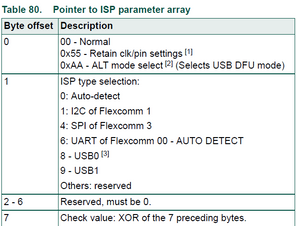- Forums
- Product Forums
- General Purpose MicrocontrollersGeneral Purpose Microcontrollers
- i.MX Forumsi.MX Forums
- QorIQ Processing PlatformsQorIQ Processing Platforms
- Identification and SecurityIdentification and Security
- Power ManagementPower Management
- Wireless ConnectivityWireless Connectivity
- RFID / NFCRFID / NFC
- Advanced AnalogAdvanced Analog
- MCX Microcontrollers
- S32G
- S32K
- S32V
- MPC5xxx
- Other NXP Products
- S12 / MagniV Microcontrollers
- Powertrain and Electrification Analog Drivers
- Sensors
- Vybrid Processors
- Digital Signal Controllers
- 8-bit Microcontrollers
- ColdFire/68K Microcontrollers and Processors
- PowerQUICC Processors
- OSBDM and TBDML
- S32M
- S32Z/E
-
- Solution Forums
- Software Forums
- MCUXpresso Software and ToolsMCUXpresso Software and Tools
- CodeWarriorCodeWarrior
- MQX Software SolutionsMQX Software Solutions
- Model-Based Design Toolbox (MBDT)Model-Based Design Toolbox (MBDT)
- FreeMASTER
- eIQ Machine Learning Software
- Embedded Software and Tools Clinic
- S32 SDK
- S32 Design Studio
- GUI Guider
- Zephyr Project
- Voice Technology
- Application Software Packs
- Secure Provisioning SDK (SPSDK)
- Processor Expert Software
- Generative AI & LLMs
-
- Topics
- Mobile Robotics - Drones and RoversMobile Robotics - Drones and Rovers
- NXP Training ContentNXP Training Content
- University ProgramsUniversity Programs
- Rapid IoT
- NXP Designs
- SafeAssure-Community
- OSS Security & Maintenance
- Using Our Community
-
- Cloud Lab Forums
-
- Knowledge Bases
- ARM Microcontrollers
- i.MX Processors
- Identification and Security
- Model-Based Design Toolbox (MBDT)
- QorIQ Processing Platforms
- S32 Automotive Processing Platform
- Wireless Connectivity
- CodeWarrior
- MCUXpresso Suite of Software and Tools
- MQX Software Solutions
- RFID / NFC
- Advanced Analog
-
- NXP Tech Blogs
- Home
- :
- 汎用マイクロコントローラ
- :
- LPCマイクロコントローラ
- :
- Re: Problem with LPC54608 ECRP firmware update via ISP USB 1 MSC
Problem with LPC54608 ECRP firmware update via ISP USB 1 MSC
- RSS フィードを購読する
- トピックを新着としてマーク
- トピックを既読としてマーク
- このトピックを現在のユーザーにフロートします
- ブックマーク
- 購読
- ミュート
- 印刷用ページ
Problem with LPC54608 ECRP firmware update via ISP USB 1 MSC
- 新着としてマーク
- ブックマーク
- 購読
- ミュート
- RSS フィードを購読する
- ハイライト
- 印刷
- 不適切なコンテンツを報告
I have a device based on LPC54605J512 with my own written bootloader and application. Once the device is manufactured it's programmed at the factory, assembled, and after that, I don't have access to SWD or ISP pins.
In order to update the bootloader code, the only available option for my device is a software call of ISP USB 1 MSC mode. If USB1 MSC programming will fail the device will be permanently bricked. I can't consider other options like executing bootloader code from RAM, SWD programming, or other ISP modes. So far I never had problems with USB1 MSC programming.
My task is to protect the bootloader from accidental erase by application code.
So for this purpose, I have tested the ECRP sector protection on the OM13092 dev board. For the demonstration, I have created a simple project for OM13092. Three firmware image bin files and the MCUXpresso project are in the attachment.
Image 1, first flash sector is protected by ECRP = 0x2a43e, USER_LED1 blinks.
Image 2, first two flash sectors are protected by ECRP = 0x2a43d, USER_LED2 blinks.
Image 3, firmware is unprotected, ECRP = 0, USER_LED3 blinks.
Describing the problem.
Once firmware with ECRP is programmed to the board, I can't update it with the new firmware with ECRP via ISP USB1 MSC.
Example:
OK - successful firmware update, LEDs blinking properly.
FAIL - update hung up, the firmware is not working after that, LEDs don't blink, USB device unrecognized.
1) MCU flash erased, update to any image - OK.
2) MCU programmed with image 3, update to image 1 or to image 2 - sometimes FAIL, sometimes OK. If enter ISP mode after FAIL device name will become CRP_ENABLD, so I assume that at least ECRP is written to the flash.
3) MCU programmed with image 1 or 2, update to image 3 - sometimes FAIL, sometimes OK. If enter ISP mode after FAIL device name will not change CRP_ENABLD.
4) MCU programmed with image 1, update to image 2 - FAIL. If enter ISP mode after FAIL the device name doesn't change CRP_ENABLD.
5) MCU programmed with image 2, update to image 1 - FAIL. If enter ISP mode after FAIL the device name doesn't change CRP_ENABLD.
I have tried to use different USB cables and different USB ports but it didn't help.
I'm not sure that the ECRP image can be updated via ISP USB1 MSC, but can't find information about that in the user manual. In some cases, the ECRP image is updated successfully with the image without ECRP, so I would be glad to hear any answers or proposals from NXP engineers.
- 新着としてマーク
- ブックマーク
- 購読
- ミュート
- RSS フィードを購読する
- ハイライト
- 印刷
- 不適切なコンテンツを報告
Hello
The image can be updated with USB1 MSC. If you are disabling the ISP pins then you are entering ISP through IAP call, the byte 1 of the command parameter indicates the type for ISP. USB0 and USB1 will enter mass storage class ISP mode when Misc Cfg is not 0xAA.
Let me know if this is helpful, if you have more questions do not hesitate to ask me.
Best regards,
Omar
- 新着としてマーク
- ブックマーク
- 購読
- ミュート
- RSS フィードを購読する
- ハイライト
- 印刷
- 不適切なコンテンツを報告
Hi, yeap, that is exactly how I enter USB1 MSC mode on the device. The problem is that my firmware uses ECRP (the first two sectors of the flash are protected). I'm unable to update the firmware with USB1 MSC mode once the ECRP image is written. The update process hangs. The worst part is that the firmware is damaged after that, and I'm unable to use the IAP call again in order to enter the USB1 MSC mode, the device becomes permanently disabled.
- 新着としてマーク
- ブックマーク
- 購読
- ミュート
- RSS フィードを購読する
- ハイライト
- 印刷
- 不適切なコンテンツを報告
Hello
Before making any IAP call, either disable the interrupts or ensure that the user interrupt vectors are active in RAM and that the interrupt handlers reside in RAM.
The part is permanently disabled when:
1.On-chip Image(s) are ruined
2.SWD access prohibited
3.ISP entries prohibited
This issue might related to the image you're loading. Regarding the ECRP you only are enabling IAP Erase/Write protection.
If you have more questions do not hesitate to ask me.
Best regards,
Omar
- 新着としてマーク
- ブックマーク
- 購読
- ミュート
- RSS フィードを購読する
- ハイライト
- 印刷
- 不適切なコンテンツを報告
Hello.
Thanks for your support.
You said that "This issue might be related to the image you're loading. Regarding the ECRP you only are enabling IAP Erase/Write protection".
I have provided images and code examples from MCUxpresso. Problem with update reproduced 100% on the OM13092 development board and with simple examples from the first post. I'm entering USB1 ISP by SW2 ISP2 button on the board and can't update the ECRP image with another ECRP image, the copy process hangs and firmware is damaged.
The question that I want to clarify is why an ECRP image can't be updated with another ECRP image via ISP USB1 mode? The problem is 100% not related to the Reinvoke ISP. I have no problems with entering ISP USB1 mode on the board by the SW2 ISP2 button.
- 新着としてマーク
- ブックマーク
- 購読
- ミュート
- RSS フィードを購読する
- ハイライト
- 印刷
- 不適切なコンテンツを報告
Hello emblink182
I suggest you write this value in the ECRP (0xFFFE_A43E) Is the same as the first image with the difference of the values in the reserved field.
Let me know if the image can be updated with these values.
Best regards,
Omar
- 新着としてマーク
- ブックマーク
- 購読
- ミュート
- RSS フィードを購読する
- ハイライト
- 印刷
- 不適切なコンテンツを報告
Hello!
I have modified ECRP to 0xFFFEA43E as you recommended. With this image USB1 MSC ISP update also hangs. Update also hanged when I tried to update clean flash. After reset and second attempt device enumerated as CRP_ENABLD but the app didn't work (should glow all three LEDs). Seems like the ROM ISP bootloader hangs or has a bug in the ROM code.