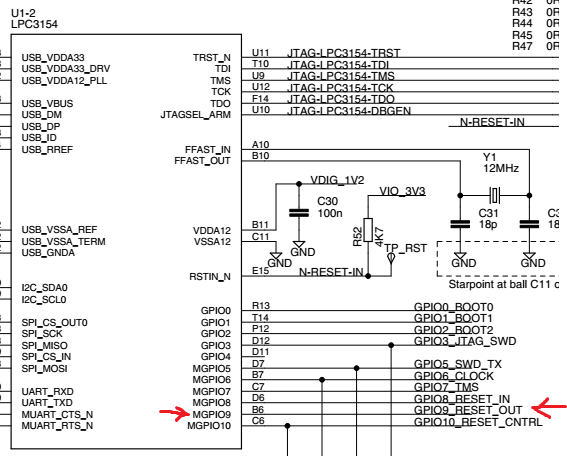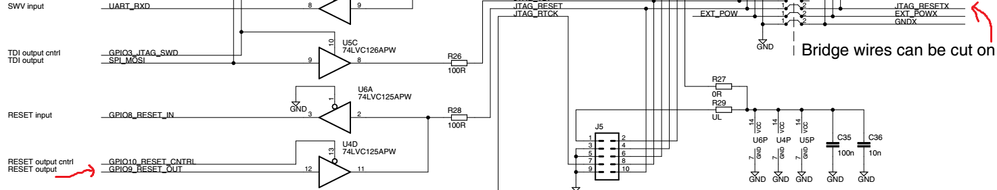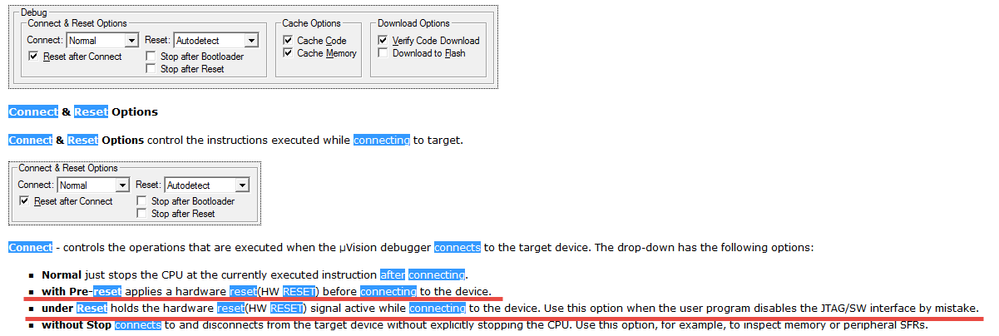- Forums
- Product Forums
- General Purpose MicrocontrollersGeneral Purpose Microcontrollers
- i.MX Forumsi.MX Forums
- QorIQ Processing PlatformsQorIQ Processing Platforms
- Identification and SecurityIdentification and Security
- Power ManagementPower Management
- Wireless ConnectivityWireless Connectivity
- RFID / NFCRFID / NFC
- Advanced AnalogAdvanced Analog
- MCX Microcontrollers
- S32G
- S32K
- S32V
- MPC5xxx
- Other NXP Products
- S12 / MagniV Microcontrollers
- Powertrain and Electrification Analog Drivers
- Sensors
- Vybrid Processors
- Digital Signal Controllers
- 8-bit Microcontrollers
- ColdFire/68K Microcontrollers and Processors
- PowerQUICC Processors
- OSBDM and TBDML
- S32M
- S32Z/E
-
- Solution Forums
- Software Forums
- MCUXpresso Software and ToolsMCUXpresso Software and Tools
- CodeWarriorCodeWarrior
- MQX Software SolutionsMQX Software Solutions
- Model-Based Design Toolbox (MBDT)Model-Based Design Toolbox (MBDT)
- FreeMASTER
- eIQ Machine Learning Software
- Embedded Software and Tools Clinic
- S32 SDK
- S32 Design Studio
- GUI Guider
- Zephyr Project
- Voice Technology
- Application Software Packs
- Secure Provisioning SDK (SPSDK)
- Processor Expert Software
- Generative AI & LLMs
-
- Topics
- Mobile Robotics - Drones and RoversMobile Robotics - Drones and Rovers
- NXP Training ContentNXP Training Content
- University ProgramsUniversity Programs
- Rapid IoT
- NXP Designs
- SafeAssure-Community
- OSS Security & Maintenance
- Using Our Community
-
- Cloud Lab Forums
-
- Knowledge Bases
- ARM Microcontrollers
- i.MX Processors
- Identification and Security
- Model-Based Design Toolbox (MBDT)
- QorIQ Processing Platforms
- S32 Automotive Processing Platform
- Wireless Connectivity
- CodeWarrior
- MCUXpresso Suite of Software and Tools
- MQX Software Solutions
- RFID / NFC
- Advanced Analog
-
- NXP Tech Blogs
- Home
- :
- 汎用マイクロコントローラ
- :
- LPCマイクロコントローラ
- :
- OBTENER ACCESO DEBUG LPC1102
OBTENER ACCESO DEBUG LPC1102
- RSS フィードを購読する
- トピックを新着としてマーク
- トピックを既読としてマーク
- このトピックを現在のユーザーにフロートします
- ブックマーク
- 購読
- ミュート
- 印刷用ページ
- 新着としてマーク
- ブックマーク
- 購読
- ミュート
- RSS フィードを購読する
- ハイライト
- 印刷
- 不適切なコンテンツを報告
Estoy trabajando con el LPC1102 conectado a través de un LPCLink y en el firmware configuré los pines de SWDIO y SWDCLK como GPIOs. Ahora no lo puedo programar, pero entiendo que al hacer reset con el pin de RESET, las funcionalidades de estos pines vuelven a ser de SWD momentáneamente hasta que el firmware vuelve a configurarlos como GPIO.
Al comenzar la sesión de debug, no se hace un reset desde el pin de reset del LPCLink?
IN ENGLISH:
I'm working with the LPC1102 mcu, connected to the PC through an LPCLink. The firmware configures SWDIO and SWDCLK pins as GPIOs. So, the debugger can't connect to the target anymore. But I understand that the Reset state of that pins are SWD function, so, when the debugger starts, why it doesn't send a low state to the RESET pin before start the flashing of the mcu? How can I do that?
解決済! 解決策の投稿を見る。
- 新着としてマーク
- ブックマーク
- 購読
- ミュート
- RSS フィードを購読する
- ハイライト
- 印刷
- 不適切なコンテンツを報告
Hi Federico Roux,
The reset pin is the optional feature, in general, we would strongly recommend also including RESET in addition to SWDIO, CLK and GND. For debugging, the tools may try to pull this in certain circumstances which depending upon debug probe, debug configuration settings and tools.
It has been confirmed that the LPCXpresso doesn't provide the feature, but the IDE and LPC-link2 have an alternative way to implement the purpose, please refer to this thread:
ISP Reset over debug
Have a great day,
TIC
-----------------------------------------------------------------------------------------------------------------------
Note: If this post answers your question, please click the Correct Answer button. Thank you!
-----------------------------------------------------------------------------------------------------------------------
- 新着としてマーク
- ブックマーク
- 購読
- ミュート
- RSS フィードを購読する
- ハイライト
- 印刷
- 不適切なコンテンツを報告
THanks Jeremy.
I'll read that thread.
- 新着としてマーク
- ブックマーク
- 購読
- ミュート
- RSS フィードを購読する
- ハイライト
- 印刷
- 不適切なコンテンツを報告
Hi Federico Roux ,
Have a great day,
TIC
-----------------------------------------------------------------------------------------------------------------------
Note: If this post answers your question, please click the Correct Answer button. Thank you!
-----------------------------------------------------------------------------------------------------------------------
- 新着としてマーク
- ブックマーク
- 購読
- ミュート
- RSS フィードを購読する
- ハイライト
- 印刷
- 不適切なコンテンツを報告
Hi jeremyzhou
thanks for your answer!
In the LPCXpresso LPC1114 schematics I see that the LPCLink microcontroller, the LPC3154 has one pin, MGPIO9 called "RESET_OUT", with a pull-up resistor, connected through a buffer (74LVC125APW)to the JTAG-RESETX pin of the connector that links to the target. The buffer one habilitation pin (GPIO10_RESET_CNTRL). I attach two images showing this, so you don't have to look up for it.
My question is how can you control that pin than connects directly to the reset pin of the target, without having to validate the connection to the core. In other words, I want to control that pin through the debugger, not send the reset request to the core. Only put the RESET pin down through the debugger. Is that possible? and if not, why has the LPC3154 that output connected?
best regards!
- 新着としてマーク
- ブックマーク
- 購読
- ミュート
- RSS フィードを購読する
- ハイライト
- 印刷
- 不適切なコンテンツを報告
Hi Federico Roux,
After contact with the ARM technical support engineer, the Reset bin is able to reset the MCU depend on IDE configuration, noting with the SWD or JTA protocol , for instance, KEIL.
You can find similar information in your IDE user's guide.
Have a great day,
TIC
-----------------------------------------------------------------------------------------------------------------------
Note: If this post answers your question, please click the Correct Answer button. Thank you!
-----------------------------------------------------------------------------------------------------------------------
- 新着としてマーク
- ブックマーク
- 購読
- ミュート
- RSS フィードを購読する
- ハイライト
- 印刷
- 不適切なコンテンツを報告
Is there a way to do this in LPCXpresso IDE? or with redlink or gdb using command line?
- 新着としてマーク
- ブックマーク
- 購読
- ミュート
- RSS フィードを購読する
- ハイライト
- 印刷
- 不適切なコンテンツを報告
Hi Federico Roux,
Thanks for your reply.
In the LPCXpreeso user's guide, I don't find the similar feature.
Have a great day,
TIC
-----------------------------------------------------------------------------------------------------------------------
Note: If this post answers your question, please click the Correct Answer button. Thank you!
-----------------------------------------------------------------------------------------------------------------------
- 新着としてマーク
- ブックマーク
- 購読
- ミュート
- RSS フィードを購読する
- ハイライト
- 印刷
- 不適切なコンテンツを報告
Hi jeremyzhou. Are you from NXP?
because if NXP developed the LPCLink with that pin for RESET, I think, what is the usage of that pin? maybe is a feature that is not documented in the LPCXpresso user's guide. I don't think that NXP designed the LPCLink with a JTAG-Reset pin that you can't use with the NXP software, or with a GNU tool.
- 新着としてマーク
- ブックマーク
- 購読
- ミュート
- RSS フィードを購読する
- ハイライト
- 印刷
- 不適切なコンテンツを報告
Hi Federico Roux,
The reset pin is the optional feature, in general, we would strongly recommend also including RESET in addition to SWDIO, CLK and GND. For debugging, the tools may try to pull this in certain circumstances which depending upon debug probe, debug configuration settings and tools.
It has been confirmed that the LPCXpresso doesn't provide the feature, but the IDE and LPC-link2 have an alternative way to implement the purpose, please refer to this thread:
ISP Reset over debug
Have a great day,
TIC
-----------------------------------------------------------------------------------------------------------------------
Note: If this post answers your question, please click the Correct Answer button. Thank you!
-----------------------------------------------------------------------------------------------------------------------