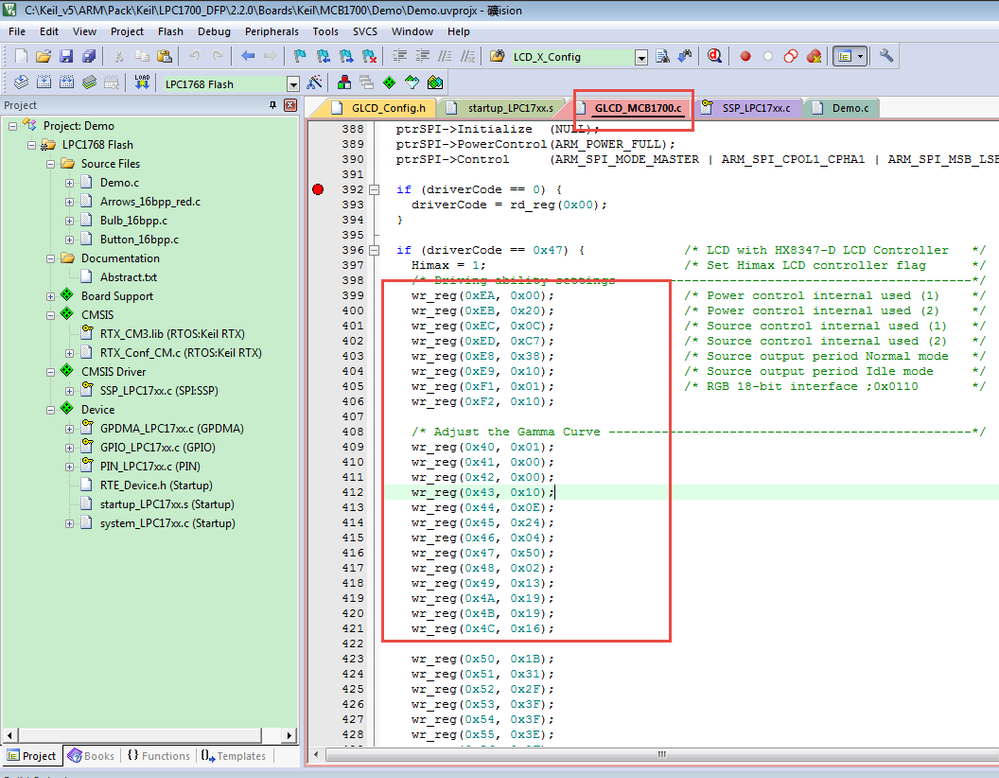- Forums
- Product Forums
- General Purpose MicrocontrollersGeneral Purpose Microcontrollers
- i.MX Forumsi.MX Forums
- QorIQ Processing PlatformsQorIQ Processing Platforms
- Identification and SecurityIdentification and Security
- Power ManagementPower Management
- MCX Microcontrollers
- S32G
- S32K
- S32V
- MPC5xxx
- Other NXP Products
- Wireless Connectivity
- S12 / MagniV Microcontrollers
- Powertrain and Electrification Analog Drivers
- Sensors
- Vybrid Processors
- Digital Signal Controllers
- 8-bit Microcontrollers
- ColdFire/68K Microcontrollers and Processors
- PowerQUICC Processors
- OSBDM and TBDML
- S32M
-
- Solution Forums
- Software Forums
- MCUXpresso Software and ToolsMCUXpresso Software and Tools
- CodeWarriorCodeWarrior
- MQX Software SolutionsMQX Software Solutions
- Model-Based Design Toolbox (MBDT)Model-Based Design Toolbox (MBDT)
- FreeMASTER
- eIQ Machine Learning Software
- Embedded Software and Tools Clinic
- S32 SDK
- S32 Design Studio
- GUI Guider
- Zephyr Project
- Voice Technology
- Application Software Packs
- Secure Provisioning SDK (SPSDK)
- Processor Expert Software
- MCUXpresso Training Hub
-
- Topics
- Mobile Robotics - Drones and RoversMobile Robotics - Drones and Rovers
- NXP Training ContentNXP Training Content
- University ProgramsUniversity Programs
- Rapid IoT
- NXP Designs
- SafeAssure-Community
- OSS Security & Maintenance
- Using Our Community
-
- Cloud Lab Forums
-
- Knowledge Bases
- ARM Microcontrollers
- i.MX Processors
- Identification and Security
- Model-Based Design Toolbox (MBDT)
- QorIQ Processing Platforms
- S32 Automotive Processing Platform
- Wireless Connectivity
- CodeWarrior
- MCUXpresso Suite of Software and Tools
- MQX Software Solutions
-
- Home
- :
- 汎用マイクロコントローラ
- :
- LPCマイクロコントローラ
- :
- Not working _ emWin 5.14 BSP version 1.0 for MCB1700 (EMWIN514-MCB1700-BSP)
Not working _ emWin 5.14 BSP version 1.0 for MCB1700 (EMWIN514-MCB1700-BSP)
- RSS フィードを購読する
- トピックを新着としてマーク
- トピックを既読としてマーク
- このトピックを現在のユーザーにフロートします
- ブックマーク
- 購読
- ミュート
- 印刷用ページ
Not working _ emWin 5.14 BSP version 1.0 for MCB1700 (EMWIN514-MCB1700-BSP)
- 新着としてマーク
- ブックマーク
- 購読
- ミュート
- RSS フィードを購読する
- ハイライト
- 印刷
- 不適切なコンテンツを報告
Hello,
for the MCB1700 from Keil with LPC1768 and LCD-TFT 240x320 pixel color graphics display, i tried to compile and flash the BSP bellow. To compile the project without errors, i have to set the compiler to GNU C90 standard. After flashing the project to the eval board, the program hangs in an infinite loop in the gui delay loop. After fixing this behavior, the code was still not able to show any picture on the display.
Does anyone have a hint, what i have to change? I also tried to adapt a version from Keil to use in LPCOpen IDE, but the result was the same. I am even not able to print a simple "hello world" with the emWin library.
Thanks a lot for your support!
emWin 5.14 BSP version 1.0 for MCB1700 (REV 5.14)
emWin 5.14 BSP version 1.0 for MCB1700.
ZIP (11.2 MB) EMWIN514-MCB1700-BSP
Board:
BSP:
http://www.nxp.com/pages/emwin-graphics-library:EMWIN-GRAPHICS-LIBRARY?fpsp=1&tab=Design_Tools_Tab
- 新着としてマーク
- ブックマーク
- 購読
- ミュート
- RSS フィードを購読する
- ハイライト
- 印刷
- 不適切なコンテンツを報告
Hello Jingjing,
it is an OM11084 board equipped with a LPC1769FBD100 device.
- 新着としてマーク
- ブックマーク
- 購読
- ミュート
- RSS フィードを購読する
- ハイライト
- 印刷
- 不適切なコンテンツを報告
Hi Kapuzzze,
Could you tell me the number on your LCD?
Take an example, my board with LCD number A774A-22 -P120814 -4074, this is not working.
Another board with LCD number : A774A-43-P101210-4072, this board can work.
After a lot of test, we find it should caused by the LCD type, the sample code is for the LCD type(P101210) which may different from you. As I know, MCB1700 have at least 2 LCD types in the past days, I already check it with the Keil engineer, what the difference between these LCDs, and waiting for their reply.
Have a great day,
Jingjing
-----------------------------------------------------------------------------------------------------------------------
Note: If this post answers your question, please click the Correct Answer button. Thank you!
-----------------------------------------------------------------------------------------------------------------------
- 新着としてマーク
- ブックマーク
- 購読
- ミュート
- RSS フィードを購読する
- ハイライト
- 印刷
- 不適切なコンテンツを報告
Hello Jingjing,
it is a A774A-57-P120814-4074 LCD.
- 新着としてマーク
- ブックマーク
- 購読
- ミュート
- RSS フィードを購読する
- ハイライト
- 印刷
- 不適切なコンテンツを報告
Hi Kapuzzze,
After a long time checking, I have make this project work, for details, please refer to my document:
Code issue solutions in emWin_mcb1700_bsp
Wish it helps you!
If you still have any questions, please let me know!
Have a great day,
Jingjing
-----------------------------------------------------------------------------------------------------------------------
Note: If this post answers your question, please click the Correct Answer button. Thank you!
-----------------------------------------------------------------------------------------------------------------------
- 新着としてマーク
- ブックマーク
- 購読
- ミュート
- RSS フィードを購読する
- ハイライト
- 印刷
- 不適切なコンテンツを報告
Hi Kapuzzze,
After checking carefully, your problem is really caused by the different LCD type.
mWin 5.14 BSP version 1.0 for MCB1700 is for the LCD type with P101210, not P120814, the control command is totally not the same.
So, maybe you should need to modify the code by yourself, after I contact with MDK, they also don't have the datasheet about it.
But I found in the sample code from MDK IDE, demo project, there has some drivers for the LCD with P120814.
You can find this project in install path:C:\Keil_v5\ARM\Pack\Keil\LPC1700_DFP\2.2.0\Boards\Keil\MCB1700\Demo
You can try to refer to this command to modify the emwin bsp.
Wish it helps you!
Have a great day,
Jingjing
-----------------------------------------------------------------------------------------------------------------------
Note: If this post answers your question, please click the Correct Answer button. Thank you!
-----------------------------------------------------------------------------------------------------------------------
- 新着としてマーク
- ブックマーク
- 購読
- ミュート
- RSS フィードを購読する
- ハイライト
- 印刷
- 不適切なコンテンツを報告
Hi Kapuzzze,
Thank you for your more details.
Because my board is LPC1758, then I can't test it on my side now, but I already buy the OM11084 with LPC1769, after I get the board, I will test it on my side and answer your questions later.
Now please wait patiently.
Thanks a lot for your understanding.
Have a great day,
Jingjing
-----------------------------------------------------------------------------------------------------------------------
Note: If this post answers your question, please click the Correct Answer button. Thank you!
-----------------------------------------------------------------------------------------------------------------------
- 新着としてマーク
- ブックマーク
- 購読
- ミュート
- RSS フィードを購読する
- ハイライト
- 印刷
- 不適切なコンテンツを報告
Hello Mr. Jingjing,
thanks a lot for your reply to my request. I think i already tried the attached code, but this is for the KEIL IDE and not for the LPCOpen IDE, correct?
- 新着としてマーク
- ブックマーク
- 購読
- ミュート
- RSS フィードを購読する
- ハイライト
- 印刷
- 不適切なコンテンツを報告
Hi Kapuzzze,
Yes, that code is the MDK (KEIL) project.
Now, could you please check you MCB1700board again, please check the chip, is it the LPC1768 orLPC1758?
Some MCB1700 has the LPC1758 chip.
Waiting for your reply!
Jingjing
- 新着としてマーク
- ブックマーク
- 購読
- ミュート
- RSS フィードを購読する
- ハイライト
- 印刷
- 不適切なコンテンツを報告
Hi kapuzzze,
Thank you for your question.
This sample code also not working on my side, I am still working on it, and need to communicate with our AE department about this question, after I get the solution, I will let you know, so please wait patiently now.
Meanwhile, if you want to run the emwin sample code on the MCB1700, you also can run the according sample code from MDK.
I already attach it, you can run it on your side, this code can display helloword in the LCD with emWin library.
Have a great day,
Jingjing
-----------------------------------------------------------------------------------------------------------------------
Note: If this post answers your question, please click the Correct Answer button. Thank you!
-----------------------------------------------------------------------------------------------------------------------