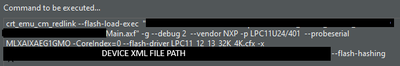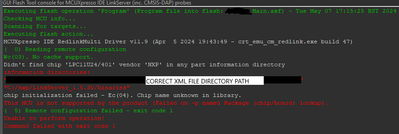- Forums
- Product Forums
- General Purpose MicrocontrollersGeneral Purpose Microcontrollers
- i.MX Forumsi.MX Forums
- QorIQ Processing PlatformsQorIQ Processing Platforms
- Identification and SecurityIdentification and Security
- Power ManagementPower Management
- Wireless ConnectivityWireless Connectivity
- RFID / NFCRFID / NFC
- MCX Microcontrollers
- S32G
- S32K
- S32V
- MPC5xxx
- Other NXP Products
- S12 / MagniV Microcontrollers
- Powertrain and Electrification Analog Drivers
- Sensors
- Vybrid Processors
- Digital Signal Controllers
- 8-bit Microcontrollers
- ColdFire/68K Microcontrollers and Processors
- PowerQUICC Processors
- OSBDM and TBDML
- S32M
-
- Solution Forums
- Software Forums
- MCUXpresso Software and ToolsMCUXpresso Software and Tools
- CodeWarriorCodeWarrior
- MQX Software SolutionsMQX Software Solutions
- Model-Based Design Toolbox (MBDT)Model-Based Design Toolbox (MBDT)
- FreeMASTER
- eIQ Machine Learning Software
- Embedded Software and Tools Clinic
- S32 SDK
- S32 Design Studio
- GUI Guider
- Zephyr Project
- Voice Technology
- Application Software Packs
- Secure Provisioning SDK (SPSDK)
- Processor Expert Software
-
- Topics
- Mobile Robotics - Drones and RoversMobile Robotics - Drones and Rovers
- NXP Training ContentNXP Training Content
- University ProgramsUniversity Programs
- Rapid IoT
- NXP Designs
- SafeAssure-Community
- OSS Security & Maintenance
- Using Our Community
-
- Cloud Lab Forums
-
- Knowledge Bases
- ARM Microcontrollers
- i.MX Processors
- Identification and Security
- Model-Based Design Toolbox (MBDT)
- QorIQ Processing Platforms
- S32 Automotive Processing Platform
- Wireless Connectivity
- CodeWarrior
- MCUXpresso Suite of Software and Tools
- MQX Software Solutions
-
- Home
- :
- General Purpose Microcontrollers
- :
- LPC Microcontrollers
- :
- LinkServer looking for a file with a "/" in the filename when trying to flash
LinkServer looking for a file with a "/" in the filename when trying to flash
- Subscribe to RSS Feed
- Mark Topic as New
- Mark Topic as Read
- Float this Topic for Current User
- Bookmark
- Subscribe
- Mute
- Printer Friendly Page
- Mark as New
- Bookmark
- Subscribe
- Mute
- Subscribe to RSS Feed
- Permalink
- Report Inappropriate Content
I am attempting to flash a board using the command line.
Chip is an LPC11U24/401
Attempting to flash using LinkServer with the command:
LinkServer.exe flash LPC11U24/401 load "Main.axf"
Gives the error:
INFO: Exact match for LPC11U24/401 found
INFO: Selected device LPC11U24/401:
INFO: Getting available probes
INFO: Selected probe #1 MLXAIXAEG1GMO (MCU-LINK (r0FF) CMSIS-DAP V3.133)
INFO: MCU-Link firmware update CHECK: local firmware [3.140] can be programmed on the selected probe ([MLXAIXAEG1GMO] [MCU-LINK (r0FF) CMSIS-DAP V3.133])
Firmware update CHECK: - the update can be performed using `AUTO` mode
CRITICAL: Critical error
ERRMSG: FileNotFoundError: [Errno 2] No such file or directory: 'C:\\Users\\LM\\AppData\\Local\\Temp\\tmp7_naesyr\\LPC11U24/401.xml'
Since a file cannot exist with a forward slash in it, something seems wrong here with what its looking for (LPC11U24/401.xml).
I am able to flash using redlink, on the command line, with the command:
./crt_emu_cm_redlink.exe --flash-load-exec "Main.axf" -g --debug 2 --vendor NXP -p LPC11U24_401 --probeserial MLXAIXAEG1GMO -CoreIndex=0 --flash-driver LPC11_12_13_32K_4K.cfx -x "<PATH TO DEVICE XML FILES>" --flash-hashing
However, when I run the GUI flash tool through MCUXpresso, the redlink command produced is the same as above, but with the LPC11U24_401 replaced with a LPC11U24/401, which again causes it to fail with an error.
My device/chip XML files both exist in the directory its looking in for them, but they are named LPC11U24_401.xml and LPC11U24_401_part.xml because you cant have a forward slash in a file name, which seems to be what the programs are looking for.
Solved! Go to Solution.
- Mark as New
- Bookmark
- Subscribe
- Mute
- Subscribe to RSS Feed
- Permalink
- Report Inappropriate Content
As for the solution, I also download the latest version of MCUXpresso IDE and LPCOpen example. I have verified that using MCUXpresso IDE v11.10.0_ear2, the code example can be programmed and run successfully on LPCXpresso11C24/CD rev PA1 board.
MCUXpresso IDE for NXP MCUs | Linux, Windows and MacOS | NXP Semiconductors | NXP SemiconductorsPavel
- Mark as New
- Bookmark
- Subscribe
- Mute
- Subscribe to RSS Feed
- Permalink
- Report Inappropriate Content
As for the solution, I also download the latest version of MCUXpresso IDE and LPCOpen example. I have verified that using MCUXpresso IDE v11.10.0_ear2, the code example can be programmed and run successfully on LPCXpresso11C24/CD rev PA1 board.
MCUXpresso IDE for NXP MCUs | Linux, Windows and MacOS | NXP Semiconductors | NXP SemiconductorsPavel
- Mark as New
- Bookmark
- Subscribe
- Mute
- Subscribe to RSS Feed
- Permalink
- Report Inappropriate Content
Hello, sorry for the late response I´m waiting for more information, my department are analyzing your case.
Best regards,
Pavel
- Mark as New
- Bookmark
- Subscribe
- Mute
- Subscribe to RSS Feed
- Permalink
- Report Inappropriate Content
Hello, my name is Pavel, and I will support your case, let me get more information when I have it, and I will contact you.
Best regard,
Pavel