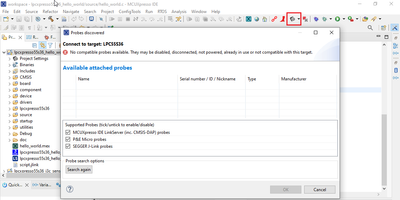- Forums
- Product Forums
- General Purpose MicrocontrollersGeneral Purpose Microcontrollers
- i.MX Forumsi.MX Forums
- QorIQ Processing PlatformsQorIQ Processing Platforms
- Identification and SecurityIdentification and Security
- Power ManagementPower Management
- Wireless ConnectivityWireless Connectivity
- RFID / NFCRFID / NFC
- Advanced AnalogAdvanced Analog
- MCX Microcontrollers
- S32G
- S32K
- S32V
- MPC5xxx
- Other NXP Products
- S12 / MagniV Microcontrollers
- Powertrain and Electrification Analog Drivers
- Sensors
- Vybrid Processors
- Digital Signal Controllers
- 8-bit Microcontrollers
- ColdFire/68K Microcontrollers and Processors
- PowerQUICC Processors
- OSBDM and TBDML
- S32M
-
- Solution Forums
- Software Forums
- MCUXpresso Software and ToolsMCUXpresso Software and Tools
- CodeWarriorCodeWarrior
- MQX Software SolutionsMQX Software Solutions
- Model-Based Design Toolbox (MBDT)Model-Based Design Toolbox (MBDT)
- FreeMASTER
- eIQ Machine Learning Software
- Embedded Software and Tools Clinic
- S32 SDK
- S32 Design Studio
- GUI Guider
- Zephyr Project
- Voice Technology
- Application Software Packs
- Secure Provisioning SDK (SPSDK)
- Processor Expert Software
-
- Cloud Lab Forums
- Topics
- Mobile Robotics - Drones and RoversMobile Robotics - Drones and Rovers
- NXP Training ContentNXP Training Content
- University ProgramsUniversity Programs
- Rapid IoT
- NXP Designs
- SafeAssure-Community
- OSS Security & Maintenance
- Using Our Community
-
-
- Knowledge Bases
- ARM Microcontrollers
- Identification and Security
- i.MX Processors
- Model-Based Design Toolbox (MBDT)
- QorIQ Processing Platforms
- S32 Automotive Processing Platform
- CodeWarrior
- Wireless Connectivity
- MCUXpresso Suite of Software and Tools
- MQX Software Solutions
- RFID / NFC
- Advanced Analog
-
- Home
- :
- 汎用マイクロコントローラ
- :
- LPCマイクロコントローラ
- :
- LPCXpresso55S36 unable to connect wire for probe index
LPCXpresso55S36 unable to connect wire for probe index
- RSS フィードを購読する
- トピックを新着としてマーク
- トピックを既読としてマーク
- このトピックを現在のユーザーにフロートします
- ブックマーク
- 購読
- ミュート
- 印刷用ページ
- 新着としてマーク
- ブックマーク
- 購読
- ミュート
- RSS フィードを購読する
- ハイライト
- 印刷
- 不適切なコンテンツを報告
I'm having the same problem with this topic . I wonder if this issue has been properly resolved.
It seems that after a certain point in time, I can't use IDE debug to burn in firmware, and I have two boards in the same state.
Can I use SPT(Secure Provisioning tool, v5.0) to program images? I shorted JP25 to put the board in ISP mode. In SPT target connection, it looks like the connection was successful, although LPC5536 detected value not match. However, it failed to write image.
Is there any other way to recover it?
Board: LPCXpresso55S36 Development Board (rev D)
Tool: MCUXpresso Secure Provisioning Tool
解決済! 解決策の投稿を見る。
- 新着としてマーク
- ブックマーク
- 購読
- ミュート
- RSS フィードを購読する
- ハイライト
- 印刷
- 不適切なコンテンツを報告
Hi, @bell_huang
I'm sorry I didn't consider your version of the tool. Here are three ways to try it out:
1. Download the latest version of MCUXpresso Secure Provisioning Tool from the official website.
2.After entering the ISP mode, open the MCUXpresso IDE to connect, and wipe the whole tablet through the IDE, as shown in the following figure:
3.You can also download the blhost.exe tool on the official website to erase the chip. Connect the board via Link2(my board is J1) and use the "blhost -p comxx -- get-property 1" command to check if you are in ISP mode, as shown below:
Run the "blhost -p comxx flash-erase-all" command to erase all slices, as shown below:
Best regards, Alex
- 新着としてマーク
- ブックマーク
- 購読
- ミュート
- RSS フィードを購読する
- ハイライト
- 印刷
- 不適切なコンテンツを報告
Hi, @bell_huang
I'm sorry I didn't consider your version of the tool. Here are three ways to try it out:
1. Download the latest version of MCUXpresso Secure Provisioning Tool from the official website.
2.After entering the ISP mode, open the MCUXpresso IDE to connect, and wipe the whole tablet through the IDE, as shown in the following figure:
3.You can also download the blhost.exe tool on the official website to erase the chip. Connect the board via Link2(my board is J1) and use the "blhost -p comxx -- get-property 1" command to check if you are in ISP mode, as shown below:
Run the "blhost -p comxx flash-erase-all" command to erase all slices, as shown below:
Best regards, Alex
- 新着としてマーク
- ブックマーク
- 購読
- ミュート
- RSS フィードを購読する
- ハイライト
- 印刷
- 不適切なコンテンツを報告
Hi, @Alex_Wang
Under below three tests, LPC55S36 is in ISP mode (JP25 shorted) and connecting USB to J1 (MCU-Link debug probe USB connector)
1. I change to install MCUXpresso Secure Provisioning Tool V6 (Windows Installer).
Test connection: Connection is OK, but LPC55S36 is no match.
Build image: Success
Write image: Fail to write cfpa.bin (This file was generated during previous Building image)
2. In MCUXpresso IDE, I opened the GUI Flash Tool. Since the board is in ISP mode, it does not detect any probes.
3. LPC55S36 has three USB connectors: J1(MCU-Link debug probe USB connector), J2(External 5 V power connector) and J3(Target MCU USB connector). I have it connected to USB with J1. Since the board is in ISP mode, there is not com port in device manager, and thus I cannot use blhost with comxx parameter.
I refer to write_image_win.bat script in MCUXpresso Secure Provisioning Tool and change the command to:
blhost -t 5000 -u 0x1FC9,0x0021 -- get-property 1
blhost -t 5000 -u 0x1FC9,0x0021 flash-erase-all
Then CMSIS-DAP firmware in MCU-Link is erased, so I need to reinstall CMSIS-DAP firmware using \MCU-LINK_installer_3.128\scripts\program_CMSIS.cmd.
Then reboot LPC55S36 in Normal mode (with CMSIS-DAP firmware, JP25 not shorted).
(a) The firmware in the LPC55S36 does not appear to be erased. Connect IDE Terminal to MCU-Link VCom Port, it can receive PRINTF messages which was previous firmware.
(b) The problem of using IDE debug to download firmware still exists.
- 新着としてマーク
- ブックマーク
- 購読
- ミュート
- RSS フィードを購読する
- ハイライト
- 印刷
- 不適切なコンテンツを報告
Hi, @bell_huang
J25 is not a jumper for LPC55s36 to enter ISP mode, and it does not need to be short-circuited. JP43 is a jumper for LPC55s36 to enter ISP mode. There are two ISP modes. You can choose to short-connect pin 3 or pin 4 to enter ISP1 mode. Refer to the following figure:
Best regards, Alex
- 新着としてマーク
- ブックマーク
- 購読
- ミュート
- RSS フィードを購読する
- ハイライト
- 印刷
- 不適切なコンテンツを報告
Hi, @Alex_Wang
Thanks. Your guideline solved my problem.
I have now solved the problem by following the steps:
(1) Boot LPC55S36 in ISP1 mode (J43 pins 3-4 shorted).
(2) Use MCUXpresso IDE, GUI Flash Tool to run a Mass erase.
(3) Reboot LPC55S36 in Normal mode (J43 pins not shorted).
(4) Debug project. Now it can program the firmware and start debugging.
- 新着としてマーク
- ブックマーク
- 購読
- ミュート
- RSS フィードを購読する
- ハイライト
- 印刷
- 不適切なコンテンツを報告
Hello, @bell_huang
According to the problem displayed by Secure Provisioning tool, the internal chip of the rev D development board you are using is LPC55S36, and the chip version you selected is LPC5536. You can replace the LPC55S36 to enter the ISP model for connection.
Hope this helps you.
Best regards, Alex
- 新着としてマーク
- ブックマーク
- 購読
- ミュート
- RSS フィードを購読する
- ハイライト
- 印刷
- 不適切なコンテンツを報告
Hi Alex,
In Secure Provisioning tool v5, there is no LPC55S36 in the list.