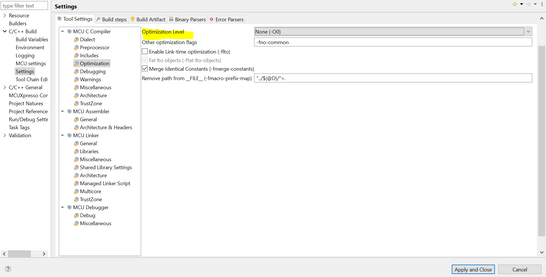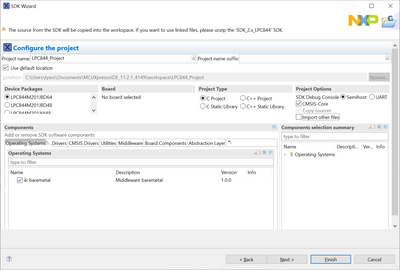- Forums
- Product Forums
- General Purpose MicrocontrollersGeneral Purpose Microcontrollers
- i.MX Forumsi.MX Forums
- QorIQ Processing PlatformsQorIQ Processing Platforms
- Identification and SecurityIdentification and Security
- Power ManagementPower Management
- Wireless ConnectivityWireless Connectivity
- RFID / NFCRFID / NFC
- Advanced AnalogAdvanced Analog
- MCX Microcontrollers
- S32G
- S32K
- S32V
- MPC5xxx
- Other NXP Products
- S12 / MagniV Microcontrollers
- Powertrain and Electrification Analog Drivers
- Sensors
- Vybrid Processors
- Digital Signal Controllers
- 8-bit Microcontrollers
- ColdFire/68K Microcontrollers and Processors
- PowerQUICC Processors
- OSBDM and TBDML
- S32M
- S32Z/E
-
- Solution Forums
- Software Forums
- MCUXpresso Software and ToolsMCUXpresso Software and Tools
- CodeWarriorCodeWarrior
- MQX Software SolutionsMQX Software Solutions
- Model-Based Design Toolbox (MBDT)Model-Based Design Toolbox (MBDT)
- FreeMASTER
- eIQ Machine Learning Software
- Embedded Software and Tools Clinic
- S32 SDK
- S32 Design Studio
- GUI Guider
- Zephyr Project
- Voice Technology
- Application Software Packs
- Secure Provisioning SDK (SPSDK)
- Processor Expert Software
- Generative AI & LLMs
-
- Topics
- Mobile Robotics - Drones and RoversMobile Robotics - Drones and Rovers
- NXP Training ContentNXP Training Content
- University ProgramsUniversity Programs
- Rapid IoT
- NXP Designs
- SafeAssure-Community
- OSS Security & Maintenance
- Using Our Community
-
- Cloud Lab Forums
-
- Knowledge Bases
- ARM Microcontrollers
- i.MX Processors
- Identification and Security
- Model-Based Design Toolbox (MBDT)
- QorIQ Processing Platforms
- S32 Automotive Processing Platform
- Wireless Connectivity
- CodeWarrior
- MCUXpresso Suite of Software and Tools
- MQX Software Solutions
- RFID / NFC
- Advanced Analog
-
- NXP Tech Blogs
- Home
- :
- 汎用マイクロコントローラ
- :
- LPCマイクロコントローラ
- :
- LPC844 make project
LPC844 make project
- RSS フィードを購読する
- トピックを新着としてマーク
- トピックを既読としてマーク
- このトピックを現在のユーザーにフロートします
- ブックマーク
- 購読
- ミュート
- 印刷用ページ
- 新着としてマーク
- ブックマーク
- 購読
- ミュート
- RSS フィードを購読する
- ハイライト
- 印刷
- 不適切なコンテンツを報告
Hi,
I would like to make a project in MCUXpresso. But it seems possible only if I use a SDK. I am interested in doing all the code from scratch.
I have been used to use CMSIS (old) or from LPCOpen "lpc_chip_82x" (as an example for LPC824).
Here it is possible to get acceses to registeres through LPC_IOCON etc.
Hope somebody can give a hint on why it is so on LPC844?
Thank you
Thomas
解決済! 解決策の投稿を見る。
- 新着としてマーク
- ブックマーク
- 購読
- ミュート
- RSS フィードを購読する
- ハイライト
- 印刷
- 不適切なコンテンツを報告
Hello
In the attached picture you have the necessary to get the project running.
SRAM will be used for global variable, heap and stack.
If you have more questions do not hesitate to ask me.
Best regards,
Omar
- 新着としてマーク
- ブックマーク
- 購読
- ミュート
- RSS フィードを購読する
- ハイライト
- 印刷
- 不適切なコンテンツを報告
Hi,
Thank you for the answer.
I think I understand. But what is the absolute minimum I need to select from the SDK when I create a project, to start working?
I also notice that it uses a lot of RAM (some 16%), I guess some things are setup to make it do that?
Best regards
Thomas
- 新着としてマーク
- ブックマーク
- 購読
- ミュート
- RSS フィードを購読する
- ハイライト
- 印刷
- 不適切なコンテンツを報告
Hello
When you create a new project with MCUXpresso for a given target you get a linker file, startup code, and CMSIS files. You can find examples and drivers but they cannot be used if you choose.
Additionally, the SDK also contains all the things for the launch configuration and flash programming.
You can optimize the code in properties->C/C++Build->Settings->Optimization
If you have more questions do not hesitate to ask me.
Best regards,
Omar
- 新着としてマーク
- ブックマーク
- 購読
- ミュート
- RSS フィードを購読する
- ハイライト
- 印刷
- 不適切なコンテンツを報告
Hi,
Thank you for the reply.
Ok I see. I have now tried to make a project with the SDK for the LPC844 with only selecting "Baremetal" in Operating System and CMSIS in Project options.
I am then able to peel of almost everything to this with only a FOR loop running.
Memory region Used Size Region Size %age Used
PROGRAM_FLASH: 892 B 64 KB 1.36%
SRAM: 1140 B 8160 B 13.97%
IAP_SRAM: 0 GB 32 B 0.00%
I guess the SRAM is affected by the reservation of the heap-size?
I have some code made for the LPC824 I would like to use, so I just copied this into the project. I had to remove all the LPC_"register_name"-> and simply just use the register name like IOCON->PIO. Then it could be compiled.
Is the selections in the attached picture, the minimum selection required to get a project up and running?
Br
Thomas
- 新着としてマーク
- ブックマーク
- 購読
- ミュート
- RSS フィードを購読する
- ハイライト
- 印刷
- 不適切なコンテンツを報告
Hello
In the attached picture you have the necessary to get the project running.
SRAM will be used for global variable, heap and stack.
If you have more questions do not hesitate to ask me.
Best regards,
Omar
- 新着としてマーク
- ブックマーク
- 購読
- ミュート
- RSS フィードを購読する
- ハイライト
- 印刷
- 不適切なコンテンツを報告
Hello
Unfortunately, LPCOpen is not available for LPC84x. I suggest you use the SDK, with the SDK you are able to access registers of the modules.
https://mcuxpresso.nxp.com/en/welcome
The SDK can be used just to initialize some settings of the device in order to work properly, you can add your drivers instead of using the drivers from the SDK.
Let me know if this is helpful, if you have more questions do not hesitate to ask me.
Best regards,
Omar