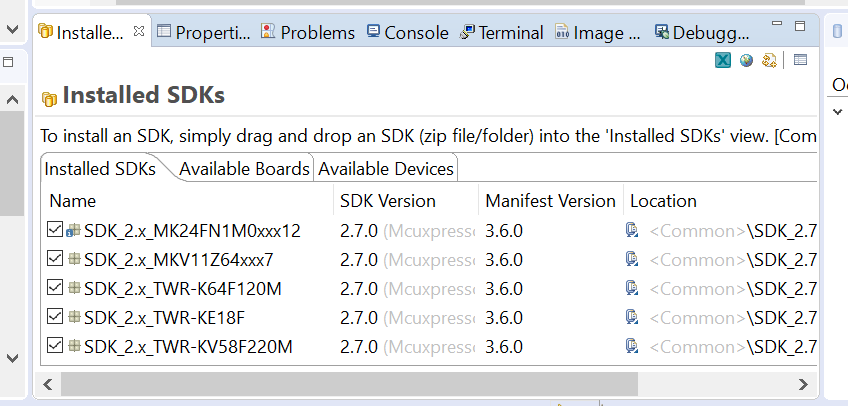- Forums
- Product Forums
- General Purpose MicrocontrollersGeneral Purpose Microcontrollers
- i.MX Forumsi.MX Forums
- QorIQ Processing PlatformsQorIQ Processing Platforms
- Identification and SecurityIdentification and Security
- Power ManagementPower Management
- Wireless ConnectivityWireless Connectivity
- RFID / NFCRFID / NFC
- Advanced AnalogAdvanced Analog
- MCX Microcontrollers
- S32G
- S32K
- S32V
- MPC5xxx
- Other NXP Products
- S12 / MagniV Microcontrollers
- Powertrain and Electrification Analog Drivers
- Sensors
- Vybrid Processors
- Digital Signal Controllers
- 8-bit Microcontrollers
- ColdFire/68K Microcontrollers and Processors
- PowerQUICC Processors
- OSBDM and TBDML
- S32M
- S32Z/E
-
- Solution Forums
- Software Forums
- MCUXpresso Software and ToolsMCUXpresso Software and Tools
- CodeWarriorCodeWarrior
- MQX Software SolutionsMQX Software Solutions
- Model-Based Design Toolbox (MBDT)Model-Based Design Toolbox (MBDT)
- FreeMASTER
- eIQ Machine Learning Software
- Embedded Software and Tools Clinic
- S32 SDK
- S32 Design Studio
- GUI Guider
- Zephyr Project
- Voice Technology
- Application Software Packs
- Secure Provisioning SDK (SPSDK)
- Processor Expert Software
- Generative AI & LLMs
-
- Topics
- Mobile Robotics - Drones and RoversMobile Robotics - Drones and Rovers
- NXP Training ContentNXP Training Content
- University ProgramsUniversity Programs
- Rapid IoT
- NXP Designs
- SafeAssure-Community
- OSS Security & Maintenance
- Using Our Community
-
- Cloud Lab Forums
-
- Knowledge Bases
- ARM Microcontrollers
- i.MX Processors
- Identification and Security
- Model-Based Design Toolbox (MBDT)
- QorIQ Processing Platforms
- S32 Automotive Processing Platform
- Wireless Connectivity
- CodeWarrior
- MCUXpresso Suite of Software and Tools
- MQX Software Solutions
- RFID / NFC
- Advanced Analog
-
- NXP Tech Blogs
- Home
- :
- 汎用マイクロコントローラ
- :
- LPCマイクロコントローラ
- :
- Re: LPC824 - Make new project (CMSIS)
LPC824 - Make new project (CMSIS)
- RSS フィードを購読する
- トピックを新着としてマーク
- トピックを既読としてマーク
- このトピックを現在のユーザーにフロートします
- ブックマーク
- 購読
- ミュート
- 印刷用ページ
LPC824 - Make new project (CMSIS)
- 新着としてマーク
- ブックマーク
- 購読
- ミュート
- RSS フィードを購読する
- ハイライト
- 印刷
- 不適切なコンテンツを報告
Hi,
I would like to use the LPC824 for a project.
I have tried to create a project in MCUXpresso, but apperently things seems a little different than with other MCUs I have used.
In the past I have worked with LPC1114/5 and LPC1769 and creating a project with these CMSIS_CORE_LPC17xx and CMSIS_CORE_LPC14xx.
When I try to make a new project for LPC824 with "New project->LPCOpen" I can import "CMSIS_CORE_LPC8xx", but it dont seem to be included in the project???
Doing the same for LPC1769 and there seem to be a always a choice to pick "CMSIS_CORE_LPC17xx"?
Any help or guidance would be really appreciated.
Thank you
Thomas
- 新着としてマーク
- ブックマーク
- 購読
- ミュート
- RSS フィードを購読する
- ハイライト
- 印刷
- 不適切なコンテンツを報告
Hello tyassin@live.com,
The LPC8xx and LPC54xxx family start implementing what we know as SDK, this is the newer version of LPCOpen and you can download it from here:
Welcome | MCUXpresso SDK Builder
This package has examples and all the drivers need it to start working in your application, the structure is a little different from the LPCOpen but is very intuitive and the examples give some advice, to install the SDK you only need to drag and drop to the following tab:
Let me know if this helps you.
Best Regards,
Alexis Andalon
- 新着としてマーク
- ブックマーク
- 購読
- ミュート
- RSS フィードを購読する
- ハイライト
- 印刷
- 不適切なコンテンツを報告
Hi Alexis,
Thank you for the answer.
Yes I understand now and tried it out.
What I was initially looking for was the minimum necessary library to get me going. I found that in the LPCOpen archive contained the "lpc_chip_82x" which seems to be what I looked for. As an absolute minimum library to install?
Best regards
Thomas
- 新着としてマーク
- ブックマーク
- 購読
- ミュート
- RSS フィードを購読する
- ハイライト
- 印刷
- 不適切なコンテンツを報告
Hello Thomas,
As you mention, in the LPCOpen there's also the chip package and examples available, also as an alternative, there's the code bundle option that contains examples in bare-metal.
I didn't understand your last question, can you explain it in more detail?
Best Regards,
Alexis Andalon
- 新着としてマーク
- ブックマーク
- 購読
- ミュート
- RSS フィードを購読する
- ハイライト
- 印刷
- 不適切なコンテンツを報告
Hi Alexis,
Yes what I tried to ask, was is the absolute minimum that is needed of library(s) to get you going?
That is the reason why I compared it with CMSIS, which seems to be a smaller software package.
In the LPCOpen there seems to be a lot more files/functions with wrappers around register command to make things easier.
Best regards
Thomas
- 新着としてマーク
- ブックマーク
- 購読
- ミュート
- RSS フィードを購読する
- ハイライト
- 印刷
- 不適切なコンテンツを報告
Hello Thomas,
If you want to have less amount of code the CodeBundles examples are in bare metal, you can find these codes in the same folder where the LPCOpen is located.
Also, you can use the SDK and only add the drivers that you would need.
Best Regards,
Alexis Andalon
- 新着としてマーク
- ブックマーク
- 購読
- ミュート
- RSS フィードを購読する
- ハイライト
- 印刷
- 不適切なコンテンツを報告
Hi Alexis,
Yes I found the "lpc_chip_82x", this seems to have the least amount of "extra" code.
Thank you for the help.