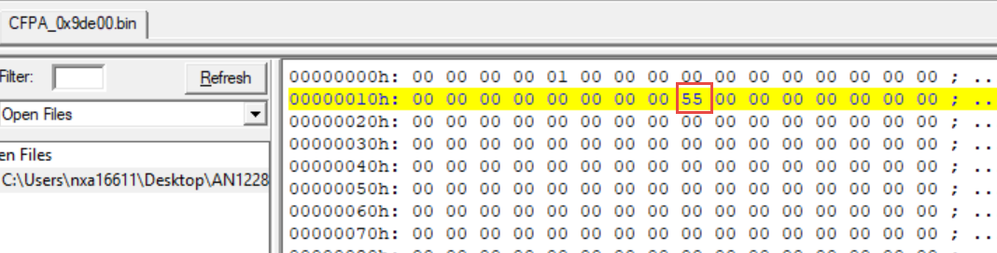- Forums
- Product Forums
- General Purpose MicrocontrollersGeneral Purpose Microcontrollers
- i.MX Forumsi.MX Forums
- QorIQ Processing PlatformsQorIQ Processing Platforms
- Identification and SecurityIdentification and Security
- Power ManagementPower Management
- Wireless ConnectivityWireless Connectivity
- RFID / NFCRFID / NFC
- Advanced AnalogAdvanced Analog
- MCX Microcontrollers
- S32G
- S32K
- S32V
- MPC5xxx
- Other NXP Products
- S12 / MagniV Microcontrollers
- Powertrain and Electrification Analog Drivers
- Sensors
- Vybrid Processors
- Digital Signal Controllers
- 8-bit Microcontrollers
- ColdFire/68K Microcontrollers and Processors
- PowerQUICC Processors
- OSBDM and TBDML
- S32M
- S32Z/E
-
- Solution Forums
- Software Forums
- MCUXpresso Software and ToolsMCUXpresso Software and Tools
- CodeWarriorCodeWarrior
- MQX Software SolutionsMQX Software Solutions
- Model-Based Design Toolbox (MBDT)Model-Based Design Toolbox (MBDT)
- FreeMASTER
- eIQ Machine Learning Software
- Embedded Software and Tools Clinic
- S32 SDK
- S32 Design Studio
- GUI Guider
- Zephyr Project
- Voice Technology
- Application Software Packs
- Secure Provisioning SDK (SPSDK)
- Processor Expert Software
- Generative AI & LLMs
-
- Topics
- Mobile Robotics - Drones and RoversMobile Robotics - Drones and Rovers
- NXP Training ContentNXP Training Content
- University ProgramsUniversity Programs
- Rapid IoT
- NXP Designs
- SafeAssure-Community
- OSS Security & Maintenance
- Using Our Community
-
- Cloud Lab Forums
-
- Knowledge Bases
- ARM Microcontrollers
- i.MX Processors
- Identification and Security
- Model-Based Design Toolbox (MBDT)
- QorIQ Processing Platforms
- S32 Automotive Processing Platform
- Wireless Connectivity
- CodeWarrior
- MCUXpresso Suite of Software and Tools
- MQX Software Solutions
- RFID / NFC
- Advanced Analog
-
- NXP Tech Blogs
- Home
- :
- 汎用マイクロコントローラ
- :
- LPCマイクロコントローラ
- :
- Re: LPC55S69 Secure Boot
LPC55S69 Secure Boot
- RSS フィードを購読する
- トピックを新着としてマーク
- トピックを既読としてマーク
- このトピックを現在のユーザーにフロートします
- ブックマーク
- 購読
- ミュート
- 印刷用ページ
LPC55S69 Secure Boot
- 新着としてマーク
- ブックマーク
- 購読
- ミュート
- RSS フィードを購読する
- ハイライト
- 印刷
- 不適切なコンテンツを報告
I am following AN12283 in order to enable secure boot. So far, I have generated the necessary keys and then a signed binary with the elftosb-gui. Now I am trying to configure the CFPA page.
In section 5.3 in the AN, it is stated: "Prepare CFPA page in .bin file (example with RoT key 0-3 enabled is attached)". However, I don't see any example attached in the AN and no further notes on how to generate the CFPA page .bin file. In the user manual, it is said that "Prepare CFPA page using elftosb-gui PC tool". However, in the elftosb-gui, there is only one field that is part of the CFPA (the RKTH). So my question is, what is the right way to configure the CFPA page?
Then I was looking on the CFPA page layout. In table 179 of the user manual, it is said that the length of the RKTH_REVOKE field is 1 bit, at address 0x9DE18. However, then in table 180 the RKTH_REVOKE bit field is described as consisting of a total of 32 bits. However, the next field (PRINCE Region 0 IV Code) is at address 0x9DE30, which is only 24 bits from 0x9DE18. Is this a mistake in the user manual?
Also, in the application note, there are several warnings:
"In ROM A0 after programming signed image there is no way to read or write flash memory through ISP. Configure
the settings carefully. Only signed images with selected certificates are used."
- What is meant by ROM A0?
- Does this mean, that after programming the ROM with secure boot enabled (elftosb-gui "device" and "security" tab) and uploading a signed image, the protected flash region can never be change again through elftosb-gui, or is there a way to change it again?
- Can secure boot in general be disabled again, to continue application development and debugging through the MCUexpresso IDE?
- 新着としてマーク
- ブックマーク
- 購読
- ミュート
- RSS フィードを購読する
- ハイライト
- 印刷
- 不適切なコンテンツを報告
Hi Simon Ott,
See attached package, inside the folder there is CFPA_0x9de00.bin. This is the prepared CFPA page bin file.
Open this bin file, you will see "55" which is the the RKTH_REVOKE byte . it means all the four RoTKs are enabled. (see description of ROTKH_REVOKE in AN12283)
"ROM A0" means, the ROM version is A0.
>>"Does this mean, that after programming the ROM with secure boot enabled (elftosb-gui "device" and "security" tab) and uploading a signed image, the protected flash region can never be change again through elftosb-gui?
Yes, you are right. we can't use elftosb-gui to change it again.
In order to update the image, we need to use SB2 file to download. see AN2283, 5.6 Signed image update capsule SB2
>> Can secure boot in general be disabled again, to continue application development and debugging through the MCUexpresso IDE?
Once we enable secure boot, we can't disable it again. After secure boot is enabled, please don't use MCUXpresso IDE download/debug.
Have a great day,
Zhang Jun
-----------------------------------------------------------------------------------------------------------------------
Note: If this post answers your question, please click the Correct Answer button. Thank you!
-----------------------------------------------------------------------------------------------------------------------