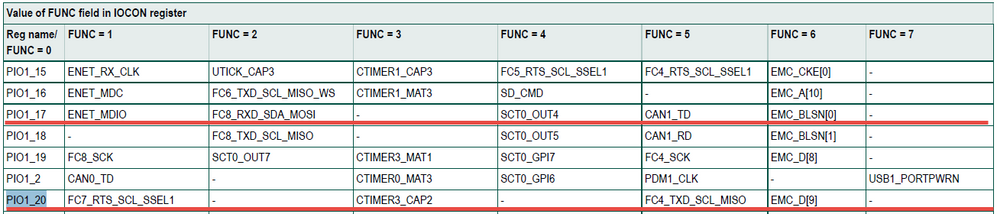- Forums
- Product Forums
- General Purpose MicrocontrollersGeneral Purpose Microcontrollers
- i.MX Forumsi.MX Forums
- QorIQ Processing PlatformsQorIQ Processing Platforms
- Identification and SecurityIdentification and Security
- Power ManagementPower Management
- Wireless ConnectivityWireless Connectivity
- RFID / NFCRFID / NFC
- Advanced AnalogAdvanced Analog
- MCX Microcontrollers
- S32G
- S32K
- S32V
- MPC5xxx
- Other NXP Products
- S12 / MagniV Microcontrollers
- Powertrain and Electrification Analog Drivers
- Sensors
- Vybrid Processors
- Digital Signal Controllers
- 8-bit Microcontrollers
- ColdFire/68K Microcontrollers and Processors
- PowerQUICC Processors
- OSBDM and TBDML
- S32M
- S32Z/E
-
- Solution Forums
- Software Forums
- MCUXpresso Software and ToolsMCUXpresso Software and Tools
- CodeWarriorCodeWarrior
- MQX Software SolutionsMQX Software Solutions
- Model-Based Design Toolbox (MBDT)Model-Based Design Toolbox (MBDT)
- FreeMASTER
- eIQ Machine Learning Software
- Embedded Software and Tools Clinic
- S32 SDK
- S32 Design Studio
- GUI Guider
- Zephyr Project
- Voice Technology
- Application Software Packs
- Secure Provisioning SDK (SPSDK)
- Processor Expert Software
- Generative AI & LLMs
-
- Topics
- Mobile Robotics - Drones and RoversMobile Robotics - Drones and Rovers
- NXP Training ContentNXP Training Content
- University ProgramsUniversity Programs
- Rapid IoT
- NXP Designs
- SafeAssure-Community
- OSS Security & Maintenance
- Using Our Community
-
- Cloud Lab Forums
-
- Knowledge Bases
- ARM Microcontrollers
- i.MX Processors
- Identification and Security
- Model-Based Design Toolbox (MBDT)
- QorIQ Processing Platforms
- S32 Automotive Processing Platform
- Wireless Connectivity
- CodeWarrior
- MCUXpresso Suite of Software and Tools
- MQX Software Solutions
- RFID / NFC
- Advanced Analog
-
- NXP Tech Blogs
LPC54608 M1pin(port1,20) cannot ON-OFF
tried onoff test of IO port. It is M1-pin,(port1,20).
Other pins do on-off.
But M1 pin do not on-off.
Below is a sample program.
port(1,17) do on-off.
But port(1,20 M1 pin) do not on-off.
GPIO_Clken(1); /* GPIO1 CLK enable */
GPIO_PinInit(1,17, &output_config);
GPIO_PinInit(1,20, &output_config);
oPort_sub(1,17,1);
oPort_sub(1,17,0);
oPort_sub(1,20,1);
oPort_sub(1,20,0);
Please teach me how to control M1-pin,(port1,20).
jeremyzhou-san
Thank you.
Only PIO1_17 can output the low(0V) or high(3.3V)level,
But PIO1_20 output only hjgh(3.3V).
Later I confirmed that PIO1_21 output only hjgh(3.3V) too.
I cannot control PIO1_20 and PIO1_21.
okuyama
Hi 実 奥山,
Thanks for your reply.
It seems a bit weird.
Whether you can upload the complete sample code, meanwhile, I'd highly recommend you to refer to the gpio demo in the SDK library.
You can download the SDK library via the below link.
https://mcuxpresso.nxp.com/en/welcome
TIC
-----------------------------------------------------------------------------------------------------------------------
Note: If this post answers your question, please click the Correct Answer button. Thank you!
-----------------------------------------------------------------------------------------------------------------------
Hi 実 奥山,
Thank you for your interest in NXP Semiconductor products and for the opportunity to serve you.
According to the description, you want to configure the PIO1_17 and PIO1_20 as the GPIO, however, only PIO1_17 can output the low or high level, is it right?
Whether you can upload the complete sample code, meanwhile, I'd highly recommend you to refer to the gpio demo in the SDK library.
You can download the SDK library via the below link.
https://mcuxpresso.nxp.com/en/welcome
TIC
-----------------------------------------------------------------------------------------------------------------------
Note: If this post answers your question, please click the Correct Answer button. Thank you!
-----------------------------------------------------------------------------------------------------------------------