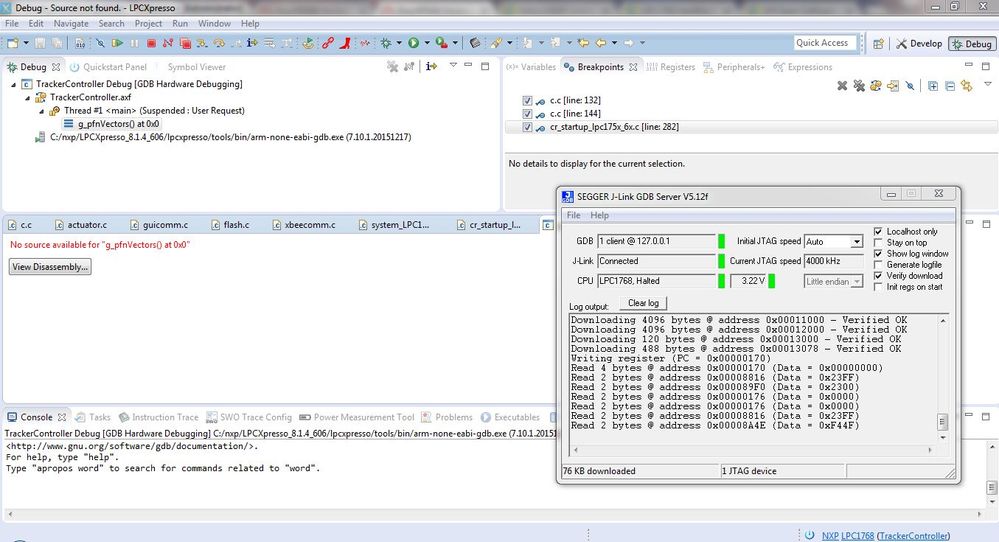- Forums
- Product Forums
- General Purpose MicrocontrollersGeneral Purpose Microcontrollers
- i.MX Forumsi.MX Forums
- QorIQ Processing PlatformsQorIQ Processing Platforms
- Identification and SecurityIdentification and Security
- Power ManagementPower Management
- Wireless ConnectivityWireless Connectivity
- RFID / NFCRFID / NFC
- Advanced AnalogAdvanced Analog
- MCX Microcontrollers
- S32G
- S32K
- S32V
- MPC5xxx
- Other NXP Products
- S12 / MagniV Microcontrollers
- Powertrain and Electrification Analog Drivers
- Sensors
- Vybrid Processors
- Digital Signal Controllers
- 8-bit Microcontrollers
- ColdFire/68K Microcontrollers and Processors
- PowerQUICC Processors
- OSBDM and TBDML
- S32M
- S32Z/E
-
- Solution Forums
- Software Forums
- MCUXpresso Software and ToolsMCUXpresso Software and Tools
- CodeWarriorCodeWarrior
- MQX Software SolutionsMQX Software Solutions
- Model-Based Design Toolbox (MBDT)Model-Based Design Toolbox (MBDT)
- FreeMASTER
- eIQ Machine Learning Software
- Embedded Software and Tools Clinic
- S32 SDK
- S32 Design Studio
- GUI Guider
- Zephyr Project
- Voice Technology
- Application Software Packs
- Secure Provisioning SDK (SPSDK)
- Processor Expert Software
- Generative AI & LLMs
-
- Topics
- Mobile Robotics - Drones and RoversMobile Robotics - Drones and Rovers
- NXP Training ContentNXP Training Content
- University ProgramsUniversity Programs
- Rapid IoT
- NXP Designs
- SafeAssure-Community
- OSS Security & Maintenance
- Using Our Community
-
- Cloud Lab Forums
-
- Knowledge Bases
- ARM Microcontrollers
- i.MX Processors
- Identification and Security
- Model-Based Design Toolbox (MBDT)
- QorIQ Processing Platforms
- S32 Automotive Processing Platform
- Wireless Connectivity
- CodeWarrior
- MCUXpresso Suite of Software and Tools
- MQX Software Solutions
- RFID / NFC
- Advanced Analog
-
- NXP Tech Blogs
- Home
- :
- 汎用マイクロコントローラ
- :
- LPCマイクロコントローラ
- :
- Re: LPC1768 HardFault
LPC1768 HardFault
- RSS フィードを購読する
- トピックを新着としてマーク
- トピックを既読としてマーク
- このトピックを現在のユーザーにフロートします
- ブックマーク
- 購読
- ミュート
- 印刷用ページ
- 新着としてマーク
- ブックマーク
- 購読
- ミュート
- RSS フィードを購読する
- ハイライト
- 印刷
- 不適切なコンテンツを報告
For a fresh chip when i flash code using LPCXpresso getting HardFault error and same when i try to flash using segger software by manually selecting hex file its fine I am not able to understand what is the issue.
Please help me on this issue
解決済! 解決策の投稿を見る。
- 新着としてマーク
- ブックマーク
- 購読
- ミュート
- RSS フィードを購読する
- ハイライト
- 印刷
- 不適切なコンテンツを報告
Hi Kerry,
I have verified part no. and MCU settings.
Only with fresh chip i am facing this issue with LPCXpresso and once i flash with J-Link Debugger V2.14i. software its fine , even with LPCXpresso its working
Screenshot of LPCXpresso Error
Screenshot of J-Link Debugger V2.14i software image
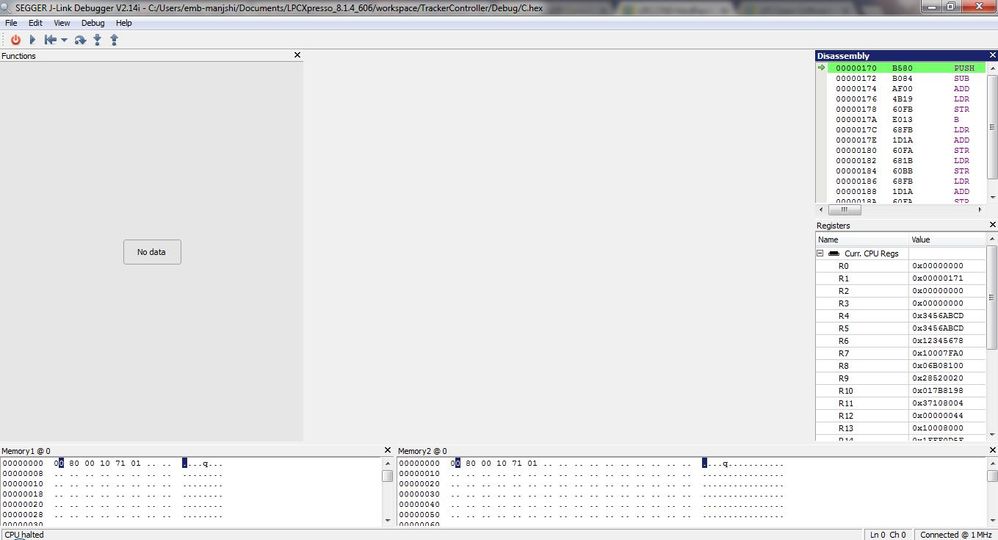
- 新着としてマーク
- ブックマーク
- 購読
- ミュート
- RSS フィードを購読する
- ハイライト
- 印刷
- 不適切なコンテンツを報告
Hi Domneck S,
Did you select the correct part number in your LPCXpresso IDE?
Please check your MCU setting, you should use the same part number as the chip on your board.
If the IDE MCU setting is correct, please also give us your error picture.
Wish it helps you!
Have a great day,
Kerry
-----------------------------------------------------------------------------------------------------------------------
Note: If this post answers your question, please click the Correct Answer button. Thank you!
-----------------------------------------------------------------------------------------------------------------------
- 新着としてマーク
- ブックマーク
- 購読
- ミュート
- RSS フィードを購読する
- ハイライト
- 印刷
- 不適切なコンテンツを報告
Hi Kerry,
I have verified part no. and MCU settings.
Only with fresh chip i am facing this issue with LPCXpresso and once i flash with J-Link Debugger V2.14i. software its fine , even with LPCXpresso its working
Screenshot of LPCXpresso Error
Screenshot of J-Link Debugger V2.14i software image
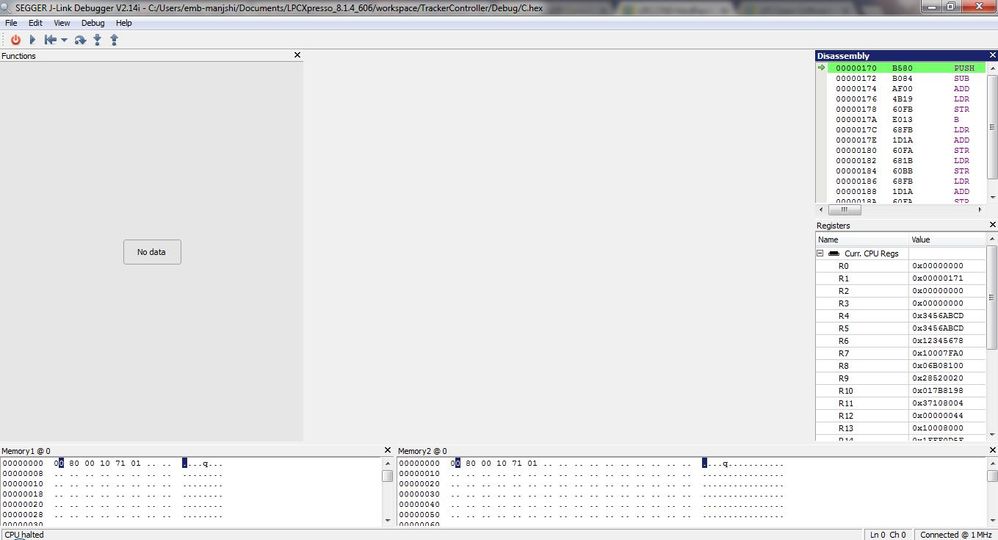
- 新着としてマーク
- ブックマーク
- 購読
- ミュート
- RSS フィードを購読する
- ハイライト
- 印刷
- 不適切なコンテンツを報告
Hi Domneck S,
It seems the problem is caused only by combined LPCXpresso IDE, JLINK and the new chip(erase all chip flash) together, I have reproduced it on my side.
I also have checked these ways:
1. the CMSIS DAP debugger, mase erased chip(new chip) and LPCXpresso IDE, no problem.
2. JLINK, mase erased chip(new chip) and IAR IDE, no problem.
Maybe you also can consider to use the CMSIS DAP with the LPCXpresso IDE, the LPC-LINK2 have the CMSIS DAP debugger function.
About the problem, I found a way maybe help you, when the new chip downloaded with JLINK and LPCXpress IDE meet the g_pfnvectors error , then exit the debug mode, power off the board, and power on the board, use the JLINK download the code, and click run, the code will work, you can try it on your side.
I will also try to report this problem to our LPCXpresso IDE department.
Wish it helps you!
Have a great day,
Kerry
-----------------------------------------------------------------------------------------------------------------------
Note: If this post answers your question, please click the Correct Answer button. Thank you!
-----------------------------------------------------------------------------------------------------------------------