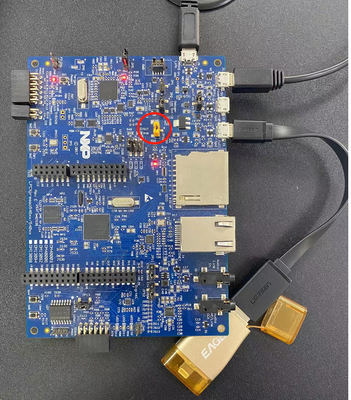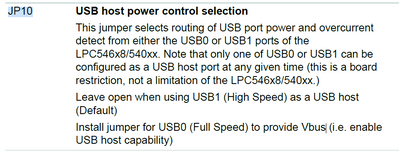- Forums
- Product Forums
- General Purpose MicrocontrollersGeneral Purpose Microcontrollers
- i.MX Forumsi.MX Forums
- QorIQ Processing PlatformsQorIQ Processing Platforms
- Identification and SecurityIdentification and Security
- Power ManagementPower Management
- Wireless ConnectivityWireless Connectivity
- RFID / NFCRFID / NFC
- Advanced AnalogAdvanced Analog
- MCX Microcontrollers
- S32G
- S32K
- S32V
- MPC5xxx
- Other NXP Products
- S12 / MagniV Microcontrollers
- Powertrain and Electrification Analog Drivers
- Sensors
- Vybrid Processors
- Digital Signal Controllers
- 8-bit Microcontrollers
- ColdFire/68K Microcontrollers and Processors
- PowerQUICC Processors
- OSBDM and TBDML
- S32M
- S32Z/E
-
- Solution Forums
- Software Forums
- MCUXpresso Software and ToolsMCUXpresso Software and Tools
- CodeWarriorCodeWarrior
- MQX Software SolutionsMQX Software Solutions
- Model-Based Design Toolbox (MBDT)Model-Based Design Toolbox (MBDT)
- FreeMASTER
- eIQ Machine Learning Software
- Embedded Software and Tools Clinic
- S32 SDK
- S32 Design Studio
- GUI Guider
- Zephyr Project
- Voice Technology
- Application Software Packs
- Secure Provisioning SDK (SPSDK)
- Processor Expert Software
- Generative AI & LLMs
-
- Topics
- Mobile Robotics - Drones and RoversMobile Robotics - Drones and Rovers
- NXP Training ContentNXP Training Content
- University ProgramsUniversity Programs
- Rapid IoT
- NXP Designs
- SafeAssure-Community
- OSS Security & Maintenance
- Using Our Community
-
- Cloud Lab Forums
-
- Knowledge Bases
- ARM Microcontrollers
- i.MX Processors
- Identification and Security
- Model-Based Design Toolbox (MBDT)
- QorIQ Processing Platforms
- S32 Automotive Processing Platform
- Wireless Connectivity
- CodeWarrior
- MCUXpresso Suite of Software and Tools
- MQX Software Solutions
- RFID / NFC
- Advanced Analog
-
- NXP Tech Blogs
- Home
- :
- General Purpose Microcontrollers
- :
- LPC Microcontrollers
- :
- LCP54628 USB-FS Mass Storage MCUXpresso Configuration
LCP54628 USB-FS Mass Storage MCUXpresso Configuration
- Subscribe to RSS Feed
- Mark Topic as New
- Mark Topic as Read
- Float this Topic for Current User
- Bookmark
- Subscribe
- Mute
- Printer Friendly Page
- Mark as New
- Bookmark
- Subscribe
- Mute
- Subscribe to RSS Feed
- Permalink
- Report Inappropriate Content
Hello,
I am new to the NXP Family. I am trying to interface a pen-drive with the LCP54628 USB0-FS.
I went through the example project, host_msd_fatfs_bm, in which the pen-drive interface is demonstrated for USB HS.
I seek help in:
1) The changes required with the example project host_msd_fatfs_bm, to make it work with USB0-FS.
2) Guidance with MCUXpresso Configuration for a new project for USB0-FS-Host mode - to interface with the pen drive.
Thanks,
Solved! Go to Solution.
- Mark as New
- Bookmark
- Subscribe
- Mute
- Subscribe to RSS Feed
- Permalink
- Report Inappropriate Content
Hi
To work with USB FS host, please make sure JP10 installed to provide vbus to USB0
We don't have guide of configurate pen drive.
I ever wrote article of Using ConfigTool to create USB Project From Start. You can refer it to play your own application.
Jun Zhang
- Mark as New
- Bookmark
- Subscribe
- Mute
- Subscribe to RSS Feed
- Permalink
- Report Inappropriate Content
Hello ZhangJennie,
Thanks for your reply. I tried the steps mentioned by Soledad but as observed by the user, I also see "host init done" with Pen drive connected to J3 (USB0 FS) and JP9 connected towards USB FS.
However, on doing the following changes:
1) Pen Drive Connected to USB HS
2) JP 9 connected towards USB HS
3) in usb_host_config.h, make
a) #define USB_HOST_CONFIG_OHCI (0U)
b) #define USB_HOST_CONFIG_IP3516HS (1U)
I observe that the pen drive is detected and test runs successfully.
I request you to try it out on your end.
I need:
1) host_msd_fatfs_bm or host_msd_fatfs_freertos working in USB0-FS Mode
2) Tutorial / steps to configure pen drive interface through MCUXpresso Configurator.
Please suggest.
Thanks.
- Mark as New
- Bookmark
- Subscribe
- Mute
- Subscribe to RSS Feed
- Permalink
- Report Inappropriate Content
Hi
To work with USB FS host, please make sure JP10 installed to provide vbus to USB0
We don't have guide of configurate pen drive.
I ever wrote article of Using ConfigTool to create USB Project From Start. You can refer it to play your own application.
Jun Zhang
- Mark as New
- Bookmark
- Subscribe
- Mute
- Subscribe to RSS Feed
- Permalink
- Report Inappropriate Content
Thanks for the article ZhangJennie,
Any luck with running the example code in USB-FS mode?
Thanks,
Pawan
- Mark as New
- Bookmark
- Subscribe
- Mute
- Subscribe to RSS Feed
- Permalink
- Report Inappropriate Content
Which sample code?
- Mark as New
- Bookmark
- Subscribe
- Mute
- Subscribe to RSS Feed
- Permalink
- Report Inappropriate Content
Hi ZhangJennie,
host_msd_fatfs_bm or host_msd_fatfs_freertos working in USB0-FS Mode.
I had tried the above examples in usb hs mode. But need to make it work in fs mode. See the thread above..
- Mark as New
- Bookmark
- Subscribe
- Mute
- Subscribe to RSS Feed
- Permalink
- Report Inappropriate Content
- Mark as New
- Bookmark
- Subscribe
- Mute
- Subscribe to RSS Feed
- Permalink
- Report Inappropriate Content
Hi,
I have double checked. on flashing the default demo code, the control is stuck at host init done.
Can you please check at your end?
Pawan
- Mark as New
- Bookmark
- Subscribe
- Mute
- Subscribe to RSS Feed
- Permalink
- Report Inappropriate Content
I alreay tested.
With a correct demo board setting (as I showed in previous photo), I can see the same output as readme.pdf file shows.
If the jumper setting is not correct, it's possiable only see host init.
The demo code has no issue, please check your board jumper setting, or test it with another demo board.
Thanks
Jun Zhang
- Mark as New
- Bookmark
- Subscribe
- Mute
- Subscribe to RSS Feed
- Permalink
- Report Inappropriate Content
Thanks ZhangJennie,
I was missing the JP10 connection. As you said, the NXP example works perfectly, as it is.
I overlooked your suggestion, which was provided long back. Appreciate your support!
Thanks,
Pawan
- Mark as New
- Bookmark
- Subscribe
- Mute
- Subscribe to RSS Feed
- Permalink
- Report Inappropriate Content
Hi PawanNXP
please check soledad answer of this thread. It includes photos of board setting. Please make sure your board settings are the same.
If the problem persists, please let me know. I can get a board and test it tomorrow.
Thanks,
Jun Zhang