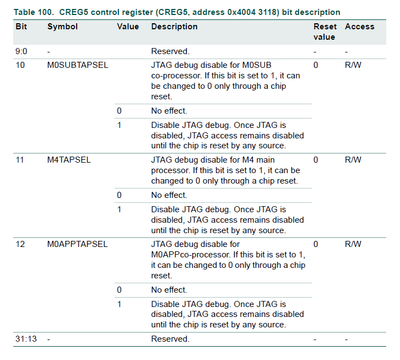- Forums
- Product Forums
- General Purpose MicrocontrollersGeneral Purpose Microcontrollers
- i.MX Forumsi.MX Forums
- QorIQ Processing PlatformsQorIQ Processing Platforms
- Identification and SecurityIdentification and Security
- Power ManagementPower Management
- Wireless ConnectivityWireless Connectivity
- RFID / NFCRFID / NFC
- Advanced AnalogAdvanced Analog
- MCX Microcontrollers
- S32G
- S32K
- S32V
- MPC5xxx
- Other NXP Products
- S12 / MagniV Microcontrollers
- Powertrain and Electrification Analog Drivers
- Sensors
- Vybrid Processors
- Digital Signal Controllers
- 8-bit Microcontrollers
- ColdFire/68K Microcontrollers and Processors
- PowerQUICC Processors
- OSBDM and TBDML
- S32M
- S32Z/E
-
- Solution Forums
- Software Forums
- MCUXpresso Software and ToolsMCUXpresso Software and Tools
- CodeWarriorCodeWarrior
- MQX Software SolutionsMQX Software Solutions
- Model-Based Design Toolbox (MBDT)Model-Based Design Toolbox (MBDT)
- FreeMASTER
- eIQ Machine Learning Software
- Embedded Software and Tools Clinic
- S32 SDK
- S32 Design Studio
- GUI Guider
- Zephyr Project
- Voice Technology
- Application Software Packs
- Secure Provisioning SDK (SPSDK)
- Processor Expert Software
- Generative AI & LLMs
-
- Topics
- Mobile Robotics - Drones and RoversMobile Robotics - Drones and Rovers
- NXP Training ContentNXP Training Content
- University ProgramsUniversity Programs
- Rapid IoT
- NXP Designs
- SafeAssure-Community
- OSS Security & Maintenance
- Using Our Community
-
- Cloud Lab Forums
-
- Knowledge Bases
- ARM Microcontrollers
- i.MX Processors
- Identification and Security
- Model-Based Design Toolbox (MBDT)
- QorIQ Processing Platforms
- S32 Automotive Processing Platform
- Wireless Connectivity
- CodeWarrior
- MCUXpresso Suite of Software and Tools
- MQX Software Solutions
- RFID / NFC
- Advanced Analog
-
- NXP Tech Blogs
- Home
- :
- General Purpose Microcontrollers
- :
- LPC Microcontrollers
- :
- Jtag Debug Disable option in LPC4367 Controller
Jtag Debug Disable option in LPC4367 Controller
- Subscribe to RSS Feed
- Mark Topic as New
- Mark Topic as Read
- Float this Topic for Current User
- Bookmark
- Subscribe
- Mute
- Printer Friendly Page
Jtag Debug Disable option in LPC4367 Controller
- Mark as New
- Bookmark
- Subscribe
- Mute
- Subscribe to RSS Feed
- Permalink
- Report Inappropriate Content
Hi,
I am using LPC 4367 controller for one of my development. I am looking for the feature of disabling the Jtag debug feature in the controller, where it will disable it permanently. this we require in order to release the code and product as per our policy in production.
With respect to the above feature I checked it in the data sheet of LPC4367 (UM10503) and there I found below mentioned input. Where it mention that it will be disabled and after chip rest it will be enabled.
Is it the only way or is there any other provision where we can disable the Jtag debug mode permanently.
Awaiting reply..
Thanks
Gaurav More
- Mark as New
- Bookmark
- Subscribe
- Mute
- Subscribe to RSS Feed
- Permalink
- Report Inappropriate Content
Hello @gauravmore.
Code Read Protection (CRP) is a mechanism in the LPC436x that disables access to the chip via JTAG and/or ISP. See Section 6.6 (p. 74) of the aforementioned User Manual UM10503. Table 31 describes the options that can be programmed at offset 0x2FC to enable the different CRP levels of security. As Figure 15 (p. 57) shows, if CRP is enabled, enabling debug will be skipped after a reset.
Best regards,
Edwin.
- Mark as New
- Bookmark
- Subscribe
- Mute
- Subscribe to RSS Feed
- Permalink
- Report Inappropriate Content
Hi Edwin,
Thanks for the reply,
I got the point. But one more query regarding CRP enabling. In MCU Xpresso while creating the project there is an option of Enabling the CRP. Will it preform the same operation?
Or we need to write the pattern mentioned in the datasheet at the location mentioned in it? Also in a project do we need to always write the pattern at offset 0x2FC at every power ON?
Thanks
Gaurav More
- Mark as New
- Bookmark
- Subscribe
- Mute
- Subscribe to RSS Feed
- Permalink
- Report Inappropriate Content
If you use MCXUpresso, then the tools will handle the correct placement of the CRP value. See
https://community.nxp.com/t5/LPCXpresso-IDE-FAQs/Code-Read-Protection-CRP/m-p/468962
As CRP is a value in flash, then it is always set to that value - you do not need to do anything.
However, a couple of notes:
- CRP can prevent you accessing your chip via debug, so use it carefully
- there is a small window during power-up where, in theory, it is possible to gain access to the chip via debug, even if CRP disables it. You can find some description on the internet (but not on the NXP website!)
- Mark as New
- Bookmark
- Subscribe
- Mute
- Subscribe to RSS Feed
- Permalink
- Report Inappropriate Content
Hi Converse,
Thanks for the reply.
I found one thing that while creating the project in MCUXpresso through the project wizard the CRP option is enable by default but still I was able to debug the code while development.
I also want confirmation regarding the flash program. Means after enabling the CRP option still I should be able to upgrade the firmware using bootloader through IAP commands. since we need to initiate for the boot loader development.
Thanks
Gaurav More
- Mark as New
- Bookmark
- Subscribe
- Mute
- Subscribe to RSS Feed
- Permalink
- Report Inappropriate Content
"You can give a man a fish, and he'll feed himself for a day. Teach a man to fish, and he can feed himself for life".
Rather than telling you exactly what to do, and you not understand how and why it works, why don't you read the manual(s) and learn how it works? The CRP mechanism is described in the LPC4300 User Manual. The MCUXpresso assistance for CRP is described in the MCUXpresso IDE User Manual (Code Read Protection section) and also by reading crp.c in your project.
- Mark as New
- Bookmark
- Subscribe
- Mute
- Subscribe to RSS Feed
- Permalink
- Report Inappropriate Content
Hi Converse,
Thanks for the reply.
We did the same al the time at the back end regarding the understanding and implementing the functionality using the user manuals and on the other side also check whether we get any input that will help in case of our development.
Will be referring the manuals only for the development. Will check and let you know if any other point comes in while development,
Thanks
Gaurav More