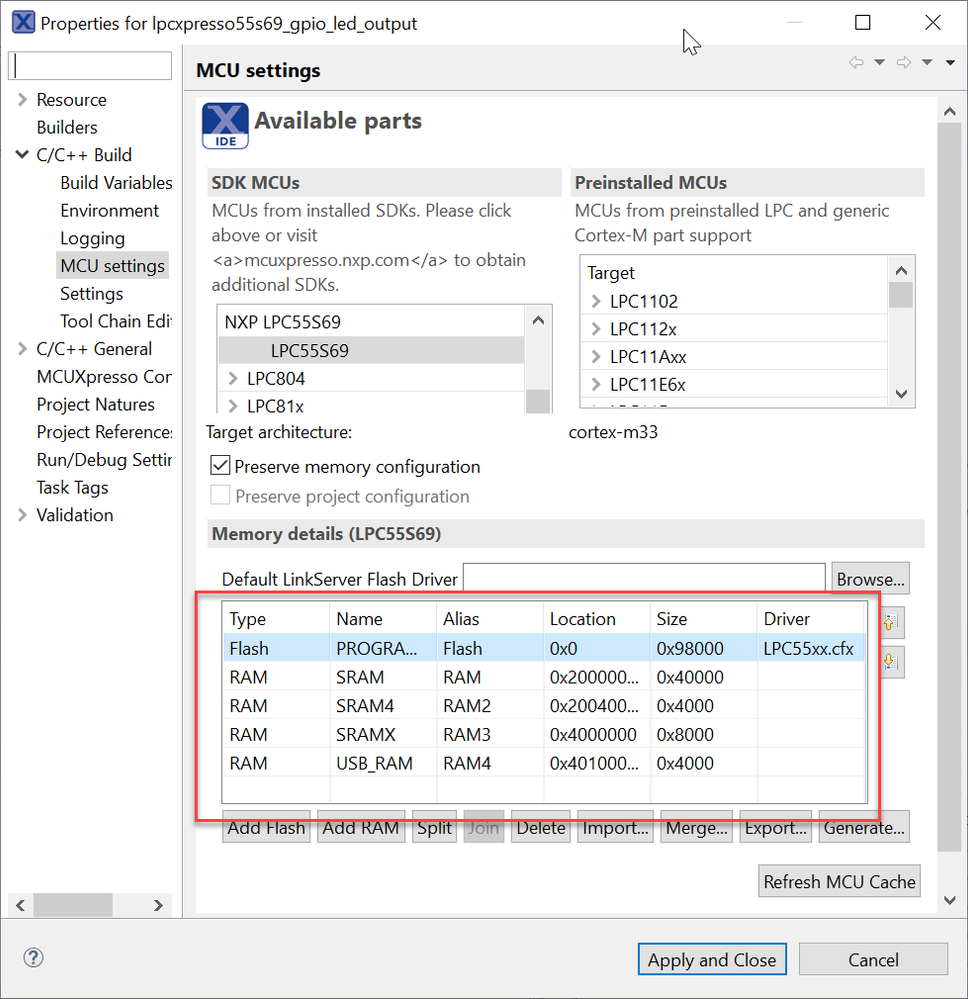- Forums
- Product Forums
- General Purpose MicrocontrollersGeneral Purpose Microcontrollers
- i.MX Forumsi.MX Forums
- QorIQ Processing PlatformsQorIQ Processing Platforms
- Identification and SecurityIdentification and Security
- Power ManagementPower Management
- Wireless ConnectivityWireless Connectivity
- RFID / NFCRFID / NFC
- Advanced AnalogAdvanced Analog
- MCX Microcontrollers
- S32G
- S32K
- S32V
- MPC5xxx
- Other NXP Products
- S12 / MagniV Microcontrollers
- Powertrain and Electrification Analog Drivers
- Sensors
- Vybrid Processors
- Digital Signal Controllers
- 8-bit Microcontrollers
- ColdFire/68K Microcontrollers and Processors
- PowerQUICC Processors
- OSBDM and TBDML
- S32M
- S32Z/E
-
- Solution Forums
- Software Forums
- MCUXpresso Software and ToolsMCUXpresso Software and Tools
- CodeWarriorCodeWarrior
- MQX Software SolutionsMQX Software Solutions
- Model-Based Design Toolbox (MBDT)Model-Based Design Toolbox (MBDT)
- FreeMASTER
- eIQ Machine Learning Software
- Embedded Software and Tools Clinic
- S32 SDK
- S32 Design Studio
- GUI Guider
- Zephyr Project
- Voice Technology
- Application Software Packs
- Secure Provisioning SDK (SPSDK)
- Processor Expert Software
- Generative AI & LLMs
-
- Topics
- Mobile Robotics - Drones and RoversMobile Robotics - Drones and Rovers
- NXP Training ContentNXP Training Content
- University ProgramsUniversity Programs
- Rapid IoT
- NXP Designs
- SafeAssure-Community
- OSS Security & Maintenance
- Using Our Community
-
- Cloud Lab Forums
-
- Knowledge Bases
- ARM Microcontrollers
- i.MX Processors
- Identification and Security
- Model-Based Design Toolbox (MBDT)
- QorIQ Processing Platforms
- S32 Automotive Processing Platform
- Wireless Connectivity
- CodeWarrior
- MCUXpresso Suite of Software and Tools
- MQX Software Solutions
- RFID / NFC
- Advanced Analog
-
- NXP Tech Blogs
- Home
- :
- General Purpose Microcontrollers
- :
- LPC Microcontrollers
- :
- Re: Help getting started
Help getting started
- Subscribe to RSS Feed
- Mark Topic as New
- Mark Topic as Read
- Float this Topic for Current User
- Bookmark
- Subscribe
- Mute
- Printer Friendly Page
Help getting started
- Mark as New
- Bookmark
- Subscribe
- Mute
- Subscribe to RSS Feed
- Permalink
- Report Inappropriate Content
Hi, I'm struggling to get started with MCUXpresso on a custom LPC55S66 board.
Approach A - copy a sample:
I can create a project from one of the SDK samples and build it and run it on the LPCXpressoLPC55S69 EVK. But when I change the MCU from 55S69 to 55S66, it no longer builds:
cannot find libcr_nohost_nf.a
cannot find libcr_c.a
cannot find libcr_eabihelpers.a
These libraries are being requested by the generated file Debug/*Debug_library.ld but I don't know where they are supposed to be found.
Approach B - start from scratch:
I created an LPC55S66-specific SDK on the NXP web site and added it to the IDE.
I created a new C project from scratch, specifying MCU LPC55S66, baremetal, nohost, UART console, including USART driver.
I used the pins tool to enable pins 92 and 94 as RXD and TXD.
I used the clocks tool to make the clocks look like the above sample project that works on the EVK. (My board also uses a 16MHz crystal.)
I didn't make any changes to the code, just compiled the default provided main function that does printf("Hello World\n"); It builds! and downloads! and runs! I can step across the BOARD_Init* functions and the printf, and the infinite loop. But there is no output on the UART.
I know the board itself works (at least the LED and UART TX and RX) because I can build and run a simple project given to me by our hardware engineer on this board. But my quest is to learn how to use the IDE so I can start doing things like create a board definition and work on real projects.
Any suggestions how to debug either of these approaches and which one to pursue? Is there a better "hello world" sample that I should start with? I have many years experience with embedded C development but the IDE development style leaves me completely bewildered.
Thanks in advance,
Mike
- Mark as New
- Bookmark
- Subscribe
- Mute
- Subscribe to RSS Feed
- Permalink
- Report Inappropriate Content
I made some progress, I can use the USART driver to send on the serial port and the GPIO driver to control the LED. printf still doesn't work (in non-semihost mode), though. I can live without printf for now. Now my main challenge is USB and I still have the same basic dilemma - I can't get the SDK example project to build for LPC55s66, nor can I copy the essential code out from that example and merge it into my existing LPC55s66 project.
- Mark as New
- Bookmark
- Subscribe
- Mute
- Subscribe to RSS Feed
- Permalink
- Report Inappropriate Content
Hello mditto@grayshift.com,
If you use the same SDK from the LPC55s69 for the LPC55s66 is basically the same, you only would need to modify the RAM and Flash memory regions to match the ones for the LPC55s66:
You should be able to use the same USB examples if you modify the memory map. I find strange that the printf doesn't work and if you're using the same configurations as the examples and the LPCXpresso board this should work normally, have you try to check the communication with an analyzer or an oscilloscope the see the USART signal?
Best Regards,
Alexis Andalon
- Mark as New
- Bookmark
- Subscribe
- Mute
- Subscribe to RSS Feed
- Permalink
- Report Inappropriate Content
Thank you, I was able to modify the memory map in the example project and run it on our board. The memory config editor wouldn't let me modify the flash size, I had to edit the .cproject file and restart the IDE, but then it worked.
This lets me make some progress testing our board. I'll ask further questions in my https://community.nxp.com/thread/531443 thread.
Thanks!