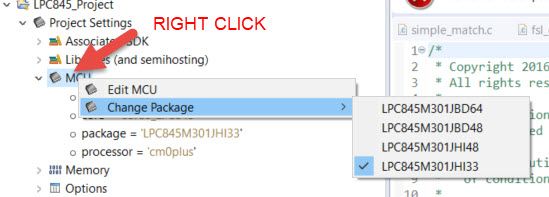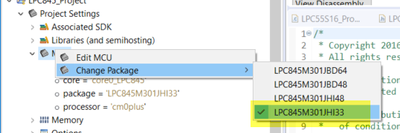- Forums
- Product Forums
- General Purpose MicrocontrollersGeneral Purpose Microcontrollers
- i.MX Forumsi.MX Forums
- QorIQ Processing PlatformsQorIQ Processing Platforms
- Identification and SecurityIdentification and Security
- Power ManagementPower Management
- Wireless ConnectivityWireless Connectivity
- RFID / NFCRFID / NFC
- Advanced AnalogAdvanced Analog
- MCX Microcontrollers
- S32G
- S32K
- S32V
- MPC5xxx
- Other NXP Products
- S12 / MagniV Microcontrollers
- Powertrain and Electrification Analog Drivers
- Sensors
- Vybrid Processors
- Digital Signal Controllers
- 8-bit Microcontrollers
- ColdFire/68K Microcontrollers and Processors
- PowerQUICC Processors
- OSBDM and TBDML
- S32M
- S32Z/E
-
- Solution Forums
- Software Forums
- MCUXpresso Software and ToolsMCUXpresso Software and Tools
- CodeWarriorCodeWarrior
- MQX Software SolutionsMQX Software Solutions
- Model-Based Design Toolbox (MBDT)Model-Based Design Toolbox (MBDT)
- FreeMASTER
- eIQ Machine Learning Software
- Embedded Software and Tools Clinic
- S32 SDK
- S32 Design Studio
- GUI Guider
- Zephyr Project
- Voice Technology
- Application Software Packs
- Secure Provisioning SDK (SPSDK)
- Processor Expert Software
- Generative AI & LLMs
-
- Topics
- Mobile Robotics - Drones and RoversMobile Robotics - Drones and Rovers
- NXP Training ContentNXP Training Content
- University ProgramsUniversity Programs
- Rapid IoT
- NXP Designs
- SafeAssure-Community
- OSS Security & Maintenance
- Using Our Community
-
- Cloud Lab Forums
-
- Knowledge Bases
- ARM Microcontrollers
- i.MX Processors
- Identification and Security
- Model-Based Design Toolbox (MBDT)
- QorIQ Processing Platforms
- S32 Automotive Processing Platform
- Wireless Connectivity
- CodeWarrior
- MCUXpresso Suite of Software and Tools
- MQX Software Solutions
- RFID / NFC
- Advanced Analog
-
- NXP Tech Blogs
- Home
- :
- 汎用マイクロコントローラ
- :
- LPCマイクロコントローラ
- :
- Re: Error: "Device Configuration tool does not support selected processor" with LPC845M301
Error: "Device Configuration tool does not support selected processor" with LPC845M301JHI33
- RSS フィードを購読する
- トピックを新着としてマーク
- トピックを既読としてマーク
- このトピックを現在のユーザーにフロートします
- ブックマーク
- 購読
- ミュート
- 印刷用ページ
Error: "Device Configuration tool does not support selected processor" with LPC845M301JHI33
- 新着としてマーク
- ブックマーク
- 購読
- ミュート
- RSS フィードを購読する
- ハイライト
- 印刷
- 不適切なコンテンツを報告
For whatever weird reason, the MCUxpresso IDE seems to have forgotten which processor my project uses. I noticed this when I went to set up some pins in the Device Configurator. I think this issue was caused by my renaming of the project. I did choose "update references" when I renamed the project through the IDE.
I've attached some screen shots. Is there a way to beat some sense into the IDE? I'm using the LPC845M301JHI33.
The other possibilities for how this happened is that I updated to version 11.2.1-4149 of the IDE, and that I switched from the LPC845-BRK, which uses the 48-pin version of the LPC845 to the 33-pin QFN version on a custom board. My software worked just fine until I opened the device configurator and clicked Update Code hoping to clear the error. Now it doesn't even compile because the constants for the various peripherals are no longer defined.
Thanks in advance for your help.
Tom
- 新着としてマーク
- ブックマーク
- 購読
- ミュート
- RSS フィードを購読する
- ハイライト
- 印刷
- 不適切なコンテンツを報告
I don't have the Change Package menu item in my workspace.
I started the project under version 11.2.0 of the IDE. The MCU I selected was the LPC845M301JBD48. I used an LPC845-BRK evaluation kit to get started while my custom board was being made.
My custom board uses the LPC845M301JHI33. It also uses a Segger J-Link PLUS for the programming. When I first plugged it in, I think I jumped the gun a bit and forgot to change the MCU. I just clicked debug without changing the MCU package. The Segger software complained that it could not find the LPC845, but had found an LPC845M301JHI33 and asked if I wanted to use that. I responded, "yes". At some point shortly after I received my custom board, I also updated to version 11.2.1 of the IDE.
I have not seen that Change Package option before. I did just now create a new workspace under version 11.2.1 of the IDE and I see it now. How do I migrate my 11.2.0 workspace to 11.2.1 so I can get the Change Package option?
Also, what's the best way forward? I suppose I can create a new workspace and set up the pin and peripheral configuration again, but I would prefer to not have to do that. Both because of the work involved but also because of the risk of setting it up wrong.
Tom
- 新着としてマーク
- ブックマーク
- 購読
- ミュート
- RSS フィードを購読する
- ハイライト
- 印刷
- 不適切なコンテンツを報告
- 新着としてマーク
- ブックマーク
- 購読
- ミュート
- RSS フィードを購読する
- ハイライト
- 印刷
- 不適切なコンテンツを報告
It doesn't show when I right click MCU in that project. You can see the screen shot in my previous post.
How do I send a project to you without posting it publicly?
Tom
- 新着としてマーク
- ブックマーク
- 購読
- ミュート
- RSS フィードを購読する
- ハイライト
- 印刷
- 不適切なコンテンツを報告
My current thinking is that it was the processor change that mucked things up. I was able to restore peripherals.* from backup and my code now compiles and runs.
I'm still interested in getting the device configurator working though.
Is there an "approved" way of changing the processor type? I've tried re-selecting the LPC845 in the project configuration (right click MCU in the project tree and go from there).
Tom
- 新着としてマーク
- ブックマーク
- 購読
- ミュート
- RSS フィードを購読する
- ハイライト
- 印刷
- 不適切なコンテンツを報告
Hello Tom,
Do you mean you changed MCU as below?
Could you please send your project to me and also tell me the detail steps to reproduce your issue.
Regards,
Alice