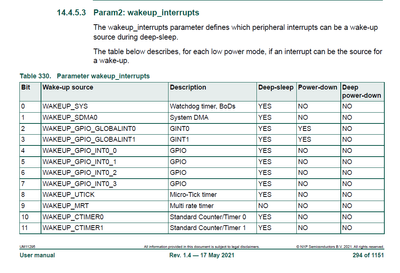- Forums
- Product Forums
- General Purpose MicrocontrollersGeneral Purpose Microcontrollers
- i.MX Forumsi.MX Forums
- QorIQ Processing PlatformsQorIQ Processing Platforms
- Identification and SecurityIdentification and Security
- Power ManagementPower Management
- Wireless ConnectivityWireless Connectivity
- RFID / NFCRFID / NFC
- Advanced AnalogAdvanced Analog
- MCX Microcontrollers
- S32G
- S32K
- S32V
- MPC5xxx
- Other NXP Products
- S12 / MagniV Microcontrollers
- Powertrain and Electrification Analog Drivers
- Sensors
- Vybrid Processors
- Digital Signal Controllers
- 8-bit Microcontrollers
- ColdFire/68K Microcontrollers and Processors
- PowerQUICC Processors
- OSBDM and TBDML
- S32M
- S32Z/E
-
- Solution Forums
- Software Forums
- MCUXpresso Software and ToolsMCUXpresso Software and Tools
- CodeWarriorCodeWarrior
- MQX Software SolutionsMQX Software Solutions
- Model-Based Design Toolbox (MBDT)Model-Based Design Toolbox (MBDT)
- FreeMASTER
- eIQ Machine Learning Software
- Embedded Software and Tools Clinic
- S32 SDK
- S32 Design Studio
- GUI Guider
- Zephyr Project
- Voice Technology
- Application Software Packs
- Secure Provisioning SDK (SPSDK)
- Processor Expert Software
- Generative AI & LLMs
-
- Topics
- Mobile Robotics - Drones and RoversMobile Robotics - Drones and Rovers
- NXP Training ContentNXP Training Content
- University ProgramsUniversity Programs
- Rapid IoT
- NXP Designs
- SafeAssure-Community
- OSS Security & Maintenance
- Using Our Community
-
- Cloud Lab Forums
-
- Knowledge Bases
- ARM Microcontrollers
- i.MX Processors
- Identification and Security
- Model-Based Design Toolbox (MBDT)
- QorIQ Processing Platforms
- S32 Automotive Processing Platform
- Wireless Connectivity
- CodeWarrior
- MCUXpresso Suite of Software and Tools
- MQX Software Solutions
- RFID / NFC
- Advanced Analog
-
- NXP Tech Blogs
- Home
- :
- General Purpose Microcontrollers
- :
- LPC Microcontrollers
- :
- Deep sleep mode in LPC55S16
Deep sleep mode in LPC55S16
- Subscribe to RSS Feed
- Mark Topic as New
- Mark Topic as Read
- Float this Topic for Current User
- Bookmark
- Subscribe
- Mute
- Printer Friendly Page
- Mark as New
- Bookmark
- Subscribe
- Mute
- Subscribe to RSS Feed
- Permalink
- Report Inappropriate Content
I need basic configuration to wake the controller from deep sleep mode on LPC 55S16. Any guidance?
Solved! Go to Solution.
- Mark as New
- Bookmark
- Subscribe
- Mute
- Subscribe to RSS Feed
- Permalink
- Report Inappropriate Content
Hi,
First of all, you have to select or design the waking-up source, which can wake-up the LPC55S16 from deep-sleep mode.
Pls refer to the section 14.4.5.3 Param2: wakeup_interrupts in UM11295.pdf
For example, if you select the WAKEUP_GPIO_INT0_0, you have to design a hardware button on the PCB.
If you select WAKEUP_CTIMER0, you do not require to do anything on the PCB.
From software,the deep-sleep waking-up follows up the interrupt process, for example, you use WAKEUP_GPIO_INT0_0, you have to configure the PINT0 and select the pin, so that the pressing the pin can trigger an interrupt.
Pls refer to the an13166.pdf and corresponding firmware.
https://www.nxp.com.cn/docs/en/application-note/AN13166.pdf
Hope it can help you
BR
XiangJun Rong
- Mark as New
- Bookmark
- Subscribe
- Mute
- Subscribe to RSS Feed
- Permalink
- Report Inappropriate Content
Hi,
First of all, you have to select or design the waking-up source, which can wake-up the LPC55S16 from deep-sleep mode.
Pls refer to the section 14.4.5.3 Param2: wakeup_interrupts in UM11295.pdf
For example, if you select the WAKEUP_GPIO_INT0_0, you have to design a hardware button on the PCB.
If you select WAKEUP_CTIMER0, you do not require to do anything on the PCB.
From software,the deep-sleep waking-up follows up the interrupt process, for example, you use WAKEUP_GPIO_INT0_0, you have to configure the PINT0 and select the pin, so that the pressing the pin can trigger an interrupt.
Pls refer to the an13166.pdf and corresponding firmware.
https://www.nxp.com.cn/docs/en/application-note/AN13166.pdf
Hope it can help you
BR
XiangJun Rong