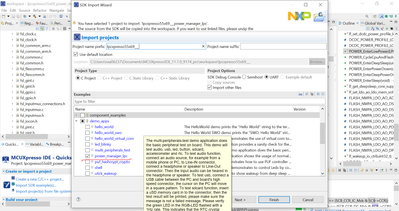- Forums
- Product Forums
- General Purpose MicrocontrollersGeneral Purpose Microcontrollers
- i.MX Forumsi.MX Forums
- QorIQ Processing PlatformsQorIQ Processing Platforms
- Identification and SecurityIdentification and Security
- Power ManagementPower Management
- Wireless ConnectivityWireless Connectivity
- RFID / NFCRFID / NFC
- Advanced AnalogAdvanced Analog
- MCX Microcontrollers
- S32G
- S32K
- S32V
- MPC5xxx
- Other NXP Products
- S12 / MagniV Microcontrollers
- Powertrain and Electrification Analog Drivers
- Sensors
- Vybrid Processors
- Digital Signal Controllers
- 8-bit Microcontrollers
- ColdFire/68K Microcontrollers and Processors
- PowerQUICC Processors
- OSBDM and TBDML
- S32M
- S32Z/E
-
- Solution Forums
- Software Forums
- MCUXpresso Software and ToolsMCUXpresso Software and Tools
- CodeWarriorCodeWarrior
- MQX Software SolutionsMQX Software Solutions
- Model-Based Design Toolbox (MBDT)Model-Based Design Toolbox (MBDT)
- FreeMASTER
- eIQ Machine Learning Software
- Embedded Software and Tools Clinic
- S32 SDK
- S32 Design Studio
- GUI Guider
- Zephyr Project
- Voice Technology
- Application Software Packs
- Secure Provisioning SDK (SPSDK)
- Processor Expert Software
- Generative AI & LLMs
-
- Topics
- Mobile Robotics - Drones and RoversMobile Robotics - Drones and Rovers
- NXP Training ContentNXP Training Content
- University ProgramsUniversity Programs
- Rapid IoT
- NXP Designs
- SafeAssure-Community
- OSS Security & Maintenance
- Using Our Community
-
- Cloud Lab Forums
-
- Knowledge Bases
- ARM Microcontrollers
- i.MX Processors
- Identification and Security
- Model-Based Design Toolbox (MBDT)
- QorIQ Processing Platforms
- S32 Automotive Processing Platform
- Wireless Connectivity
- CodeWarrior
- MCUXpresso Suite of Software and Tools
- MQX Software Solutions
- RFID / NFC
- Advanced Analog
-
- NXP Tech Blogs
- Home
- :
- General Purpose Microcontrollers
- :
- LPC Microcontrollers
- :
- Deep Sleep Mode in LPC55S69
Deep Sleep Mode in LPC55S69
- Subscribe to RSS Feed
- Mark Topic as New
- Mark Topic as Read
- Float this Topic for Current User
- Bookmark
- Subscribe
- Mute
- Printer Friendly Page
- Mark as New
- Bookmark
- Subscribe
- Mute
- Subscribe to RSS Feed
- Permalink
- Report Inappropriate Content
Hi community,
I'm working on Deep sleep mode in LPC55S69 EVK,I have referred the AN13265 and the user manual .I have also checked the SDK example of uart and power manage .
Board used :LPC55S69.
SDK used :power_manager_lpc and usart_wakeup_deepsleep.
PROBLEM :-
- How do I verify that the system has gone into deep sleep mode ??Similarly how to verify that the system has woken up from sleep?
- By default does all the peripheral clock be deactivated avoiding to the user manual??
- Should I configure the clock once again after waking up from the deep sleep??
- Is there any procedure I need to follow for configuring the main clock ??
- In case I turn on the deep sleep mode and I don't give any wake-up interrupt ,how do i wake up the system ??
- Any suggestion on how i should move forward .I need to make sure the module is in deep sleep mode only when a peripheral such as FLEXCOMM and gpio enables interrupt ,the system needs to wake up.
Thank you and regards
UJWAL KUMAR N L
@xiangjun_rong @ErichStyger @kerryzhou @Juan-Rodarte @jesseg
#lpc55s69 #deepsleepmode
Solved! Go to Solution.
- Mark as New
- Bookmark
- Subscribe
- Mute
- Subscribe to RSS Feed
- Permalink
- Report Inappropriate Content
Hi,
1.How do I verify that the system has gone into deep sleep mode ??Similarly how to verify that the system has woken up from sleep?
>>You can toggle a LED in the main loop with a delay() function. After you enter deep sleep mode, the led does not toggle. After waking-up, the LED continues to toggle.
2.By default does all the peripheral clock be deactivated avoiding to the user manual?
>>>>>>Yes, the cpu main clock and peripherals clock are disabled in default in deep sleep mode.
3.Should I configure the clock once again after waking up from the deep sleep??
>>>>>>After waking-up, the internal 12MHz clock will be the default clock.
4.Is there any procedure I need to follow for configuring the main clock ??
>>>>>You can configure the main clock when the chip is in active mode.
5.In case I turn on the deep sleep mode and I don't give any wake-up interrupt ,how do i wake up the system ??
>>>>The chip will remain in deep sleep mode forever, in other words, you have to wake-up with interrupt event.
6.Any suggestion on how i should move forward .I need to make sure the module is in deep sleep mode only when a peripheral such as FLEXCOMM and gpio enables interrupt ,the system needs to wake up.
>>>>There is an example in SDK package:
Hope it can help you
BR
XiangJun Rong
- Mark as New
- Bookmark
- Subscribe
- Mute
- Subscribe to RSS Feed
- Permalink
- Report Inappropriate Content
Hi,
1.How do I verify that the system has gone into deep sleep mode ??Similarly how to verify that the system has woken up from sleep?
>>You can toggle a LED in the main loop with a delay() function. After you enter deep sleep mode, the led does not toggle. After waking-up, the LED continues to toggle.
2.By default does all the peripheral clock be deactivated avoiding to the user manual?
>>>>>>Yes, the cpu main clock and peripherals clock are disabled in default in deep sleep mode.
3.Should I configure the clock once again after waking up from the deep sleep??
>>>>>>After waking-up, the internal 12MHz clock will be the default clock.
4.Is there any procedure I need to follow for configuring the main clock ??
>>>>>You can configure the main clock when the chip is in active mode.
5.In case I turn on the deep sleep mode and I don't give any wake-up interrupt ,how do i wake up the system ??
>>>>The chip will remain in deep sleep mode forever, in other words, you have to wake-up with interrupt event.
6.Any suggestion on how i should move forward .I need to make sure the module is in deep sleep mode only when a peripheral such as FLEXCOMM and gpio enables interrupt ,the system needs to wake up.
>>>>There is an example in SDK package:
Hope it can help you
BR
XiangJun Rong