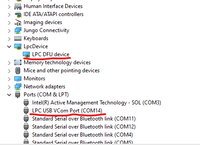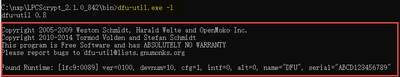- Forums
- Product Forums
- General Purpose MicrocontrollersGeneral Purpose Microcontrollers
- i.MX Forumsi.MX Forums
- QorIQ Processing PlatformsQorIQ Processing Platforms
- Identification and SecurityIdentification and Security
- Power ManagementPower Management
- Wireless ConnectivityWireless Connectivity
- RFID / NFCRFID / NFC
- Advanced AnalogAdvanced Analog
- MCX Microcontrollers
- S32G
- S32K
- S32V
- MPC5xxx
- Other NXP Products
- S12 / MagniV Microcontrollers
- Powertrain and Electrification Analog Drivers
- Sensors
- Vybrid Processors
- Digital Signal Controllers
- 8-bit Microcontrollers
- ColdFire/68K Microcontrollers and Processors
- PowerQUICC Processors
- OSBDM and TBDML
- S32M
- S32Z/E
-
- Solution Forums
- Software Forums
- MCUXpresso Software and ToolsMCUXpresso Software and Tools
- CodeWarriorCodeWarrior
- MQX Software SolutionsMQX Software Solutions
- Model-Based Design Toolbox (MBDT)Model-Based Design Toolbox (MBDT)
- FreeMASTER
- eIQ Machine Learning Software
- Embedded Software and Tools Clinic
- S32 SDK
- S32 Design Studio
- GUI Guider
- Zephyr Project
- Voice Technology
- Application Software Packs
- Secure Provisioning SDK (SPSDK)
- Processor Expert Software
- Generative AI & LLMs
-
- Topics
- Mobile Robotics - Drones and RoversMobile Robotics - Drones and Rovers
- NXP Training ContentNXP Training Content
- University ProgramsUniversity Programs
- Rapid IoT
- NXP Designs
- SafeAssure-Community
- OSS Security & Maintenance
- Using Our Community
-
- Cloud Lab Forums
-
- Knowledge Bases
- ARM Microcontrollers
- i.MX Processors
- Identification and Security
- Model-Based Design Toolbox (MBDT)
- QorIQ Processing Platforms
- S32 Automotive Processing Platform
- Wireless Connectivity
- CodeWarrior
- MCUXpresso Suite of Software and Tools
- MQX Software Solutions
- RFID / NFC
- Advanced Analog
-
- NXP Tech Blogs
- Home
- :
- General Purpose Microcontrollers
- :
- LPC Microcontrollers
- :
- DFU Mode without using Boot pins
DFU Mode without using Boot pins
- Subscribe to RSS Feed
- Mark Topic as New
- Mark Topic as Read
- Float this Topic for Current User
- Bookmark
- Subscribe
- Mute
- Printer Friendly Page
DFU Mode without using Boot pins
- Mark as New
- Bookmark
- Subscribe
- Mute
- Subscribe to RSS Feed
- Permalink
- Report Inappropriate Content
Hi,
I am using LPC4337 in our new product, in that MCU USB pins permanently connected to windows host USB pins in the same PCB and the Boot pins we can't change in the field to update the firmware.
My questions are below.
1. Can we change to DFU mode using command from the host to update the firmware without changing the hardware pins manually?
2. can we connect USB interface pins without using USB ID pin(Because these pins are connected by default in the same PCB)
Kindly give the solution.
Regards,
Chethan kumar
- Mark as New
- Bookmark
- Subscribe
- Mute
- Subscribe to RSS Feed
- Permalink
- Report Inappropriate Content
Hello,
I get the reply is do not recommend use this demo to update firmware, because the dfu demo and dfu-util maybe do not match, and also this only can download firmware to RAM. Original words as below:
"
The issue could be due to the mismatch between the dfu demo and dfu-util tool since a long time has gone with different revisions...
To let it work, below points should be noted:
1. The value of USB idProduct should be changed in the array USB_DeviceDescriptor[] in the file composit_usbdesc.c as below:
change WBVAL(0x0089) to WBVAL(0x000c)
2. The size of command parameter -t should be changed to 512 with high speed USB. see below:
dfu-util.exe -t 512 -D iram_blinky.bin
Note:
1. It appears this command needs to be executed twice to work fine. I don't know why. It might be still caused by something mismatched between demo and tool.
2. The dfu demo only supports to load image to IRAM as mentioned in the readme.txt. This seems be not adaptable to update firmware in application.
"
Regards,
Alice
- Mark as New
- Bookmark
- Subscribe
- Mute
- Subscribe to RSS Feed
- Permalink
- Report Inappropriate Content
Hi, I am using LPC4367 board, I have uploaded LPCopen3.02 dfu code into the target, once I plug into target USB it is showing as per below Image in the device manager.
When I open LPCscrypt and give boot_lpcscrypt.cmd, I am getting Error
Invalid DFU suffix signature
A valid DFU suffix will be required in a future dfu-util release!!!
Cannot open DFU device 1fc9:0089
Cannot open DFU device 1fc9:0089
No DFU capable USB device available
Can anyone help what is the solution
Thanks in Advance
- Mark as New
- Bookmark
- Subscribe
- Mute
- Subscribe to RSS Feed
- Permalink
- Report Inappropriate Content
There is a way to enter DFU mode from application code, without modification of the boot pins.
I wrote that example a few years ago, when we still worked on the LPCWARE forum.
Look here:
LPC1857 jump to USB/DFU bootloader from the application
If I remember correctly, there is also another option to enter a firmware update using DFU, it's mentioned in this thread:
https://community.nxp.com/message/859230
But I'm not perfectly sure if this meets your needs, I did not check the LPCOpen code for this specific example mentioned in the thread.
The USB_ID pin should be irrelevant for this process.
Regards,
Bernhard.
- Mark as New
- Bookmark
- Subscribe
- Mute
- Subscribe to RSS Feed
- Permalink
- Report Inappropriate Content
Hi Bernhard,
I have tried in LPC4367 using LPC open DFU composite example to load the firmware using DFU mode.
it will go to DFU mode, when changing from AppIdle to DFUidle by DFU detach request it will get error.
is there any difference in LPC4367 and LPC4337 or the DFU utility not supporting to LPC4367.
Because i didn't change anything in the example so it should work right.
Can you please tell me any changes need to be done in the firmware for LPC4367 and LPCopen 3.02 DFU firmware will support this MCU or not?
Thanks in advance.
Best Regards,
Chethan Kumar
- Mark as New
- Bookmark
- Subscribe
- Mute
- Subscribe to RSS Feed
- Permalink
- Report Inappropriate Content
Hello ch,ethan_k,
I test on lpc4337 and lpc4367, all failed, lpcscript can't find DFU , the same error with
Anusha.
Do you meaning lpc4337 can work well on your side? Could you please share your steps and screenshots , thanks.
Regards,
Alice
- Mark as New
- Bookmark
- Subscribe
- Mute
- Subscribe to RSS Feed
- Permalink
- Report Inappropriate Content
Hi Alice,
I didn't check with LPC4337.
Initially we were selected LPC4337into our project, due to EOL changed to LPC4367.
So i thought due to new MCU this example not supporting.
I am also facing same issue as Anusha.
You also observed same means what are the supported MCUs for this example?
or
need to change any ID in the example for different MCUs?
Can you please find this?
Regards,
Chethan kumar
- Mark as New
- Bookmark
- Subscribe
- Mute
- Subscribe to RSS Feed
- Permalink
- Report Inappropriate Content
Hello ,
Using the dfu-util.exe tool can detect the DFU device,
Input ‘dfu-util.exe –l’ to discovery device.
Regards,
Alice
- Mark as New
- Bookmark
- Subscribe
- Mute
- Subscribe to RSS Feed
- Permalink
- Report Inappropriate Content
Hi
Device can detect but unable to load the firmware.
It will stop detecting when DFU detach request done to shift appidle to dfuidle mode.
Regards,
chethan kumar
- Mark as New
- Bookmark
- Subscribe
- Mute
- Subscribe to RSS Feed
- Permalink
- Report Inappropriate Content
Hello ,
I have submit a ticket to AE about this issue, will tell you after I get any reply.
Regards,
Alice