- Forums
- Product Forums
- General Purpose MicrocontrollersGeneral Purpose Microcontrollers
- i.MX Forumsi.MX Forums
- QorIQ Processing PlatformsQorIQ Processing Platforms
- Identification and SecurityIdentification and Security
- Power ManagementPower Management
- Wireless ConnectivityWireless Connectivity
- RFID / NFCRFID / NFC
- Advanced AnalogAdvanced Analog
- MCX Microcontrollers
- S32G
- S32K
- S32V
- MPC5xxx
- Other NXP Products
- S12 / MagniV Microcontrollers
- Powertrain and Electrification Analog Drivers
- Sensors
- Vybrid Processors
- Digital Signal Controllers
- 8-bit Microcontrollers
- ColdFire/68K Microcontrollers and Processors
- PowerQUICC Processors
- OSBDM and TBDML
- S32M
- S32Z/E
-
- Solution Forums
- Software Forums
- MCUXpresso Software and ToolsMCUXpresso Software and Tools
- CodeWarriorCodeWarrior
- MQX Software SolutionsMQX Software Solutions
- Model-Based Design Toolbox (MBDT)Model-Based Design Toolbox (MBDT)
- FreeMASTER
- eIQ Machine Learning Software
- Embedded Software and Tools Clinic
- S32 SDK
- S32 Design Studio
- GUI Guider
- Zephyr Project
- Voice Technology
- Application Software Packs
- Secure Provisioning SDK (SPSDK)
- Processor Expert Software
- Generative AI & LLMs
-
- Topics
- Mobile Robotics - Drones and RoversMobile Robotics - Drones and Rovers
- NXP Training ContentNXP Training Content
- University ProgramsUniversity Programs
- Rapid IoT
- NXP Designs
- SafeAssure-Community
- OSS Security & Maintenance
- Using Our Community
-
- Cloud Lab Forums
-
- Knowledge Bases
- ARM Microcontrollers
- i.MX Processors
- Identification and Security
- Model-Based Design Toolbox (MBDT)
- QorIQ Processing Platforms
- S32 Automotive Processing Platform
- Wireless Connectivity
- CodeWarrior
- MCUXpresso Suite of Software and Tools
- MQX Software Solutions
- RFID / NFC
- Advanced Analog
-
- NXP Tech Blogs
- Home
- :
- 汎用マイクロコントローラ
- :
- LPCマイクロコントローラ
- :
- Re: Copy workspace to new folder --Error: invalid project path
Copy workspace to new folder --Error: invalid project path
- RSS フィードを購読する
- トピックを新着としてマーク
- トピックを既読としてマーク
- このトピックを現在のユーザーにフロートします
- ブックマーク
- 購読
- ミュート
- 印刷用ページ
- 新着としてマーク
- ブックマーク
- 購読
- ミュート
- RSS フィードを購読する
- ハイライト
- 印刷
- 不適切なコンテンツを報告
I want to copy a workspace to my onedrive folder, for backup.
Existing workspace: C:\Users\leo\Documents\LPCXpresso_8.2.2_650\workspace
Copying to (works): C:\Users\leo\Documents\trial_working\workspace
Copyting to (doens't work): C:\Users\leo\OneDrive\CODE\notworking\workspace
I am doing the following steps:
1. I am creating a new workspace:
- file--> switchworksplace-->other --> C:\Users\leo\Documents\trial_working\workspace
2. Import projects I want to copy:
- import projects--> C:\Users\leo\Documents\LPCXpresso_8.2.2_650\workspace
- selecting copy all projects into workspace .
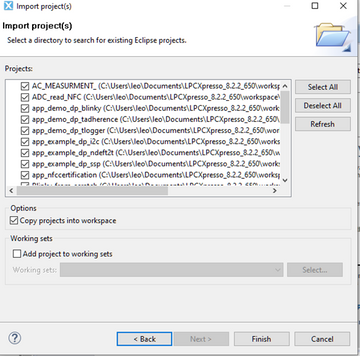
3. RUN:
- Build "app_demo_dp_blinky" --> WORKS
However if i repeat the process by creating a new workspace in C:\Users\leo\OneDrive\CODE\notworking\workspace i get the following errors on blinky build:
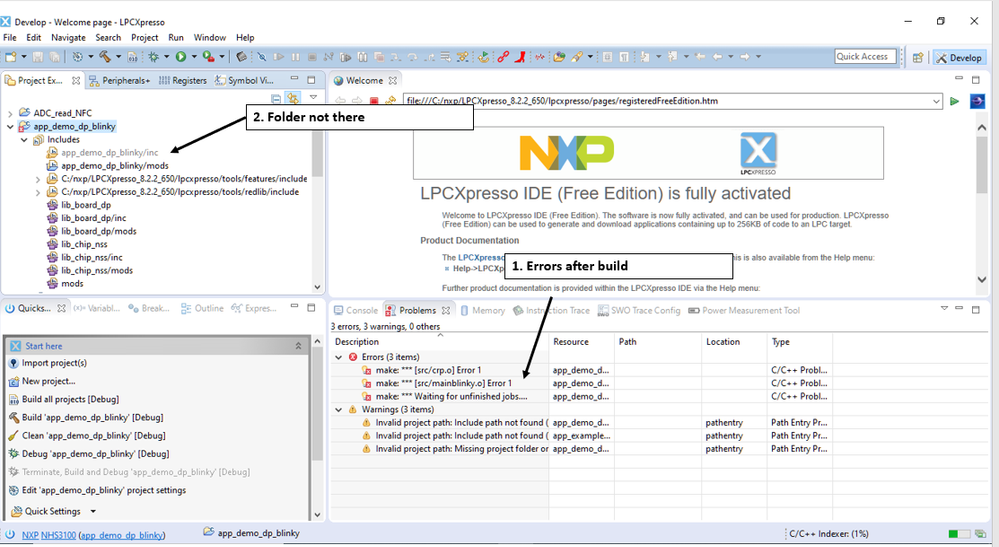
I have checked that the paths are present:
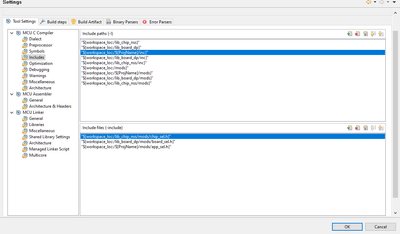
thanks,
Leo
解決済! 解決策の投稿を見る。
- 新着としてマーク
- ブックマーク
- 購読
- ミュート
- RSS フィードを購読する
- ハイライト
- 印刷
- 不適切なコンテンツを報告
Hi,
Keep in mind that the NHS3152 SDK is not compatible with the latest version of the MCUXpresso IDE. This has to do with the plugin you need to install to get the device information in the IDE.
The latest version of MCUXpresso that you can use is v10.2.1. Or stick with the latest LPCXpresso version, 8.2.2.
KR,
Dries.
- 新着としてマーク
- ブックマーク
- 購読
- ミュート
- RSS フィードを購読する
- ハイライト
- 印刷
- 不適切なコンテンツを報告
might want to open up the .cproject file in a text editor to look for some old paths that got left in there.
- 新着としてマーク
- ブックマーク
- 購読
- ミュート
- RSS フィードを購読する
- ハイライト
- 印刷
- 不適切なコンテンツを報告
Hi,
This is the path to the non working workspace: C:\Users\leo\OneDrive - Alma Mater Studiorum Università di Bologna\CODE\NHS3152
I went thorugh the .cproject for the new oneDrive workspace, but i cannot find any unusual filepath.
I also tried creating a new workspace on desktop, and that works. It seems to just be one drive.
I have attached the zip folder (with cproject file inside) in which i created the workspace in onedrive. Since maybe the issue si with paths somewhere else?
Online i found this possible reason: Real location of OneDrive folder I am ignorant in this area but maybe it could be helpful fo you.
Here are the paths, with nothing unusual in the .cproject
The .cproject paths:
<listOptionValue builtIn="false" value=""${workspace_loc:/lib_chip_nss}""/>
<listOptionValue builtIn="false" value=""${workspace_loc:/lib_board_dp}""/>
<listOptionValue builtIn="false" value=""${workspace_loc:/${ProjName}/inc}""/>
<listOptionValue builtIn="false" value=""${workspace_loc:/lib_board_dp/inc}""/>
<listOptionValue builtIn="false" value=""${workspace_loc:/lib_chip_nss/inc}""/>
<listOptionValue builtIn="false" value=""${workspace_loc:/mods}""/>
<listOptionValue builtIn="false" value=""${workspace_loc:/${ProjName}/mods}""/>
<listOptionValue builtIn="false" value=""${workspace_loc:/lib_board_dp/mods}""/>
<listOptionValue builtIn="false" value=""${workspace_loc:/lib_chip_nss/mods}""/>
and
<listOptionValue builtIn="false" value=""${workspace_loc:/lib_chip_nss/mods/chip_sel.h}""/>
<listOptionValue builtIn="false" value=""${workspace_loc:/lib_board_dp/mods/board_sel.h}""/>
<listOptionValue builtIn="false" value=""${workspace_loc:/${ProjName}/mods/app_sel.h}""/>
- 新着としてマーク
- ブックマーク
- 購読
- ミュート
- RSS フィードを購読する
- ハイライト
- 印刷
- 不適切なコンテンツを報告
A few things:
1. If you need to create a backup, please use a source code control system, such as GIT. It is much safer and keeps track of all of your source code revisions. There is a Git plugin available for LPCXpresso (it is called eGit).
2. Your version of LPCXpresso has been superseded by MCUXpresso - it is now on version 11. Your LPCXpresso is now nearly 5 years old
3. If you are going to send projects, please use Export - your zip file contains a lot of rubbish that is accumulated in the .metadata folder.
4. The zip file you have sent does not contain the missing folders. Try exporting and posting the original projects - we then have something to compare.
- 新着としてマーク
- ブックマーク
- 購読
- ミュート
- RSS フィードを購読する
- ハイライト
- 印刷
- 不適切なコンテンツを報告
- 新着としてマーク
- ブックマーク
- 購読
- ミュート
- RSS フィードを購読する
- ハイライト
- 印刷
- 不適切なコンテンツを報告
Hi,
Keep in mind that the NHS3152 SDK is not compatible with the latest version of the MCUXpresso IDE. This has to do with the plugin you need to install to get the device information in the IDE.
The latest version of MCUXpresso that you can use is v10.2.1. Or stick with the latest LPCXpresso version, 8.2.2.
KR,
Dries.
- 新着としてマーク
- ブックマーク
- 購読
- ミュート
- RSS フィードを購読する
- ハイライト
- 印刷
- 不適切なコンテンツを報告
OK, I see what has happened.
The "includes" that you are worried about - that just reflects your project settings. In your project settings, "Include paths" you have a reference to "${workspace_loc:/${ProjName}/inc}" which is a non-existent directory. So, just delete the reference and this will clean up the "includes" in your project.