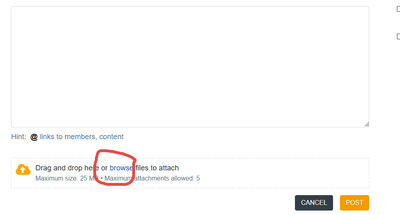- Forums
- Product Forums
- General Purpose MicrocontrollersGeneral Purpose Microcontrollers
- i.MX Forumsi.MX Forums
- QorIQ Processing PlatformsQorIQ Processing Platforms
- Identification and SecurityIdentification and Security
- Power ManagementPower Management
- Wireless ConnectivityWireless Connectivity
- RFID / NFCRFID / NFC
- Advanced AnalogAdvanced Analog
- MCX Microcontrollers
- S32G
- S32K
- S32V
- MPC5xxx
- Other NXP Products
- S12 / MagniV Microcontrollers
- Powertrain and Electrification Analog Drivers
- Sensors
- Vybrid Processors
- Digital Signal Controllers
- 8-bit Microcontrollers
- ColdFire/68K Microcontrollers and Processors
- PowerQUICC Processors
- OSBDM and TBDML
- S32M
- S32Z/E
-
- Solution Forums
- Software Forums
- MCUXpresso Software and ToolsMCUXpresso Software and Tools
- CodeWarriorCodeWarrior
- MQX Software SolutionsMQX Software Solutions
- Model-Based Design Toolbox (MBDT)Model-Based Design Toolbox (MBDT)
- FreeMASTER
- eIQ Machine Learning Software
- Embedded Software and Tools Clinic
- S32 SDK
- S32 Design Studio
- GUI Guider
- Zephyr Project
- Voice Technology
- Application Software Packs
- Secure Provisioning SDK (SPSDK)
- Processor Expert Software
- Generative AI & LLMs
-
- Topics
- Mobile Robotics - Drones and RoversMobile Robotics - Drones and Rovers
- NXP Training ContentNXP Training Content
- University ProgramsUniversity Programs
- Rapid IoT
- NXP Designs
- SafeAssure-Community
- OSS Security & Maintenance
- Using Our Community
-
- Cloud Lab Forums
-
- Knowledge Bases
- ARM Microcontrollers
- i.MX Processors
- Identification and Security
- Model-Based Design Toolbox (MBDT)
- QorIQ Processing Platforms
- S32 Automotive Processing Platform
- Wireless Connectivity
- CodeWarrior
- MCUXpresso Suite of Software and Tools
- MQX Software Solutions
- RFID / NFC
- Advanced Analog
-
- NXP Tech Blogs
- Home
- :
- General Purpose Microcontrollers
- :
- LPC Microcontrollers
- :
- Re: Cannot Find DFU-UTIL
Cannot Find DFU-UTIL
- Subscribe to RSS Feed
- Mark Topic as New
- Mark Topic as Read
- Float this Topic for Current User
- Bookmark
- Subscribe
- Mute
- Printer Friendly Page
Cannot Find DFU-UTIL
- Mark as New
- Bookmark
- Subscribe
- Mute
- Subscribe to RSS Feed
- Permalink
- Report Inappropriate Content
I have just spent a whole day getting my first LPC5502 project working.
Installed SDK - wouldn't work on MCUXPRESSO 11.1.1 -- Upgraded to 11.4.1 - then the peripheral views wouldn't work - reinstalled 11.1.1, which fixed the peripheral view, but the SDK didn't work and couldn't be deleted.
The Windows version of 11.4.1 will not communicate with the LPC5502, giving a "No SWD devices" error, the Linux version doesn't communicate with anything giving a "Internal: unable to find DFU-UTIL" error.
What's missing?
11.4.1 on the old computer (Linux) will communicate with the 5502, but I cannot see any of the peripherals.
- Mark as New
- Bookmark
- Subscribe
- Mute
- Subscribe to RSS Feed
- Permalink
- Report Inappropriate Content
Here is the error message:
Internal: unable to find dfu-util
Internal: unable to find dfu-util
at com.nxp.mcuxpresso.core.debug.support.linkserver.emulators.AbstractCommonDFUProbe.getDfuCommand(AbstractCommonDFUProbe.java:78)
at com.nxp.mcuxpresso.core.debug.support.linkserver.emulators.AbstractCommonDFUProbe.getAllDfuVidPids(AbstractCommonDFUProbe.java:60)
at com.nxp.mcuxpresso.core.debug.support.linkserver.emulators.AbstractCommonBootableProbe.getMyDfuVidPids(AbstractCommonBootableProbe.java:302)
at com.nxp.mcuxpresso.core.debug.support.linkserver.emulators.AbstractCommonBootableProbe.getNumDfus(AbstractCommonBootableProbe.java:331)
at com.nxp.mcuxpresso.core.debug.support.linkserver.emulators.AbstractCommonBootableProbe.requiresBoot(AbstractCommonBootableProbe.java:428)
at com.nxp.mcuxpresso.core.debug.support.linkserver.emulators.EmulatorsDB.getEmulatorInfo(EmulatorsDB.java:176)
at com.nxp.mcuxpresso.core.debug.support.linkserver.emulators.EmulatorsDB.getAvailableEmulators(EmulatorsDB.java:128)
at com.nxp.mcuxpresso.core.debug.support.linkserver.emulators.TargetDiscovery.getAvailableEmulators(TargetDiscovery.java:498)
at com.nxp.mcuxpresso.core.debug.support.linkserver.launch.LinkServerLaunchConfigHandler.probeDiscovery(LinkServerLaunchConfigHandler.java:605)
at com.nxp.mcuxpresso.core.debug.support.linkserver.launch.LinkServerLaunchConfigHandler.checkProbe(LinkServerLaunchConfigHandler.java:930)
at com.nxp.mcuxpresso.core.debug.launch.AbstractNXPLaunchConfigHandler.promptDiscovery(AbstractNXPLaunchConfigHandler.java:1243)
at com.nxp.mcuxpresso.core.debug.launch.AbstractNXPLaunchConfigHandler.createMissingLaunchConfigurations(AbstractNXPLaunchConfigHandler.java:1371)
at com.nxp.mcuxpresso.core.debug.support.linkserver.launch.LinkServerLaunchConfigHandler.createMissingLaunchConfigurations(LinkServerLaunchConfigHandler.java:468)
at com.nxp.mcuxpresso.core.debug.launch.NXPLaunchConfigUtils.createMissingLaunchConfigurations(NXPLaunchConfigUtils.java:302)
at com.nxp.mcuxpresso.core.debug.launch.NXPLaunchConfigUtils.createMissingLaunchConfigurations(NXPLaunchConfigUtils.java:383)
at com.nxp.mcuxpresso.core.debug.launch.NXPLaunchConfigUtils.createLaunchConfigurations(NXPLaunchConfigUtils.java:831)
at com.crt.quickstart.views.links.QSDebug.linkSelected(QSDebug.java:266)
at com.crt.quickstart.views.links.ui.QSLinkAction$2.run(QSLinkAction.java:139)
at com.crt.quickstart.views.links.ui.QSExpandBarSection$4.linkActivated(QSExpandBarSection.java:277)
at org.eclipse.ui.forms.widgets.AbstractHyperlink.handleActivate(AbstractHyperlink.java:215)
at org.eclipse.ui.forms.widgets.ImageHyperlink.handleActivate(ImageHyperlink.java:212)
at org.eclipse.ui.forms.widgets.AbstractHyperlink.handleMouseUp(AbstractHyperlink.java:309)
at org.eclipse.ui.forms.widgets.AbstractHyperlink.lambda$3(AbstractHyperlink.java:117)
at org.eclipse.swt.widgets.EventTable.sendEvent(EventTable.java:89)
at org.eclipse.swt.widgets.Display.sendEvent(Display.java:5785)
at org.eclipse.swt.widgets.Widget.sendEvent(Widget.java:1427)
at org.eclipse.swt.widgets.Display.runDeferredEvents(Display.java:5048)
at org.eclipse.swt.widgets.Display.readAndDispatch(Display.java:4526)
at org.eclipse.e4.ui.internal.workbench.swt.PartRenderingEngine$5.run(PartRenderingEngine.java:1157)
at org.eclipse.core.databinding.observable.Realm.runWithDefault(Realm.java:338)
at org.eclipse.e4.ui.internal.workbench.swt.PartRenderingEngine.run(PartRenderingEngine.java:1046)
at org.eclipse.e4.ui.internal.workbench.E4Workbench.createAndRunUI(E4Workbench.java:155)
at org.eclipse.ui.internal.Workbench.lambda$3(Workbench.java:644)
at org.eclipse.core.databinding.observable.Realm.runWithDefault(Realm.java:338)
at org.eclipse.ui.internal.Workbench.createAndRunWorkbench(Workbench.java:551)
at org.eclipse.ui.PlatformUI.createAndRunWorkbench(PlatformUI.java:156)
at org.eclipse.ui.internal.ide.application.IDEApplication.start(IDEApplication.java:152)
at org.eclipse.equinox.internal.app.EclipseAppHandle.run(EclipseAppHandle.java:203)
at org.eclipse.core.runtime.internal.adaptor.EclipseAppLauncher.runApplication(EclipseAppLauncher.java:134)
at org.eclipse.core.runtime.internal.adaptor.EclipseAppLauncher.start(EclipseAppLauncher.java:104)
at org.eclipse.core.runtime.adaptor.EclipseStarter.run(EclipseStarter.java:401)
at org.eclipse.core.runtime.adaptor.EclipseStarter.run(EclipseStarter.java:255)
at java.base/jdk.internal.reflect.NativeMethodAccessorImpl.invoke0(Native Method)
at java.base/jdk.internal.reflect.NativeMethodAccessorImpl.invoke(Unknown Source)
at java.base/jdk.internal.reflect.DelegatingMethodAccessorImpl.invoke(Unknown Source)
at java.base/java.lang.reflect.Method.invoke(Unknown Source)
at org.eclipse.equinox.launcher.Main.invokeFramework(Main.java:653)
at org.eclipse.equinox.launcher.Main.basicRun(Main.java:590)
at org.eclipse.equinox.launcher.Main.run(Main.java:1461)
at org.eclipse.equinox.launcher.Main.main(Main.java:1434)
- Mark as New
- Bookmark
- Subscribe
- Mute
- Subscribe to RSS Feed
- Permalink
- Report Inappropriate Content
Hello ianbenton,
There is no Linux on my hand, I just check the version of Windows, it can work well.
So you can try to use the MCUxpresso ide on Windows, if have issue, show your working steps,
i can help you check, thanks.
BR
Alice
- Mark as New
- Bookmark
- Subscribe
- Mute
- Subscribe to RSS Feed
- Permalink
- Report Inappropriate Content
Hello ianbenton,
At Windows , Please download and install MCUXpresso IDE v11.4.1:
SDK v2.10.1:
https://mcuxpresso.nxp.com/en/select
If still have any issue, please take a video or screenshot show your debug stpes.
BR
Alice
- Mark as New
- Bookmark
- Subscribe
- Mute
- Subscribe to RSS Feed
- Permalink
- Report Inappropriate Content
Downloading 11.4.1 seems to be what caused the problems. I could see the peripherals properly before then.
The peripheral viewing bug is mentioned elsewhere, but NXP have not suggested a fix.
I could send you a screenshot of the DFU-UTIL error, but I don't see how a screenshot showing exactly the same text that I quoted is going to help.
- Mark as New
- Bookmark
- Subscribe
- Mute
- Subscribe to RSS Feed
- Permalink
- Report Inappropriate Content
Hello,
You can add attachment at here:
Also could you please point me where mentioned "The peripheral viewing bug is mentioned elsewhere, but NXP have not suggested a fix.".
I haven't lpc5502 board, so I can't check on my side, could you please show the pictures on your side, thanks.
BR
Alice