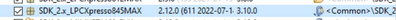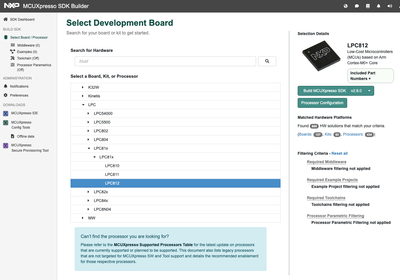- Forums
- Product Forums
- General Purpose MicrocontrollersGeneral Purpose Microcontrollers
- i.MX Forumsi.MX Forums
- QorIQ Processing PlatformsQorIQ Processing Platforms
- Identification and SecurityIdentification and Security
- Power ManagementPower Management
- Wireless ConnectivityWireless Connectivity
- RFID / NFCRFID / NFC
- Advanced AnalogAdvanced Analog
- MCX Microcontrollers
- S32G
- S32K
- S32V
- MPC5xxx
- Other NXP Products
- S12 / MagniV Microcontrollers
- Powertrain and Electrification Analog Drivers
- Sensors
- Vybrid Processors
- Digital Signal Controllers
- 8-bit Microcontrollers
- ColdFire/68K Microcontrollers and Processors
- PowerQUICC Processors
- OSBDM and TBDML
- S32M
- S32Z/E
-
- Solution Forums
- Software Forums
- MCUXpresso Software and ToolsMCUXpresso Software and Tools
- CodeWarriorCodeWarrior
- MQX Software SolutionsMQX Software Solutions
- Model-Based Design Toolbox (MBDT)Model-Based Design Toolbox (MBDT)
- FreeMASTER
- eIQ Machine Learning Software
- Embedded Software and Tools Clinic
- S32 SDK
- S32 Design Studio
- GUI Guider
- Zephyr Project
- Voice Technology
- Application Software Packs
- Secure Provisioning SDK (SPSDK)
- Processor Expert Software
- Generative AI & LLMs
-
- Topics
- Mobile Robotics - Drones and RoversMobile Robotics - Drones and Rovers
- NXP Training ContentNXP Training Content
- University ProgramsUniversity Programs
- Rapid IoT
- NXP Designs
- SafeAssure-Community
- OSS Security & Maintenance
- Using Our Community
-
- Cloud Lab Forums
-
- Knowledge Bases
- ARM Microcontrollers
- i.MX Processors
- Identification and Security
- Model-Based Design Toolbox (MBDT)
- QorIQ Processing Platforms
- S32 Automotive Processing Platform
- Wireless Connectivity
- CodeWarrior
- MCUXpresso Suite of Software and Tools
- MQX Software Solutions
- RFID / NFC
- Advanced Analog
-
- NXP Tech Blogs
- Home
- :
- 汎用マイクロコントローラ
- :
- LPCマイクロコントローラ
- :
- Re: BOARD_InitLEDSPins() isn't being called
BOARD_InitLEDSPins() isn't being called
- RSS フィードを購読する
- トピックを新着としてマーク
- トピックを既読としてマーク
- このトピックを現在のユーザーにフロートします
- ブックマーク
- 購読
- ミュート
- 印刷用ページ
- 新着としてマーク
- ブックマーク
- 購読
- ミュート
- RSS フィードを購読する
- ハイライト
- 印刷
- 不適切なコンテンツを報告
I'm using:
MCUXpresso v11.6.1
SDK_2.x_LPC810 version 2.9.0
LPC812M101JDH20J
And after creating a simple "blinky" project, I used a 'scope to watch the pins go up and down as expected. However, they didn't. I loaded a binary that I knew worked to confirm the chip itself is working, and that made the pins go up and down, so I know it's not the chip. I traced it down to BOARD_InitBootPins() in pin_mux.c and found that it's not calling BOARD_InitLEDsPins() which initializes the hardware for output. When I updated the function manually to call InitLEDs, it works. My question is: why isn't BOARD_InitLEDsPins() called automatically by the SDK? Shouldn't the "Pins" portion of the IDE add that when triggered? Yes, I selected "Update Code."
Thanks!
解決済! 解決策の投稿を見る。
- 新着としてマーク
- ブックマーク
- 購読
- ミュート
- RSS フィードを購読する
- ハイライト
- 印刷
- 不適切なコンテンツを報告
Just my 1 cent on this:
to my understanding, it calls board specific things like LEDs/Sensors only if the SDK/Config tools knows it is a board with known components. If you use just a device or chip without SDK for a specific board, it won't call things like initializing the LEDs, because it is unknown if they exist.
Instead manually calling it, you have to enable it here:
I hope this helps,
Erich
- 新着としてマーク
- ブックマーク
- 購読
- ミュート
- RSS フィードを購読する
- ハイライト
- 印刷
- 不適切なコンテンツを報告
Hello,
I review the example in the SDK but unfortunately, I cannot find the function you mentioned, even if I add another GPIO, could you update your SDK, please?
Best regards,
Pavel
- 新着としてマーク
- ブックマーク
- 購読
- ミュート
- RSS フィードを購読する
- ハイライト
- 印刷
- 不適切なコンテンツを報告
Hey, Pavel, I'm not using a development board: I'm using an individual chip. And for that particular chip, here's the SDK builder page, which it shows stops at v2.9.0. Am I missing something? Thanks, Aaron
- 新着としてマーク
- ブックマーク
- 購読
- ミュート
- RSS フィードを購読する
- ハイライト
- 印刷
- 不適切なコンテンツを報告
Just my 1 cent on this:
to my understanding, it calls board specific things like LEDs/Sensors only if the SDK/Config tools knows it is a board with known components. If you use just a device or chip without SDK for a specific board, it won't call things like initializing the LEDs, because it is unknown if they exist.
Instead manually calling it, you have to enable it here:
I hope this helps,
Erich
- 新着としてマーク
- ブックマーク
- 購読
- ミュート
- RSS フィードを購読する
- ハイライト
- 印刷
- 不適切なコンテンツを報告
Oh! That's new to me, but that's just the thing. Thanks, Erich!
- 新着としてマーク
- ブックマーク
- 購読
- ミュート
- RSS フィードを購読する
- ハイライト
- 印刷
- 不適切なコンテンツを報告
Yes, NXP changed that some time ago, and I was not aware of it too, so got trapped by it.
Previously, the 'only device no board' SDK came without any pre-pin assignments and even without examples. Now it they come with the examples (which is a good thing!) but as well with 'board pin assignments' which can be confusing. As for myself, the first thing I do if I create a project for my own board, I get rid of all the pre-pin muxing/assignements, as they only clutter my projects, as my boards are different anyway.
- 新着としてマーク
- ブックマーク
- 購読
- ミュート
- RSS フィードを購読する
- ハイライト
- 印刷
- 不適切なコンテンツを報告
Hello,
Thanks for being clear, I downloaded the same SDK and do the test, and have the same result as you mentioned, I will do a report on the Config Tool.
Best regards,
Pavel