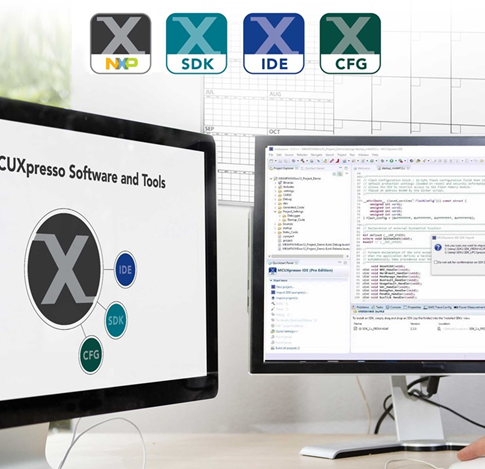- Forums
- Product Forums
- General Purpose MicrocontrollersGeneral Purpose Microcontrollers
- i.MX Forumsi.MX Forums
- QorIQ Processing PlatformsQorIQ Processing Platforms
- Identification and SecurityIdentification and Security
- Power ManagementPower Management
- Wireless ConnectivityWireless Connectivity
- RFID / NFCRFID / NFC
- Advanced AnalogAdvanced Analog
- MCX Microcontrollers
- S32G
- S32K
- S32V
- MPC5xxx
- Other NXP Products
- S12 / MagniV Microcontrollers
- Powertrain and Electrification Analog Drivers
- Sensors
- Vybrid Processors
- Digital Signal Controllers
- 8-bit Microcontrollers
- ColdFire/68K Microcontrollers and Processors
- PowerQUICC Processors
- OSBDM and TBDML
- S32M
- S32Z/E
-
- Solution Forums
- Software Forums
- MCUXpresso Software and ToolsMCUXpresso Software and Tools
- CodeWarriorCodeWarrior
- MQX Software SolutionsMQX Software Solutions
- Model-Based Design Toolbox (MBDT)Model-Based Design Toolbox (MBDT)
- FreeMASTER
- eIQ Machine Learning Software
- Embedded Software and Tools Clinic
- S32 SDK
- S32 Design Studio
- GUI Guider
- Zephyr Project
- Voice Technology
- Application Software Packs
- Secure Provisioning SDK (SPSDK)
- Processor Expert Software
- Generative AI & LLMs
-
- Topics
- Mobile Robotics - Drones and RoversMobile Robotics - Drones and Rovers
- NXP Training ContentNXP Training Content
- University ProgramsUniversity Programs
- Rapid IoT
- NXP Designs
- SafeAssure-Community
- OSS Security & Maintenance
- Using Our Community
-
- Cloud Lab Forums
-
- Knowledge Bases
- ARM Microcontrollers
- i.MX Processors
- Identification and Security
- Model-Based Design Toolbox (MBDT)
- QorIQ Processing Platforms
- S32 Automotive Processing Platform
- Wireless Connectivity
- CodeWarrior
- MCUXpresso Suite of Software and Tools
- MQX Software Solutions
- RFID / NFC
- Advanced Analog
-
- NXP Tech Blogs
- Home
- :
- ARM Microcontrollers
- :
- LPCマイクロコントローラ・ナレッジ・ベース
- :
- LPC804: PLU Hands-on Lab Guide
LPC804: PLU Hands-on Lab Guide
- RSS フィードを購読する
- 新着としてマーク
- 既読としてマーク
- ブックマーク
- 購読
- 印刷用ページ
- 不適切なコンテンツを報告
LPC804: PLU Hands-on Lab Guide
LPC804: PLU Hands-on Lab Guide
Hello Community!
This document is provided as a hands-on lab guide. The intent of the lab is to demonstrate how to program the LPCXpresso804 board with the MCUXpresso IDE making use of the SDK examples and the PLU module drivers.
The PLU configuration tool will be used to create a new schematic design that will be programmed to the PLU.
Setup
The following items need to be installed on your computer to complete the lab:
Software:
• SDK_2.4.1_LPCXpresso804:
- Copy link into browser: https://mcuxpresso.nxp.com/en/select?device=LPCXpresso804
- Select ‘MCUXpresso IDE’ or ‘All Toolchains’ in the Toolchain IDE drop-down
- Select ‘Download SDK’
• MCUXpresso IDE version 10.2.1:
- Can be installed at following link: https://www.nxp.com/mcuxpresso/ide
• PLU configuration tool
- Can be installed at this link: https://www.nxp.com/products/processors-and-microcontrollers/arm-based-processors-and-mcus/i.mx-appl...
Hardware:
• LPCXpresso804 Development Board (OM40001): https://www.nxp.com/support/developer-resources/evaluation-and-development-boards/lpcxpresso-boards/...
• PLU Shield Board
• 1 Micro USB cable
Hope this guide is helpful! Any comments are welcome.
Best Regards,
Carlos Mendoza
Technical Support Engineer