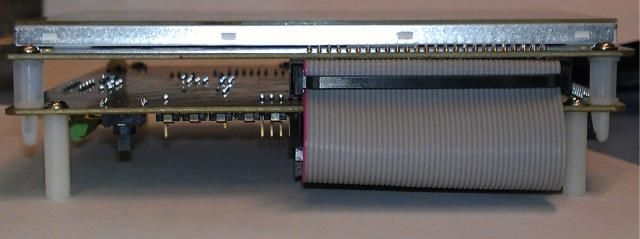- Forums
- Product Forums
- General Purpose MicrocontrollersGeneral Purpose Microcontrollers
- i.MX Forumsi.MX Forums
- QorIQ Processing PlatformsQorIQ Processing Platforms
- Identification and SecurityIdentification and Security
- Power ManagementPower Management
- Wireless ConnectivityWireless Connectivity
- RFID / NFCRFID / NFC
- Advanced AnalogAdvanced Analog
- MCX Microcontrollers
- S32G
- S32K
- S32V
- MPC5xxx
- Other NXP Products
- S12 / MagniV Microcontrollers
- Powertrain and Electrification Analog Drivers
- Sensors
- Vybrid Processors
- Digital Signal Controllers
- 8-bit Microcontrollers
- ColdFire/68K Microcontrollers and Processors
- PowerQUICC Processors
- OSBDM and TBDML
- S32M
- S32Z/E
-
- Solution Forums
- Software Forums
- MCUXpresso Software and ToolsMCUXpresso Software and Tools
- CodeWarriorCodeWarrior
- MQX Software SolutionsMQX Software Solutions
- Model-Based Design Toolbox (MBDT)Model-Based Design Toolbox (MBDT)
- FreeMASTER
- eIQ Machine Learning Software
- Embedded Software and Tools Clinic
- S32 SDK
- S32 Design Studio
- GUI Guider
- Zephyr Project
- Voice Technology
- Application Software Packs
- Secure Provisioning SDK (SPSDK)
- Processor Expert Software
- Generative AI & LLMs
-
- Topics
- Mobile Robotics - Drones and RoversMobile Robotics - Drones and Rovers
- NXP Training ContentNXP Training Content
- University ProgramsUniversity Programs
- Rapid IoT
- NXP Designs
- SafeAssure-Community
- OSS Security & Maintenance
- Using Our Community
-
- Cloud Lab Forums
-
- Knowledge Bases
- ARM Microcontrollers
- i.MX Processors
- Identification and Security
- Model-Based Design Toolbox (MBDT)
- QorIQ Processing Platforms
- S32 Automotive Processing Platform
- Wireless Connectivity
- CodeWarrior
- MCUXpresso Suite of Software and Tools
- MQX Software Solutions
- RFID / NFC
- Advanced Analog
-
- NXP Tech Blogs
- Home
- :
- ARM Microcontrollers
- :
- LPCマイクロコントローラ・ナレッジ・ベース
- :
- LPC4088 Closed Payment Loop Demo - Getting Started - Connect
LPC4088 Closed Payment Loop Demo - Getting Started - Connect
オプション
- RSS フィードを購読する
- 新着としてマーク
- 既読としてマーク
- ブックマーク
- 購読
- 印刷用ページ
- 不適切なコンテンツを報告
LPC4088 Closed Payment Loop Demo - Getting Started - Connect
LPC4088 Closed Payment Loop Demo - Getting Started - Connect
LPC4088 Closed Payment Loop Demo - Connecting the boards together
In order to use the demo, the three boards (Embedded Artists Base Board, LPC4088 OEM module, CLRC663 Blueboard) must be connected together. Please follow below steps to accomplish this.
1) Place the LPC4088 OEM module in the baseboard.
2) Secure the 7" LCD board ontop of the baseboard using the supplied plastic spacers. Connect the two boards electrically together by using the supplied flatcable.
3) Connect the Blueboard to the base board. This is done by 8 wires and a USB-A to USB Mini-B cable. The USB connecting is only used for +5V and GND, not for data. For the 8 wire conenctions, please refer to the table below.
| EA Baseboard | Blueboard | Function |
|---|---|---|
| USB | UBS | 5V supply / GND |
| +3V3, [J4] 2 | 3V3 | 3.3V supply |
| GPIO37, [J5] 23 | P2.4 | CLRC663 Interface Select0 |
| GPIO40, [J3] 28 | P2.5 | CLRC663 Interface Select1 |
| GPIO38, [J3] 27 | P0.3 | CLRC663 Reset |
| I2C-SDA, [J5] 25 | SDA | SDA |
| I2C-SCL, [J5] 26 | SCL | SCL |
| - | P2.0 | CLRC663 I2C address, connect to GND |
| - | P2.1 | CLRC663 I2C address, connect to GND |
Proceed to "Compiling the software & flashing the board".
評価なし