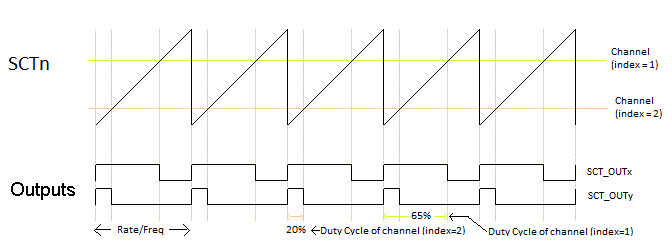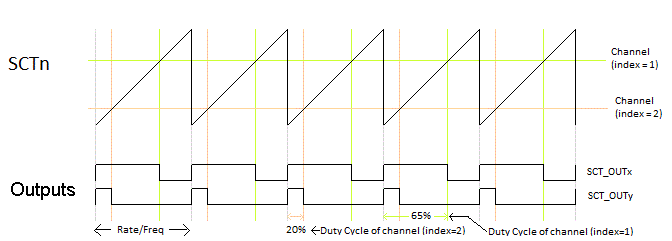- Forums
- Product Forums
- General Purpose MicrocontrollersGeneral Purpose Microcontrollers
- i.MX Forumsi.MX Forums
- QorIQ Processing PlatformsQorIQ Processing Platforms
- Identification and SecurityIdentification and Security
- Power ManagementPower Management
- Wireless ConnectivityWireless Connectivity
- RFID / NFCRFID / NFC
- Advanced AnalogAdvanced Analog
- MCX Microcontrollers
- S32G
- S32K
- S32V
- MPC5xxx
- Other NXP Products
- S12 / MagniV Microcontrollers
- Powertrain and Electrification Analog Drivers
- Sensors
- Vybrid Processors
- Digital Signal Controllers
- 8-bit Microcontrollers
- ColdFire/68K Microcontrollers and Processors
- PowerQUICC Processors
- OSBDM and TBDML
- S32M
- S32Z/E
-
- Solution Forums
- Software Forums
- MCUXpresso Software and ToolsMCUXpresso Software and Tools
- CodeWarriorCodeWarrior
- MQX Software SolutionsMQX Software Solutions
- Model-Based Design Toolbox (MBDT)Model-Based Design Toolbox (MBDT)
- FreeMASTER
- eIQ Machine Learning Software
- Embedded Software and Tools Clinic
- S32 SDK
- S32 Design Studio
- GUI Guider
- Zephyr Project
- Voice Technology
- Application Software Packs
- Secure Provisioning SDK (SPSDK)
- Processor Expert Software
- Generative AI & LLMs
-
- Topics
- Mobile Robotics - Drones and RoversMobile Robotics - Drones and Rovers
- NXP Training ContentNXP Training Content
- University ProgramsUniversity Programs
- Rapid IoT
- NXP Designs
- SafeAssure-Community
- OSS Security & Maintenance
- Using Our Community
-
- Cloud Lab Forums
-
- Knowledge Bases
- ARM Microcontrollers
- i.MX Processors
- Identification and Security
- Model-Based Design Toolbox (MBDT)
- QorIQ Processing Platforms
- S32 Automotive Processing Platform
- Wireless Connectivity
- CodeWarrior
- MCUXpresso Suite of Software and Tools
- MQX Software Solutions
- RFID / NFC
- Advanced Analog
-
- NXP Tech Blogs
- Home
- :
- 汎用マイクロコントローラ
- :
- LPC FAQ
- :
- How to use SCT as a standard PWM using LPCOpen?
How to use SCT as a standard PWM using LPCOpen?
- RSS フィードを購読する
- トピックを新着としてマーク
- トピックを既読としてマーク
- このトピックを現在のユーザーにフロートします
- ブックマーク
- 購読
- ミュート
- 印刷用ページ
How to use SCT as a standard PWM using LPCOpen?
- 新着としてマーク
- ブックマーク
- 購読
- ミュート
- RSS フィードを購読する
- ハイライト
- 印刷
- 不適切なコンテンツを報告
New LPCOpen releases provide the sct_pwm driver. Using this driver application can configure and use the SCT as a standard PWM with multiple channels. An application can do this by following the steps given below
- Initialize the SCT using Chip_SCTPWM_Init()
- Set up the frequency/rate of SCT using Chip_SCTPWM_SetRate()
- Configure PinMUX for the pin (SCT_OUTx) [x is the SCT_OUT pin number, see Chip User Manual SCT section for more information]
- Assign a PWM output pin to a channel using Chip_SCTPWM_SetOutPin()
- Set the duty-cycle for the PWM output generated on this channel using Chip_SCTPWM_SetDutyCycle()
- Repeat step 3, 4 and 5 for desired number of PWM channels [Optional]
- Start the PWM channel using Chip_SCTPWM_Start()
- Change the duty-cycle as required using Chip_SCTPWM_SetDutyCycle()
- SCT/PWM can be stopped when required, using Chip_SCTPWM_Stop() [Optional]
Standard PWM using a timer
A standard PWM could be implemented by using a timer which counts up from zero to a Max value and once the count reaches the max value the counter resets to zero and starts counting to max again repeatedly. If the count is plotted it will appear as a saw tooth wave as shown in the figure. A PWM capable timer outputs the PWM wave on an output pin. The output pin is set to High whenever the counter resets to zero and will be set Low when the counter reaches a specific value which is less than or equal to the max counter value (usually programmed in a MATCH register). Hence by varying the value in MATCH register from zero to max counter value, the timer could generate a waveform with duty cycle varying from zero to 100% respectively.
Multi Channel
Using SCT the application can generate waveform of same frequency but with independently varying duty cycles. Each such output is called as a PWM channel. In an LPC15xx chip there are 4 SCTs available, SCT0 and SCT1 has 16 Match registers and 10 Output pins, SCT2 and SCT3 has 8 match registers and 6 output pins. The number of PWM channels that can be used is minimum of "number of match registers available minus one", "number of outputs available". Hence SC0 can be configured as a PWM with 10 channels (10 outputs) [index 1 to 10], and likewise SCT3 can be configured as PWM with 6 channels (6 outputs). Channel (index=0) is always reserved and applications should never use it.
Associate Output Pin to Channel (index)
Applications can associate any Output pin to any channel in a given SCT/PWM. For example an API call "Chip_SCTPWM_SetOutPin(LPC_SCT1, 2, 4);" will associate SCT1_OUT4 pin to channel (index=2), now the duty cycle of this channel (index=2) could be set using "Chip_SCTPWM_SetDutyCycle(LPC_SCT1, 2, Chip_SCTPWM_PercentageToTicks(SCT_PWM1, 50));". Once the APIChip_SCTPWM_Start(LPC_SCT1) is called, the SCT will generate a PWM wave with 50% duty cycle on pin to which SCT1_OUT4 is connected [use PinMux registers to do this].