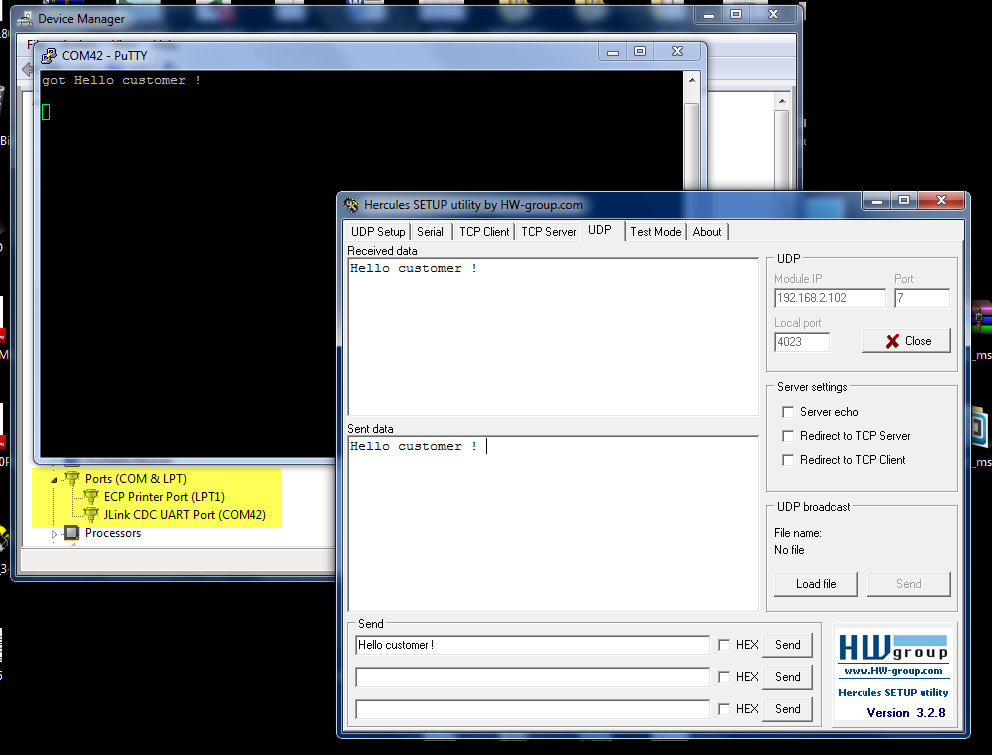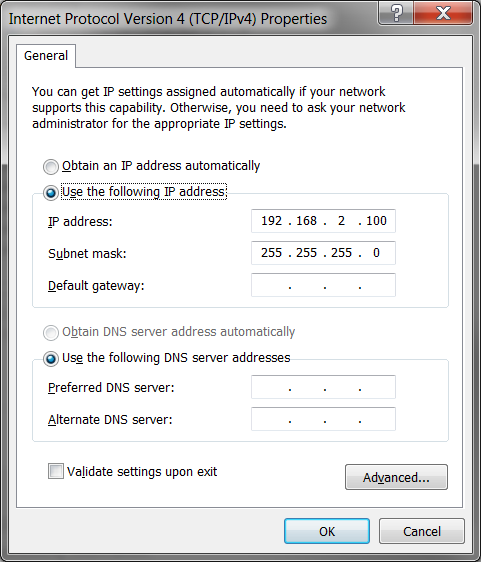- Forums
- Product Forums
- General Purpose MicrocontrollersGeneral Purpose Microcontrollers
- i.MX Forumsi.MX Forums
- QorIQ Processing PlatformsQorIQ Processing Platforms
- Identification and SecurityIdentification and Security
- Power ManagementPower Management
- MCX Microcontrollers
- S32G
- S32K
- S32V
- MPC5xxx
- Other NXP Products
- Wireless Connectivity
- S12 / MagniV Microcontrollers
- Powertrain and Electrification Analog Drivers
- Sensors
- Vybrid Processors
- Digital Signal Controllers
- 8-bit Microcontrollers
- ColdFire/68K Microcontrollers and Processors
- PowerQUICC Processors
- OSBDM and TBDML
- S32M
-
- Solution Forums
- Software Forums
- MCUXpresso Software and ToolsMCUXpresso Software and Tools
- CodeWarriorCodeWarrior
- MQX Software SolutionsMQX Software Solutions
- Model-Based Design Toolbox (MBDT)Model-Based Design Toolbox (MBDT)
- FreeMASTER
- eIQ Machine Learning Software
- Embedded Software and Tools Clinic
- S32 SDK
- S32 Design Studio
- GUI Guider
- Zephyr Project
- Voice Technology
- Application Software Packs
- Secure Provisioning SDK (SPSDK)
- Processor Expert Software
- MCUXpresso Training Hub
-
- Topics
- Mobile Robotics - Drones and RoversMobile Robotics - Drones and Rovers
- NXP Training ContentNXP Training Content
- University ProgramsUniversity Programs
- Rapid IoT
- NXP Designs
- SafeAssure-Community
- OSS Security & Maintenance
- Using Our Community
-
- Cloud Lab Forums
-
- Knowledge Bases
- ARM Microcontrollers
- i.MX Processors
- Identification and Security
- Model-Based Design Toolbox (MBDT)
- QorIQ Processing Platforms
- S32 Automotive Processing Platform
- Wireless Connectivity
- CodeWarrior
- MCUXpresso Suite of Software and Tools
- MQX Software Solutions
-
- Home
- :
- MCUXpresso软件和工具
- :
- Kinetis软件开发套件
- :
- Re: TWR-K65F180 UDP echo example: it doesn't work!
TWR-K65F180 UDP echo example: it doesn't work!
Hello community,
I have big problems in communicating with my twrk65f180m board using UDP echo example present in KSDK_1.3.0 (it's the "lwip_udpecho_demo" example under "c\Freescale\KSDK_1.3.0\examples\twrk65f180m\demo_apps\lwip\lwip_udpecho_demo\...").
I am using MQX RTOS and KDS IDE (so I chose the proper UDP echo example under the path mentioned above).
PROBLEM DESCRIPTION
Sending a ping message from the PC, I cannot communicate with the twrk65f180m while it is running this example. The board is not receiving ANY data from the PC (I couldn't block the code with any breakpoint then).
MY PC CONFIGURATION
I sent a "ping 192.168.2.102" to the board from the Windows command console (as explained in "Kinetis SDK v.1.3 Demo Applications User's Guide.pdf"). I configured my PC with the fixed IP address = 192.168.2.101, Subnet mask = 255.255.255.0 and Default gateway = 192.168.2.100. I also tried to configured the PC with Default gateway = 192.168.2.101 (i.e. same of the IP address). Here attached you can find a screenshot of my LAN configuration. The software in the tower board is not giving any positive answer to the ping message.
I tried to do the same thing with the ping example. Same result, no answer to a ping message.
Please, can anyone tell me how to make this example working on twrk65f180m?
Thanks so much for your
已解决! 转到解答。
Hi mmoncigoli,
Yes, it is different. Unfortunately we don´t have the driver DP83849, which is used on TWR-SER2. We have only driver for ksz8081 which is used on TWR-SER.
Kinetis does not have 2x 100Mb Ethernet PHY. TWR-SER2 is used mainly for Vybrid and ColdFire V52xx.
There is only one option - use TWR-SER, where the driver exists.
Best Regards,
Iva
Hi mmoncigoli,
I tested on my side and the demo works without problems!
Please, be careful about jumper settings:
• Jumper J6 on position 1-2.
• Jumpers J1, J8, J10, J13, J14, J20, J24, J30 and J32 closed.
• Jumper J21, J19 all open.
• Jumpers closed on positions J22 (1-2, 3-4), J3 (1-2), J9 (5-6), J16 (1-2) and J27 (2-3).
• TWR-SER - CLK_SEL 3-4
• TWR-SER - CLKIN-SEL 2-3 (processor clock is taken from PHY)
• TWR-SER - ETH-CONFIG J12 9-10 to select RMII communication mode
• Important: Plug both the processor and the serial board (TWR-SER) into the Tower. The processor is using the
external clock from the Ethernet PHY on the serial card.
TWR-K65F180M system for Ethernet communication
Please let us know, if it helps you.
Best Regards,
Iva
Hello Iva,
Sorry about writing you again. Do you know if the reason of this weird/hard way to connect twrk65f180m board through this LWIP-UDP demo is due to using TWR-SER2 instead of TWR-SER, or if the reason is different?
For us it's important to know it, because a colleague of mine is using DHCP with this example, but he is not able to connect the board at all (neither following the unusual work-around I mentioned above).
Many thanks again
Regards
Hi mmoncigoli,
Yes, it is different. Unfortunately we don´t have the driver DP83849, which is used on TWR-SER2. We have only driver for ksz8081 which is used on TWR-SER.
Kinetis does not have 2x 100Mb Ethernet PHY. TWR-SER2 is used mainly for Vybrid and ColdFire V52xx.
There is only one option - use TWR-SER, where the driver exists.
Best Regards,
Iva
Hi mmoncigoli,
Sure, we will continue in a discussion because your issue is not solved.
With TWR-SER it works without problems. I apologize for my late response but I did not have TWR-SER2 for the testing.
Please give me short time to investigate this.
Thank you,
Have a nice day,
Iva
Iva, David,
First of all, many many thanks for your replies. I tried to run this demo with both openSDA (PEMicro) and JTAG (using SEGGER, so I used the DB-9 connector on the TWR-SER2 card), but with both failed. I checked all jumpers suggested by Iva and David. Everything ok on TWR-K65 (except J32, which I removed it just when I ran the test using JTAG with SEGGER). But I did NOT find the following jumpers on TWR-SER2 (they are supposed to be of TWR-SER, considering Iva's email):
• TWR-SER - CLK_SEL 3-4
• TWR-SER - CLKIN-SEL 2-3 (processor clock is taken from PHY)
• TWR-SER - ETH-CONFIG J12 9-10 to select RMII communication mode
In terms of PC configuration, please see the following picture (David, I can't leave gateway IP 0. You meant empty as in the pic here attached, correct?). I connected the TWR-SER2 directly to my PC. The latter, was once connected to the company's LAN and, during another test, just to the TWR-SER2.
So, looking at David and Iva posts, I notice TWR-SER has been used, while I'm using TWR-SER2. Can this be the difference?
BUT I FOUND A "WEIRD" WORK-AROUND THAT MADE IT WORK!
But this is not supposed to be the right procedure provided by Freescale to run this demo. So, somewhere, there is something wrong. This is the procedure I followed in both released and debug modes:
a) Connect the ethernet cable to ETH port A of TWR-SER2 and run the demo. It does NOT reply to a "ping 192.168.2.102" command. I also tried lots of time to reset the board.
b) Connect the ethernet cable to ETH port B of TWR-SER2 and run the demo. It does NOT reply to a "ping 192.168.2.102" command. I also tried lots of time to reset the board.
c) Reconnect the ethernet cable to ETH port A of TWR-SER2 and run the demo. After different resets of the board (at the beginning it didn't work), it replies to a "ping 192.168.2.102" command. From now on it's working.
Any explanation about that?
Thanks so much for all your help, I really appreciate it.