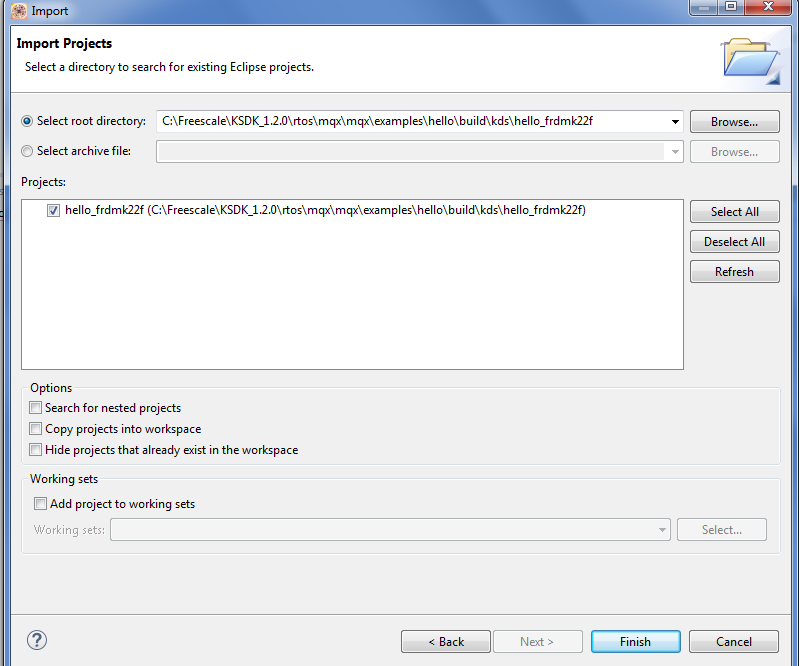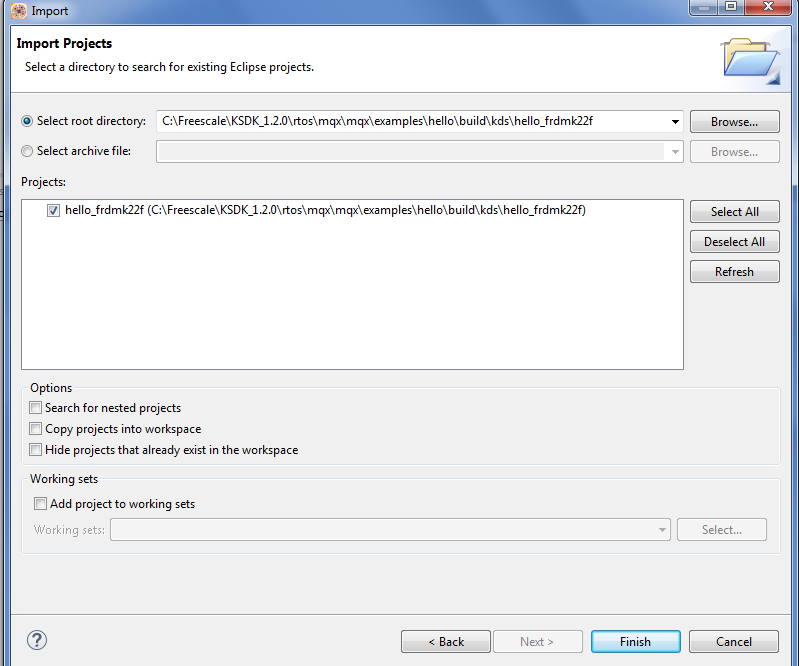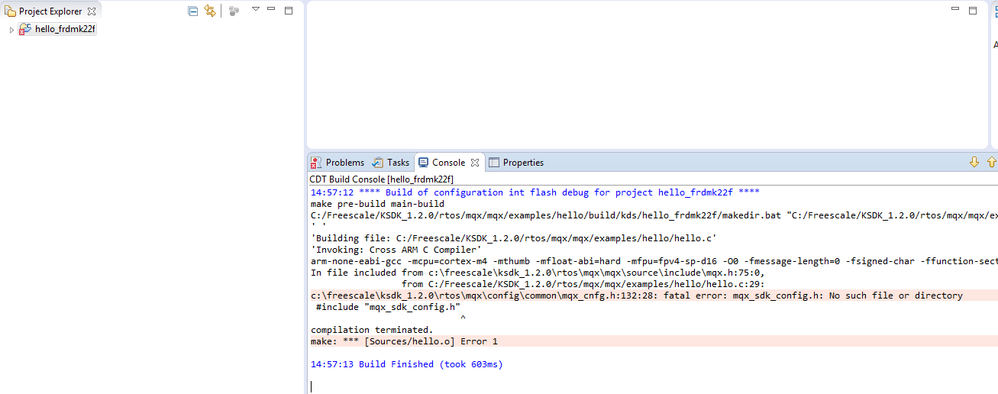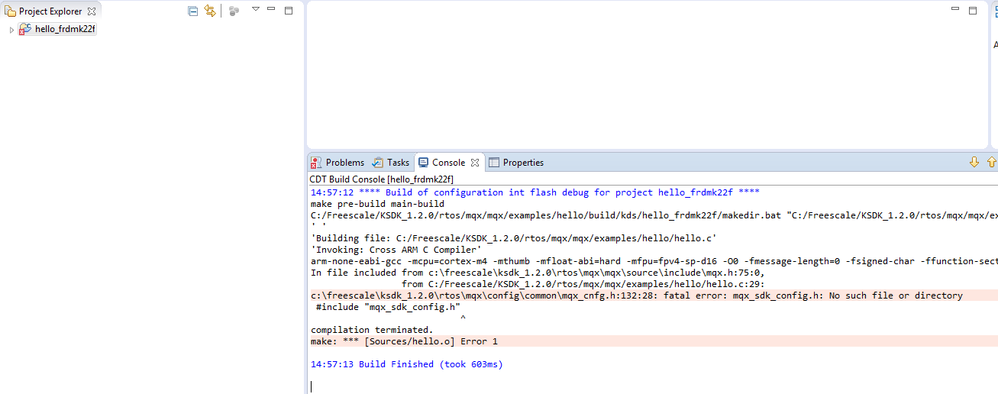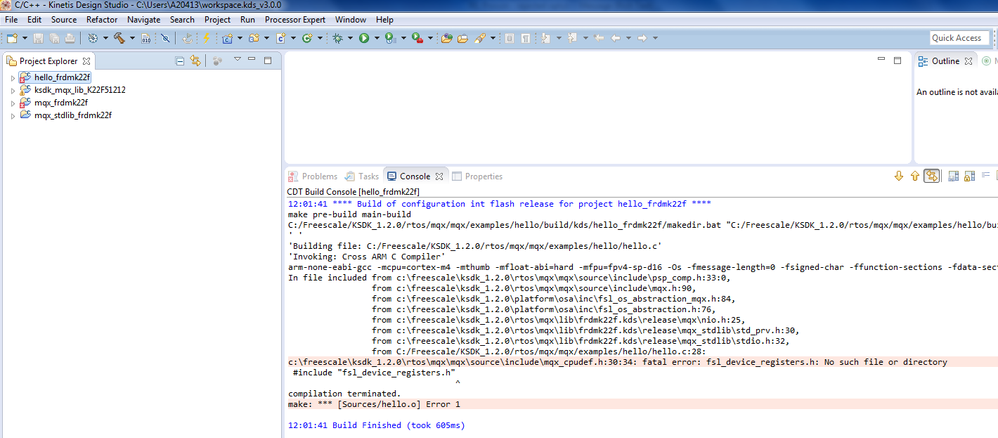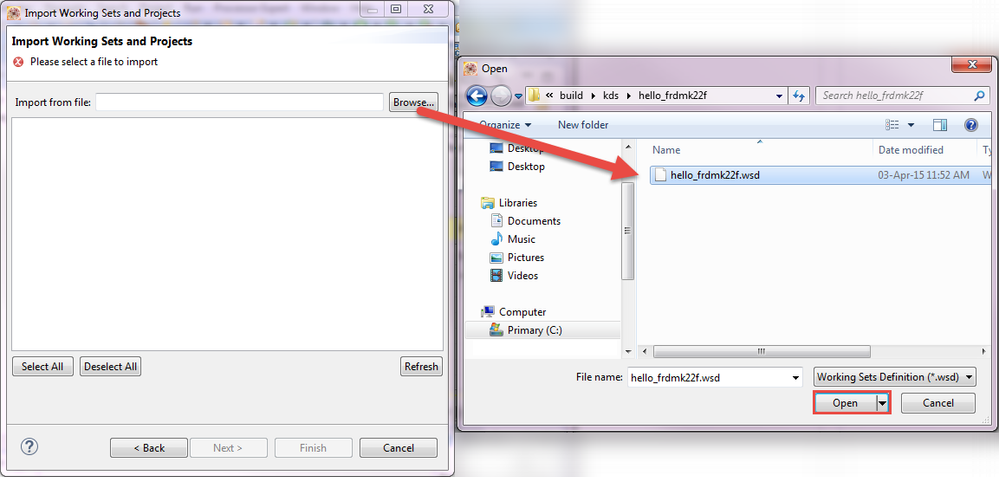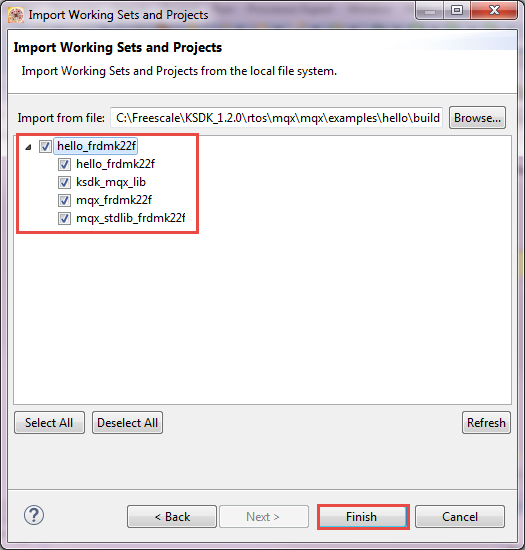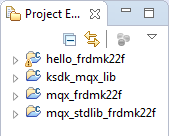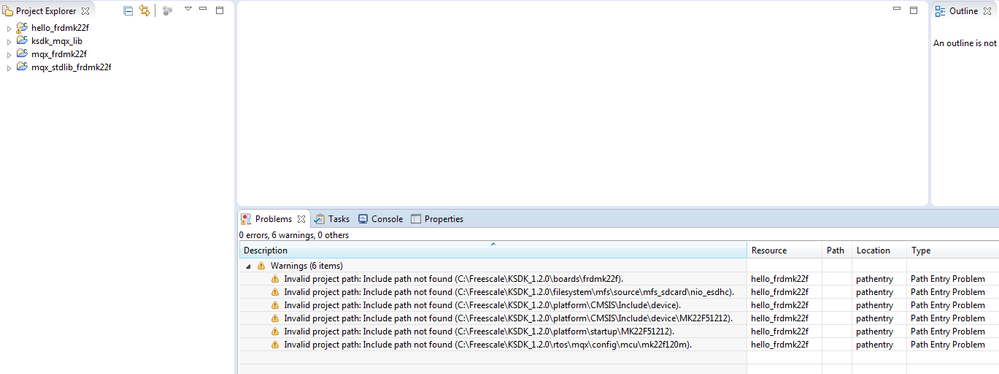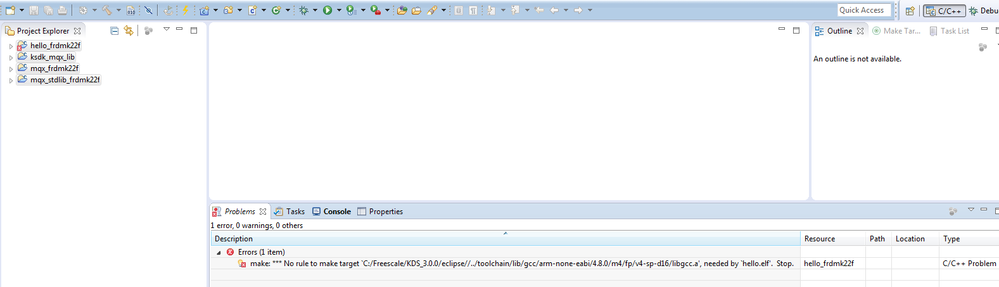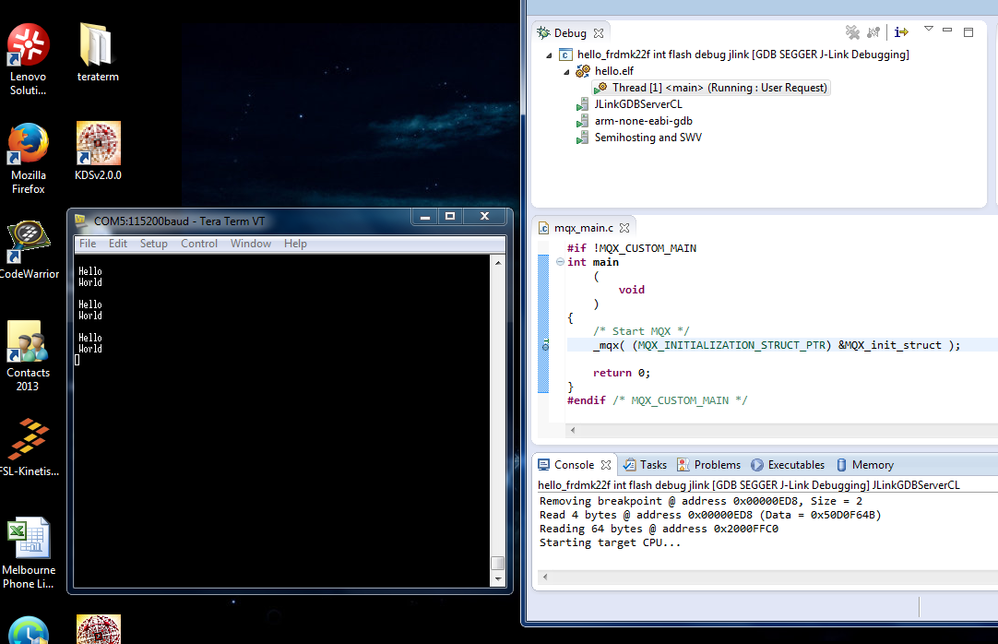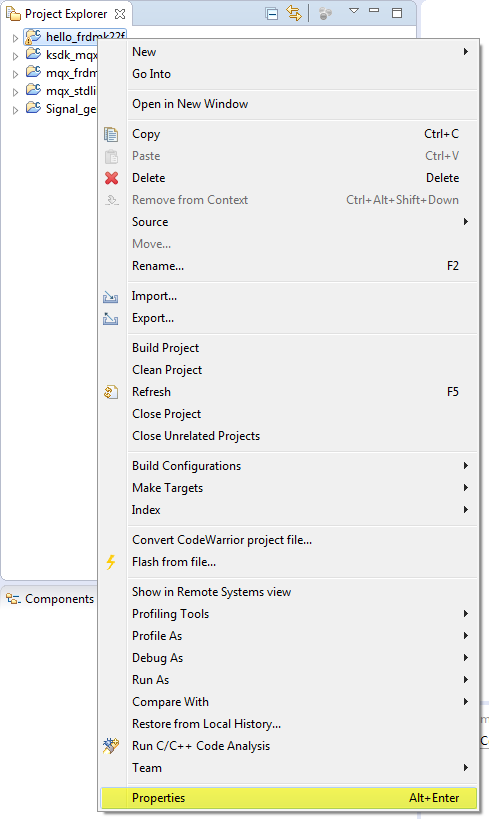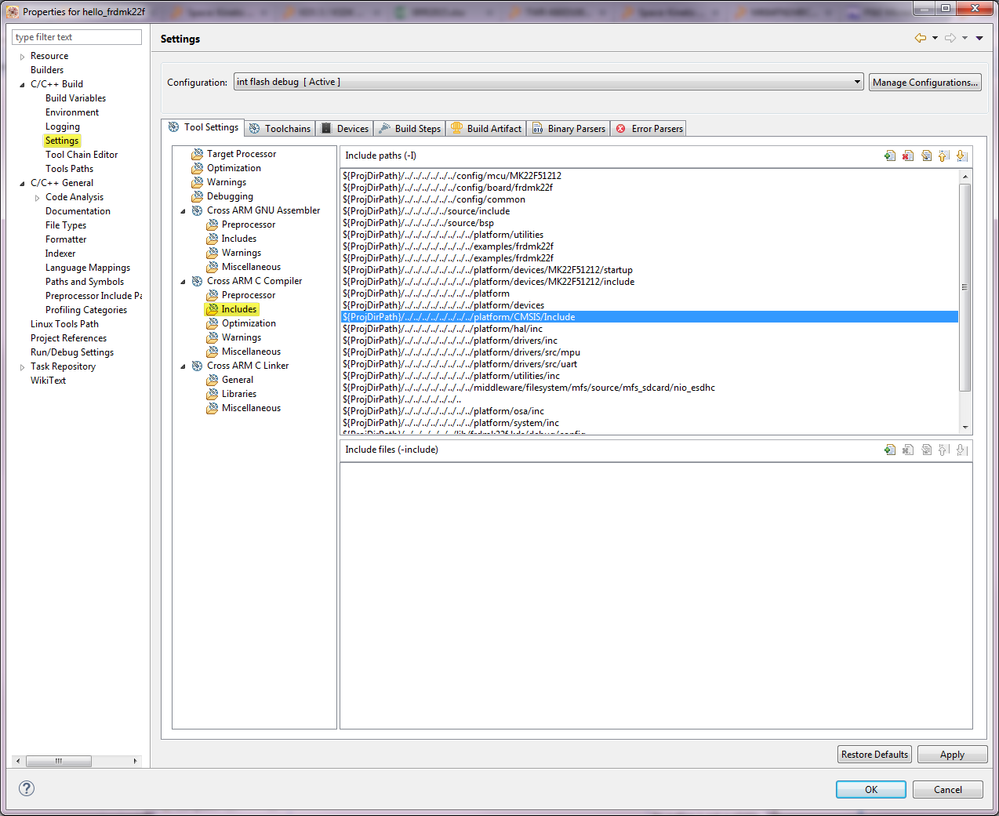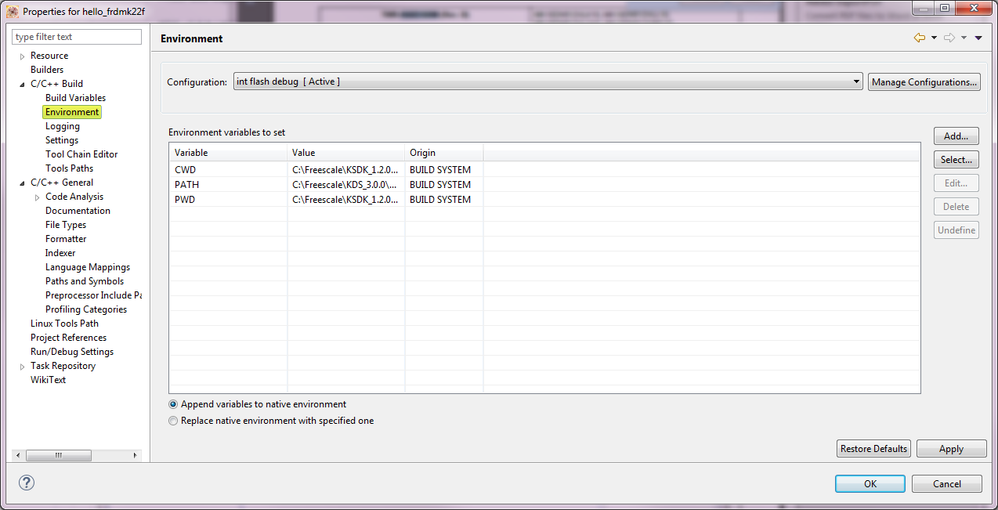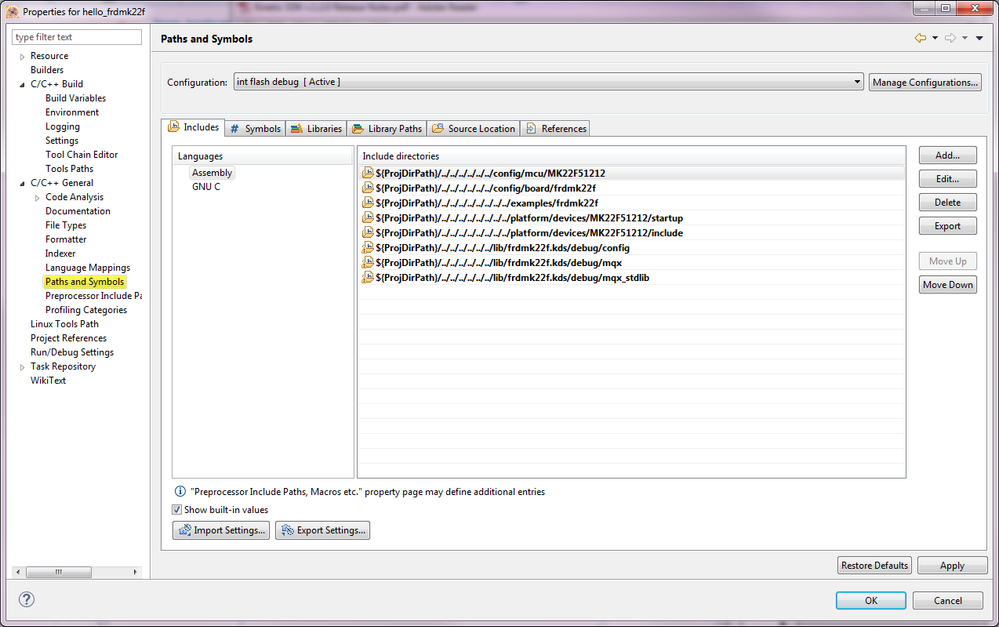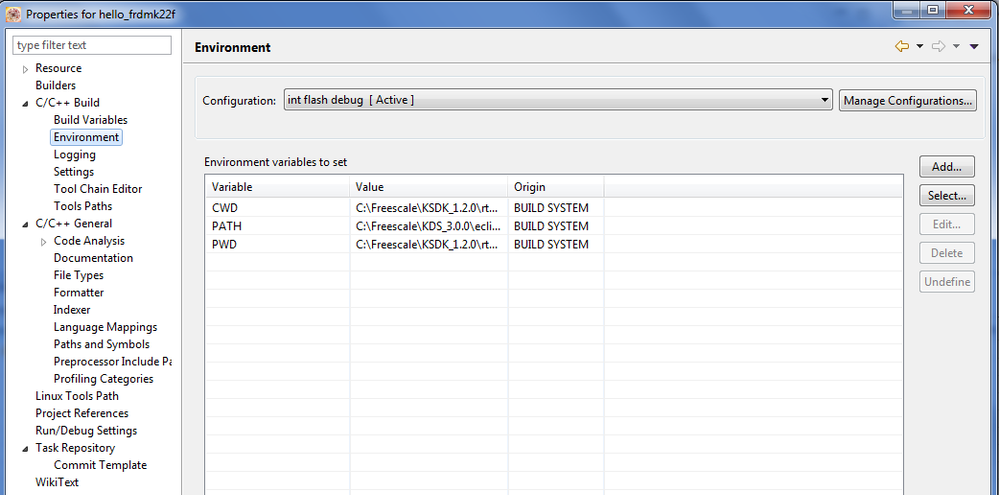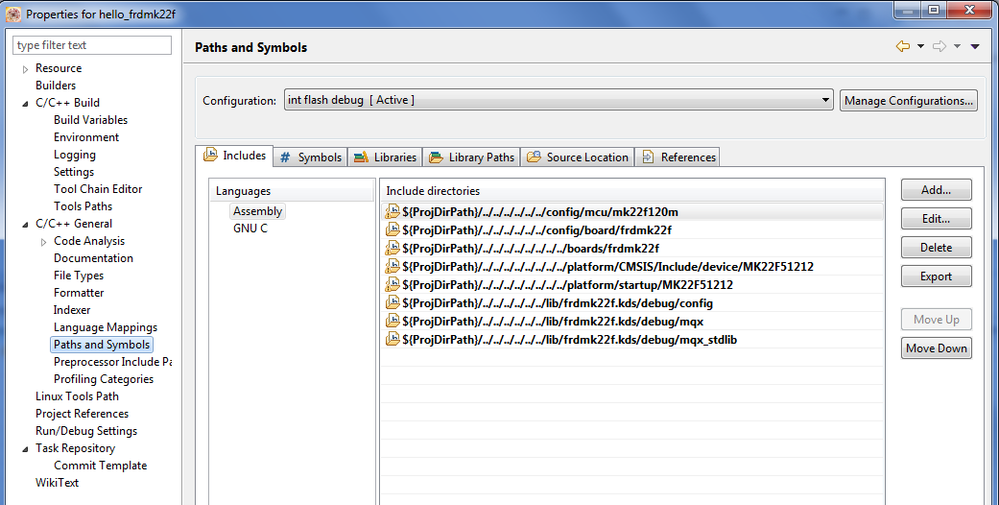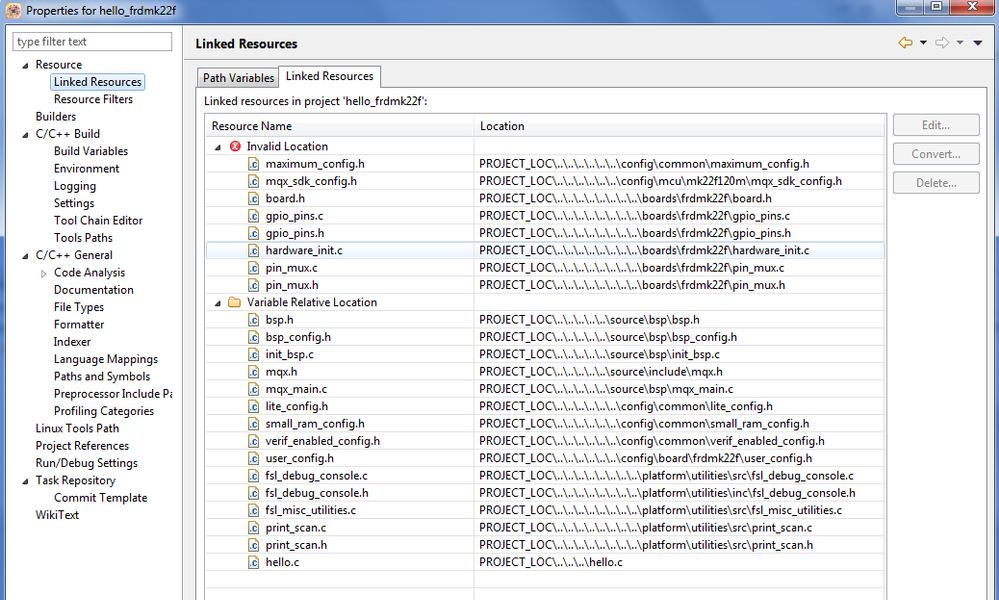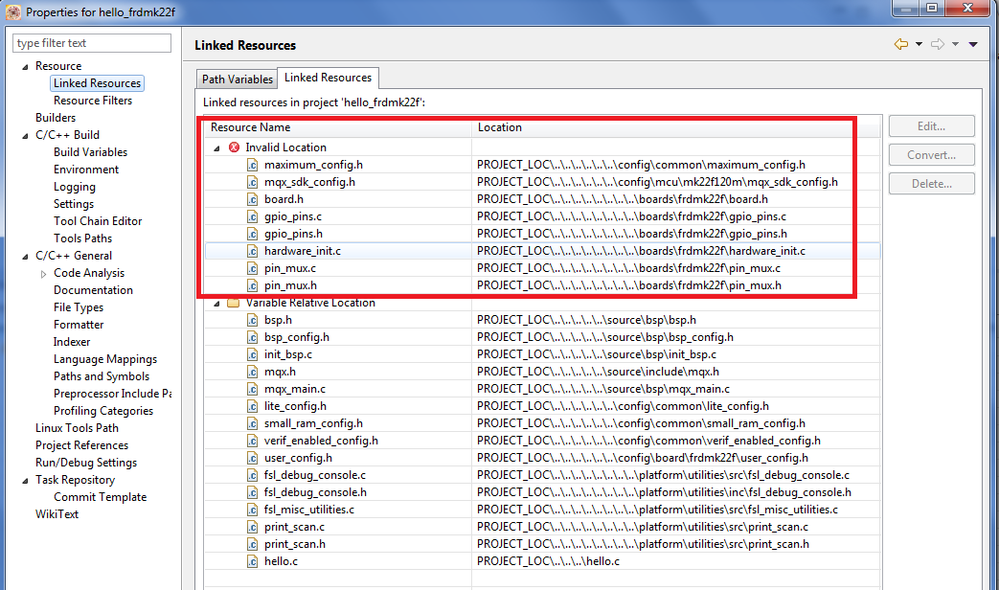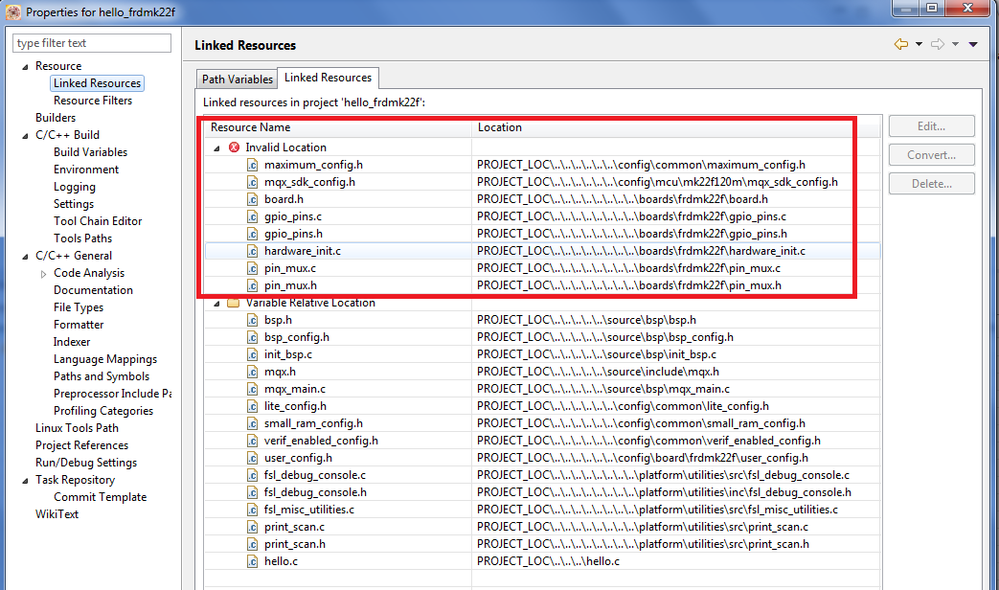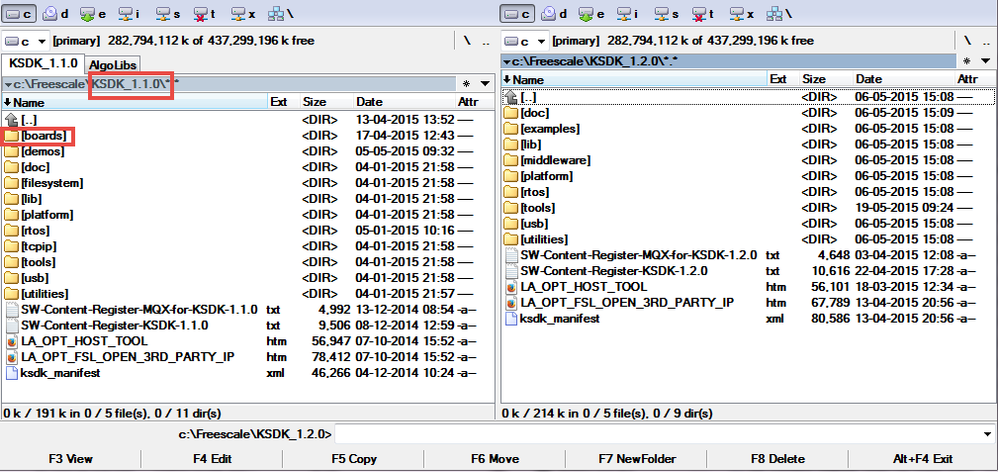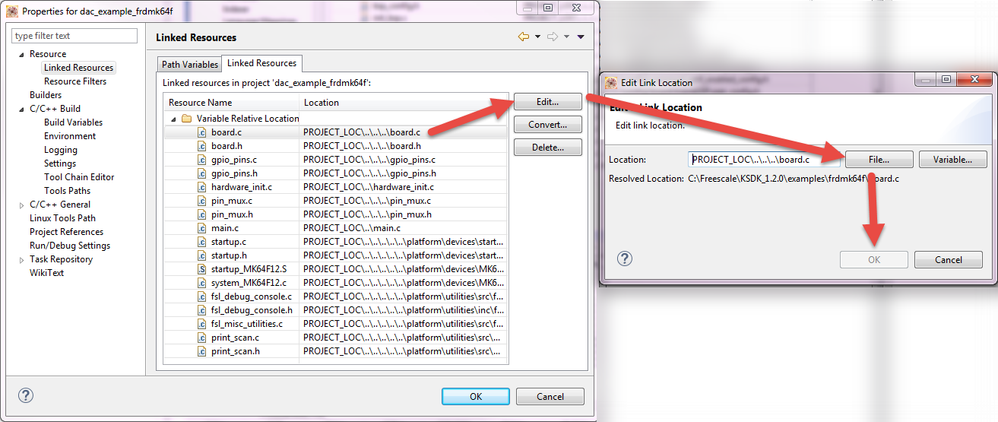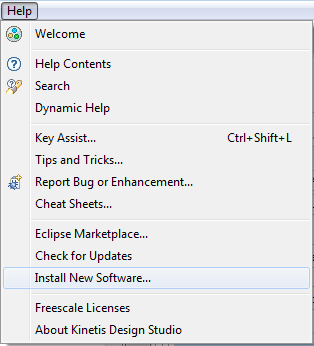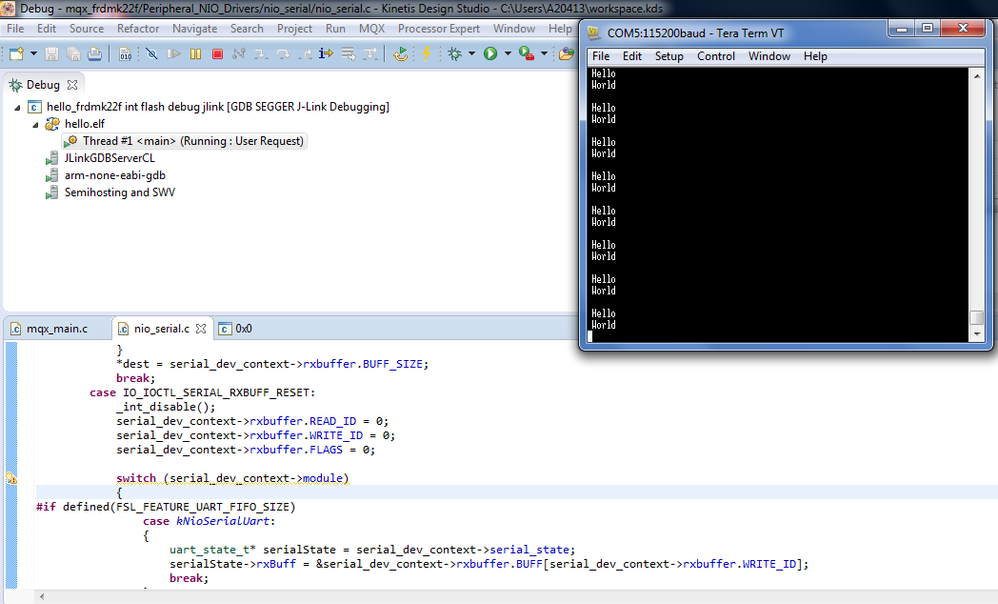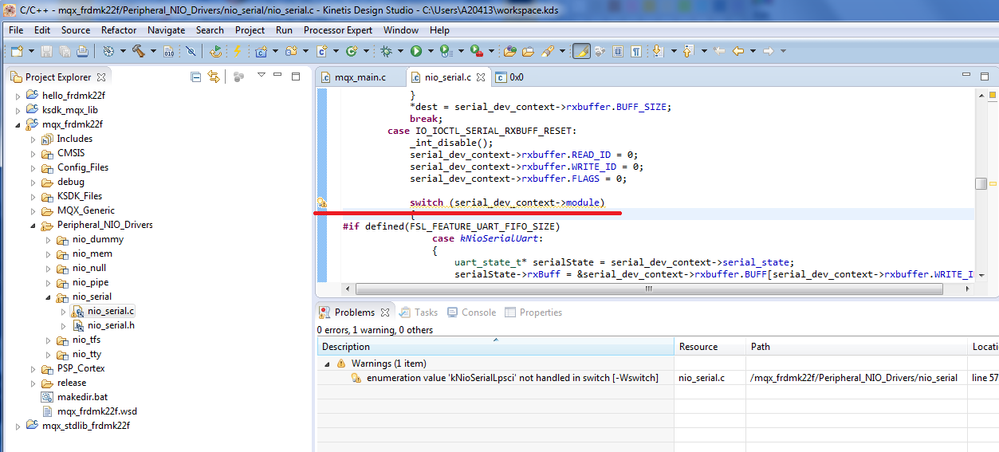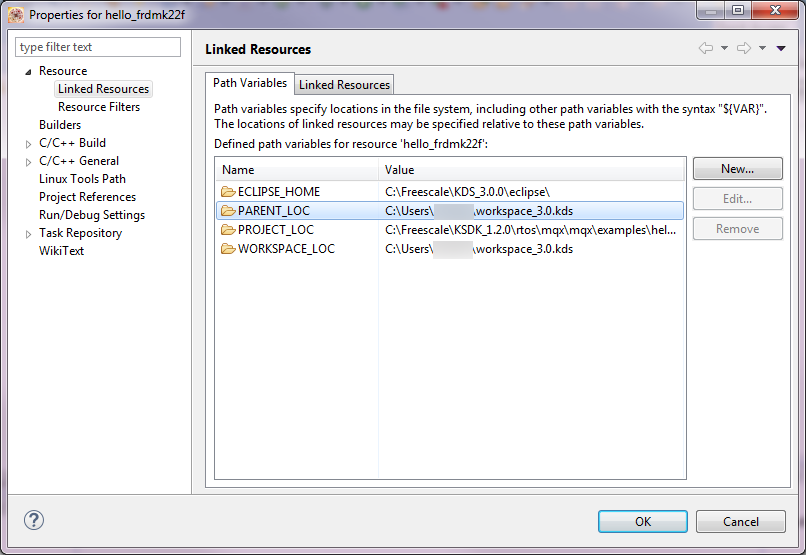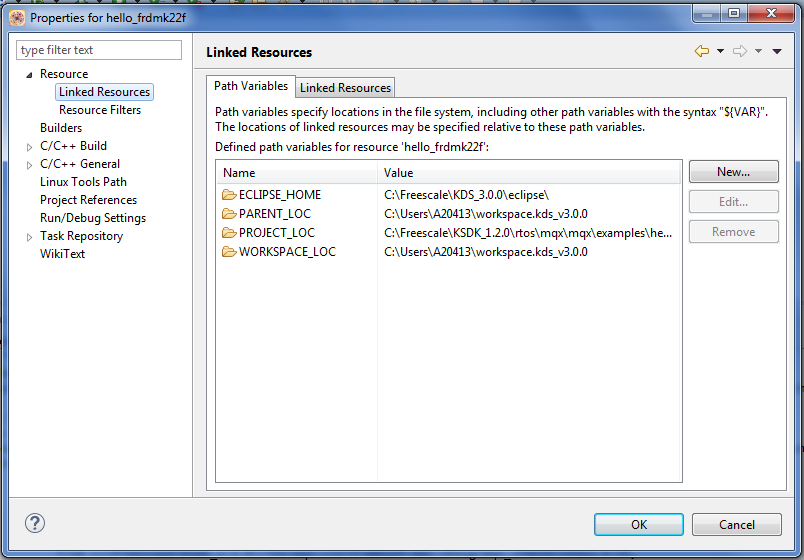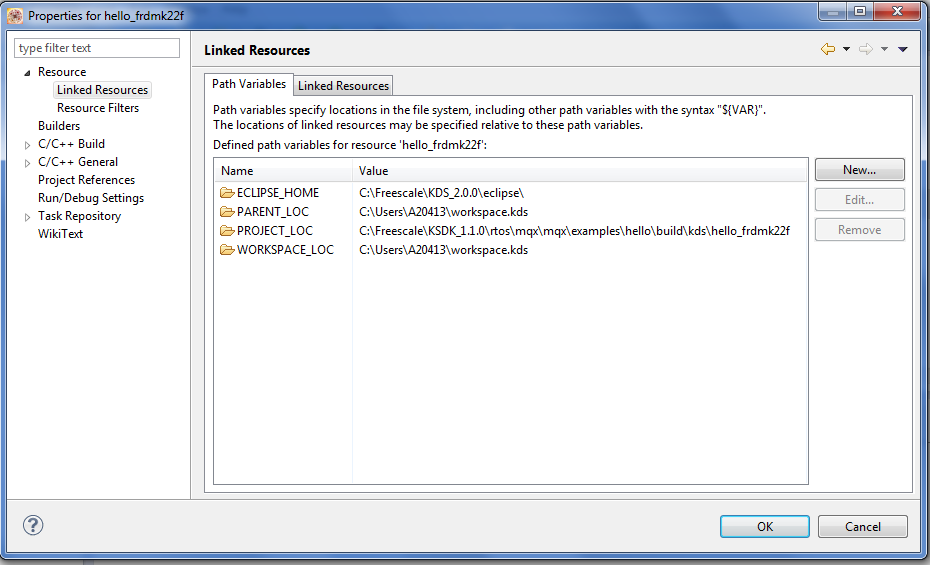- Forums
- Product Forums
- General Purpose MicrocontrollersGeneral Purpose Microcontrollers
- i.MX Forumsi.MX Forums
- QorIQ Processing PlatformsQorIQ Processing Platforms
- Identification and SecurityIdentification and Security
- Power ManagementPower Management
- Wireless ConnectivityWireless Connectivity
- RFID / NFCRFID / NFC
- Advanced AnalogAdvanced Analog
- MCX Microcontrollers
- S32G
- S32K
- S32V
- MPC5xxx
- Other NXP Products
- S12 / MagniV Microcontrollers
- Powertrain and Electrification Analog Drivers
- Sensors
- Vybrid Processors
- Digital Signal Controllers
- 8-bit Microcontrollers
- ColdFire/68K Microcontrollers and Processors
- PowerQUICC Processors
- OSBDM and TBDML
- S32M
- S32Z/E
-
- Solution Forums
- Software Forums
- MCUXpresso Software and ToolsMCUXpresso Software and Tools
- CodeWarriorCodeWarrior
- MQX Software SolutionsMQX Software Solutions
- Model-Based Design Toolbox (MBDT)Model-Based Design Toolbox (MBDT)
- FreeMASTER
- eIQ Machine Learning Software
- Embedded Software and Tools Clinic
- S32 SDK
- S32 Design Studio
- GUI Guider
- Zephyr Project
- Voice Technology
- Application Software Packs
- Secure Provisioning SDK (SPSDK)
- Processor Expert Software
- Generative AI & LLMs
-
- Topics
- Mobile Robotics - Drones and RoversMobile Robotics - Drones and Rovers
- NXP Training ContentNXP Training Content
- University ProgramsUniversity Programs
- Rapid IoT
- NXP Designs
- SafeAssure-Community
- OSS Security & Maintenance
- Using Our Community
-
- Cloud Lab Forums
-
- Knowledge Bases
- ARM Microcontrollers
- i.MX Processors
- Identification and Security
- Model-Based Design Toolbox (MBDT)
- QorIQ Processing Platforms
- S32 Automotive Processing Platform
- Wireless Connectivity
- CodeWarrior
- MCUXpresso Suite of Software and Tools
- MQX Software Solutions
- RFID / NFC
- Advanced Analog
-
- NXP Tech Blogs
- Home
- :
- MCUXpresso Software and Tools
- :
- Kinetis Software Development Kit
- :
- Re: KSDK v1.2.0 - Error with Compilation Terminated!
KSDK v1.2.0 - Error with Compilation Terminated!
- Subscribe to RSS Feed
- Mark Topic as New
- Mark Topic as Read
- Float this Topic for Current User
- Bookmark
- Subscribe
- Mute
- Printer Friendly Page
KSDK v1.2.0 - Error with Compilation Terminated!
- Mark as New
- Bookmark
- Subscribe
- Mute
- Subscribe to RSS Feed
- Permalink
- Report Inappropriate Content
Hi,
I'm trying to import an example project into KDS and trying to build and debug on a FRDM-K22F brd.
During build it stops in the middle of execution with the following error message. What am I doing wrong?
Any help will be appreciated.
Thanks.
- Mark as New
- Bookmark
- Subscribe
- Mute
- Subscribe to RSS Feed
- Permalink
- Report Inappropriate Content
Hello Devan Jeyadevan:
I guess you have not imported and built the required library projects (ksdk_mqx_lib, mqx_frdmk22f, mqx_stdlib_frdmk22f).
Please follow the KDS Getting Started Guide in your KSDK installation:
C:\Freescale\KSDK_1.2.0\doc\rtos\mqx\MQX RTOS IDE Guides\MQX-KSDK-KDS-Getting-Started.pdf
If you still face issues please do not hesitate in letting us know.
Regards!,
Jorge Gonzalez
-----------------------------------------------------------------------------------------------------------------------
Note: If this post answers your question, please click the Correct Answer button. Thank you!
-----------------------------------------------------------------------------------------------------------------------
- Mark as New
- Bookmark
- Subscribe
- Mute
- Subscribe to RSS Feed
- Permalink
- Report Inappropriate Content
Hi Jorge,
Thank you for responding me and pointing me in the right direction. Yes I missed those essential bits to include in the build.
I've imported those library projects and tried but I still get the error message. See here. Any suggestions?
Thanks again.
DJ
- Mark as New
- Bookmark
- Subscribe
- Mute
- Subscribe to RSS Feed
- Permalink
- Report Inappropriate Content
Hello Devan,
It looks you linked bad libraries.
Maybe easiest way in this case could be with importing .wsd file.
WSD files are only supported for MQX RTOS projects.
Please, delete your files in your workspace.
Just in KDS 3.0 go to File -> Import
Find the demo, which you want to use (in your case hello demo for frdmk22f)
C:\Freescale\KSDK_1.2.0\rtos\mqx\mqx\examples\hello\build\kds\hello_frdmk22f
And import all needed libraries
after that you will see
Please, tell me, if it is ok and if it is help you.
Best Regards,
Iva
-----------------------------------------------------------------------------------------------------------------------
Note: If this post answers your question, please click the Correct Answer button. Thank you!
-----------------------------------------------------------------------------------------------------------------------
- Mark as New
- Bookmark
- Subscribe
- Mute
- Subscribe to RSS Feed
- Permalink
- Report Inappropriate Content
Hello Iva,
Thanks for taking time to look at my question, very much appreciated!
Yes, your suggestion is simpler I agree. However, the outcome is the same and am seeing the errors again.
I must also explain how different versions of KDS and KSDK react to this particular sample project "hello world".
KDS v3.0.0 / KSDK v1.2.0
I don't even have to build the project as soon as I imported the project files I see these 6 warnings, and if i try to ignore the warnings and compile them then it will lead me to the errors that I explained earlier.
KDS v3.0.0 / KSDK v1.1.0
Again, this combination is also producing errors as per the below screen capture!
KDS v2.0.0 / KSDK v1.1.0
Finally, the combination of earlier versions (KDS v2.0.0 and KSDK v1.1.0) seem to work.
It would be helpful if I can get this running with the current versions (KDS v3.0.0/KSDk v1.2.0).
Thanks again.
Cheers!
DJ
- Mark as New
- Bookmark
- Subscribe
- Mute
- Subscribe to RSS Feed
- Permalink
- Report Inappropriate Content
Hi Devan Jeyadevan,
it could be problem with paths.
Please, can you check your paths ?
By right click on your project > Properties
and check paths for your project.
Thank you,
please, tell me the result.
Best Regards,
Iva
-----------------------------------------------------------------------------------------------------------------------
Note: If this post answers your question, please click the Correct Answer button. Thank you!
-----------------------------------------------------------------------------------------------------------------------
- Mark as New
- Bookmark
- Subscribe
- Mute
- Subscribe to RSS Feed
- Permalink
- Report Inappropriate Content
Hi Iva,
See below. Thanks.
- Mark as New
- Bookmark
- Subscribe
- Mute
- Subscribe to RSS Feed
- Permalink
- Report Inappropriate Content
Hi Iva,
Is this invalid location for those files causing the problem? Thanks.
- Mark as New
- Bookmark
- Subscribe
- Mute
- Subscribe to RSS Feed
- Permalink
- Report Inappropriate Content
Hi Devan,
The Linked Resources path errors have paths pointing to KSDK_1.1.0 path layout. Weird!
The board files should lead to a path C:\Freescale\KSDK_1.2.0\examples\frdmk22f for KSDK_1.2.0.
Are you using version control or other software that might have messed with files/projects?
Hate to say but you might want to uninstall and re-install from scratch.
Regards,
David
- Mark as New
- Bookmark
- Subscribe
- Mute
- Subscribe to RSS Feed
- Permalink
- Report Inappropriate Content
G'day David!
Thanks for looking into it.
I've posted two screen shots of Linked Resources above and each belongs to a different version of the KDS. The second screen shot with KDS v2.0.0 and KSDK v1.1.0 works fine, no issue at all. The issue is with KDS v3.0.0 basically and regardless of which version of KSDK (v1.2.0 or v1.1.0) is used with it produces this error. So when you say "the Linked Resources path errors have paths pointing to KSDK_1.1.0 path layout", are you referring to the 2nd screen shot? Because this works fine though, just want to make sure we're on the same page.
Cheers!
- Mark as New
- Bookmark
- Subscribe
- Mute
- Subscribe to RSS Feed
- Permalink
- Report Inappropriate Content
Hello Devan,
It looks you import example from KSDK 1.1 - because if I see your screenshot again (with Invalid Location), in KSDK 1.2 there is no folder boards.
This folder is for KSDK 1.1. (please see below). It looks as some remains from KSDK 1.1
and there is difference. There is no boards for 1.2.
So, please, can you try to modify your path for your invalid location?
Just select the file, click edit and try to find the files manually.
Just notice, please, have you installed eclipse update for KSDK to KDS?
I mean:
Please, tell me if it helps.
Best Regards,
Iva
- Mark as New
- Bookmark
- Subscribe
- Mute
- Subscribe to RSS Feed
- Permalink
- Report Inappropriate Content
Hi Iva and David,
Sorry to say but I'm not so lucky with all of your worthwhile suggestions except taking the hard road as David suggested earlier. I uninstalled both the versions of KSD (v2.0 & v3.0) and KSDKs (v1.1.0 & v1.2.0) and installed back KDS v3.0 and KSDK v1.2.0, installed all the sw updates, etc. This fixed the issue now and all seem to work now. :smileyhappy:
Now I can build, link, debug and run the program. However, there is a warning that might be further looked into if you could. See the 2nd screen shot further below for details.
Once again, thanks heaps to both of you for taking time to resolve this issue for me and I must say that I learnt a few things along the way as I was trying all those good suggestions.
Have a great day folks!:smileyhappy:
Cheers!
Devan
- Mark as New
- Bookmark
- Subscribe
- Mute
- Subscribe to RSS Feed
- Permalink
- Report Inappropriate Content
Hi Devan,
please and do you use new workspace for your new KDS?
I mean separate workspace for KDS 2.0 and new workspace for KDS 3.0.
Please, check PARENT_LOCK and WORKSPACE_LOC in Properties->Resource->Linked Resources for your project in KDS 3.0 and for older KDS 2.0.
Best Regards,
Iva
- Mark as New
- Bookmark
- Subscribe
- Mute
- Subscribe to RSS Feed
- Permalink
- Report Inappropriate Content
Hello Iva,
Yes I do use separate work spaces for both versions. Pls see below.
This is for KDS v3.0.0.
This is for KDS v2.0.0.