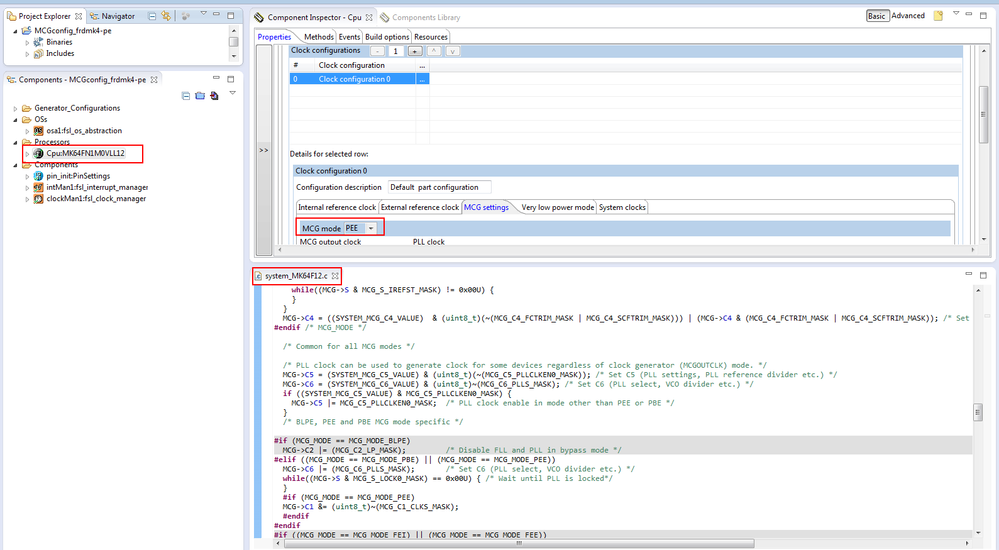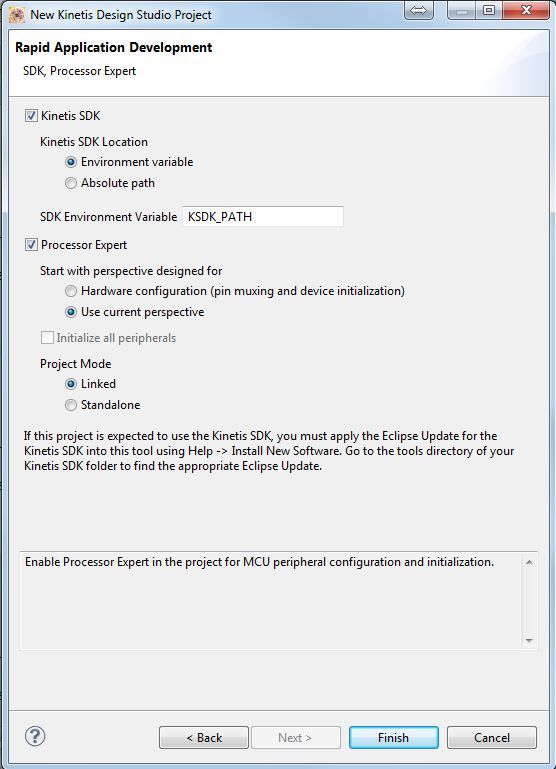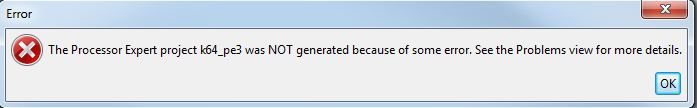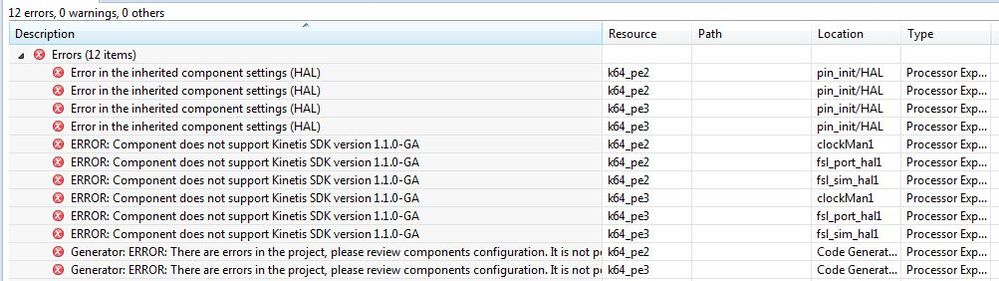- Forums
- Product Forums
- General Purpose MicrocontrollersGeneral Purpose Microcontrollers
- i.MX Forumsi.MX Forums
- QorIQ Processing PlatformsQorIQ Processing Platforms
- Identification and SecurityIdentification and Security
- Power ManagementPower Management
- Wireless ConnectivityWireless Connectivity
- RFID / NFCRFID / NFC
- Advanced AnalogAdvanced Analog
- MCX Microcontrollers
- S32G
- S32K
- S32V
- MPC5xxx
- Other NXP Products
- S12 / MagniV Microcontrollers
- Powertrain and Electrification Analog Drivers
- Sensors
- Vybrid Processors
- Digital Signal Controllers
- 8-bit Microcontrollers
- ColdFire/68K Microcontrollers and Processors
- PowerQUICC Processors
- OSBDM and TBDML
- S32M
- S32Z/E
-
- Solution Forums
- Software Forums
- MCUXpresso Software and ToolsMCUXpresso Software and Tools
- CodeWarriorCodeWarrior
- MQX Software SolutionsMQX Software Solutions
- Model-Based Design Toolbox (MBDT)Model-Based Design Toolbox (MBDT)
- FreeMASTER
- eIQ Machine Learning Software
- Embedded Software and Tools Clinic
- S32 SDK
- S32 Design Studio
- GUI Guider
- Zephyr Project
- Voice Technology
- Application Software Packs
- Secure Provisioning SDK (SPSDK)
- Processor Expert Software
- Generative AI & LLMs
-
- Topics
- Mobile Robotics - Drones and RoversMobile Robotics - Drones and Rovers
- NXP Training ContentNXP Training Content
- University ProgramsUniversity Programs
- Rapid IoT
- NXP Designs
- SafeAssure-Community
- OSS Security & Maintenance
- Using Our Community
-
- Cloud Lab Forums
-
- Knowledge Bases
- ARM Microcontrollers
- i.MX Processors
- Identification and Security
- Model-Based Design Toolbox (MBDT)
- QorIQ Processing Platforms
- S32 Automotive Processing Platform
- Wireless Connectivity
- CodeWarrior
- MCUXpresso Suite of Software and Tools
- MQX Software Solutions
- RFID / NFC
- Advanced Analog
-
- NXP Tech Blogs
- Home
- :
- MCUXpresso Software and Tools
- :
- Kinetis Software Development Kit
- :
- KSDK MCG PLL example?
KSDK MCG PLL example?
- Subscribe to RSS Feed
- Mark Topic as New
- Mark Topic as Read
- Float this Topic for Current User
- Bookmark
- Subscribe
- Mute
- Printer Friendly Page
- Mark as New
- Bookmark
- Subscribe
- Mute
- Subscribe to RSS Feed
- Permalink
- Report Inappropriate Content
Hi There,
I am trying to get familiarized with the new SDK API's (very powerful yet much more complex). To get started I am looking into how the MCG drivers work. I was previously using the mcg.h/c which was quite simple to configure the PLL, clk sources, etc.
In order to understand how this works I have been going through the SDK example projects to see how they are using the MCG. I thought for sure that the USB examples would have to be configuring the PLL for proper operation. After single stepping the code for the USB device CDC and a number of other projects I do not see any calls to any MCG PLL or OSC setups functions. The only clock configuration that I can find in any of examples, other than clock gates, is:
“/* Setup board clock source. */
g_xtal0ClkFreq = 8000000U;
g_xtalRtcClkFreq = 32768U;
“
Yes, I could try and brute force my way using the API documentation, but an example would be quite nice and seemingly appropriate. Maybe there is one and I missed it somewhere?
Solved! Go to Solution.
- Mark as New
- Bookmark
- Subscribe
- Mute
- Subscribe to RSS Feed
- Permalink
- Report Inappropriate Content
Hi M J,
1) About the defauld MCG related configuration of KSDK demo , its in here "in startup -> sys_MK64F12.C".
Also, you can create a PE project ,then configuration the clock , refer to the generate code ,like this:
2) Use the KSDK driver configuration the MCG, you can refer to the "C:\Freescale\KSDK_1.1.0\doc\Kinetis SDK v1.1 API Reference Manual.pdf\34.2 MCG HAL driver" .
We can configuration the CLOCK through these two methods according to our need.
If you have any question when configuration CLOCK, welcome to the community discuss.
Best Regards,
Alice
------------------------------------------------------------------------------------------
If this post answers your question, please click the Correct Answer button.
-----------------------------------------------------------------------------------
If this post help your question, please click the helpful Answer button.
- Mark as New
- Bookmark
- Subscribe
- Mute
- Subscribe to RSS Feed
- Permalink
- Report Inappropriate Content
Hi Alice,
My PE project does not generate the "sys_MK64F12.C" which runs the MCG setup code, but rather in my version it has the MCG config in the "CPU_Init.c". I would like to get get PE running with the same config code as is used in the KSDK.
1) Can you tell me how you have conifgured the PE project for the K64 which you show the screen shot? I am using KDS 2.0.0 with updates for PE and PE_K22.
2) are you using the "Kinetis SDK" and "Processor Expert" options as shown in my figure1? I am getting an error in project creation when enabling both options. The errors shown in figure 3 seem to inidicate that I the SDK is missing an update?
My PE project creation steps when using KDS 2.0.0 with PE update and K22 update:
- Mark as New
- Bookmark
- Subscribe
- Mute
- Subscribe to RSS Feed
- Permalink
- Report Inappropriate Content
Hi M J,
Which KSDK version did you use ? mine is the latest KSDK 1.1.0 . I recommend you use the latest one (Software Development Kit for Kinetis MCUs|Freescale ).
Have you build the "ksdk_platform_lib" before you create your project ?
Please refer to the "Getting strted with kinetis SDK "(C:\Freescale\KSDK_1.1.0\doc) when you use KSDK.
Pay attention , the Clock configuration is complete on the "system_MK22F.c". And after create project ,if you want
change the clock, on one hand ,you can change on the file (In my own opinion , this methed is better);
On the other hand , you can use the SDK function ,its in here : " Kinetis SDK v1.1 API Reference Manual.pdf\34.2 MCG HAL driver ".
Best Regards
Alice
- Mark as New
- Bookmark
- Subscribe
- Mute
- Subscribe to RSS Feed
- Permalink
- Report Inappropriate Content
Hi Alice,
Thank you for the information. Indeed my problem was that I had installed the PE_KDS eclipse update from the KDS updates download pagge, where I needed to install the version locally from "KSDK_1.1.0\tools\eclipse_update". All is working as expected now.
Cheers.
- Mark as New
- Bookmark
- Subscribe
- Mute
- Subscribe to RSS Feed
- Permalink
- Report Inappropriate Content
Hi M J,
1) About the defauld MCG related configuration of KSDK demo , its in here "in startup -> sys_MK64F12.C".
Also, you can create a PE project ,then configuration the clock , refer to the generate code ,like this:
2) Use the KSDK driver configuration the MCG, you can refer to the "C:\Freescale\KSDK_1.1.0\doc\Kinetis SDK v1.1 API Reference Manual.pdf\34.2 MCG HAL driver" .
We can configuration the CLOCK through these two methods according to our need.
If you have any question when configuration CLOCK, welcome to the community discuss.
Best Regards,
Alice
------------------------------------------------------------------------------------------
If this post answers your question, please click the Correct Answer button.
-----------------------------------------------------------------------------------
If this post help your question, please click the helpful Answer button.
- Mark as New
- Bookmark
- Subscribe
- Mute
- Subscribe to RSS Feed
- Permalink
- Report Inappropriate Content
Thank you Alice. Hiding in the startup code, that explains it.
Cheers!