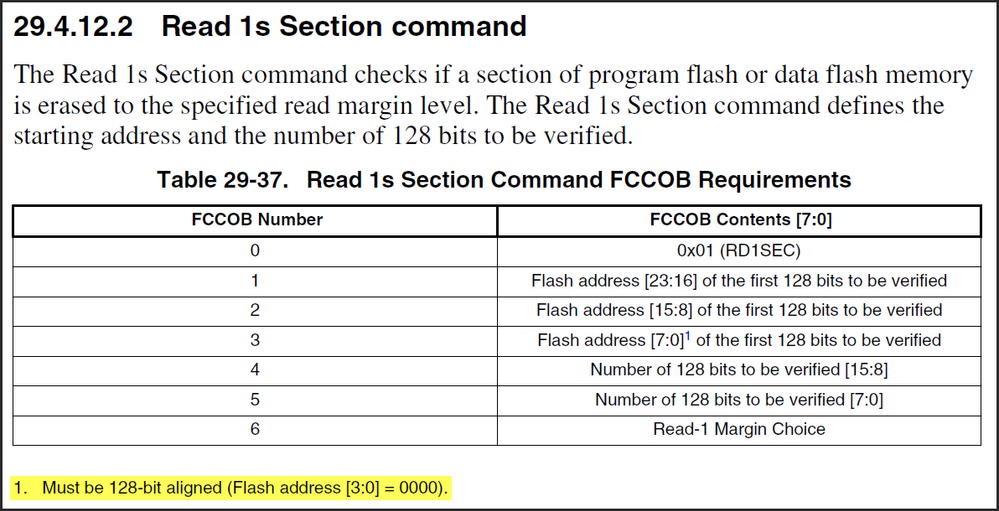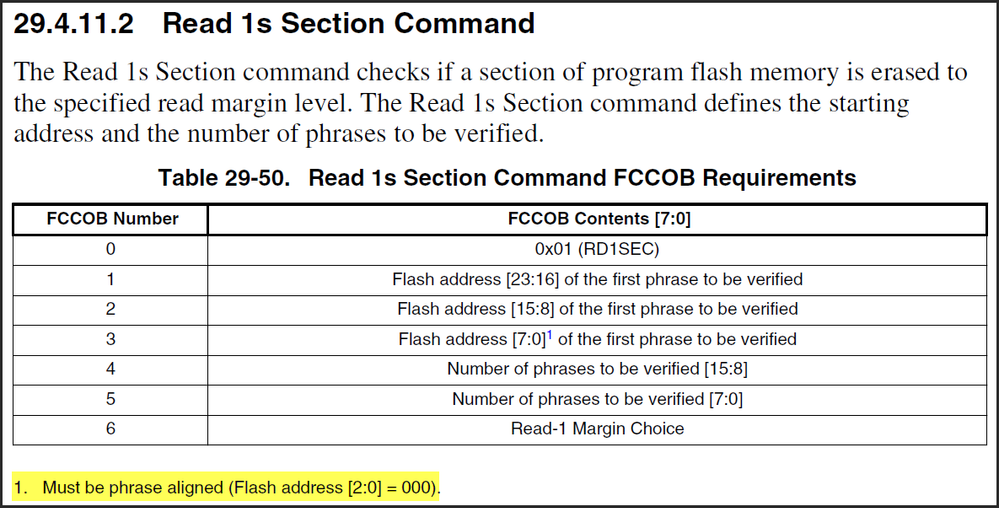- Forums
- Product Forums
- General Purpose MicrocontrollersGeneral Purpose Microcontrollers
- i.MX Forumsi.MX Forums
- QorIQ Processing PlatformsQorIQ Processing Platforms
- Identification and SecurityIdentification and Security
- Power ManagementPower Management
- Wireless ConnectivityWireless Connectivity
- RFID / NFCRFID / NFC
- Advanced AnalogAdvanced Analog
- MCX Microcontrollers
- S32G
- S32K
- S32V
- MPC5xxx
- Other NXP Products
- S12 / MagniV Microcontrollers
- Powertrain and Electrification Analog Drivers
- Sensors
- Vybrid Processors
- Digital Signal Controllers
- 8-bit Microcontrollers
- ColdFire/68K Microcontrollers and Processors
- PowerQUICC Processors
- OSBDM and TBDML
- S32M
- S32Z/E
-
- Solution Forums
- Software Forums
- MCUXpresso Software and ToolsMCUXpresso Software and Tools
- CodeWarriorCodeWarrior
- MQX Software SolutionsMQX Software Solutions
- Model-Based Design Toolbox (MBDT)Model-Based Design Toolbox (MBDT)
- FreeMASTER
- eIQ Machine Learning Software
- Embedded Software and Tools Clinic
- S32 SDK
- S32 Design Studio
- GUI Guider
- Zephyr Project
- Voice Technology
- Application Software Packs
- Secure Provisioning SDK (SPSDK)
- Processor Expert Software
- Generative AI & LLMs
-
- Topics
- Mobile Robotics - Drones and RoversMobile Robotics - Drones and Rovers
- NXP Training ContentNXP Training Content
- University ProgramsUniversity Programs
- Rapid IoT
- NXP Designs
- SafeAssure-Community
- OSS Security & Maintenance
- Using Our Community
-
- Cloud Lab Forums
-
- Knowledge Bases
- ARM Microcontrollers
- i.MX Processors
- Identification and Security
- Model-Based Design Toolbox (MBDT)
- QorIQ Processing Platforms
- S32 Automotive Processing Platform
- Wireless Connectivity
- CodeWarrior
- MCUXpresso Suite of Software and Tools
- MQX Software Solutions
- RFID / NFC
- Advanced Analog
-
- NXP Tech Blogs
- Home
- :
- MCUXpresso Software and Tools
- :
- Kinetis Software Development Kit
- :
- K22 + KSDK 1.3 C90TFS/FTFx Driver, FlashVerifySection(...) method
K22 + KSDK 1.3 C90TFS/FTFx Driver, FlashVerifySection(...) method
- Subscribe to RSS Feed
- Mark Topic as New
- Mark Topic as Read
- Float this Topic for Current User
- Bookmark
- Subscribe
- Mute
- Printer Friendly Page
- Mark as New
- Bookmark
- Subscribe
- Mute
- Subscribe to RSS Feed
- Permalink
- Report Inappropriate Content
I'm using a K22FN512xxx12 device (FTFA flash controller) and I am trying to make sense of the "number" parameter in the FlashVerifySection(config, dest, number, margin, commandSeq) function. The description for the parameter in the C90TFS/FTFx Driver User Manual states: "Number of alignment unit to be verified. Refer to corresponding reference manual to get correct information of alignment constrain." [sic]
Searching through the reference manual I am not able to find the relevant information (I have no idea what I am looking for). What I do know for my K22 device:
Flash size: 512 KB
Block size: 256 KB
Sector size: 2048 B
Program size: 4 B
The example application (For a K64 device) has the following code:
/* Verify section for several sector of PFLASH */
number = FTFx_PSECTOR_SIZE/FSL_FEATURE_FLASH_PFLASH_SECTION_CMD_ADDRESS_ALIGMENT;
for(margin_read_level = 0; margin_read_level < 0x2; margin_read_level++)
{
ret = FlashVerifySection(&flashSSDConfig, destination, number, margin_read_level, g_FlashLaunchCommand);
if (FTFx_OK != ret)
{
ErrorTrap(ret);
}
}Where 'FTFx_PSECTOR_SIZE' = 4096 (for the example K64 project) and 'FSL_FEATURE_FLASH_PFLASH_SECTION_CMD_ADDRESS_ALIGMENT' = 16 (for the example K64 project). This means number = 256 (for the example K64 project) which ... doesn't make any sense to me.
How am I supposed to calculate the number parameter for my device (MK22FN512xxx12) and what is its meaning / purpose?
Thanks for any help!
Solved! Go to Solution.
- Mark as New
- Bookmark
- Subscribe
- Mute
- Subscribe to RSS Feed
- Permalink
- Report Inappropriate Content
Hello Chris,
The FlashVerifySection command makes use of the "Read 1s Section" command from the Kinetis Flash module. For K64 you can see in the Reference Manual that the required alignment is 16 bytes (128 bits):
With 16 x 256 = 4096 bytes you can see that the whole 4 KiB sector is verified.
For the K22FN512 the alignment would be 8 bytes (1 phrase):
Then Number is calculated as next:
Number = FTFx_PSECTOR_SIZE / FSL_FEATURE_FLASH_PFLASH_SECTION_CMD_ADDRESS_ALIGMENT;
Number = 2048 / 8;
Number = 256;
I hope this clarifies.
Best Regards!,
Jorge Gonzalez
-----------------------------------------------------------------------------------------------------------------------
Note: If this post answers your question, please click the Correct Answer button. Thank you!
-----------------------------------------------------------------------------------------------------------------------
- Mark as New
- Bookmark
- Subscribe
- Mute
- Subscribe to RSS Feed
- Permalink
- Report Inappropriate Content
Hello Chris,
The FlashVerifySection command makes use of the "Read 1s Section" command from the Kinetis Flash module. For K64 you can see in the Reference Manual that the required alignment is 16 bytes (128 bits):
With 16 x 256 = 4096 bytes you can see that the whole 4 KiB sector is verified.
For the K22FN512 the alignment would be 8 bytes (1 phrase):
Then Number is calculated as next:
Number = FTFx_PSECTOR_SIZE / FSL_FEATURE_FLASH_PFLASH_SECTION_CMD_ADDRESS_ALIGMENT;
Number = 2048 / 8;
Number = 256;
I hope this clarifies.
Best Regards!,
Jorge Gonzalez
-----------------------------------------------------------------------------------------------------------------------
Note: If this post answers your question, please click the Correct Answer button. Thank you!
-----------------------------------------------------------------------------------------------------------------------
- Mark as New
- Bookmark
- Subscribe
- Mute
- Subscribe to RSS Feed
- Permalink
- Report Inappropriate Content
Jorge, Thank you for clearing that up.
I wish that the documentation for the driver would mention that the VerifySection() made use of the "Read 1's" command so future developers would know where to look when trying to figure out what number should be.