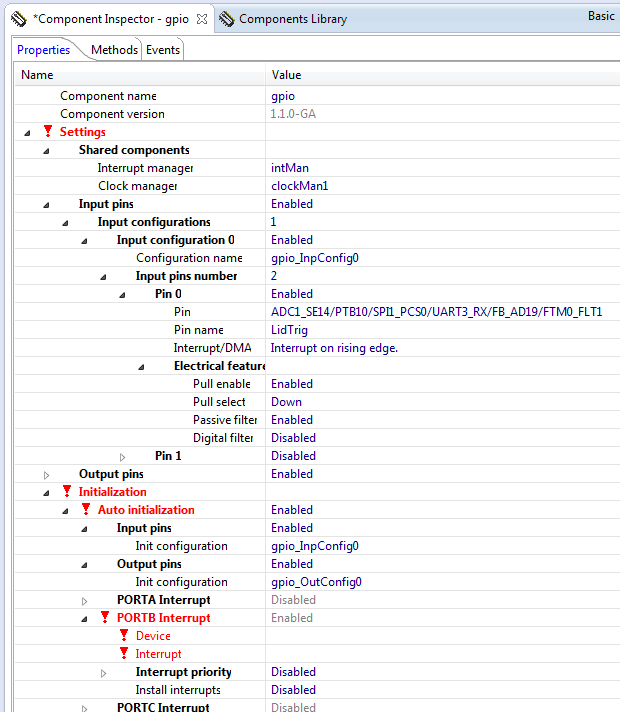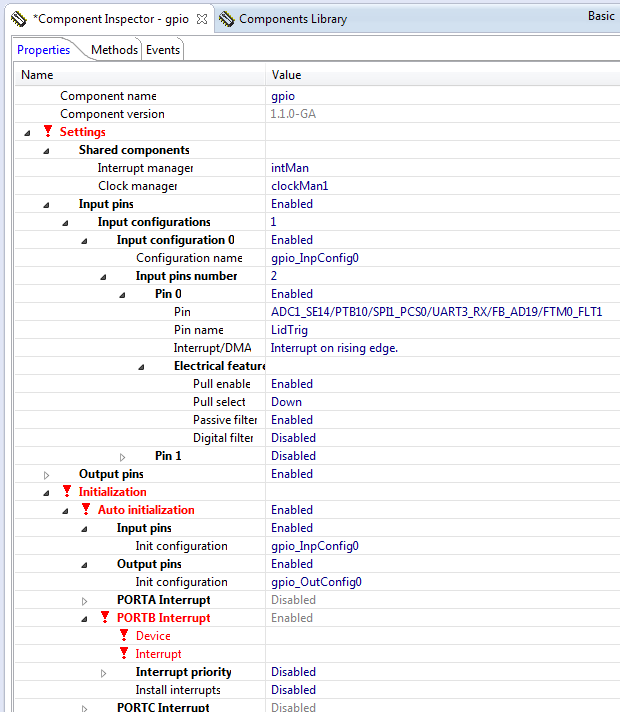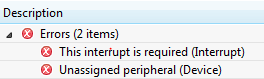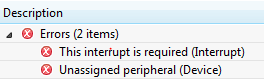- Forums
- Product Forums
- General Purpose MicrocontrollersGeneral Purpose Microcontrollers
- i.MX Forumsi.MX Forums
- QorIQ Processing PlatformsQorIQ Processing Platforms
- Identification and SecurityIdentification and Security
- Power ManagementPower Management
- Wireless ConnectivityWireless Connectivity
- RFID / NFCRFID / NFC
- Advanced AnalogAdvanced Analog
- MCX Microcontrollers
- S32G
- S32K
- S32V
- MPC5xxx
- Other NXP Products
- S12 / MagniV Microcontrollers
- Powertrain and Electrification Analog Drivers
- Sensors
- Vybrid Processors
- Digital Signal Controllers
- 8-bit Microcontrollers
- ColdFire/68K Microcontrollers and Processors
- PowerQUICC Processors
- OSBDM and TBDML
- S32M
- S32Z/E
-
- Solution Forums
- Software Forums
- MCUXpresso Software and ToolsMCUXpresso Software and Tools
- CodeWarriorCodeWarrior
- MQX Software SolutionsMQX Software Solutions
- Model-Based Design Toolbox (MBDT)Model-Based Design Toolbox (MBDT)
- FreeMASTER
- eIQ Machine Learning Software
- Embedded Software and Tools Clinic
- S32 SDK
- S32 Design Studio
- GUI Guider
- Zephyr Project
- Voice Technology
- Application Software Packs
- Secure Provisioning SDK (SPSDK)
- Processor Expert Software
- Generative AI & LLMs
-
- Topics
- Mobile Robotics - Drones and RoversMobile Robotics - Drones and Rovers
- NXP Training ContentNXP Training Content
- University ProgramsUniversity Programs
- Rapid IoT
- NXP Designs
- SafeAssure-Community
- OSS Security & Maintenance
- Using Our Community
-
- Cloud Lab Forums
-
- Knowledge Bases
- ARM Microcontrollers
- i.MX Processors
- Identification and Security
- Model-Based Design Toolbox (MBDT)
- QorIQ Processing Platforms
- S32 Automotive Processing Platform
- Wireless Connectivity
- CodeWarrior
- MCUXpresso Suite of Software and Tools
- MQX Software Solutions
- RFID / NFC
- Advanced Analog
-
- NXP Tech Blogs
- Home
- :
- MCUXpresso Software and Tools
- :
- Kinetis Software Development Kit
- :
- Re: External interrupt setup in fsl_gpio component
External interrupt setup in fsl_gpio component
- Subscribe to RSS Feed
- Mark Topic as New
- Mark Topic as Read
- Float this Topic for Current User
- Bookmark
- Subscribe
- Mute
- Printer Friendly Page
- Mark as New
- Bookmark
- Subscribe
- Mute
- Subscribe to RSS Feed
- Permalink
- Report Inappropriate Content
Hello,
I am using the FRDM-K64 board with KDS 2.0 and KSDK 1.1.0. In order to set up an external interrupt on pin B10 i used the fsl_gpio component. I activated code generation under the Events tab for port B in order to enable "PORTB Interrupt". However, I get the following errors in Processor Expert:
It is not possible to choose or write anything in the fields behind "Device" and "Interrupt". Can anyone give me a hint where the device and interrupt settings are made?
Best regards,
Matthias
Solved! Go to Solution.
- Mark as New
- Bookmark
- Subscribe
- Mute
- Subscribe to RSS Feed
- Permalink
- Report Inappropriate Content
Hello David,
thank you for your help and the test project. The difference to my project is that I am using MQX whereas you test project i BareMetal. If you change the operating system in the test project to MQX you get a conflict with PORTx_IRQHandler in the gpio component:
I don't know if this conflict is the reason for the errors I got in my project. Anyway, I deleted the gpio component in my project and added it again. Now the Device and Interrupt fields are correctly set to PORTB and INT_PORTB as in your test project. Renaming the Event procedure name solves the name conflict and everything seems OK now.
Best regards
Matthias
- Mark as New
- Bookmark
- Subscribe
- Mute
- Subscribe to RSS Feed
- Permalink
- Report Inappropriate Content
Hi Matthias,
Not sure what is going on with your project.
I created a new project that sits in the root folder of the KSDK_1.1.0 folder and attached it.
I quickly setup SW2 as an interrupt source to toggle the GREEN LED on the FRDM-K64F development board.
Try comparing it to your project to see if that helps.
Regards,
David
- Mark as New
- Bookmark
- Subscribe
- Mute
- Subscribe to RSS Feed
- Permalink
- Report Inappropriate Content
Hello David,
thank you for your help and the test project. The difference to my project is that I am using MQX whereas you test project i BareMetal. If you change the operating system in the test project to MQX you get a conflict with PORTx_IRQHandler in the gpio component:
I don't know if this conflict is the reason for the errors I got in my project. Anyway, I deleted the gpio component in my project and added it again. Now the Device and Interrupt fields are correctly set to PORTB and INT_PORTB as in your test project. Renaming the Event procedure name solves the name conflict and everything seems OK now.
Best regards
Matthias
- Mark as New
- Bookmark
- Subscribe
- Mute
- Subscribe to RSS Feed
- Permalink
- Report Inappropriate Content
Hi Matthias,
Thank you for sharing what you did to make it work.
Regards,
David