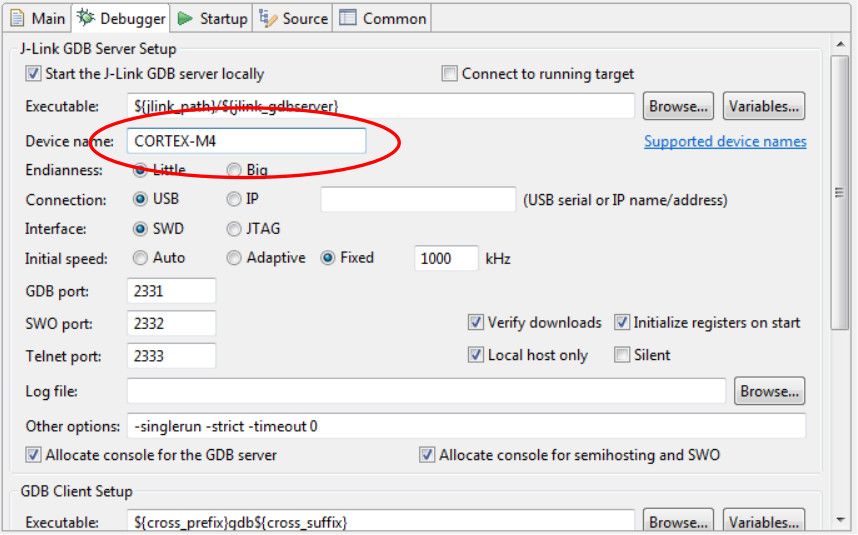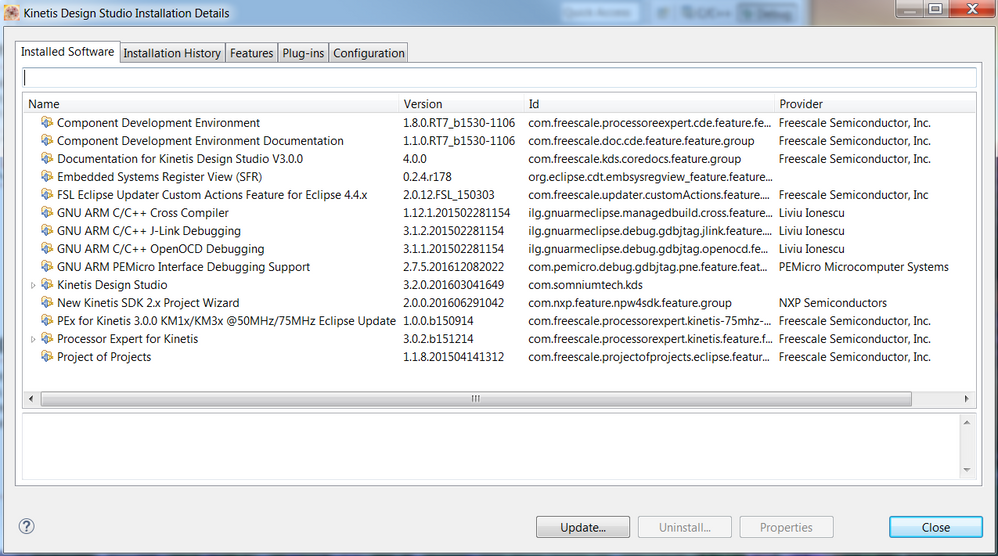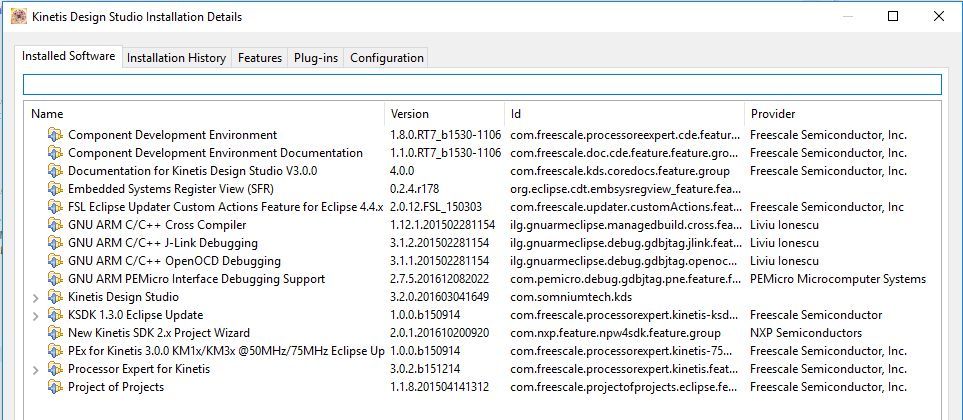- Forums
- Product Forums
- General Purpose MicrocontrollersGeneral Purpose Microcontrollers
- i.MX Forumsi.MX Forums
- QorIQ Processing PlatformsQorIQ Processing Platforms
- Identification and SecurityIdentification and Security
- Power ManagementPower Management
- Wireless ConnectivityWireless Connectivity
- RFID / NFCRFID / NFC
- Advanced AnalogAdvanced Analog
- MCX Microcontrollers
- S32G
- S32K
- S32V
- MPC5xxx
- Other NXP Products
- S12 / MagniV Microcontrollers
- Powertrain and Electrification Analog Drivers
- Sensors
- Vybrid Processors
- Digital Signal Controllers
- 8-bit Microcontrollers
- ColdFire/68K Microcontrollers and Processors
- PowerQUICC Processors
- OSBDM and TBDML
- S32M
- S32Z/E
-
- Solution Forums
- Software Forums
- MCUXpresso Software and ToolsMCUXpresso Software and Tools
- CodeWarriorCodeWarrior
- MQX Software SolutionsMQX Software Solutions
- Model-Based Design Toolbox (MBDT)Model-Based Design Toolbox (MBDT)
- FreeMASTER
- eIQ Machine Learning Software
- Embedded Software and Tools Clinic
- S32 SDK
- S32 Design Studio
- GUI Guider
- Zephyr Project
- Voice Technology
- Application Software Packs
- Secure Provisioning SDK (SPSDK)
- Processor Expert Software
- Generative AI & LLMs
-
- Topics
- Mobile Robotics - Drones and RoversMobile Robotics - Drones and Rovers
- NXP Training ContentNXP Training Content
- University ProgramsUniversity Programs
- Rapid IoT
- NXP Designs
- SafeAssure-Community
- OSS Security & Maintenance
- Using Our Community
-
- Cloud Lab Forums
-
- Knowledge Bases
- ARM Microcontrollers
- i.MX Processors
- Identification and Security
- Model-Based Design Toolbox (MBDT)
- QorIQ Processing Platforms
- S32 Automotive Processing Platform
- Wireless Connectivity
- CodeWarrior
- MCUXpresso Suite of Software and Tools
- MQX Software Solutions
- RFID / NFC
- Advanced Analog
-
- NXP Tech Blogs
- Home
- :
- 汎用マイクロコントローラ
- :
- Kinetisモータ・スイート
- :
- Re: How Program Custom Hardware without erase KMS?
How Program Custom Hardware without erase KMS?
- RSS フィードを購読する
- トピックを新着としてマーク
- トピックを既読としてマーク
- このトピックを現在のユーザーにフロートします
- ブックマーク
- 購読
- ミュート
- 印刷用ページ
- 新着としてマーク
- ブックマーク
- 購読
- ミュート
- RSS フィードを購読する
- ハイライト
- 印刷
- 不適切なコンテンツを報告
Hi.
I make a custom hardware with MKV31F512P.
Now, I try to program/debug with P&E Multilink, but I don't be able to start the system.
The mass storage options are disabled. I try to preserve the memory from 0x7E000 to 0x7FFFF where is located the KMS library in the "Advanced Options" on "Debugger tab", but I think the debugger erase all device because the program HALT in next line:
"v->nonClearableFaults.bits.secureMotorObserverRomIdFault = !GetMotorObserverSecureVersionIsCompatible();"
I using KDS3.2, KMS1.0.1 and P&E micro interface debugging 2.7.5
Can help me anyone?
Monday I try mount a new board and I try to program using the FRDM31 board as programmer using OpenSDA intead the MultiLink.
Thanks.
解決済! 解決策の投稿を見る。
- 新着としてマーク
- ブックマーク
- 購読
- ミュート
- RSS フィードを購読する
- ハイライト
- 印刷
- 不適切なコンテンツを報告
Finally I found the problem.
I have never worked with j-link debugger. By default, the debugger, fill the "Device Name" with "CORTEX-M4".
To work properly, I must write: "MKV31F512xxx12".
Finally I succees program my own board and WORKS !!!!!.
Thank for all Philip.
- 新着としてマーク
- ブックマーク
- 購読
- ミュート
- RSS フィードを購読する
- ハイライト
- 印刷
- 不適切なコンテンツを報告
Today I try to program my MKV31F512P board using the FRDM-KV31 programmer (OpenSDA) bridge, but I don't able to start the KMS inside the microcontroller.
Please.... I need help !!!
- 新着としてマーク
- ブックマーク
- 購読
- ミュート
- RSS フィードを購読する
- ハイライト
- 印刷
- 不適切なコンテンツを報告
Hello Sergi,
If you try to use the "Preserve Memory" option on protected flash space used by KMS then the debugger interface may have done a mass erase.
The fact that now you are getting hard fault is a good indication of the KMS library being erased.
The only fix I can offer is to replace the MCU with another factory programmed part.
Once replaced make sure that this time:
1) to not try to use any of the advanced settings to preserve the memory.
2) to grab the latest P&E Eclipse updates. Here is a snap-shot of my KDS3.2 Help --> installation details information:
I understand that P&E will be updating their eclipse plug ins very soon. This might also include a firmware update for the multilink and the developement hardware. Check this out by going to www.pemicro.com/opensda/
I've just tested this with KDS3.2 with the installation profile above and a P&E Multilink FX Rev A with good result. I was able to download the reference project to my hardware and run and debug from the multilink.
For communication with the KMS GUI did you maintain a serial link to the PC ?
- 新着としてマーク
- ブックマーク
- 購読
- ミュート
- RSS フィードを購読する
- ハイライト
- 印刷
- 不適切なコンテンツを報告
Hi Philip.
Here is my KDS instaled components.
Today I re-flash the FRDM-KV31 Boot with the Segger Jlink OPENSDA 2.1 firmware, as you explained in this thread: FRDM-KV31F boards shipped with MBED debug firmware
Now I try two new boards with new MKV31F512VLL-P and the FRDM-KV31 is always in Reset State (In both new boards), and GDB Server can't connect with my board.
If I use an old MKV31 with erased KMS the JLINK-Debugger/Programmer works well.
Tomorrow I try to program with a J_LINK EDU they have lent me.
- 新着としてマーク
- ブックマーク
- 購読
- ミュート
- RSS フィードを購読する
- ハイライト
- 印刷
- 不適切なコンテンツを報告
Finally I found the problem.
I have never worked with j-link debugger. By default, the debugger, fill the "Device Name" with "CORTEX-M4".
To work properly, I must write: "MKV31F512xxx12".
Finally I succees program my own board and WORKS !!!!!.
Thank for all Philip.