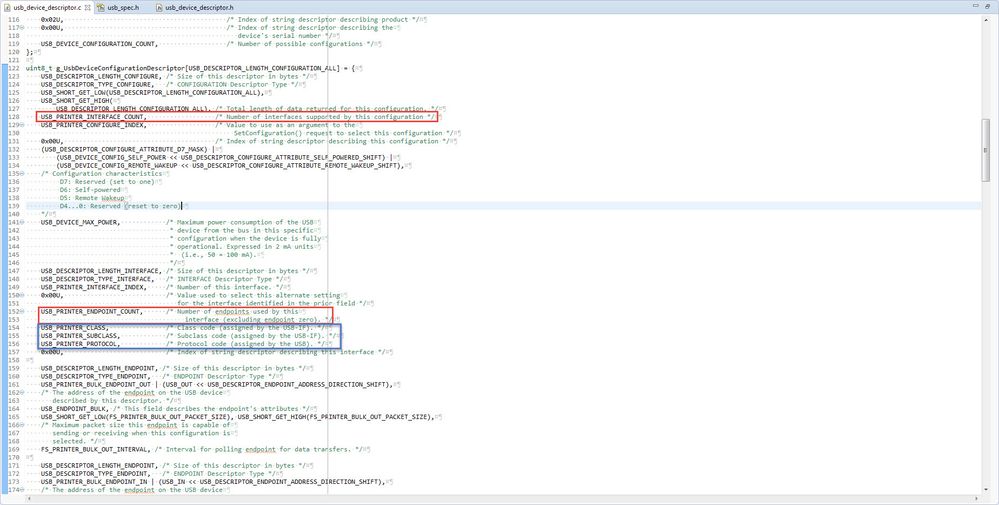- Forums
- Product Forums
- General Purpose MicrocontrollersGeneral Purpose Microcontrollers
- i.MX Forumsi.MX Forums
- QorIQ Processing PlatformsQorIQ Processing Platforms
- Identification and SecurityIdentification and Security
- Power ManagementPower Management
- Wireless ConnectivityWireless Connectivity
- RFID / NFCRFID / NFC
- Advanced AnalogAdvanced Analog
- MCX Microcontrollers
- S32G
- S32K
- S32V
- MPC5xxx
- Other NXP Products
- S12 / MagniV Microcontrollers
- Powertrain and Electrification Analog Drivers
- Sensors
- Vybrid Processors
- Digital Signal Controllers
- 8-bit Microcontrollers
- ColdFire/68K Microcontrollers and Processors
- PowerQUICC Processors
- OSBDM and TBDML
- S32M
- S32Z/E
-
- Solution Forums
- Software Forums
- MCUXpresso Software and ToolsMCUXpresso Software and Tools
- CodeWarriorCodeWarrior
- MQX Software SolutionsMQX Software Solutions
- Model-Based Design Toolbox (MBDT)Model-Based Design Toolbox (MBDT)
- FreeMASTER
- eIQ Machine Learning Software
- Embedded Software and Tools Clinic
- S32 SDK
- S32 Design Studio
- GUI Guider
- Zephyr Project
- Voice Technology
- Application Software Packs
- Secure Provisioning SDK (SPSDK)
- Processor Expert Software
- Generative AI & LLMs
-
- Topics
- Mobile Robotics - Drones and RoversMobile Robotics - Drones and Rovers
- NXP Training ContentNXP Training Content
- University ProgramsUniversity Programs
- Rapid IoT
- NXP Designs
- SafeAssure-Community
- OSS Security & Maintenance
- Using Our Community
-
- Cloud Lab Forums
-
- Knowledge Bases
- ARM Microcontrollers
- i.MX Processors
- Identification and Security
- Model-Based Design Toolbox (MBDT)
- QorIQ Processing Platforms
- S32 Automotive Processing Platform
- Wireless Connectivity
- CodeWarrior
- MCUXpresso Suite of Software and Tools
- MQX Software Solutions
- RFID / NFC
- Advanced Analog
-
- NXP Tech Blogs
- Home
- :
- 汎用マイクロコントローラ
- :
- Kinetisマイクロコントローラ
- :
- Re: usb printing device
usb printing device
- RSS フィードを購読する
- トピックを新着としてマーク
- トピックを既読としてマーク
- このトピックを現在のユーザーにフロートします
- ブックマーク
- 購読
- ミュート
- 印刷用ページ
usb printing device
- 新着としてマーク
- ブックマーク
- 購読
- ミュート
- RSS フィードを購読する
- ハイライト
- 印刷
- 不適切なコンテンツを報告
Dear All,
We are doing thermal printer for our OEM customer. We have printer driver of pos58 for other printer. We are using MKL-26 for our project.
In device manager, Our printer is coming into COM PORT List (Virtual Com Port). But other printer is coming into USB List(USB Printing Support).
Herewith I have attached text file for properties of our printer and other printer. Kindly let me know that what changes I have to do in my program to convert our printer device from Virtual Com Port to USB Printing Support.
If you require any further information, please let me know.
Best regards,
Yusup Khan
Original Attachment has been moved to: freescale.txt.zip
Original Attachment has been moved to: stm.txt.zip
- 新着としてマーク
- ブックマーク
- 購読
- ミュート
- RSS フィードを購読する
- ハイライト
- 印刷
- 不適切なコンテンツを報告
Hello Yusup,
In your USB project, you can find an usb_descriptor.c (our usb_device_descriptor.c) file which contains the descriptor array that defines device's capabilities and other parameters. This descriptor contains information about what class the device is, how many interfaces the device uses, which endpoints are used in every interface, etc. You need to modify some parameters from this descriptor in order to be recognized by the host as a printer device.
What example are you using? or can you share your usb_descriptor file to point the exact modifications that are needed?
Also, if you are using KSDK 2.0, there is a basic USB printer device example (for K21) that is located at: <SDK_2.0_MK12DN512xxx5_PATH>\boards\twrk21d50m\usb_examples\usb_device_printer_virtual_plain_text that you can use as reference.
Have a nice day!
Regards,
Isaac
- 新着としてマーク
- ブックマーク
- 購読
- ミュート
- RSS フィードを購読する
- ハイライト
- 印刷
- 不適切なコンテンツを報告
Dear Isaac,
Good day to you
Sorry for the delay. Thanks and nice explanation. Herewith I have shared usb_device_descriptor.c. Kindly guide me what modification is required to this file?
I am using CodeWarrior Version: 10.5. Meanwhile I will install and check printer example in KSDK.
Looking forward for your continuous support
Thanks & Best regards,
Yusup Khan
- 新着としてマーク
- ブックマーク
- 購読
- ミュート
- RSS フィードを購読する
- ハイライト
- 印刷
- 不適切なコンテンツを報告
Hello Yusup,
Basically, You have to define how many interfaces your device uses, what kind of class the device is, etc. In the example that i mentioned, this is defined here:
I would recommend to check this example and if you still have any doubt do not hesitate on contact me!
Regards,
Isaac
- 新着としてマーク
- ブックマーク
- 購読
- ミュート
- RSS フィードを購読する
- ハイライト
- 印刷
- 不適切なコンテンツを報告
Dear Isaac,
Good day to you
I thank you. Printer board (MKL26) is working with the modified code that you have mentioned.
Windows PC is displaying “USB Printing device has connected” when I am connecting printer device.
I would like to thank you again and looking forward for your continuous support in case of any major obstacles in our path.
With Regards
Yusup Khan