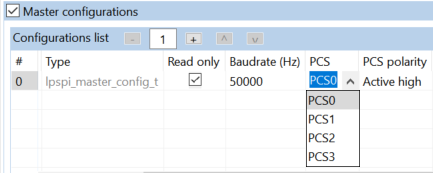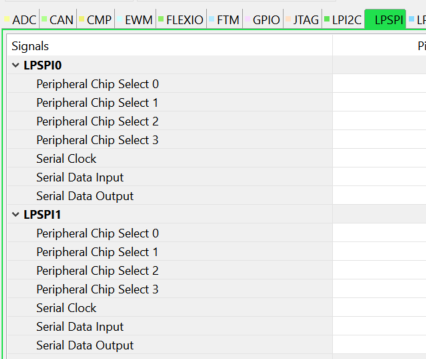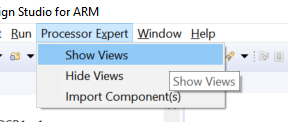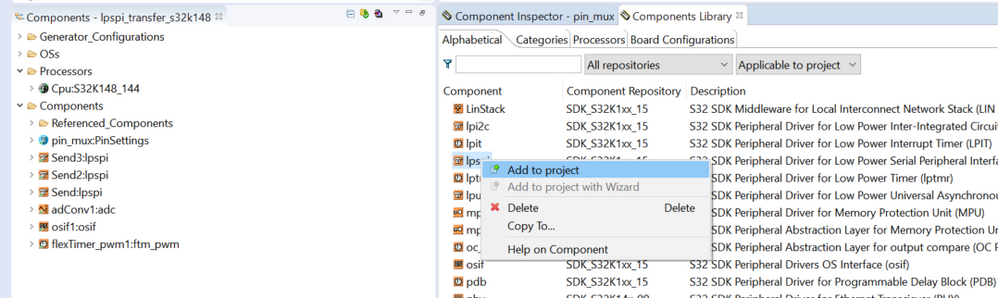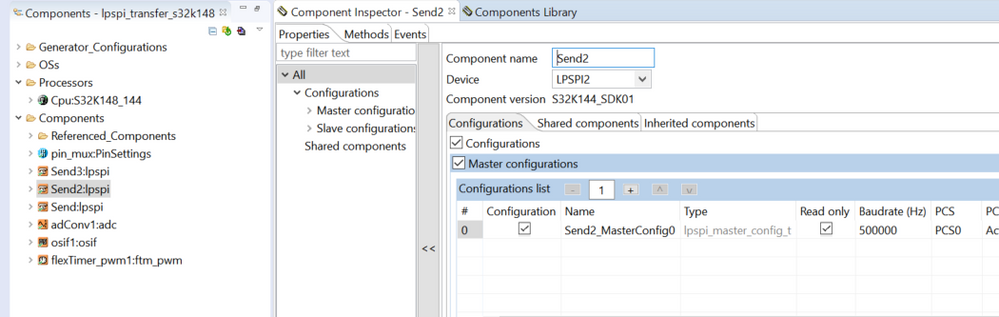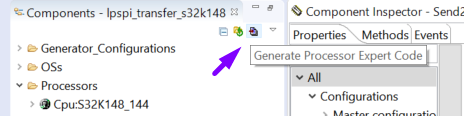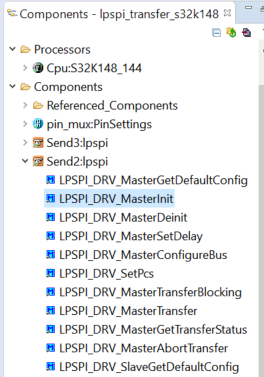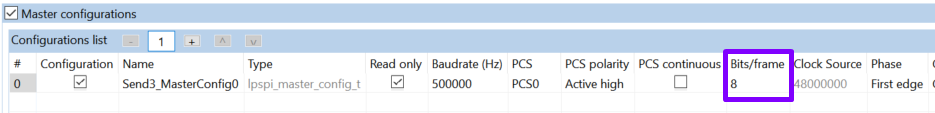- Forums
- Product Forums
- General Purpose MicrocontrollersGeneral Purpose Microcontrollers
- i.MX Forumsi.MX Forums
- QorIQ Processing PlatformsQorIQ Processing Platforms
- Identification and SecurityIdentification and Security
- Power ManagementPower Management
- Wireless ConnectivityWireless Connectivity
- RFID / NFCRFID / NFC
- Advanced AnalogAdvanced Analog
- MCX Microcontrollers
- S32G
- S32K
- S32V
- MPC5xxx
- Other NXP Products
- S12 / MagniV Microcontrollers
- Powertrain and Electrification Analog Drivers
- Sensors
- Vybrid Processors
- Digital Signal Controllers
- 8-bit Microcontrollers
- ColdFire/68K Microcontrollers and Processors
- PowerQUICC Processors
- OSBDM and TBDML
- S32M
- S32Z/E
-
- Solution Forums
- Software Forums
- MCUXpresso Software and ToolsMCUXpresso Software and Tools
- CodeWarriorCodeWarrior
- MQX Software SolutionsMQX Software Solutions
- Model-Based Design Toolbox (MBDT)Model-Based Design Toolbox (MBDT)
- FreeMASTER
- eIQ Machine Learning Software
- Embedded Software and Tools Clinic
- S32 SDK
- S32 Design Studio
- GUI Guider
- Zephyr Project
- Voice Technology
- Application Software Packs
- Secure Provisioning SDK (SPSDK)
- Processor Expert Software
- Generative AI & LLMs
-
- Topics
- Mobile Robotics - Drones and RoversMobile Robotics - Drones and Rovers
- NXP Training ContentNXP Training Content
- University ProgramsUniversity Programs
- Rapid IoT
- NXP Designs
- SafeAssure-Community
- OSS Security & Maintenance
- Using Our Community
-
- Cloud Lab Forums
-
- Knowledge Bases
- ARM Microcontrollers
- i.MX Processors
- Identification and Security
- Model-Based Design Toolbox (MBDT)
- QorIQ Processing Platforms
- S32 Automotive Processing Platform
- Wireless Connectivity
- CodeWarrior
- MCUXpresso Suite of Software and Tools
- MQX Software Solutions
- RFID / NFC
- Advanced Analog
-
- NXP Tech Blogs
- Home
- :
- 汎用マイクロコントローラ
- :
- Kinetisマイクロコントローラ
- :
- multiple spi buses
multiple spi buses
- RSS フィードを購読する
- トピックを新着としてマーク
- トピックを既読としてマーク
- このトピックを現在のユーザーにフロートします
- ブックマーク
- 購読
- ミュート
- 印刷用ページ
multiple spi buses
- 新着としてマーク
- ブックマーク
- 購読
- ミュート
- RSS フィードを購読する
- ハイライト
- 印刷
- 不適切なコンテンツを報告
i have an s32k148 eval board and I'm trying to use 2 spi masters from it to talk to 2 seperate buses. I used processor expert to configure lpspi1 just like the lpspi0. i'm using the lpspi_transfer example. the chip select for lpspi1 is not coming down. I made them active low because I am talking to mcp23s17 expanders as slaves. lpspi0 works but chip select is not coming down for lpspi1. I am using the wiring called out in the example except I'm going to 2 seperate busses using the same pins from the example. does anyone know this code well enough to debug where chip select is pulled down? I can't even find it.
- 新着としてマーク
- ブックマーク
- 購読
- ミュート
- RSS フィードを購読する
- ハイライト
- 印刷
- 不適切なコンテンツを報告
Hi,
Which pin are you using for the PSC of LPSPI1?
And which PSC have you selected in PE?
Have you configured the pin in the PIN Driver configuration?
Thanks,
BR, Daniel
- 新着としてマーク
- ブックマーク
- 購読
- ミュート
- RSS フィードを購読する
- ハイライト
- 印刷
- 不適切なコンテンツを報告
Thank you Daniel so much for the response. I changed the PCS to 0 and it works. I thought it had to match the instance number 1.
I do not know how to get to the Master Configurations/Configurations list in your screen shot.
I just added these 2 master configs types to the main(copied from send.c) and started changing things.
const lpspi_master_config_t MasterConfig0 = {
.bitsPerSec = 50000U,
.whichPcs = LPSPI_PCS0, //changed
.pcsPolarity = LPSPI_ACTIVE_LOW, //changed
.isPcsContinuous = true, //changed
.bitcount = 8U,
.lpspiSrcClk = 48000000U,
.clkPhase = LPSPI_CLOCK_PHASE_1ST_EDGE,
.clkPolarity = LPSPI_SCK_ACTIVE_HIGH,
.lsbFirst = false,
.transferType = LPSPI_USING_INTERRUPTS,
.rxDMAChannel = 255,
.txDMAChannel = 255,
.callback = NULL,
.callbackParam = NULL,
};
const lpspi_master_config_t MasterConfig1 = {
.bitsPerSec = 50000U,
.whichPcs = LPSPI_PCS0, //changed
.pcsPolarity = LPSPI_ACTIVE_LOW, //changed
.isPcsContinuous = true, //changed
.bitcount = 8U,
.lpspiSrcClk = 48000000U,
.clkPhase = LPSPI_CLOCK_PHASE_1ST_EDGE,
.clkPolarity = LPSPI_SCK_ACTIVE_HIGH,
.lsbFirst = false,
.transferType = LPSPI_USING_INTERRUPTS,
.rxDMAChannel = 255,
.txDMAChannel = 255,
.callback = NULL,
.callbackParam = NULL,
};
I know this is wrong but I’m trying to learn how to use processor expert.
Now all my signals look right but I’m not getting my receiveData variable filled when I do a read.
I’m just sending bytes to and expander and reading them back.
Any suggestions? I’d rather configure these masters from processor expert.
If I don’t hear back from you I will post another question today.
Again thank you. I’m desperate and running out of time.
<http://www.te.com/>
Richard Clouse
Software Engineer
Global Aerospace Defense and Marine - Kilovac
TEL +1 805-220-2034 MOBILE +1 480-213-9259 EMAIL richard.clouse@te.com<mailto:richard.clouse@te.com>
<https://www.facebook.com/teconnectivity> <https://twitter.com/teconnectivity> <http://instagram.com/teconnectivity> <https://www.linkedin.com/company/te-connectivity> <https://www.youtube.com/teconnectivity>
te.com<http://www.te.com/>
Click to read<http://www.te.com/global-en/private/te-email-confidentiality-statement.html> email confidentiality disclaimer.
- 新着としてマーク
- ブックマーク
- 購読
- ミュート
- RSS フィードを購読する
- ハイライト
- 印刷
- 不適切なコンテンツを報告
Hi Richard,
Please use the PE component inspector, it should be intuitive.
Just open the PE views
Add modules
Configure them in the component inspector
Generate the code:
Drag and drop functions in the code:
Similarly for other peripherals.
Please refer to the SDK documentation in the SDK installation folder:
...\NXP\S32DS_ARM_v2018.R1\S32DS\S32SDK_S32K1xx_RTM_3.0.0\doc\Start_here.html
Regards,
Daniel
- 新着としてマーク
- ブックマーク
- 購読
- ミュート
- RSS フィードを購読する
- ハイライト
- 印刷
- 不適切なコンテンツを報告
How do I configure 1 bus to both send and receive?
Do I add a configuration to the list or is it in the config?
I’m afraid I don’t know much about spi busses. I would appreciate a hint.
The problem is when I try to ‘receive’ one byte I have to use a 32 bit variable and it is shifted left 16 bits. Are there 2 dummy bytes. I can live with that but it doesn’t seem right.
<http://www.te.com/>
Richard Clouse
Software Engineer
Global Aerospace Defense and Marine - Kilovac
TEL +1 805-220-2034 MOBILE +1 480-213-9259 EMAIL richard.clouse@te.com<mailto:richard.clouse@te.com>
<https://www.facebook.com/teconnectivity> <https://twitter.com/teconnectivity> <http://instagram.com/teconnectivity> <https://www.linkedin.com/company/te-connectivity> <https://www.youtube.com/teconnectivity>
te.com<http://www.te.com/>
Click to read<http://www.te.com/global-en/private/te-email-confidentiality-statement.html> email confidentiality disclaimer.
- 新着としてマーク
- ブックマーク
- 購読
- ミュート
- RSS フィードを購読する
- ハイライト
- 印刷
- 不適切なコンテンツを報告
Hi,
There can be one SDK components for each LPSPI module.
And each LPSPI module has dedicated pins that can be used.
Please refer to S32K148_IO_Signal_Description_Input_Multiplexing.xlsx file that is attached to the reference manual.
However, one SDK component can have several configurations with different frame length as well.
BR, Daniel