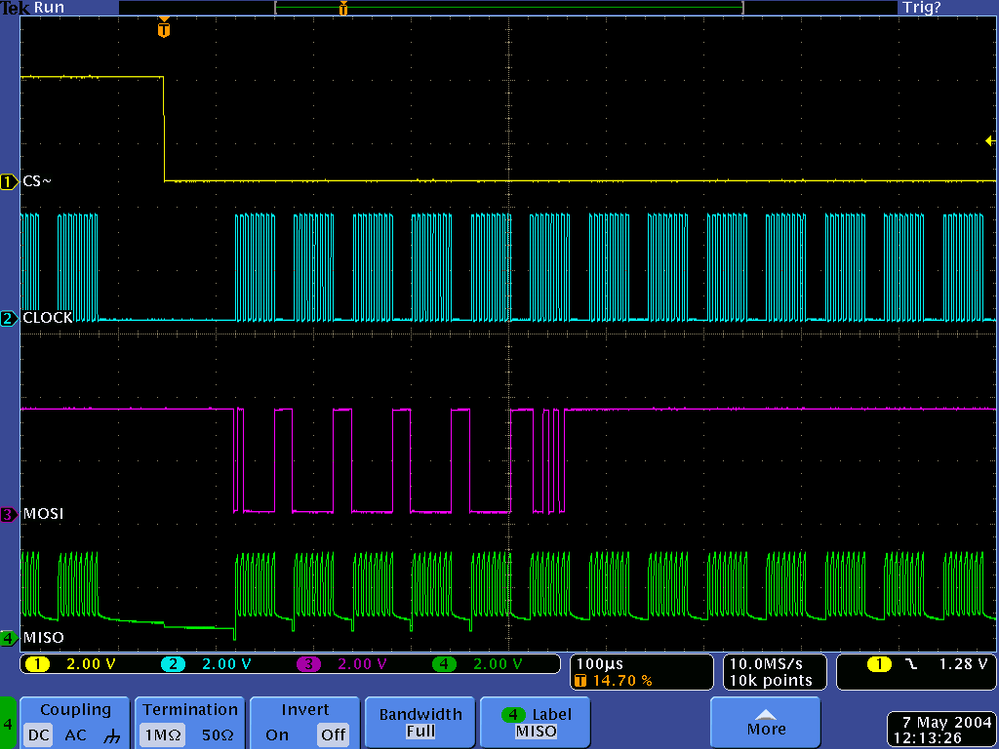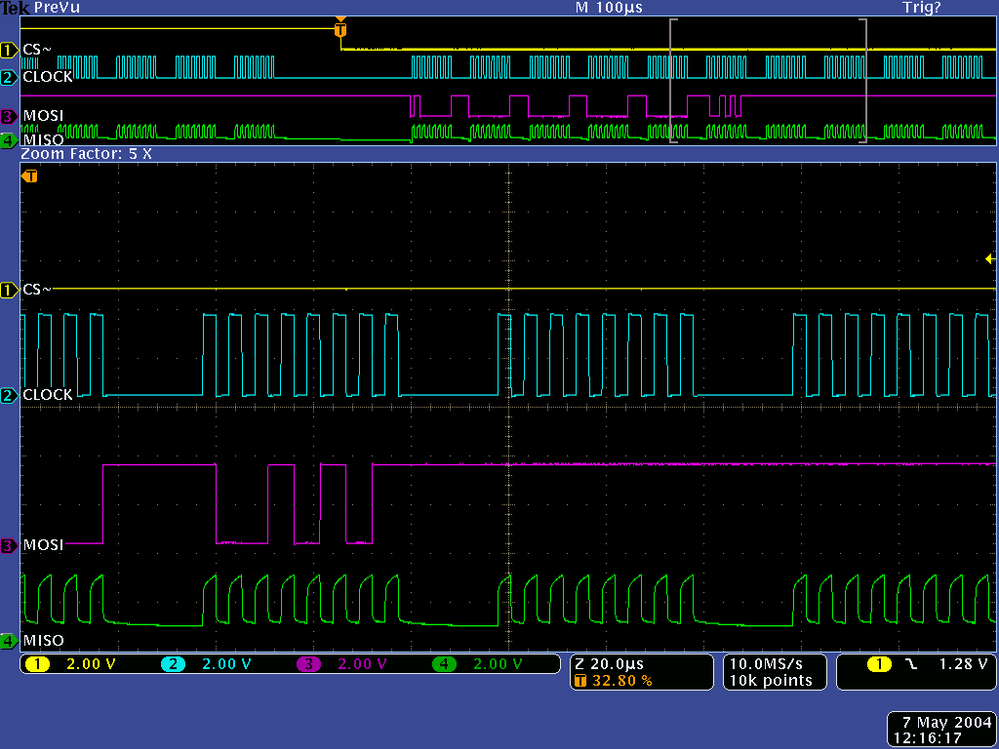- Forums
- Product Forums
- General Purpose MicrocontrollersGeneral Purpose Microcontrollers
- i.MX Forumsi.MX Forums
- QorIQ Processing PlatformsQorIQ Processing Platforms
- Identification and SecurityIdentification and Security
- Power ManagementPower Management
- Wireless ConnectivityWireless Connectivity
- RFID / NFCRFID / NFC
- Advanced AnalogAdvanced Analog
- MCX Microcontrollers
- S32G
- S32K
- S32V
- MPC5xxx
- Other NXP Products
- S12 / MagniV Microcontrollers
- Powertrain and Electrification Analog Drivers
- Sensors
- Vybrid Processors
- Digital Signal Controllers
- 8-bit Microcontrollers
- ColdFire/68K Microcontrollers and Processors
- PowerQUICC Processors
- OSBDM and TBDML
- S32M
- S32Z/E
-
- Solution Forums
- Software Forums
- MCUXpresso Software and ToolsMCUXpresso Software and Tools
- CodeWarriorCodeWarrior
- MQX Software SolutionsMQX Software Solutions
- Model-Based Design Toolbox (MBDT)Model-Based Design Toolbox (MBDT)
- FreeMASTER
- eIQ Machine Learning Software
- Embedded Software and Tools Clinic
- S32 SDK
- S32 Design Studio
- GUI Guider
- Zephyr Project
- Voice Technology
- Application Software Packs
- Secure Provisioning SDK (SPSDK)
- Processor Expert Software
- Generative AI & LLMs
-
- Topics
- Mobile Robotics - Drones and RoversMobile Robotics - Drones and Rovers
- NXP Training ContentNXP Training Content
- University ProgramsUniversity Programs
- Rapid IoT
- NXP Designs
- SafeAssure-Community
- OSS Security & Maintenance
- Using Our Community
-
- Cloud Lab Forums
-
- Knowledge Bases
- ARM Microcontrollers
- i.MX Processors
- Identification and Security
- Model-Based Design Toolbox (MBDT)
- QorIQ Processing Platforms
- S32 Automotive Processing Platform
- Wireless Connectivity
- CodeWarrior
- MCUXpresso Suite of Software and Tools
- MQX Software Solutions
- RFID / NFC
- Advanced Analog
-
- NXP Tech Blogs
- Home
- :
- General Purpose Microcontrollers
- :
- Kinetis Microcontrollers
- :
- microSD/SPI issue initializing card
microSD/SPI issue initializing card
- Subscribe to RSS Feed
- Mark Topic as New
- Mark Topic as Read
- Float this Topic for Current User
- Bookmark
- Subscribe
- Mute
- Printer Friendly Page
- Mark as New
- Bookmark
- Subscribe
- Mute
- Subscribe to RSS Feed
- Permalink
- Report Inappropriate Content
Hi all,
I have experience with Kinetis and SPI, but this is my first time bringing up an SD card interface. Starting with a TWR-K20D72M tower board, I have wired a microSD card (proto board from MicroElectronika) to SPI0 through the TWRPI connector J8.
The init sequence is well known, and I'm 95% sure the signals are getting to the card, but the MISO line seems to not be driven properly by the card. It's just some sort of reflection. A couple of scope shots of CMD0 are attached. The clock speed is ~ 180 KHz.
I've seen a couple old postings of this issue in other forums, but no solution. Anybody seen this before, and know what it means? Any advice appreciated!
Solved! Go to Solution.
- Mark as New
- Bookmark
- Subscribe
- Mute
- Subscribe to RSS Feed
- Permalink
- Report Inappropriate Content
- Mark as New
- Bookmark
- Subscribe
- Mute
- Subscribe to RSS Feed
- Permalink
- Report Inappropriate Content
Richard
I am a little late but I was wondering whether the power supply was missing at the SD card.
Also I was going to send a reference application that uses the same SD card interface on the TWR board as reference to check that it was HW.
In case you still need something I have the following:
http://www.uTasker.com/freescale/TWR_K20D72M_USB-MSD-SD_card_SPI0.srec
which can be loaded to the board using the CW flash utility.
It performs USB-MSD when a PC is connected to the application USB port so the SD card appears as an external hard-drive. If the serial card is connected in the tower kit at the same time the UART can be used to access a DOS-like interface (115k - in menu 8 o fthe command line interface) where a local FAT works with the SD card and also allows viewing SD card sectors and doing analysis on files entries for SFN and LFNs, etc.
Regards
Mark
The FAT used is documented here: http://www.utasker.com/docs/uTasker/uTasker_utFAT.PDF
The USB stack used is documented here: http://www.utasker.com/docs/uTasker/USB_User_Guide.PDF
- Mark as New
- Bookmark
- Subscribe
- Mute
- Subscribe to RSS Feed
- Permalink
- Report Inappropriate Content
Mark,
Thanks for your response, I will check out that application.
R,
- Mark as New
- Bookmark
- Subscribe
- Mute
- Subscribe to RSS Feed
- Permalink
- Report Inappropriate Content
SOLVED: Bad solder joints.