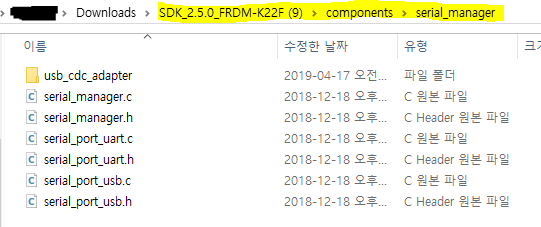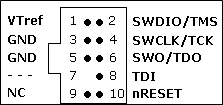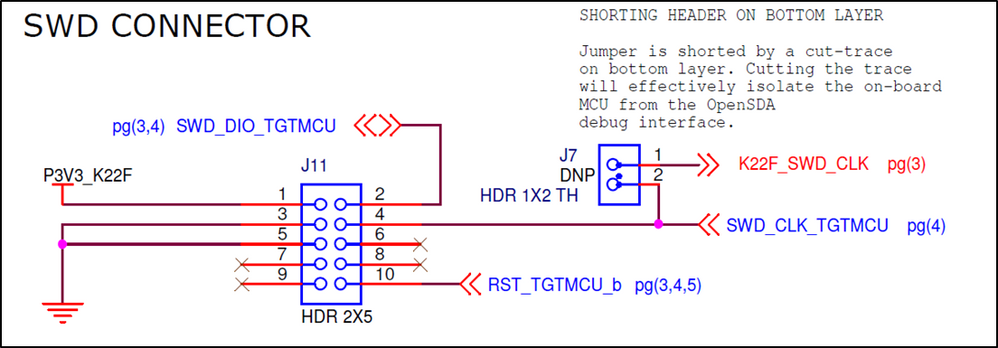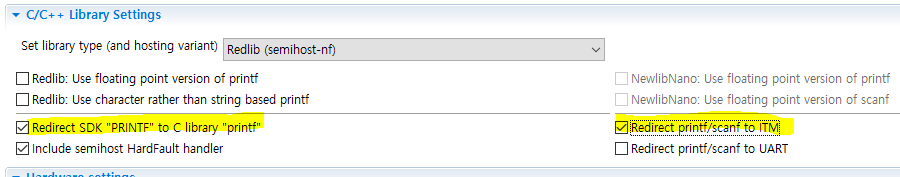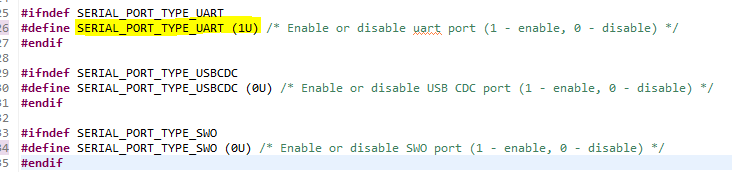- Forums
- Product Forums
- General Purpose MicrocontrollersGeneral Purpose Microcontrollers
- i.MX Forumsi.MX Forums
- QorIQ Processing PlatformsQorIQ Processing Platforms
- Identification and SecurityIdentification and Security
- Power ManagementPower Management
- Wireless ConnectivityWireless Connectivity
- RFID / NFCRFID / NFC
- Advanced AnalogAdvanced Analog
- MCX Microcontrollers
- S32G
- S32K
- S32V
- MPC5xxx
- Other NXP Products
- S12 / MagniV Microcontrollers
- Powertrain and Electrification Analog Drivers
- Sensors
- Vybrid Processors
- Digital Signal Controllers
- 8-bit Microcontrollers
- ColdFire/68K Microcontrollers and Processors
- PowerQUICC Processors
- OSBDM and TBDML
- S32M
- S32Z/E
-
- Solution Forums
- Software Forums
- MCUXpresso Software and ToolsMCUXpresso Software and Tools
- CodeWarriorCodeWarrior
- MQX Software SolutionsMQX Software Solutions
- Model-Based Design Toolbox (MBDT)Model-Based Design Toolbox (MBDT)
- FreeMASTER
- eIQ Machine Learning Software
- Embedded Software and Tools Clinic
- S32 SDK
- S32 Design Studio
- GUI Guider
- Zephyr Project
- Voice Technology
- Application Software Packs
- Secure Provisioning SDK (SPSDK)
- Processor Expert Software
- Generative AI & LLMs
-
- Topics
- Mobile Robotics - Drones and RoversMobile Robotics - Drones and Rovers
- NXP Training ContentNXP Training Content
- University ProgramsUniversity Programs
- Rapid IoT
- NXP Designs
- SafeAssure-Community
- OSS Security & Maintenance
- Using Our Community
-
- Cloud Lab Forums
-
- Knowledge Bases
- ARM Microcontrollers
- i.MX Processors
- Identification and Security
- Model-Based Design Toolbox (MBDT)
- QorIQ Processing Platforms
- S32 Automotive Processing Platform
- Wireless Connectivity
- CodeWarrior
- MCUXpresso Suite of Software and Tools
- MQX Software Solutions
- RFID / NFC
- Advanced Analog
-
- NXP Tech Blogs
- Home
- :
- General Purpose Microcontrollers
- :
- Kinetis Microcontrollers
- :
- kinetis frdm-k22f printf redirection
kinetis frdm-k22f printf redirection
- Subscribe to RSS Feed
- Mark Topic as New
- Mark Topic as Read
- Float this Topic for Current User
- Bookmark
- Subscribe
- Mute
- Printer Friendly Page
kinetis frdm-k22f printf redirection
- Mark as New
- Bookmark
- Subscribe
- Mute
- Subscribe to RSS Feed
- Permalink
- Report Inappropriate Content
when i download kinetis sdk (via sdk generator), there is demo apps.
and default printf function in demo app's output is directed to UART1.
i want to redirect printf function to SWO output (j-link). but i can't find it.
MCUXpresso configtool has no SWO feature (peripherals)
and also SDK generator does not have it.
so, for redirect printf output to SWO,
- Mark as New
- Bookmark
- Subscribe
- Mute
- Subscribe to RSS Feed
- Permalink
- Report Inappropriate Content
SWO pin not connected.
i think if this pin is connected, it may be operate.
j-link connector
FRDM-K22F connector
- Mark as New
- Bookmark
- Subscribe
- Mute
- Subscribe to RSS Feed
- Permalink
- Report Inappropriate Content
That very much depends on your standard I/O library implementation.
I'm using MCUXpresso IDE 10.3.1 and it has an option to redirect printf() to SWO, see section "SWO (Single Wire Output" in New NXP MCUXpresso IDE V10.3.0 Release | MCU on Eclipse.
For IAR you could copy that code or you might use the code snippets from Tutorial: Using Single Wire Output SWO with ARM Cortex-M and Eclipse | MCU on Eclipse .
I hope this helps,
Erich
- Mark as New
- Bookmark
- Subscribe
- Mute
- Subscribe to RSS Feed
- Permalink
- Report Inappropriate Content
thanks Erich Styger.
i try build project on MCUXpresso IDE.
as you mentioned, check redirect option and create new project.
(but, there is no "SWO" related options)
and printf still not work.
i think the macro defined in "serial_manager.h" is wrong.
"SERIAL_PORT_TYPE_SWO" should be "1".
but if i change this value to "1" (and "SERIAL_PORT_TYPE_UART" are "0" ), build error occurs.
fatal error: serial_port_swo.h: No such file or directory
i can't find "serial_port_swo.h" anywhere.
it seems to be generated by MCUXpresso IDE.