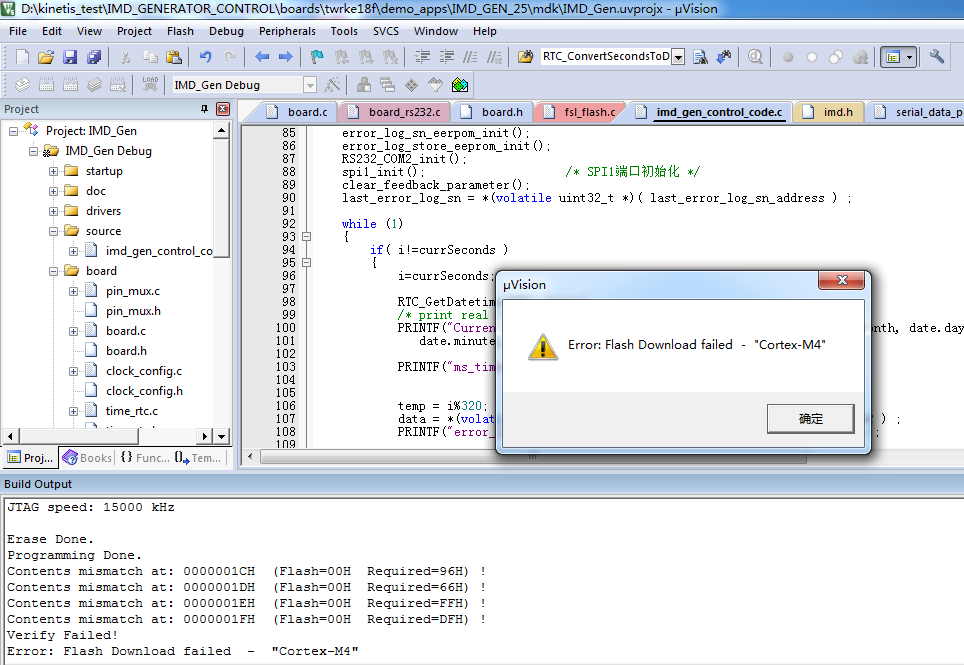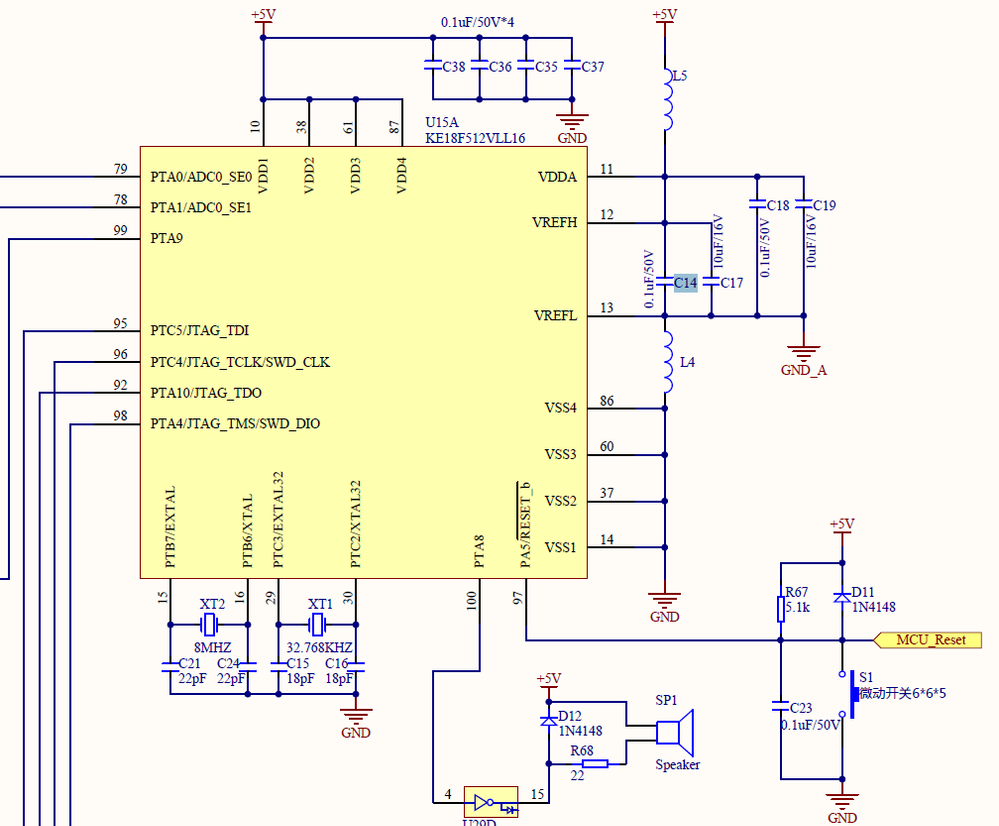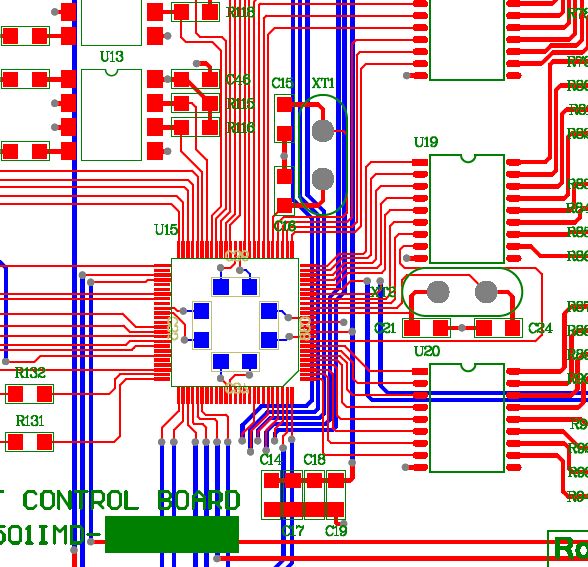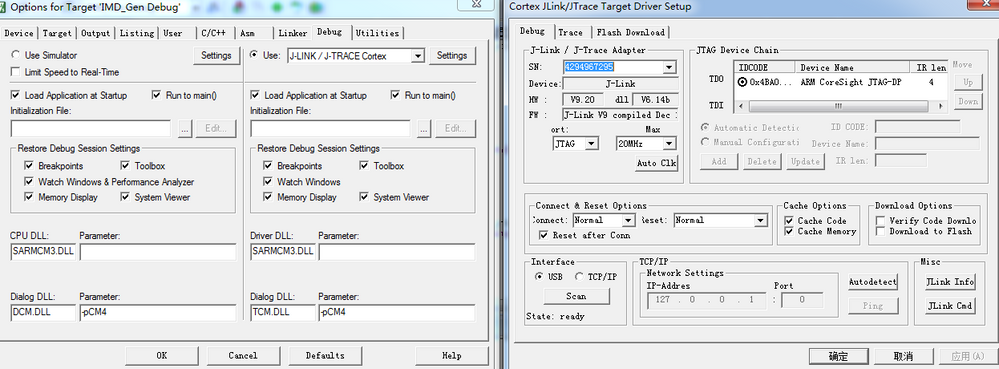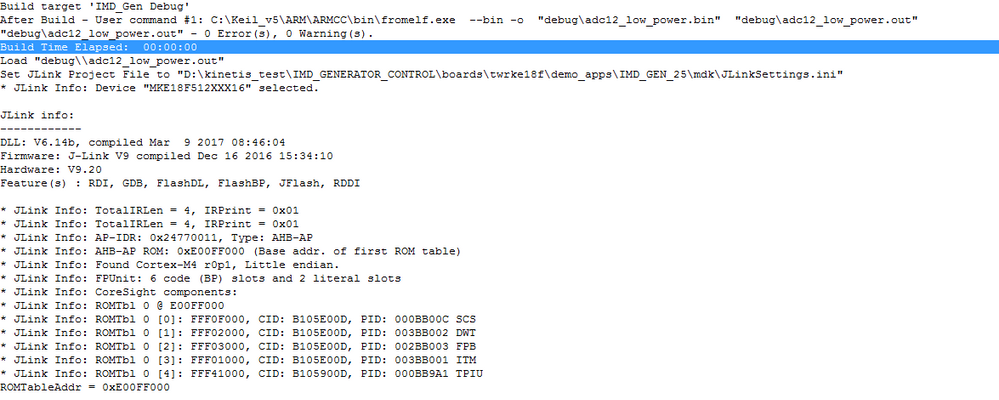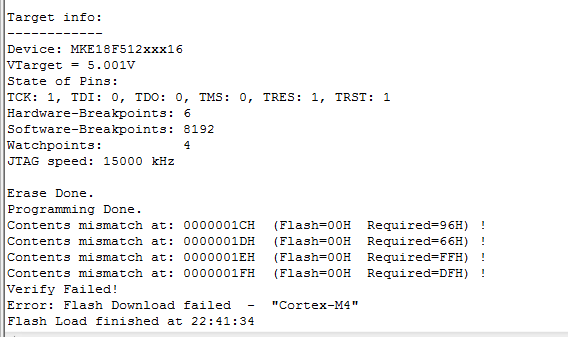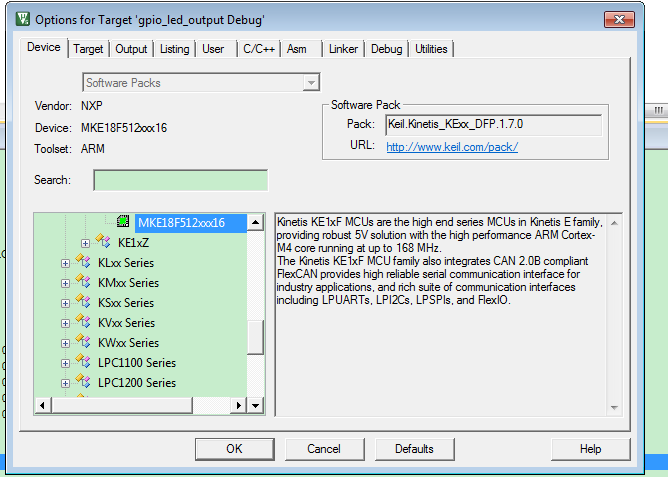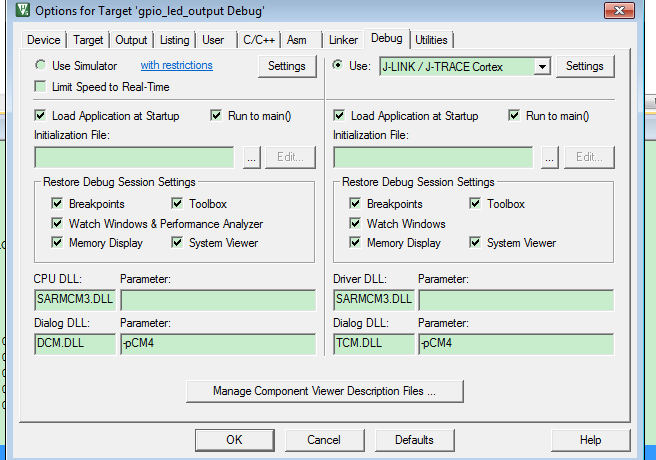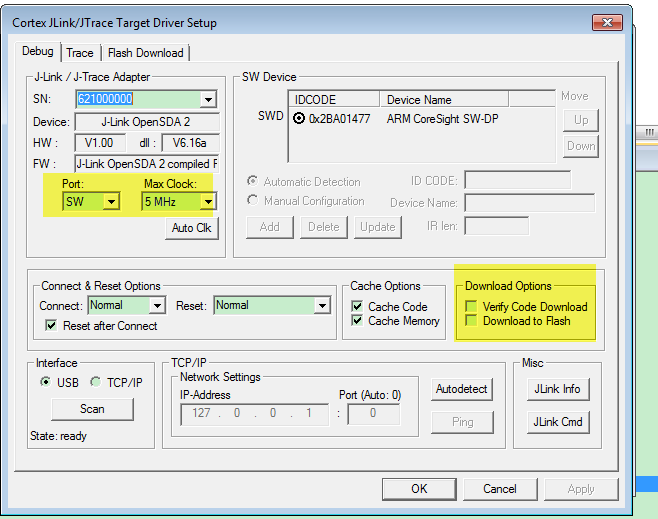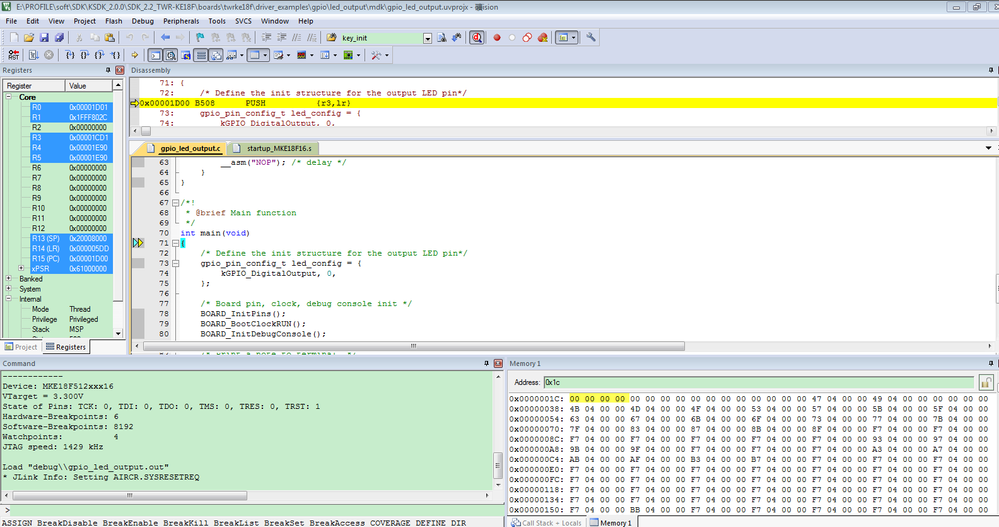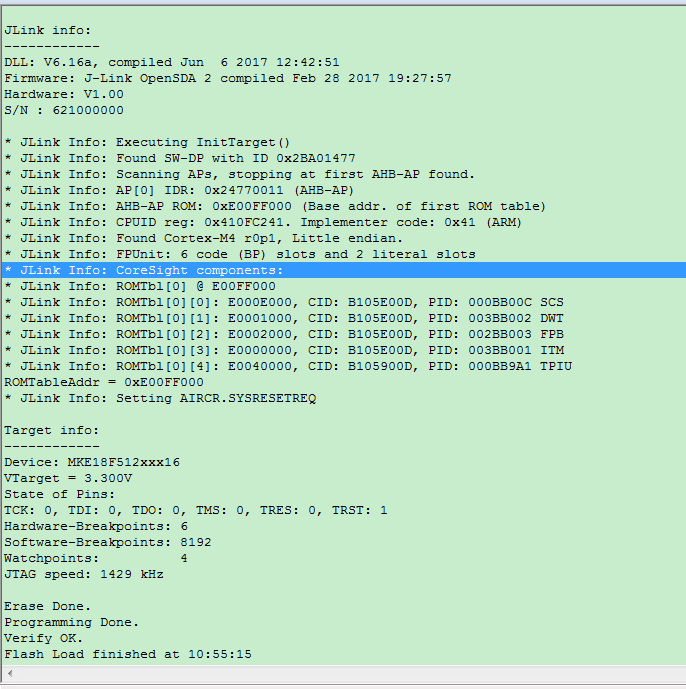- Forums
- Product Forums
- General Purpose MicrocontrollersGeneral Purpose Microcontrollers
- i.MX Forumsi.MX Forums
- QorIQ Processing PlatformsQorIQ Processing Platforms
- Identification and SecurityIdentification and Security
- Power ManagementPower Management
- Wireless ConnectivityWireless Connectivity
- RFID / NFCRFID / NFC
- Advanced AnalogAdvanced Analog
- MCX Microcontrollers
- S32G
- S32K
- S32V
- MPC5xxx
- Other NXP Products
- S12 / MagniV Microcontrollers
- Powertrain and Electrification Analog Drivers
- Sensors
- Vybrid Processors
- Digital Signal Controllers
- 8-bit Microcontrollers
- ColdFire/68K Microcontrollers and Processors
- PowerQUICC Processors
- OSBDM and TBDML
- S32M
- S32Z/E
-
- Solution Forums
- Software Forums
- MCUXpresso Software and ToolsMCUXpresso Software and Tools
- CodeWarriorCodeWarrior
- MQX Software SolutionsMQX Software Solutions
- Model-Based Design Toolbox (MBDT)Model-Based Design Toolbox (MBDT)
- FreeMASTER
- eIQ Machine Learning Software
- Embedded Software and Tools Clinic
- S32 SDK
- S32 Design Studio
- GUI Guider
- Zephyr Project
- Voice Technology
- Application Software Packs
- Secure Provisioning SDK (SPSDK)
- Processor Expert Software
- Generative AI & LLMs
-
- Topics
- Mobile Robotics - Drones and RoversMobile Robotics - Drones and Rovers
- NXP Training ContentNXP Training Content
- University ProgramsUniversity Programs
- Rapid IoT
- NXP Designs
- SafeAssure-Community
- OSS Security & Maintenance
- Using Our Community
-
- Cloud Lab Forums
-
- Knowledge Bases
- ARM Microcontrollers
- i.MX Processors
- Identification and Security
- Model-Based Design Toolbox (MBDT)
- QorIQ Processing Platforms
- S32 Automotive Processing Platform
- Wireless Connectivity
- CodeWarrior
- MCUXpresso Suite of Software and Tools
- MQX Software Solutions
- RFID / NFC
- Advanced Analog
-
- NXP Tech Blogs
- Home
- :
- 汎用マイクロコントローラ
- :
- Kinetisマイクロコントローラ
- :
- flash download failed
flash download failed
- RSS フィードを購読する
- トピックを新着としてマーク
- トピックを既読としてマーク
- このトピックを現在のユーザーにフロートします
- ブックマーク
- 購読
- ミュート
- 印刷用ページ
- 新着としてマーク
- ブックマーク
- 購読
- ミュート
- RSS フィードを購読する
- ハイライト
- 印刷
- 不適切なコンテンツを報告
mdk 5.14, KE18F512VLL16, JLINK, flash download failed.
my power and reset circuit
JLINK SET
Why?
解決済! 解決策の投稿を見る。
- 新着としてマーク
- ブックマーク
- 購読
- ミュート
- RSS フィードを購読する
- ハイライト
- 印刷
- 不適切なコンテンツを報告
Hello Li Feng,
MKE18 is the new chip, maybe your JLINK can't support it, especially if it is not the official version.
I think you can update your JLINK driver to the newest one from:
Then use the JLINK commander, check whether you can find the KE18 board, and whether you can use the jlink commander: loadfile filename.bin
to download the code successfully?
JLINK opensda v2 is the TWR-KE18F on board debugger(JLINK).
I don't know whether you have the official board TWR-KE18F board on your side, if you have it, you can try it.
Have a great day,
Kerry
-----------------------------------------------------------------------------------------------------------------------
Note: If this post answers your question, please click the Correct Answer button. Thank you!
-----------------------------------------------------------------------------------------------------------------------
- 新着としてマーク
- ブックマーク
- 購読
- ミュート
- RSS フィードを購読する
- ハイライト
- 印刷
- 不適切なコンテンツを報告
Hello Li feng,
I also test my TWR-KE18F with the KSDK2.2 MDK project.
This is my test result:
From your picture, it seems your problem is caused by the flash address 0x1c, 0x1d,0x1e,0x1f. Your content is 0X00, my I have check my these address data, it is also 0X00.
So, I think you can try the SWD method, and don't select the verify code download like me again.
If you are still not OK, you also can try our KSDK sample code for TWRK-KE18F which can be downloaded from this link:
Welcome to MCUXpresso | MCUXpresso Config Tools
Click SDK build, choose the board as TWR-KE18F, then generate the code and download it.
Take an example, you can use the gpio code: SDK_2.2_TWR-KE18F\boards\twrke18f\driver_examples\gpio\led_output\mdk
Please try again on your side.
Any updated information, please let me know!
Have a great day,
Kerry
-----------------------------------------------------------------------------------------------------------------------
Note: If this post answers your question, please click the Correct Answer button. Thank you!
-----------------------------------------------------------------------------------------------------------------------
- 新着としてマーク
- ブックマーク
- 購読
- ミュート
- RSS フィードを購読する
- ハイライト
- 印刷
- 不適切なコンテンツを報告
Hello Kerry Zhou:
The tools is Jlink V9 from taobao, I think whether it can't support MKE18F512VLL16 well.
I can't find the JLINK OPENSDA V2 that you used tools in NXP web, Where to buy the JLINK OPENSDA V2 ?
- 新着としてマーク
- ブックマーク
- 購読
- ミュート
- RSS フィードを購読する
- ハイライト
- 印刷
- 不適切なコンテンツを報告
Hello Li Feng,
MKE18 is the new chip, maybe your JLINK can't support it, especially if it is not the official version.
I think you can update your JLINK driver to the newest one from:
Then use the JLINK commander, check whether you can find the KE18 board, and whether you can use the jlink commander: loadfile filename.bin
to download the code successfully?
JLINK opensda v2 is the TWR-KE18F on board debugger(JLINK).
I don't know whether you have the official board TWR-KE18F board on your side, if you have it, you can try it.
Have a great day,
Kerry
-----------------------------------------------------------------------------------------------------------------------
Note: If this post answers your question, please click the Correct Answer button. Thank you!
-----------------------------------------------------------------------------------------------------------------------