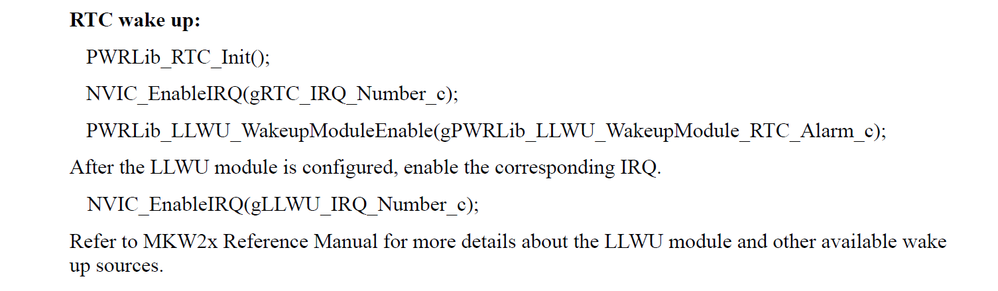- Forums
- Product Forums
- General Purpose MicrocontrollersGeneral Purpose Microcontrollers
- i.MX Forumsi.MX Forums
- QorIQ Processing PlatformsQorIQ Processing Platforms
- Identification and SecurityIdentification and Security
- Power ManagementPower Management
- Wireless ConnectivityWireless Connectivity
- RFID / NFCRFID / NFC
- Advanced AnalogAdvanced Analog
- MCX Microcontrollers
- S32G
- S32K
- S32V
- MPC5xxx
- Other NXP Products
- S12 / MagniV Microcontrollers
- Powertrain and Electrification Analog Drivers
- Sensors
- Vybrid Processors
- Digital Signal Controllers
- 8-bit Microcontrollers
- ColdFire/68K Microcontrollers and Processors
- PowerQUICC Processors
- OSBDM and TBDML
- S32M
- S32Z/E
-
- Solution Forums
- Software Forums
- MCUXpresso Software and ToolsMCUXpresso Software and Tools
- CodeWarriorCodeWarrior
- MQX Software SolutionsMQX Software Solutions
- Model-Based Design Toolbox (MBDT)Model-Based Design Toolbox (MBDT)
- FreeMASTER
- eIQ Machine Learning Software
- Embedded Software and Tools Clinic
- S32 SDK
- S32 Design Studio
- GUI Guider
- Zephyr Project
- Voice Technology
- Application Software Packs
- Secure Provisioning SDK (SPSDK)
- Processor Expert Software
- Generative AI & LLMs
-
- Topics
- Mobile Robotics - Drones and RoversMobile Robotics - Drones and Rovers
- NXP Training ContentNXP Training Content
- University ProgramsUniversity Programs
- Rapid IoT
- NXP Designs
- SafeAssure-Community
- OSS Security & Maintenance
- Using Our Community
-
- Cloud Lab Forums
-
- Knowledge Bases
- ARM Microcontrollers
- i.MX Processors
- Identification and Security
- Model-Based Design Toolbox (MBDT)
- QorIQ Processing Platforms
- S32 Automotive Processing Platform
- Wireless Connectivity
- CodeWarrior
- MCUXpresso Suite of Software and Tools
- MQX Software Solutions
- RFID / NFC
- Advanced Analog
-
- NXP Tech Blogs
- Home
- :
- 汎用マイクロコントローラ
- :
- Kinetisマイクロコントローラ
- :
- Re: Use RTC Alarm to wakeup K64 from VLLSx
Use RTC Alarm to wakeup K64 from VLLSx
- RSS フィードを購読する
- トピックを新着としてマーク
- トピックを既読としてマーク
- このトピックを現在のユーザーにフロートします
- ブックマーク
- 購読
- ミュート
- 印刷用ページ
- 新着としてマーク
- ブックマーク
- 購読
- ミュート
- RSS フィードを購読する
- ハイライト
- 印刷
- 不適切なコンテンツを報告
Hello,
I'm having a hard time using the RTC Alarm as a wakeup source from VLLS0/1/2/3 on the K64 and wondering if anyone here can be of help.
I'm setting bit 5 of the LLWU_ME to enable the RTC Alarm as a wakeup module. I can go into VLLS successfully but never leave and reset using RTC Alarm. The alarm I’m setting is just 30 seconds in the future. So I read the current time from RTC_TSR and increment it by 30. I'm able to use the LPTMR to wake up from VLLS1 but RTC Alarm never works from any of the VLLS levels. So the VLLS part is fine but having the RTC Alarm trigger a LLWU is not.
Here's some snippets of the relevant parts of the code. Any help would be greatly appreciated!
The RTC is initialized in the following way:
void rtc_init(void)
{SIM_SCGC6 |= SIM_SCGC6_RTC_MASK;// Check Oscillator Enable
if((RTC_CR & RTC_CR_OSCE_MASK) == 0)
{
RTC_CR |= RTC_CR_OSCE_MASK; // Enable Oscillator
delay_us(RTC_OSC_STARTUP_DELAY_US); // Wait for oscillator to startup
}
SIM_SOPT1 |= SIM_SOPT1_OSC32KSEL(3);
RTC_CR &= ~RTC_CR_CLKO_MASK; // The 32kHz clock is output to other peripherals
SIM_SOPT2 |= SIM_SOPT2_RTCCLKOUTSEL_MASK; // Output the 32kHz RTC to RTC_CLKOUT
RTC_IER |= RTC_IER_TAIE_MASK; // Enable Alarm InterruptRTC_IER |= RTC_IER_TOIE_MASK; // Enable overflow interrupt
RTC_IER |= RTC_IER_TIIE_MASK; // Enable time invalid interrupt
enable_int_vector(INT_RTC, configLIBRARY_MAX_SYSCALL_INTERRUPT_PRIORITY);}
Before going to VLLS we do the following:
LLWU_ME |= LLWU_ME_WUME5_MASK
// Clear external pin LLWU flags
LLWU_F1 = 0xFF;
LLWU_F2 = 0xFF;
The LLWU IRQ handler is:
__sysfunc void LLWU_IRQHandler(void){
// Clear external pin LLWU flags
LLWU_F1 = 0xFF;
#ifdef LLWU_F2
LLWU_F2 = 0xFF;
#endif
// Clear any filtersif(LLWU_FILT1 & LLWU_FILT1_FILTF_MASK) {LLWU_FILT1 |= LLWU_FILT1_FILTF_MASK;
}
if(LLWU_FILT2 & LLWU_FILT2_FILTF_MASK) {LLWU_FILT2 |= LLWU_FILT2_FILTF_MASK;
}
}
解決済! 解決策の投稿を見る。
- 新着としてマーク
- ブックマーク
- 購読
- ミュート
- RSS フィードを購読する
- ハイライト
- 印刷
- 不適切なコンテンツを報告
FYI, I was able to fix this by writing to clear the RTC Time Alarm flag inside the LLWU IRQ handler:
__sysfunc void LLWU_IRQHandler(void)
{
RTC_SR |= RTC_SR_TAF_MASK;
...
...
...
}
I tried this after going through AN4503 and reading this: "Pin wake up flags must be cleared in the LLWU"
- 新着としてマーク
- ブックマーク
- 購読
- ミュート
- RSS フィードを購読する
- ハイライト
- 印刷
- 不適切なコンテンツを報告
FYI, I was able to fix this by writing to clear the RTC Time Alarm flag inside the LLWU IRQ handler:
__sysfunc void LLWU_IRQHandler(void)
{
RTC_SR |= RTC_SR_TAF_MASK;
...
...
...
}
I tried this after going through AN4503 and reading this: "Pin wake up flags must be cleared in the LLWU"
- 新着としてマーク
- ブックマーク
- 購読
- ミュート
- RSS フィードを購読する
- ハイライト
- 印刷
- 不適切なコンテンツを報告
Hello
Use RTC Alarm as a wakeup module , the wakeupt flag is LLWU_F3 - > MWUF5 .
and for the internal wakeup source caused the flag , it is cleared follow the internal peripheral flag clearing mechanism,
that it to say , clear the flag on RTC interrupt function .
Hope it help
Have a great day,
Alice
-----------------------------------------------------------------------------------------------------------------------
Note: If this post answers your question, please click the Correct Answer button. Thank you!
-----------------------------------------------------------------------------------------------------------------------
- 新着としてマーク
- ブックマーク
- 購読
- ミュート
- RSS フィードを購読する
- ハイライト
- 印刷
- 不適切なコンテンツを報告
Hi Alice,
Can you clarify which flag exactly needs to be cleared in the RTC interrupt function?
I'm already clearing the the corresponding bit in the RTC status register by writing 0 to the RTC_TAR register:
void RTC_IRQHandler(void)
{
ISR_ENTER();
if(RTC_SR & RTC_SR_TAF_MASK)
{
// Alarm flag
// Clear by writing to the RTC_TAR
RTC_TAR = 0;
Thanks!
- 新着としてマーク
- ブックマーク
- 購読
- ミュート
- RSS フィードを購読する
- ハイライト
- 印刷
- 不適切なコンテンツを報告
Hello ,
Yes , you are right , the RTC interrupt flag.
- Which VLLSx mode do you run, if VLLS0, In reference manual, the LPO is off , so you can not use LPO here :
SIM_SOPT1 |= SIM_SOPT1_OSC32KSEL(3);
You can change to “RTC 32.768KHZ oscillator” ot test , and the LPO is power on on VLLS1 VLLS2 VLLS3 mode , so you can test these mode .
-If it still can not work , you can set a breakpoint to check if RTC alarm interrupt happen.
- And i recommend you one DOC http://cache.freescale.com/files/rf_if/doc/app_note/AN4857.pdf ,
although the chip is different , while the procedure is the same :
Hope it helps
Have a great day,
Alice
-----------------------------------------------------------------------------------------------------------------------
Note: If this post answers your question, please click the Correct Answer button. Thank you!
-----------------------------------------------------------------------------------------------------------------------
- 新着としてマーク
- ブックマーク
- 購読
- ミュート
- RSS フィードを購読する
- ハイライト
- 印刷
- 不適切なコンテンツを報告
Still no luck Alice.
Changing from
SIM_SOPT1 |= SIM_SOPT1_OSC32KSEL(3)
to
SIM_SOPT1 |= SIM_SOPT1_OSC32KSEL(2);
doesn't make a difference.
- 新着としてマーク
- ブックマーク
- 購読
- ミュート
- RSS フィードを購読する
- ハイライト
- 印刷
- 不適切なコンテンツを報告
Hello Will,
What about the VLLS1 , does it can be wake up ?
And have test check whether it can run into the RTC alarm interrupt ?
BR
Alice
- 新着としてマーク
- ブックマーク
- 購読
- ミュート
- RSS フィードを購読する
- ハイライト
- 印刷
- 不適切なコンテンツを報告
Hi Alice,
- RTC alarm cannot wake up K64 from any VLLS level (VLLS1/2/3).
- RTC alarm can fire normally in regular operation. I already verified that.
Thanks for your help!
- 新着としてマーク
- ブックマーク
- 購読
- ミュート
- RSS フィードを購読する
- ハイライト
- 印刷
- 不適切なコンテンツを報告
Hello Will,
I also create one KDS bare board project abut RTC alarm wake up the VLLS3 mode , please see the attachment .
And for after VLLS3 wake up , the chip will be reset , so when you use the it be wake up, it will run to main , it run to the VLLS3 mode again, then .....loop..
(for in my project , i did nothing after wake up , so i will loop). If you check the current , you will see it also loop from low to high ...
Hope it helps
Have a great day,
Aice
-----------------------------------------------------------------------------------------------------------------------
Note: If this post answers your question, please click the Correct Answer button. Thank you!
-----------------------------------------------------------------------------------------------------------------------
- 新着としてマーク
- ブックマーク
- 購読
- ミュート
- RSS フィードを購読する
- ハイライト
- 印刷
- 不適切なコンテンツを報告
Hello Will,
There is a KSDK1.3 sample code about RTC-alarm vake up k64 from any VLLSx model :
...\KSDK_1.3.0\examples\twrk64f120m\demo_apps\power_manager_hal_demo\kds
I have test the sample , it can work well .
Have you install KSDK ? if not , i recommend you install it , please download it here :
Software Development Kit for Kinetis MCUs|Freescale
Hope it helps
Alice
- 新着としてマーク
- ブックマーク
- 購読
- ミュート
- RSS フィードを購読する
- ハイライト
- 印刷
- 不適切なコンテンツを報告
Hello Will,
Ok , i will create on project refer to your requirement , then will send it to you , while please wait .
BR
Alice
- 新着としてマーク
- ブックマーク
- 購読
- ミュート
- RSS フィードを購読する
- ハイライト
- 印刷
- 不適切なコンテンツを報告
Hi Will
If you don't find a quick fix you can also get complete RTC/LLWU support for the K64 in the uTasker project - see inks below. I have attached a FRDM-K64F image which includes the uTasker Time Keeper module (maintains all time functions including SNTP for the K64, Gregorian time, daylight-saving and various alarms) and the LLWU module (which works together with it allow timed wakeup from low power modes).
The command line shell is on the its virtual COM port at 115'200 Baud and the time and low power interface is in the "Administrator" menu:
Hello, world... KINETIS Serial number: 00 Software version V1.4.010 Device identification: KINETIS Admin. menu =================== up go to main menu show_config Show configuration save Save configuration to FLASH reject Reset non-saved changes restore Restore factory settings show_time Display date/time set_time Set time hh:mm:ss set_date Set Date dd:mm:yyyy show_alarm Display alarm d/t set_alarm Set alarm (date)(+)[time] del_alarm Delete alarm show_lp Show low power mode and options set_lp [option] Set low power mode reset Reset device last_rst Reset cause help Display menu specific help quit Leave command mode #show_time 22.10.2015 15:29:30 set_alarm +5 New alarm set 22.10.2015 15:29:50 #RTC Alarm fired set_alarm +5 New alarm set 22.10.2015 15:29:58 #set_lp 6 Hello, world... KINETIS
Here an alarm can be set using "set_alarm +" or with a time and/or data. set_lp allows various low power modes to be set:
#show_lp 0 = RUN 1 = WAIT [active] 2 = STOP 3 = VLPR 4 = VLPS 5 = LLS 6 = VLLS0 7 = VLLS1 8 = VLLS2 9 = VLLS3
whereby I used 6 above (VLLS0) and the alarm wakes this a few seconds later via a reset (shown by the "Hello, world... KINETIS").
- LLUW module: http://www.utasker.com/kinetis/LLWU.html
- Time Keeper: http://www.utasker.com/docs/uTasker/uTasker_Time.pdf
Regards Mark
Kinetis: http://www.utasker.com/kinetis.html
K64: http://www.utasker.com/kinetis/FRDM-K64F.html / http://www.utasker.com/kinetis/TWR-K64F120M.html / http://www.utasker.com/kinetis/TWR-K65F180M.html
For the complete "out-of-the-box" Kinetis experience and faster time to market
:smileyinfo: Out-of-the-box support for 47 Kinetis boards and 10 IDEs (470 combinations from a single code source with no porting required)
- 新着としてマーク
- ブックマーク
- 購読
- ミュート
- RSS フィードを購読する
- ハイライト
- 印刷
- 不適切なコンテンツを報告
Hi Mark,
I'm not sure how what you sent is helpful. The attachment is just a binary.
Thanks though!
- 新着としてマーク
- ブックマーク
- 購読
- ミュート
- RSS フィードを購読する
- ハイライト
- 印刷
- 不適切なコンテンツを報告
Will
The binary allows checking the operation on a standard board - also, by viewing register settings it may be possible to identify a difference that can explain why it works but yours doesn't.
In addition, the links are to full source code of a complete solution in case you were interested in avoiding the need to solve example difficulties.
Regards
Mark
- 新着としてマーク
- ブックマーク
- 購読
- ミュート
- RSS フィードを購読する
- ハイライト
- 印刷
- 不適切なコンテンツを報告
Which code are you referring to? I don't see any links to code in the uTasker LLWU Support page?
- 新着としてマーク
- ブックマーク
- 購読
- ミュート
- RSS フィードを購読する
- ハイライト
- 印刷
- 不適切なコンテンツを報告
Will
LLWU is a technical document. Try clicking on the navigation menu to find other things.
Regards
Mark
- 新着としてマーク
- ブックマーク
- 購読
- ミュート
- RSS フィードを購読する
- ハイライト
- 印刷
- 不適切なコンテンツを報告
I'm not sure where you're trying to point me to. The website has no valuable code to look at.
- 新着としてマーク
- ブックマーク
- 購読
- ミュート
- RSS フィードを購読する
- ハイライト
- 印刷
- 不適切なコンテンツを報告
Will
I am sorry that you can't find anything - it is probably easier to stay with what you have and try to solve that.
A few tips:
1. The default clock to the RTC is the 32kHz oscillator, which continues oscillating in VLLSx
2. You don't need to supply the clock to other peripherals - it is always supplied to the RTC, irrespective of RTC_CR_CLKO_MASK
3. SIM_SOPT1 and SIM_SOPT2 are not required to be set/modified - the first controls the clock to the LPTRM and so doen't affect the RTC or waking from VLLSx. The second contros the RTC_CLKOUT to other peripherals and is not needed for this funtion.
Good luck.
Regards
Mark
- 新着としてマーク
- ブックマーク
- 購読
- ミュート
- RSS フィードを購読する
- ハイライト
- 印刷
- 不適切なコンテンツを報告
My code does what you recommended but still no luck. Any other suggestions?
Thanks for your help Mark!
- 新着としてマーク
- ブックマーク
- 購読
- ミュート
- RSS フィードを購読する
- ハイライト
- 印刷
- 不適切なコンテンツを報告
Will
- Measure the 32kHz quarz to ensure that it is still oscillating in the VLLSx mode.
- If you have a FRDM-K64F board load the binary that I posted to it and check that it operates correctly. With a debugger check the register settings and compare to those that you have (or use the memory debugger in I/O menu to read the values)
If your work is commerical I can also offer a solution if you send me your complete code so that I can correct it accordingly. You can request such a service at http://www.utasker.com/support.html
Regards
Mark
Kinetis: http://www.utasker.com/kinetis.html
K64: http://www.utasker.com/kinetis/FRDM-K64F.html / http://www.utasker.com/kinetis/TWR-K64F120M.html / http://www.utasker.com/kinetis/TWR-K65F180M.html
For the complete "out-of-the-box" Kinetis experience and faster time to market
:smileyinfo: Out-of-the-box support for 47 Kinetis boards and 10 IDEs (460 combinations from a single code source with no porting required)
- 新着としてマーク
- ブックマーク
- 購読
- ミュート
- RSS フィードを購読する
- ハイライト
- 印刷
- 不適切なコンテンツを報告
Thanks Mark.
I was able to verify that the 32KHz oscillator is still oscillating in VLLSx mode.
I narrowed down the problem to something in the wakeup procedure that happens when the RTC alarm fires. This is because I have 2 LLWU sources defined: the RTC alarm and a switch connected to PTC1:
LLWU_ME |= LLWU_ME_WUME5_MASK; // RTC Alarm
LLWU_PE2 |= LLWU_PE2_WUPE6(3); // Button switch
For debugging purposes, my RTC alarm is set to 30 seconds in the future. When the K64 goes into VLLS, I can press the button at any point within those 30 seconds and it will wake up from sleep and go through reset as expected. However, if I wait 30 seconds, the RTC alarm never wakes up the K64 and any button presses have no effect. So I'm guessing that the alarm fires but something is messed during the wakeup and the K64 gets stuck.
Any help would be greatly appreciated!